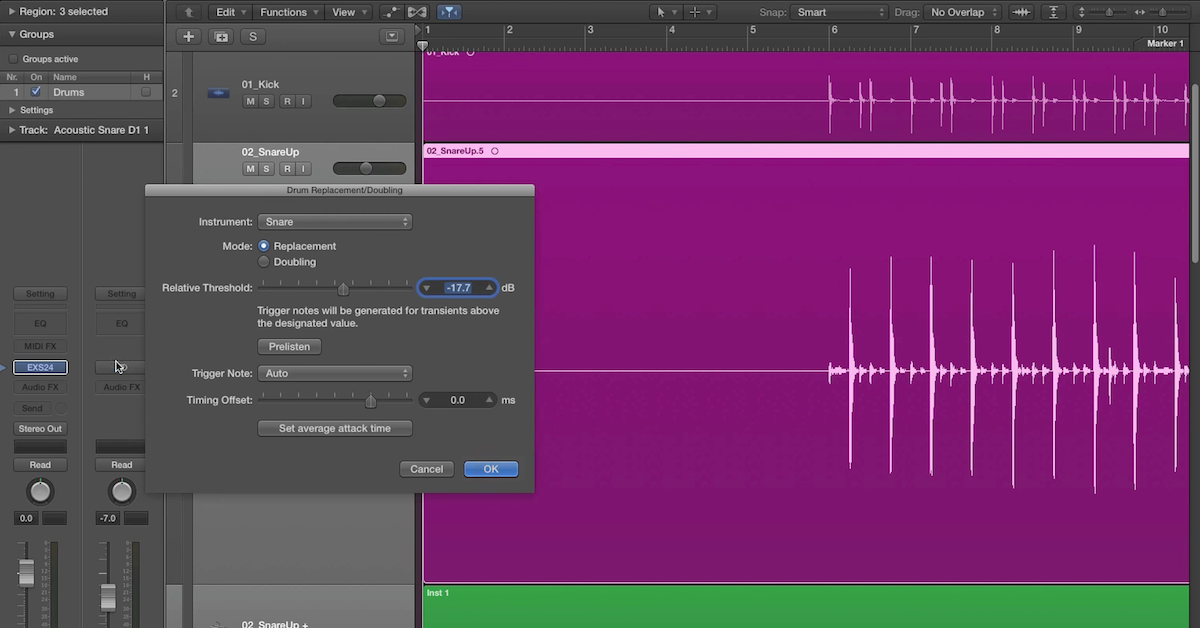How to Use Stock EQ Plugins in Logic Pro X
Hello, and welcome back to this free series where you’ll learn how to produce better music and mixes in Logic Pro X.
In this video, you’re going to learn more about the EQ inside Logic Pro, because the stock plugins inside Logic are incredible. You really don’t need to upgrade for a long, long time. So in this video, you’re going to learn how to use that EQ and learn a bit more about EQ in general, and also the special features of the Logic Pro EQ that I love, and that I wanted to show you so that you can start making your mixes sound clearer, and start approaching EQ more efficiently and effectively using the stock Logic plugins.
If you enjoy this video, be sure to check out the full course, there’s a link in the description below, and that’s going to go into much more detail into every other aspect of Logic Pro, and if you enjoy this video, you’re going to love that.
But for now, let’s jump into Logic and take a look at the EQ.
Now, the Logic EQ is one of my favorite stock EQs, if not the favorite stock EQ. So it’s called Channel EQ. There are a few different types I’m going to talk about in a second, but Channel EQ is the main one, and you can also see that in this window here. So you don’t even have to add it as a plugin, you can just click that window and it will add it for you and open this up.
Now, this window is really helpful, because as soon as I start adding cuts and boosts, you can see them in this little window. So that’s really handy when, you know, you’re getting towards the end of the mix and every channel — or nearly every channel has got a tiny bit of EQ on it, you can just at a glance see what’s going on.
So this is the Logic EQ window, and you can see quite a few options up here, but before I talk about them, you need to have an understanding of what an EQ is, and essentially, an equalizer is just a tool that raises or lowers the volume of different frequencies, rather than of the sound as a whole.
So the most obvious example is in your car, or in your hi-fi, or in your speaker system, your iPod dock, whatever it is. You can obviously increase the bass, and then this increases the low end and the rumble and the bit you can feel, or you can increase the treble, and this increases the top end, kind of the clarity, sometimes brittle if you boost it too much, and bass and treble are just kind of opposite ends of the frequency spectrum.
Now, this EQ says 20 here and 20kHz up here. This is the audible human range of hearing.
So we can hear 20Hz, and this is what this number represents. Cycles per second, or hertz. The same as light, but much lower. And this is 20Hz, which is, you know, no one can really hear that. I think elephants can hear that, and they use that to communicate, but for us, we don’t really hear 20. You can hear 30. You can feel 20, but you can’t really hear it.
Then up here, 20,000 is the other end, and that’s where it’s supersonic. Bats use that, dog whistles are above here, but for us, it tends to tail off at about 16kHz, but when you’re a very young child, perhaps you can hear above that.
As you get older, the highest frequency that you can hear gradually reduces until when you start having hearing problems when you’re old. That’s because you can’t really hear anything above 10-12kHz. So some people will be able to hear this end, some people won’t. Everyone will be able to hear the very low end if you’ve got good speakers.
That’s the problem here, is below 50Hz, you need a subwoofer to really hear this. But you can still mix without a subwoofer. You can still hear on most speakers. So that’s the frequency spectrum. We’ve got bass down here, we’ve got treble up here, and in between, we’ve got low mids between 200 and 1000, and then we’ve got high mids between 1000 and around 10,000. Or maybe a bit lower, I’d say high mids ends about 8000.
But it breaks down to low, middle, high, and then the middle also breaks down into low mids and high mids.
So that’s what this graph represents. Now what we can do is boost certain frequencies, so we can boost the bass, or we can boost the treble, we can boost the high mids or the low mids, or we can cut. But not only that, we can also adjust the amount that we’re cutting or boosting, like so.
So we can even just boost a very, very thin part, where we’re only boosting that frequency, which is 440Hz, and some of them around it, or we can do a really wide boost where we’re boosting around 340, but we have a really gentle slope going off where we’re still boosting, even up to 10kHz, and we’re still boosting down to 20 just a tiny bit.
Now these figures down here represent the amount we’re cutting or boosting by in decibels. So 5dB, 10dB, etcetera.
So what do all of these different busses mean? There’s different ways as well, different types of EQ. So this is called a band or a bell EQ. Let me turn that off. This is called a shelf EQ, and you’ll see that this actually just boosts everything below it, or cuts it. Then we’ve also got a high shelf, which does the same thing up here.
So rather than a band EQ, which you know, tails off, a shelf will boost or cut everything above it, like so. Then we also have these two, which is called a filter. So this is a high pass filter, and then we’re literally cutting out everything below a certain frequency, and we can control the kind of slope and the angle of the slope, or we can cut everything above like this.
So you have filters, shelves, and bands, or bell EQ. Some people call these notch EQs as well. There’s a few different names. So let’s reset that to default.
What we can also do is use the analyzer to see what’s going on, so if I solo the kick and then play it…
[kick]
So now, we can actually see what frequencies are evident in that kick. So you can see that nothing above really 250. And most of it is centered around here, around 66, 64. Then we’ve got a bit more here, another kind of hump here.
So you can hear that’s kind of the resonance, and then down here… That’s the fundamental resonant of the drum. But of course, there is still content up here, so if I slowly bring this down, you’ll hear the sound changing, even though it looks like on the analyzer, there’s no frequencies, you’ll hear it.
[kick]
So in my opinion, that’s where you need to be careful with analyzers, because they can kind of trick you into thinking there’s not stuff there, or a set of frequencies are too loud. You might look at that and say, “Oh god, 60Hz is far too loud, we need to cut that.”
But in fact, that’s not the case. It’s just because that instrument, in this case, that drum, and the skin, and the wood, and the size of the drum are all resonating at that frequency. So that’s the fundamental frequency, and you could cut that, but what that actually tells us is really we want to leave that in, and we want to cut that on other stuff, because if the kick drum is resonating at 60Hz, we want to cut that in the bass guitar to make sure it’s not fighting for that.
So that’s when the analyzer is helpful. To see where instruments are centered, because the bass guitar, now if we have a look at that, is going to be slightly different.
[bass]
And because we’re playing notes here, of course the frequency changes depending on the note, but you could see it was mostly above 6, and of course, there’s a lot more high frequency content in the low mids.
[bass]
And again, loads of stuff up here too.
So you cut and you boost using these. If you want to cut and boost everything above or below a set of frequencies, use the shelf. Anything that’s kind of a guitar or a high pitched instrument, I recommend adding a shelf like that. Anything that’s low, you don’t need to add a high cut, you can just leave it, and it’s still helpful to add just a tiny little cut there, even on drums and bass, because listen to how this tightens it up.
[bass, adjusting EQ]
Because what we’re doing is removing the low frequency content, which is the most powerful, it makes it sound kind of flabby, and tighten it up a bit.
So there are other EQs in Logic. We’ve also got the linear phase EQ, which looks the same, and this is good for adding EQ to your master buss, or to a whole mix, because normal EQ, even if you boost at 200, it will affect other frequencies in a very slight way, and that’s why it’s best to use as little EQ as possible. I don’t recommend boosting or cutting by more than 5-10dB. A lot of times, just a 3dB boost is enough to mold the sound.
But with linear phase EQ, it works in a slightly different way so that we can be a bit more aggressive. So if you boost 5dB on a linear phase EQ, it won’t affect the rest of the spectrum as much, so that’s why it’s really good for mastering and applying EQ to your master buss.
There’s also the Match EQ, which helps us to match two different instruments. Not really that useful, to be honest. Then single band EQ is great if you just want to add a low cut or something like that. Save on processing.
And also, this is a really good way — if you know it doesn’t need EQ, so say, this electric guitar for example sounds really good.
[guitar]
If I added a fully parametric like this, just because I wanted to add a low cut just to clean it up, I’d then be really tempted to use all of these other bands, whereas instead of that, I could just use a single band EQ, because I know all I want to do is just add a low cut at 60Hz.
[guitar]
Then we save on processing power, and we’re not tempted to start playing around.
That’s it for today. So I recommend now that you go and implement this stuff. Go and play around with the stock EQ inside of Logic, and if you really want to advance your skills quickly with EQ, the best way you can do that is by sitting down for focused practice. Don’t just mix randomly and just — every time you record a track, just mix it and kind of expect to improve that way. You’ll improve so much faster if you actually sit down and practice these techniques.
Practice using EQ, pull up a kick drum, and try and make it sound five different ways, just using an equalizer, and practice achieving different things. That’s going to help you to make progress so much quicker than if you just play around with these in the heat of the mix, and never really learn these tools.
Now, if you did enjoy this video, be sure to check out the full course. There’s a link in the description below, and that’s a complete guide to using Logic Pro X. So if you want to get really confident at using Logic Pro X so you can focus more on the music and focus more on the stuff that matters, be sure to check that out.
I’m Rob Mayzes of musicianonamission.com, and I’ll see you again soon.