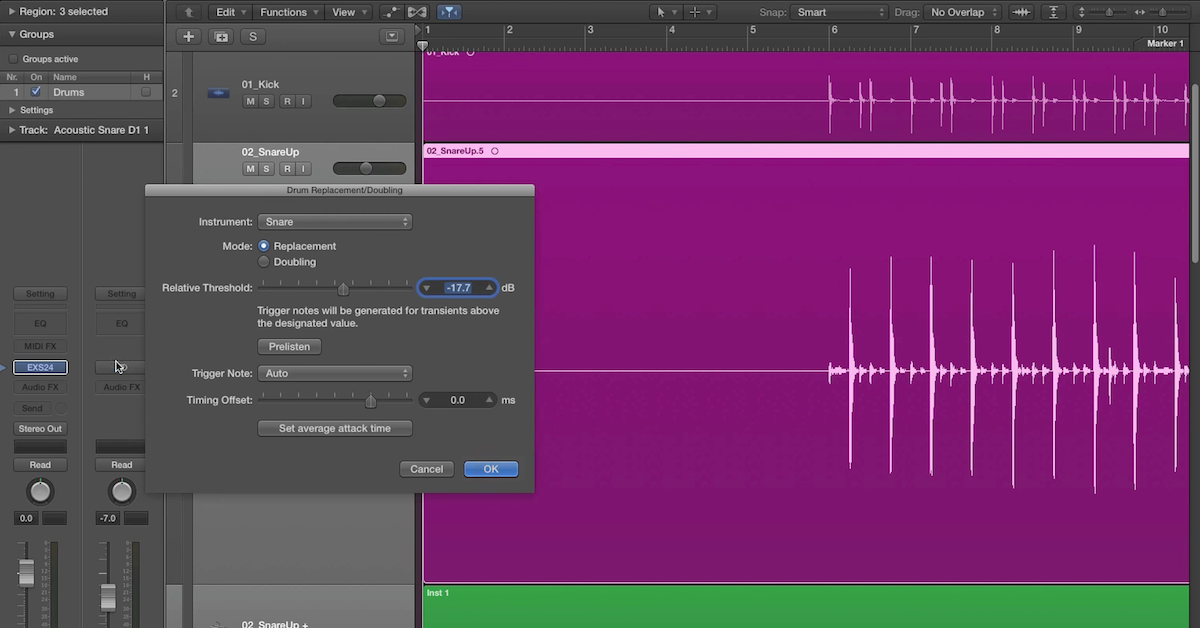Logic Pro X 10.3 Update: New Features with Rob Mayzes
Hello, and welcome back. Here today to give you an overview of the recent updates that have happened in Logic Pro, there was quite a big overhaul with 10.3, and recently, 10.3.2 came out as well, so I just wanted to make this video to walk you through some of those changes. Some of the changes are really cool and really handy, so we’re going to dive into that in a second.
First thing you’ll notice is there’s been quite a big design overhaul. If you’ve been watching this course, you’ll get used to the slightly different display view in 10.3. Nothing has really changed functionally. Don’t let it intimidate you. When you update, or if you’ve already updated, everything is already pretty much in the same place, it’s very intuitive, you’re not going to struggle to find anything. It just looks a bit flatter. It’s a bit more familiar for GarageBand users as well, and personally, I’ve found it more pleasurable to work in.
So that’s one of the main things you’ll notice off the bat, and there have of course been the usual performance updates, and bug fixes, I find that 10.3 is crashing a lot less than 10.2, which is absolutely great. And now I want to talk you through some of the cool features that were added in this update. So first off, we’ve got track alternatives.
If you’ve ever used Pro Tools, or another DAW that has track playlists or something similar to that, this is going to be familiar to you. If not, I’m going to explain what this is.
So first of all, you need to go to track, and show track alternatives, and now what we can do is the same as project alternatives, we can create track alternatives. So now, I can have this track, but I might be editing, and I can switch to my scissor tool and cut this up, and remove parts, and do this, and add a fade in here, etcetera, etcetera.
That could be track A. But then what if I want to commit to this? What if I want to bounce this down to one region, but I want to keep my edit here? Well, I could go new, and then I can copy across this audio into this new alternative, and then I could consolidate it.
And now, I’ve got my original edit, still here if I want to make any changes, but I’ve also got my joined file here, if I pull this back to the beginning, but I can use — when I’m mixing, or to remove any temptation to continue editing, something like that.
There’s a bunch of ways you can use this. You can use it for different takes as well. Logic has a built in take management system, but some people prefer to use playlists. So you could have one take on playlist A, one take on playlist B, another take on playlist C, and then you could move between those.
So very handy that, just remember you go to track and show track alternatives to do that.
Another cool feature, if I go back to one of these, normally, this duplicate button here, when I’ve got a channel selected, that’ll duplicate the channel, and all of the settings. So if I had some plugins on this channel, for example, an EQ, and some compression, I could then duplicate this, and I’ve got the same plugins, but you’ll notice the region hasn’t been duplicated.
However, now, if I select this channel, hold Command, and then hit duplicate, it’s going to copy across the region as well, and that’s pretty handy if you’re working with parallel processing, anything where you want two of the same thing, or if maybe I want to print some effects to that, which leads nicely onto the other new feature, which I think is probably the best new feature.
If we select a region, we can now go to Functions, and selection based processing. What this means is I can apply effects to a region. I don’t need to apply effects as plugins, I don’t need to automate plugins on and off if I just want to EQ one set of regions. So let’s just say I wanted to add some EQ to this end region.
Before, I would have to add my EQ here, then automate it to turn on for this section. But now, I can just highlight this section, add a plugin, do whatever processing I want, so let’s just say I wanted to cut out all of the highs, and then I can click apply. And now, that processing has been added here.
And we can pre-listen, so you can hear what it’s going to sound like, and you can do all kinds of cool stuff. So that’s a really great feature. Select the region, go to functions, and selection based processing, and then we can add the plugins directly to a region, and print them on.
So a couple of cool updates as well with this, if you’ve got one of the new MacBook Pros, you’ve now got support for Touch Bar within Logic, and also, if you’re a GarageBand user, you can sync projects from Logic to GarageBand on iOS, so on your mobile, on your iPad, on your iPhone. As you’re on the go, you can work on your Logic Pro projects, and it will just import the projects as a single file, a single channel, and you can add new instruments on top and add new parts, and then when you open the project again, in Logic, those new parts that you added in GarageBand are going to be there.
So that’s pretty cool if you’ve got a song you’re working on, and then you have an idea when you’re out and about, and you just want to try to lay some stuff on top, you can do that, and it’s all synced to iCloud.
So some really cool features with this update. Main thing you’ll notice is the design overhaul, but of course, there’s some more functional features in there too. 10.3.2, which is a recent smaller update had some new features as well. There’s some new drummer profiles, and also another cool feature with this most recent update is if I have multiple plugin windows open before, if I wanted to close these, I’d have to do them one by one, but now, you can just hold Shift and close one plugin, and it’s going to close all the plugin windows.
So a few cool features. Hope you enjoy that, and see you again soon!