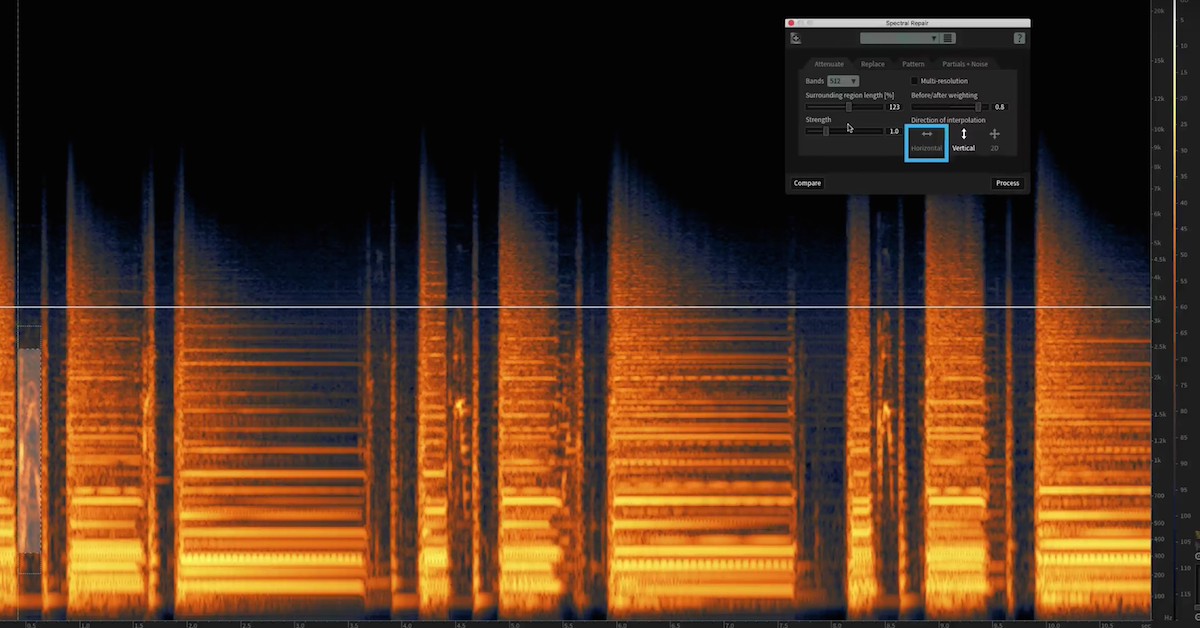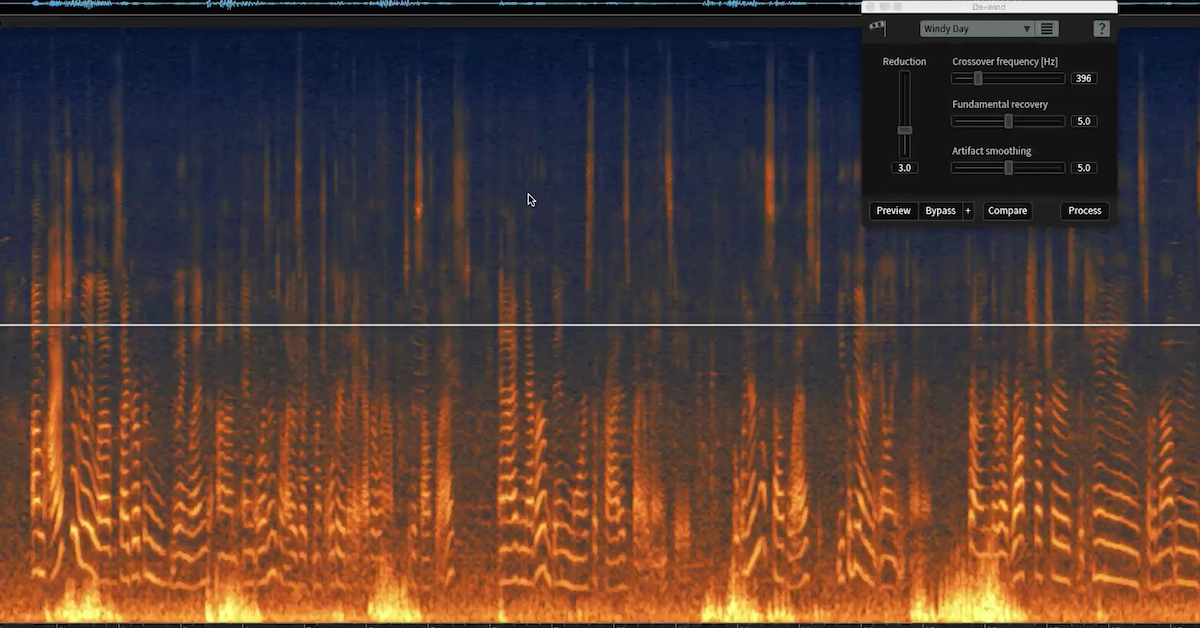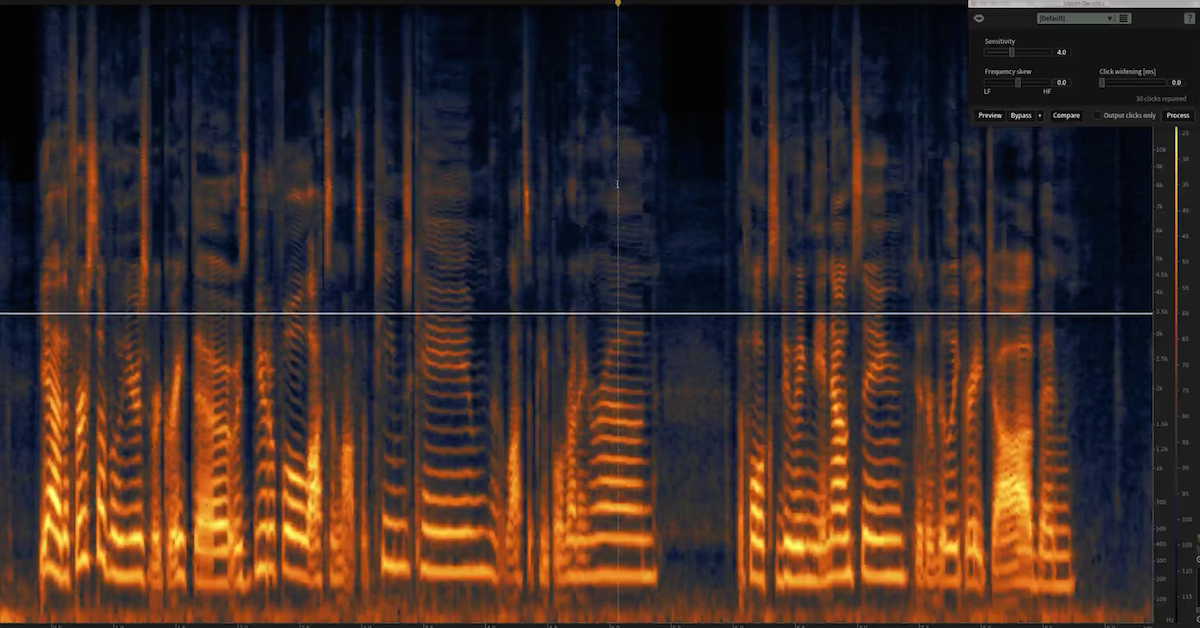How to Paint Away Audio Problems with Spectral Repair in iZotope RX 6
In this example, a bird sound is competing with a female voice over. Have a listen.
[voice over]
We can use the attenuate feature in Spectral Repair to remove the bird sound by tracing a line around the event with the lasso tool.
I’ll press L, zoom in, and trace. Now, we can attenuate the event by comparing what’s inside of the selection to what’s outside of the selection.
Direction determines whether the material to the left or right, horizontal, above and below, vertical, or both horizontal and vertical, 2D, is being used to repair the selection. In our case, we want to use the horizontal mode, because there appears to be non-background tonal noise just below this bird noise.
I’ll press process and let’s hear the results.
[voice over after processing]
Here’s before.
[voice over before processing]
And here’s after.
[voice over after processing]
For more information about Spectral Repair, and to download your own sample files to use with RX 6, visit izotope.com/RX.