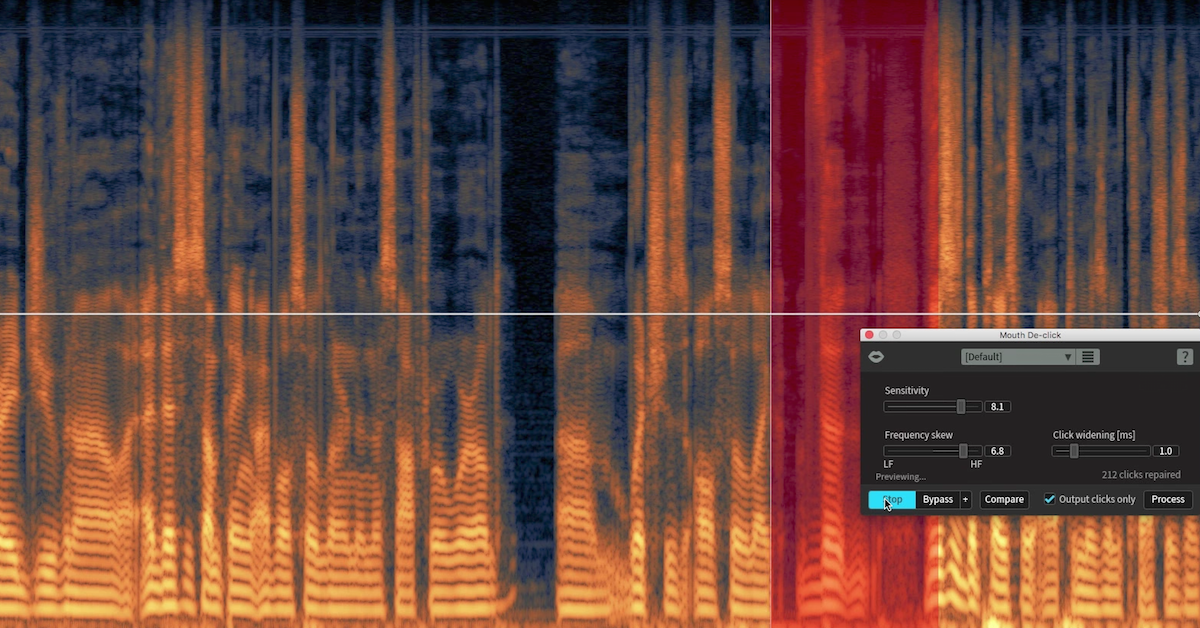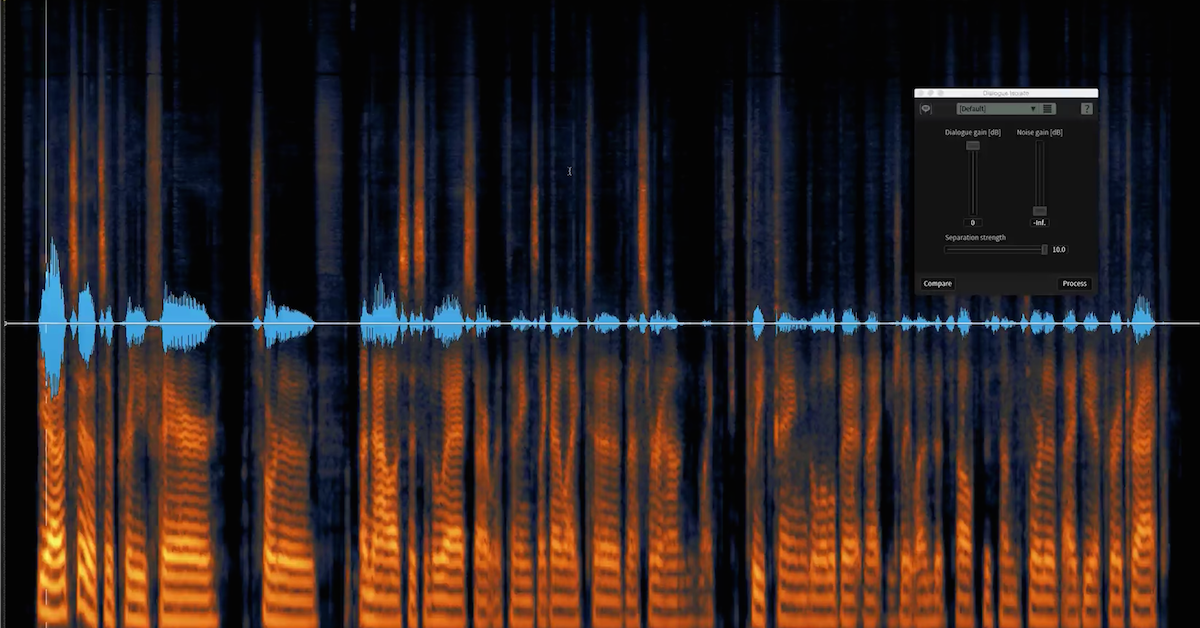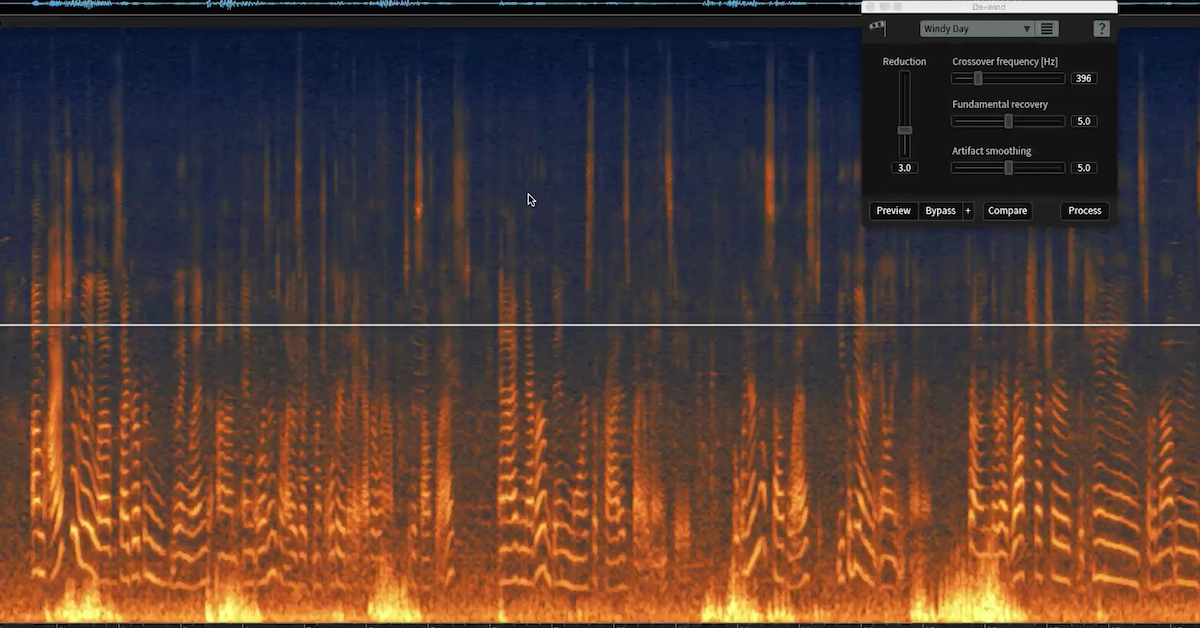How to Remove Breaths and Mouth Noise from your Dialogue in iZotope RX 6
For example, have a listen to these harsh ess sounds.
[voice over]
The brand new Spectral De-esser makes quick work of this harshness without attenuating non-sibilant events. Here is before…
[voice over, before processing]
And here is after.
[voice over, after de-essing]
The new breath control module can identify and attenuate breaths relative to the loudness of the dialogue, giving you natural breath attenuation with just one click. Have a listen to these breaths before.
[voice over, before De-Breath]
And here’s after we attenuate them with breath control.
[voice over, after breath attenuation]
Finally, we’ve also got some sneaky mouth sounds that can be distracting. Have a listen to this section.
[voice over]
To really zero in on those mouth sounds, we can use the output clicks only function in the new Mouth De-Click module.
[voice over, clicks isolated]
And with one click, they’re gone.
[voice over, clicks removed]
Here’s before…
[voice over, before processing]
And here’s after.
[voice over, after processing]
For more information about the new tools for post-production in RX 6, and to download your own sample files to use with RX 6, head to izotope.com/RX.