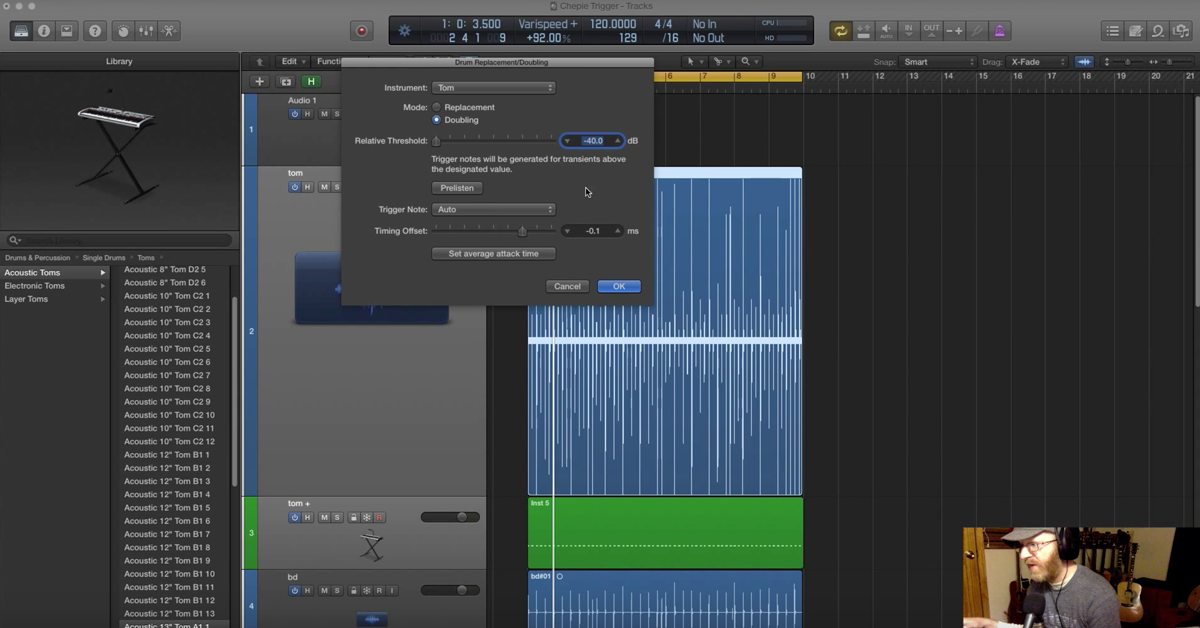7 Quick Music Production Tips for Logic Pro X
Article Content
1. Tap Tempo
There’s a tap tempo option in Logic Pro X. It’s not set up as default, but it’s easy to configure.
Go to key commands (K) and search for tap tempo. You’ll see the option. Now it’s time to assign a key command. This is the type of command I don’t want to hit accidentally. Nothing will send your project into a head spin like an accidental tempo shift.
In order to avoid this, I used a key combination that I know I’m not going to bump. I set the key combination to: Control, Alt, Command, Backslash.
To engage tap tempo you simply hold down Control, Alt, Command and then use the backslash to tap in the tempo. On the 5th tap, Logic will start playing your new tempo.
This simple little key command has saved me so much time. I used to open a tempo app on my phone, tap in the tempo I wanted, then type it into logic.
Logic also rounds off the tempo which is really helpful.
2. Multi-Out for Instrument Plugins
Get used to using multi-outs on instrument plugins. The ability to process drums individually can be super powerful with drum instruments.
You can really change how the drum kit sounds. Take the time to set up a preset. Experiment with EQ on the snare and bass drum. Listen to how it transforms the sound.
This is one of the ways you can really start making your samples sound more realistic.
3. Creating Subcategories
There are certain sounds that typically accompany specific styles of music. If we think of classic rock as an example — we know organ and mellotron are popular. Dividing up your preset list can save you time when you need to find some of the usual suspects.
Someday, all plugins will have a preset search option like Omnisphere. Plugin developers: Please make this happen soon!
Create a subfolder for the MTron and call it Classic Rock. Now place all the sounds in there that you’re most likely to use for a classic rock production.
Repeat for any other collection of sounds you may want to group.
4. Save Track and Track Stack Settings in Logic
This is expanding on #3 a bit. Logic gives you the ability to save an entire channel strip or track stack to the Library.
Think of the specialty sounds you create. Let’s take a high-pass, heavily compressed Beatles-esque piano sound as an example. I usually use a Pultec EQ and an LA2A to get the party started.
By saving a library preset, it will not only load the instrument settings but also the plugins and sends.
I’ve also used this trick for 70’s drum sounds. Recently I used the Seventies drum kit from EZDrummer. After I set up the multi-outs, I save it as a track stack.
At this point, I add a DBX160 on the bass drum and an 1176 on the snare drum to get that 70’s compressed tone.
Every time I need to quickly jump start a 70’s drum tone, it’s already in the Library.
5. Larger Time Display
Some gigs have specific time requirements. This is the case with TV cues. Often they have to be 30 seconds.
This means you have to keep an eye open as you’re composing and producing. The fade out should end at 30 seconds, not the beginning of the last chord.
I keep a large SMPTE time display open when composing/producing songs. This way, as I’m writing I can get a feel for how many bars the song needs to be. Bar count will vary greatly depending on tempo.
My productions are much tighter now that I keep a visual for the time.
6. Organ Vibrato
I was recently working on a project with organist Todd Caldwell. It’s an organ trio with arrangements that you wouldn’t expect from that configuration, but on one song, Todd got this really odd sounding vibrato from the B3.
If you set your B3 to the V3 vibrato setting and then toggle the on/off switch while a note is playing, you can get a spooky effect. Todd informed me that this is a less popular vibrato setting for the B3. Which is possibly why it sounded so unfamiliar to me.
This effect can sound cool in a number of applications. I tend to like it in less than “organ” sounding arrangements. It can add some vibey spice.
7. Naming Sessions
When you’re working on a lot of projects, it can get messy.
One thing I’ve been doing is including two letters before the title of a song to let me know what project it’s associated with.
Right now, I’m working on four albums, composing for three TV shows and writing for a music library.
Sometimes, it’s just helpful to see the project initials before the title. Especially on songs, you don’t spend that much time with.
It takes me abut an hour to write/produce/mix and master a cue. It’s not likely I’ll remember the title five days from now. In the event that I need a revision, the session will be so much easier to track down.
Plus, if you have to do a search on your hard drive, it’s nice to see an abbreviation before song titles.
If I was writing a song for myself called Misty Moon Glance (yes, I was trying to make you gag with that title) … I’d label it: MM_Misty Moon Glance.
If I use spotlight to search, I’ll know more about the results just from the labeling.