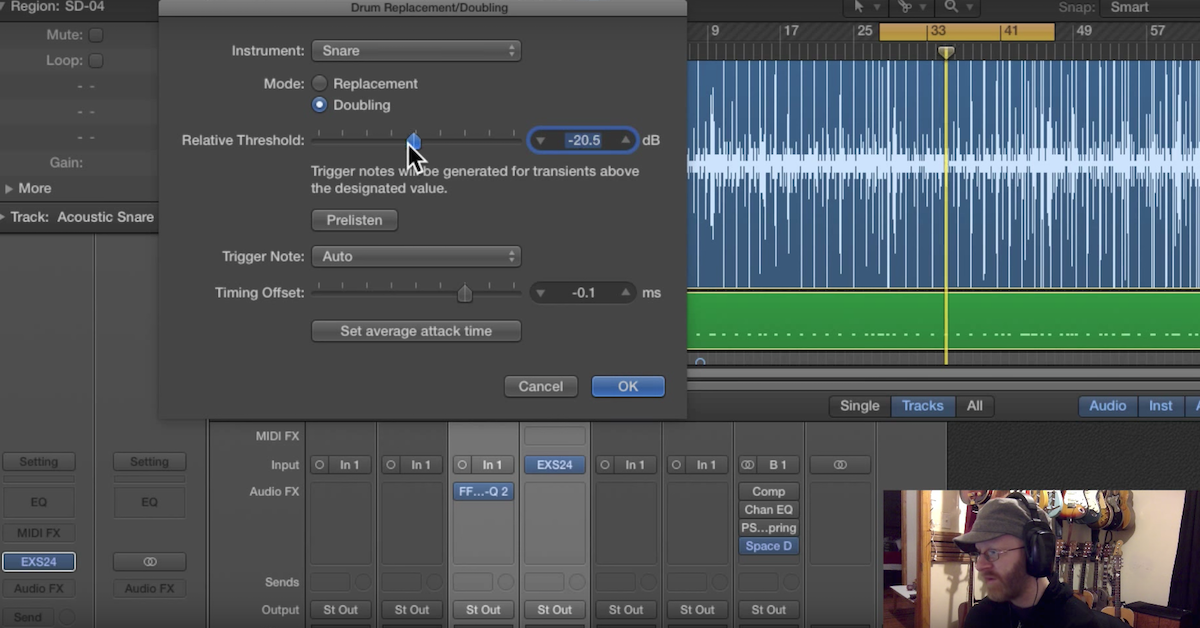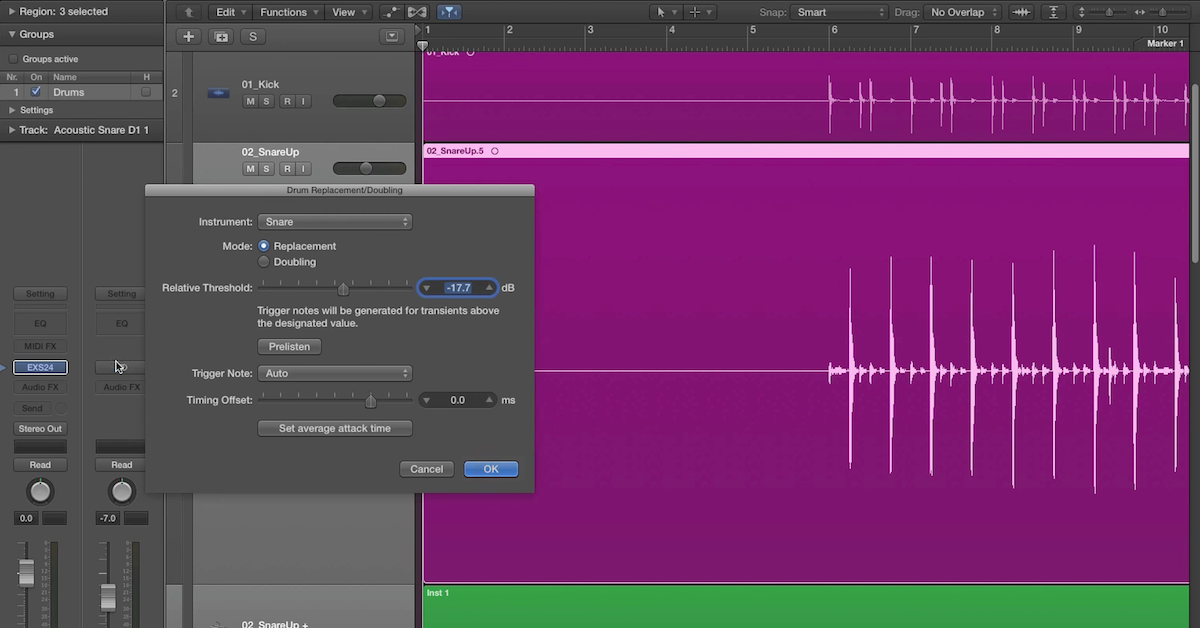How to Use a Chair to Trigger a MIDI Drum Performance in Logic
I made a video the other day about using Logic’s drum replacement option, and it kind of got my mind thinking, “well, how else can I use this option?” For me, I always struggled with using drum plug-ins or playing them from a keyboard, or even something like the M-Audio Trigger Finger. It just doesn’t really sound like accurate drums to me. The samples are great, but something in the velocity gets lost a little bit, so I thought, “how can I find my way around this?”
I decided that if you can use the drum replacement to grab an acoustic drum’s transients and turn that into MIDI and velocity data and trigger BFD3, why can’t we use other sound sources like clapping or tapping?
So, I thought, “well, I always used to practice playing on cushions and chairs, so I’m going to see if I can do this and have it turn into an actual drum track.” That’s what we’re going to do, and it works pretty well. I created some tracks in Logic. I’m going to break these drums apart so it’s not like I’m going to be playing the whole drum groove, I’m going to play one component at a time. I’m going to set this into record mode, and then we’re going to record a groove with a metronome here.
[drumming on chair for tom track]
[drumming on chair for kick drum track]
[drumming on chair for snare drum track]
Now that I have these transients recorded, we’re going to turn these into MIDI tracks. I’m going to select the first one, which I labeled “Tom.” I’m going to go up into track, select “replace or double drum track.”
I set the threshold pretty low, because I wanted to pretty much grab everything. All of the information that’s there.
I’m going to follow through and do these for each of the tracks.
I’m going to disable all these tracks that we recorded the drum sticks on the chair, because we don’t want to hear those. That was just a temporary vehicle to be able to get these MIDI parts.
I’m going to pull these down here onto the BFD tracks that I created already.
Let’s take a listen. I quantized it just to tighten it up a little bit. Let’s hear how all the parts fit together.
[BFD3 drum samples]
Well, there you go. That’s how you can use BFD, drum sticks, and a chair to get a little more realistic drum feel out of your drum tracks.