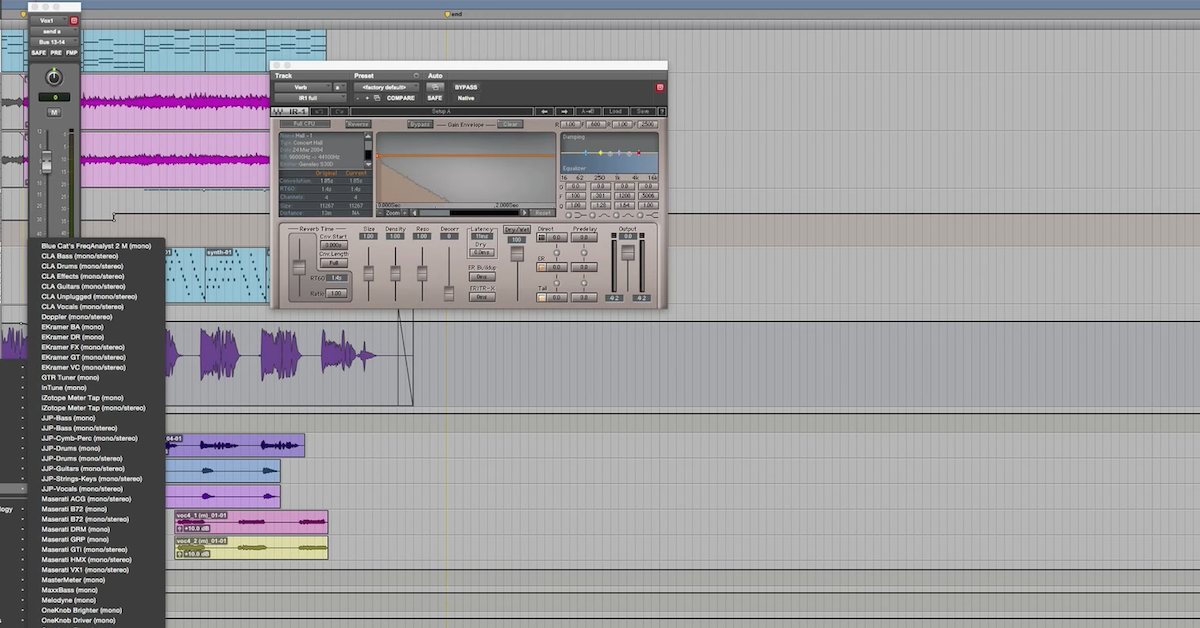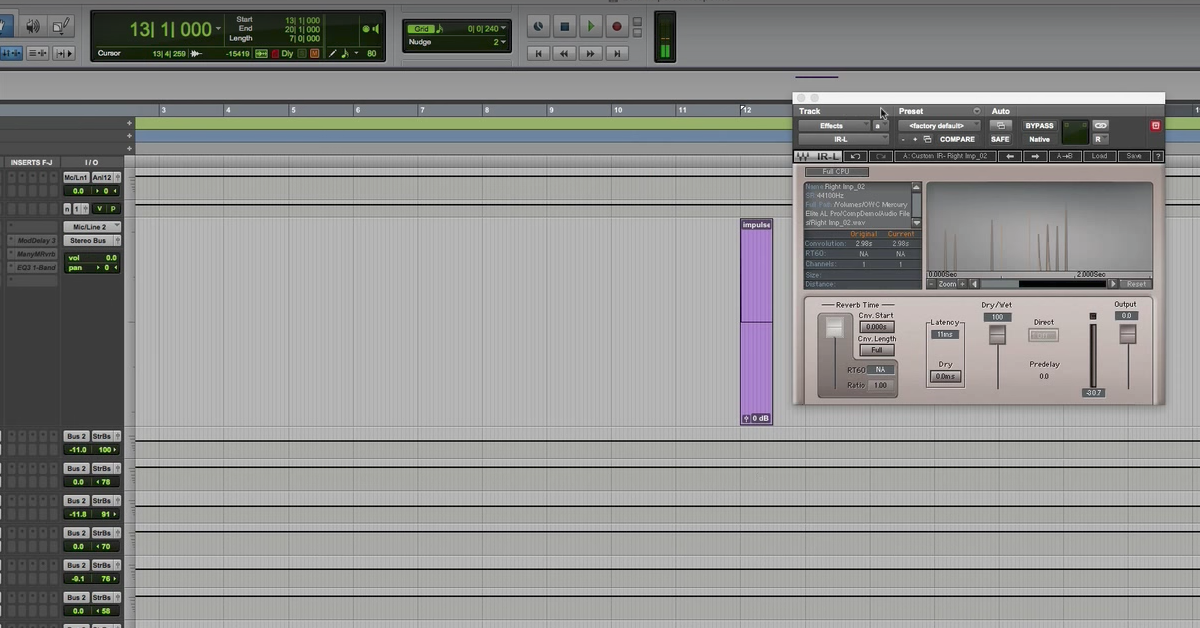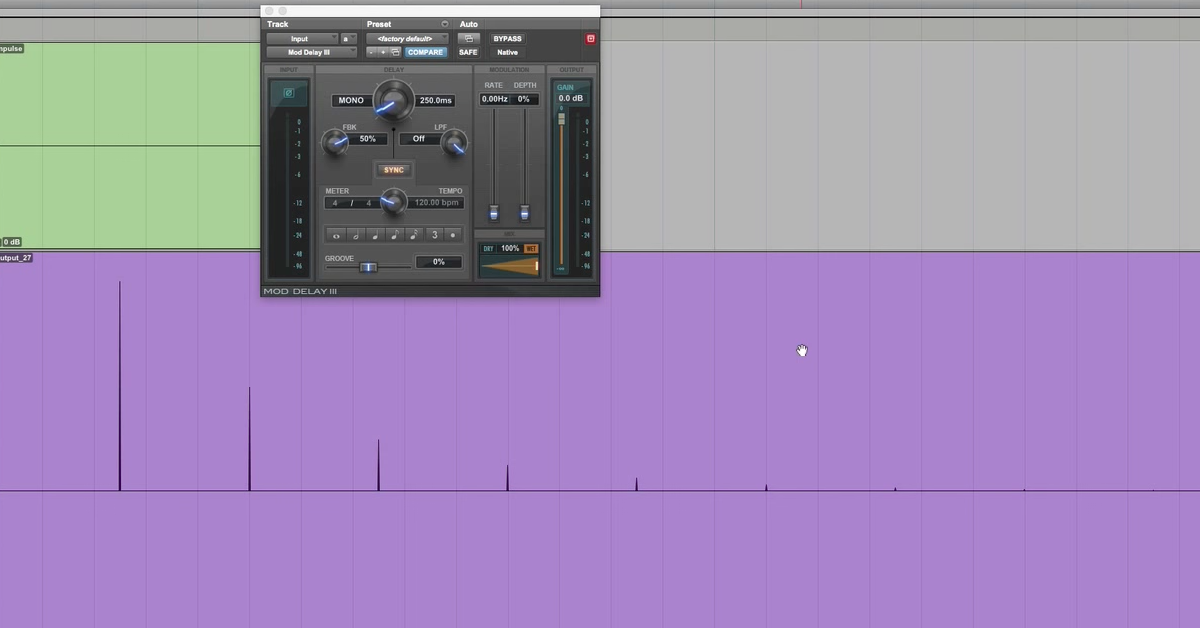The Basics of Impulse Responses & Convolution (+ Plugins, Software & Hardware)
Article Content
Impulse Response or IR files are used in audio processing for convolution reverbs and amp/cabinet emulations. In this article, I will explain some of the main principles behind the methodology, list some popular paid & freeware applications that use this technology, identify 3rd party sources of IR files and offer some creative approaches to making and using your own IRs.
What Is Convolution?
Underlying the use of IR files is the concept of convolution. Put simply, this process involves multiplication (or division in the case of deconvolution) of two audio signals to produce a third (Collins 137). The method is used in IIR filters (infinite impulse response) which are capable of filter slopes of 12 dB per octave & above, and FIR (finite impulse response) filters that can produce a 6 dB per octave slope. Convolution lies at the heart of FFT or fast Fourier transform processes as well, which include time expansion and compression independent of pitch and vice versa. Processes like reverberation, modulation, cross-synthesis and filtering all use convolution (Roads 419).
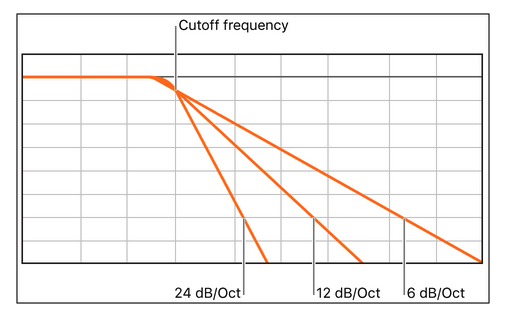
Filter slopes (Source)
What Is an Impulse Response (IR) File
An impulse response file is a sort of snapshot that reflects how a physical space or audio system responds to and combines with an input signal to produce some output. With an IR file, you can identify the acoustic properties of a space and investigate ways to optimize its acoustics. You can also impose the acoustic properties of an existing environment on any input signal, which is precisely what convolution reverbs are designed to do (Creasey 310).
IR files are also particularly useful for replicating the sound of a miked speaker cabinet. While some amp/cab simulation applications use algorithmic approaches with filtering and distortion, others use IR files produced by the running impulse signals through the actual equipment.
How Are Impulse Response Files Created?
There are two distinct methods for creating an impulse response:
Transient Method – This involves the use of a transient like a pistol shot. The challenges of recording an undistorted pistol shot and the lack of full-spectrum content make this method less desirable if fidelity is a concern. But on the other hand, the resulting IR requires no further processing in order to import it into convolution software that will accept the file format.
Sine Wave Sweep and Deconvolution – The second method uses a sine wave sweep that spans the audible range as the response is measured across the spectrum. With this method, the resulting recording must then be deconvolved, a process that uses division (as opposed to multiplication of signals) in which all recorded reflections that are present over the entire recorded sine sweep are time and level aligned into the very beginning of the file. (Source)
For both methods, the placement of the impulse source and microphone(s) is crucial for accuracy, if that is the goal. Strategic placement of devices in the space is dependent on the type of IR to be produced (mono, stereo, B-format surround, etc.) and the nature of the space itself. If fidelity is less of a concern, creative approaches to mic placement can yield unusual and idiosyncratic results not otherwise possible or envisioned. Making great IR files is a highly specialized art and there are several companies that excel in this area.
The video below from Audio Ease describes how to use the sine sweeps available from their site to create IR files for Altiverb. These specialized sweep files include header and footer information that Audio Ease needs to implement the IR. This information includes sample rate, length of the sweep and the silences around the sweep.
https://www.youtube.com/watch?v=UAKuMLu5Dus
In Apple’s Impulse Response Utility, you can generate sweeps right in the application. The resulting files can be imported into Space Designer, Altiverb, and other apps as well.
Proprietary Formats vs. Open Source
Because of the cost and specialized development skills needed to create IRs and the software that can use them, many companies have proprietary formats. In Logic Pro’s convolution reverb, Space Designer, deconvolved IR files have the extension .sdir. Wave files can also be used in Space Designer.
Some 3rd party suppliers of IRs will provide .wav files recorded at various sample rates and lengths. But as cautioned on the CelestionPlus.com site,
“Some software or hardware may need the files to be converted to a different format before they can be used. Other types of software/hardware may convert the files for you automatically when you load them. You’ll need to check the instructions for your particular hardware to find out which file formats are supported and what conversion may be necessary.”
Companies like Audio Ease(the developers of Altiverb) and Waves (the makers of IR1) use proprietary formats that don’t allow the use of their included IRs in other software as a means of protecting their investment in research and development. While this annoys many people, I think it’s no different than protecting a large orchestral sample library from piracy or protecting any software for that matter. Now you might argue that Altiverb is overpriced, but their IR library is indeed superb and their interface is very intuitive and responsive, so I suggest giving it a try before passing judgment.
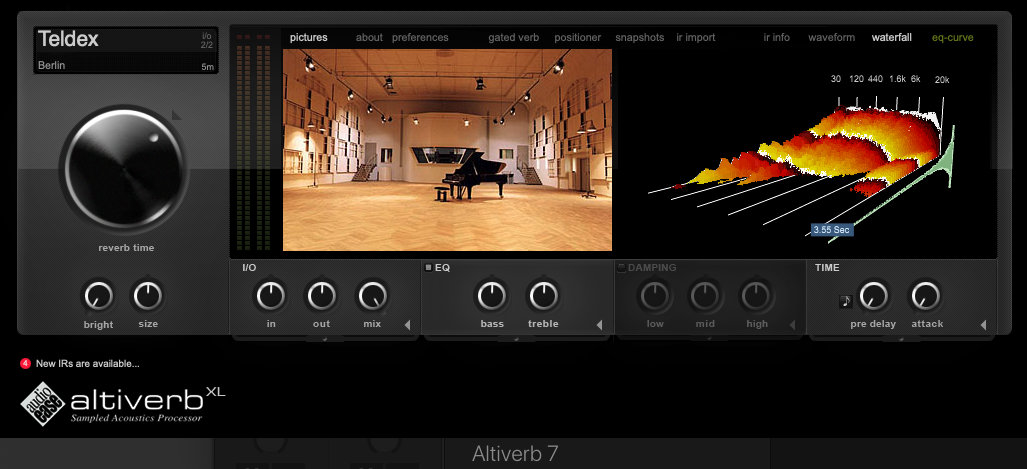
Free IR Applications
There are a few freeware choices out there for creating and implementing IR processes.
HISS Tools
If you are a Max/MSP user, I highly suggest looking at the HISS package. It’s freely available via the Package Manager in the application. This is a collection of external objects designed to work specifically with convolution and IR files. Of course, you need Max/MSP and some experience with the program to make this a practical choice.
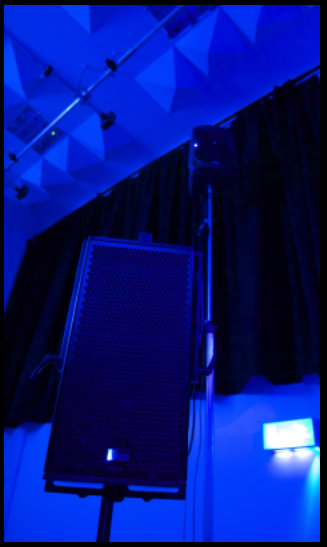
Lancaster Audio
Lancaster Audio offers a free impulse response loader called Pulse. The company supplies profiles for the Kemper modeling amp and numerous collections of cabinet and microphone IRs.

NadIR is a free IR loader released by Ignite Amps. It’s designed to be used as a cabinet simulator for guitar and bass.

Apple’s Impulse Response Utility is designed to create deconvolved IR files for Logic Pro’s Space Designer. It can generate a sine sweep and record the response of the space.
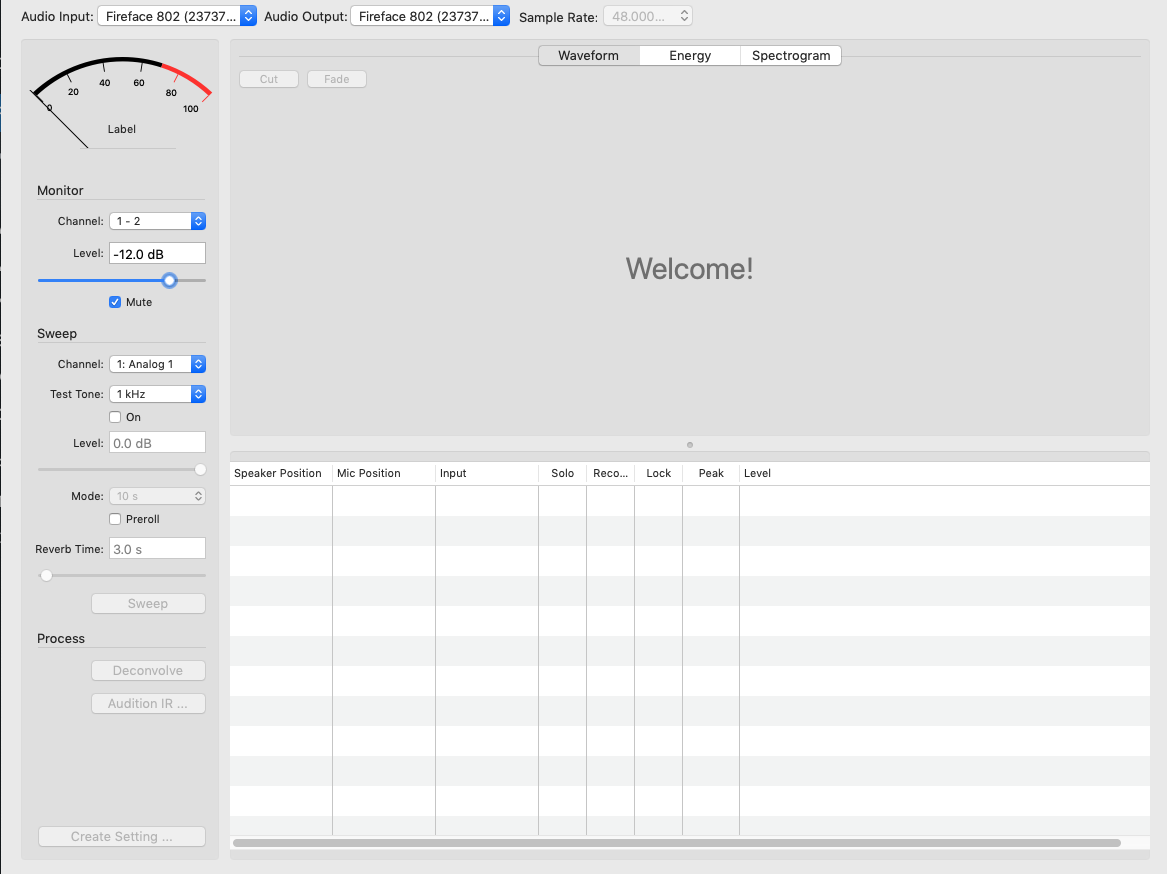
Sources for IRs
There are many, many 3rd party sources for IRs, especially for guitar cabinet modeling. In addition to the paid versions, you’ll find some freebies on these sites, and you might also discover a few IR-obsessed communities you never knew existed.
Soundwoofer is a free impulse response library site that invites contributors to build the community. From the site:
“Not everyone has access to expensive amplifier speakers and impulse responses are the “spirit” of those physical devices in a digital format. We believe that the ability to produce a great sound should be available to everyone. So we built a library where we, as a community can collect them all.”
Hardware
Below are just a few of the hardware devices for guitar and bass that can load 3rd party IRs:

Read my review of the Helix here.


Zoom G6 Multi-Effects Processor

Creative IR Applications
There is no rule that says IRs have to be related to a physical space or amp cabinet. In fact, any recording can be used as an IR and most of the IR loaders mentioned here can radically change the nature of an existing IR through filtering, decay time changes and other parameter changes. If you are just learning about this world I encourage you to experiment with the process, investigate & model strange acoustic spaces, apply extreme settings, explore the use of various transient sounds & sweeps and apply the IRs you make to a variety of sources. The beauty of using custom-made IRs is that you can achieve unique results not possible with an existing preset.
Conclusions
The world of impulse responses is ripe with possibilities and I hope this article has motivated you to explore and experiment. In a way, using IRs is like spatial sampling. As with field recording, your memory of the place, the process and the result will remain forever linked.
References
Collins, Nick. Introduction to Computer Music. Wiley, 2010.
Creasey, D. J. Audio Processes: Musical Analysis, Modification, Synthesis, and Control. Routledge, 2017.
Roads, Curtis. The Computer Music Tutorial. MIT Press, 2012.
Check out my other articles, reviews and interviews
Follow me on Twitter / Instagram / YouTube