13 Great Plugins for Mixing Vocals (+ Mix Tips)
Article Content
The human voice is at the center of most popular music productions. No instrument matches the feeling, the vulnerability or the power of the voice. Obviously, the ability to communicate emotions through lyrics kind of stacks the deck in the favor of the voice, but I digress.
Before I break into this roundup of my top plugins for mixing vocals, I want to be clear that there is absolutely no substitute for proper singing technique, correct microphone choice & placement, and using a high-quality signal chain including a microphone preamplifier is a necessity. Working in a well-treated room is important, too. Beautiful, emotive vocal performances existed long before all of the latest and greatest plugins.
That being said, a fair amount of work goes into the tonal sculpting, dynamics shaping and precise pitch shifting that makes today’s vocal performances sound so squeaky-clean.
Here are my top plugins for mixing vocals.
1. The Universal Audio 1176 Into the LA2A
These are two emulations of classic hardware compressor units, and while there are plenty of plugin manufactures that offer versions of these, I find that none capture the mojo and three-dimensionality of them as well as Universal Audio. So what’s the deal with two plugins occupying the top spot on this list? Well, although they are each tried-and-true, character-rich dynamics processors, my favorite application is to use them in tandem. If you dial in these two compressors properly, you can make it seem as if your vocalist has nearly perfect control over their singing dynamics.

Mix Tip
Place the 1176 first and set the input (which also has control over the threshold) so that the compressor is working hardest (think 2-5 dB of gain reduction) during the loudest passages of the vocal track. Next, set the LA2A to be applying a pretty consistent level of gain reduction (1-3 dB generally is what I shoot for) throughout. The point here is that the faster and more aggressive 1176 does the heavy lifting on the loudest passages, allowing the LA2A to work in a less drastic way. The resulting sound is smooth, natural and helps the vocals sit well among the rest of the arrangement. You can use more drastic settings (like higher ratios and faster attack times on the 1176 and more gain reduction on the LA2A) for more aggressive sounding vocals, or more tame settings to retain the natural dynamics of the original performance. Figuring out this technique many years ago was a game changer for me when it comes to mixing vocals, so I suggest you go try it out for yourself.

2. FabFilter Pro-Q 3
When it comes to equalization, the Pro-Q 3 can do it all. I use it for so many tasks: hunting down unwanted resonances, cleaning out headroom, eating low frequency rumble, subtle de-essing and even adding transparent boosts here and there.
Mix Tip
Every so often, I’ll be delivered a session where the engineer failed to prepare for plosives when recording the vocalist. Plosives generally happen in the 200 Hz and beneath range, but can occupy areas of the frequency spectrum even higher than that. Unfortunately, there is some seriously important information happening in that range. In this case, I’ll hunt down the exact frequency range where the plosive is wreaking havoc using the Pro-Q 3 spectrum analyzer, create a band at that frequency, set it to dynamic mode (so it only works when it detects a certain amount of information over a set threshold) and then automate the bypass of that band strategically so that it is only active during the plosive. As you can see, it’s a multi-step process, but it renders great results most of the time.

3. Oeksound soothe2
I use soothe2, which was designed by Helsinki, Finland-based plugin makers Oeksound all over my mixes: individual tracks, subgroups and even the stereo buss can benefit from just a smidge of this lovely dynamic resonance suppressor. That said, it really shines on vocals. soothe2 only applies reduction when and where you want it to. If your vocal is boomy, muddy, honky, harsh or sizzly, it does its thing in a transparent and natural-sounding way.
Mix Tip
I encourage you to place soothe2 wherever it works best for you in your signal chain, but I find it most effective when used very close to the end of mine. My bare-bones vocal chain usually consists of de-essing, compression, equalization, some kind of saturation and then soothe2 to tame any harshness that somehow made it through (or was added by) my other processors. It truly adds a great Finnish-ing touch.

4. Soundtoys EchoBoy
Delay is so important in establishing the correct space for your vocal to sit in, and it can also be used for more special effects like throw delay or a 1950’s style slapback. I have found delays that feel different than EchoBoy, but I’ve yet to find one that is as versatile and useful. The key to unleashing the full potential of EchoBoy is understanding its 30 different echo styles, which can be accessed in the bottom right corner of the GUI. Classic units including EchoPlex, Space Echo, Memory Man, DM-2 as well as a variety of tape delays can be used to give your vocals whatever type of echo best suits the material.
Mix Tip
Not only is EchoBoy a world-class delay plugin, but the onboard saturation is also top-notch as well. This comes in handy especially when I am trying to achieve a vocal delay sound that is prominent and cutting. Utilize the saturation to give your repeats more attitude.
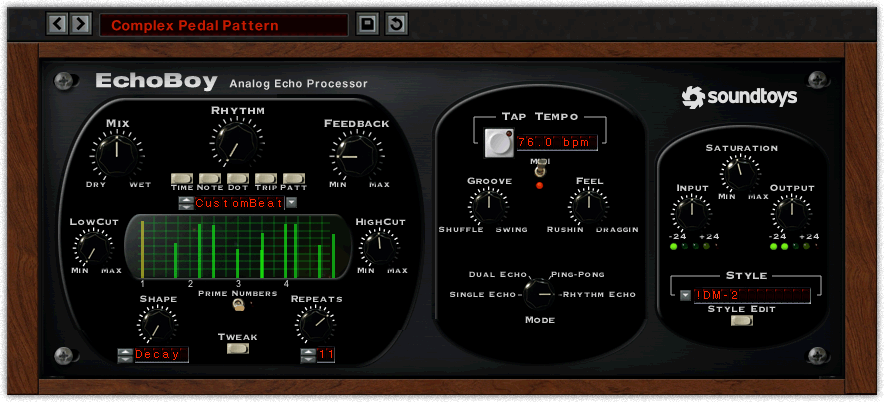
5. FabFilter Pro-DS
Sometimes you’ve got throw the kitchen sink at a vocal to make it compete with a dense arrangement, and often times when you’re using multiple instances of compression, saturation, and a fair amount of additive equalization to make a vocal cut through, some icky things can happen in the 6-10 kHz range. The Pro-DS from FabFilter is my go-to de-esser in these scenarios. The plugin GUI provides clear visual feedback, telling me exactly how much de-essing it is applying and when it is being applied. I have found that the Pro-DS can usually handle more extreme tasks than other de-essers, but works best when used subtly.

Mix Tip
If you don’t have access to something like soothe2, experiment with using a gentle de-esser at the beginning of your vocal chain to remove harshness before any gain reduction, additive equalization or saturation is applied, and then again at the end of the chain. I’ve found that two de-essers applying 2 dB of gain reduction is more transparent than one de-esser applying 4 dB.
6. Valhalla DSP VintageVerb
This plugin is one of the most versatile and fun time-based effects processors I’ve ever used. It can do a bit of everything from subtle, shorter reverb sounds to wild and warbly long-lingering tails. The simple-looking GUI is intuitive, and I find myself experimenting a lot because of how quickly I can navigate this plugin.
Mix Tip
Use two instances of VintageVerb to achieve two drastically different sounds, and pan them left and right. When going for an unorthodox, out-of-this-world vocal sound, I’ll use this technique to envelop the singer.
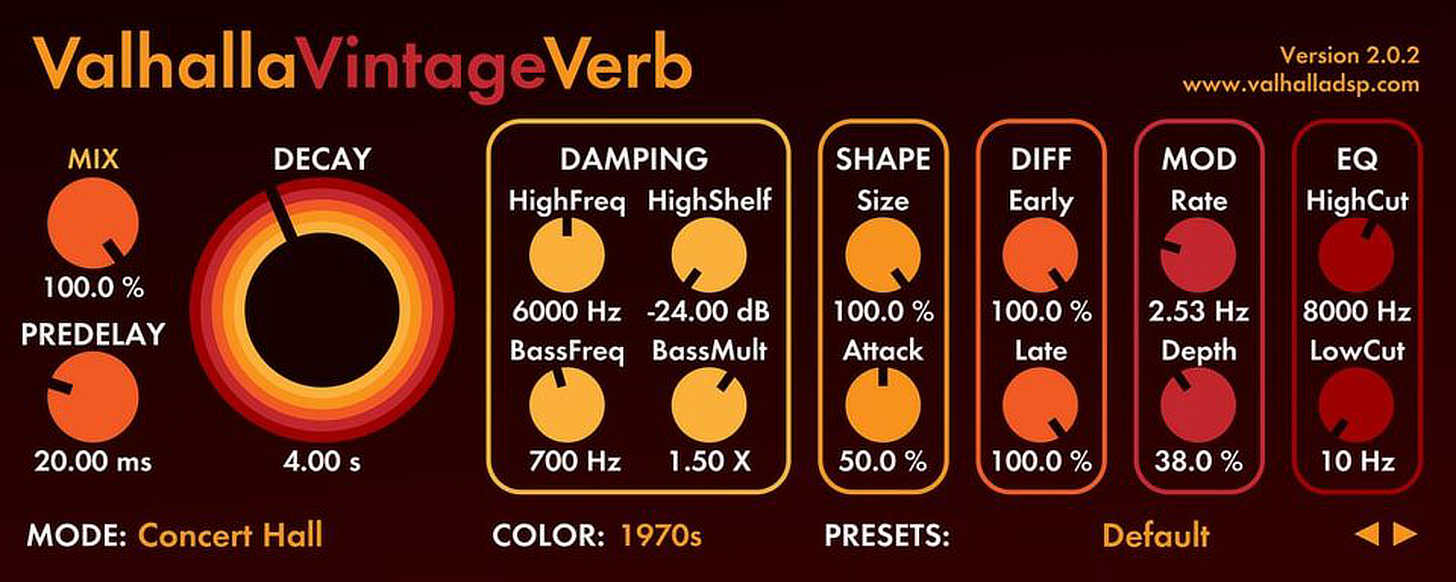
7. Slate Digital Virtual Mix Rack
VMR from Slate Digital is a great Swiss Army knife plugin set, offering a variety of colorful utilities for shaping the tone and dynamics of any sound source, including vocals. Emulations found within VMR include equalizers by SSL and Neve, Distressor & 1176 compressors and other useful tools for fine tuning the sounds of singers.
Mix Tip
The great thing about VMR is the ability to move modules around in whichever order you please. If you’d like to tame the dynamics of a signal before hitting EQ, you can do that. If you want to remove unwanted low end rumble before compression, you can do that as well. Experiment with module placement to achieve the exact sound you desire.

8. Soundtoys Decapitator
Decapitator can do several types of saturation really well. The 5 different style buttons located towards the bottom of the GUI give you access to the sonic characteristics of several esteemed hardware units. It works great If you want to add subtle warmth and clarity to a vocal; simply turn the drive button to a value between 2-5. The low-cut, high-cut, and tone controls are also fantastic for shaping the timbre of a vocalist.
Mix Tip
Punish in parallel. The ‘Punish’ button on Decapitator introduces an absurd amount of distortion. I wouldn’t suggest using this feature for the duration of a song, but dialing back the mix knob after punishing can sometimes give a vocal just what it needs to cut through.

9. Antares Autotune and/or Melodyne by Celemony
Face it, pitch correction isn’t going away. Humans, and therefore art, are imperfect. But the reality is that top-40 pop music sometimes calls for pristine, clear, perfect-sounding performances. Both of these plugins belong in a music producer’s toolbox, so know how to use them and when to use them.

Mix Tip
If you’re hoping to achieve the robotic T-Pain effect, Autotune is what you’re looking for. If you want to gently massage vocal performances to be just a touch more in tune, Melodyne is a fantastic tool to have.
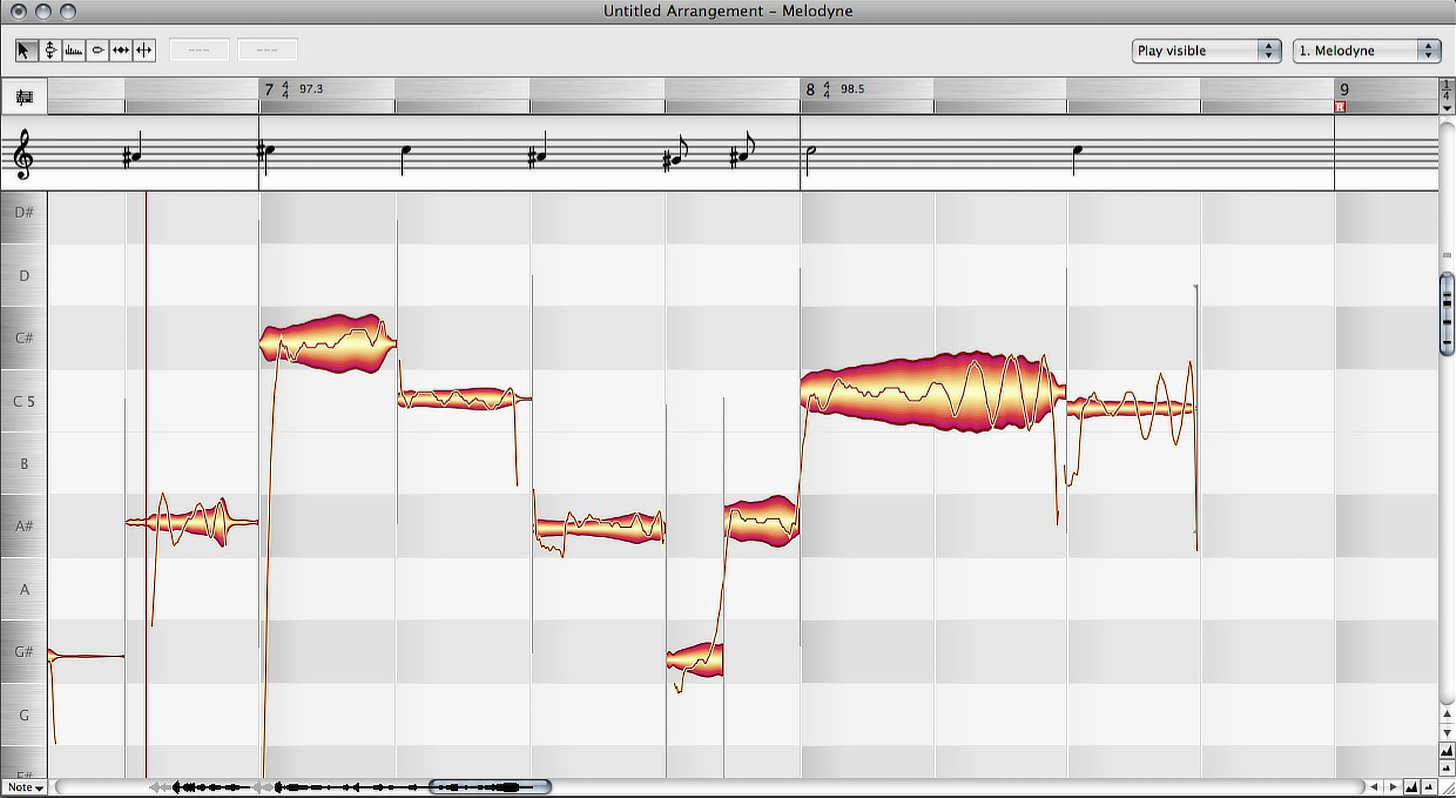
10. Overloud Dopamine
Every so often a plugin will come along that I’ll insert on a track for the first time, and instantly think to myself “Well, I’m going to be using this constantly.” Dopamine from Overloud is one of those tools, perhaps because it’s got the desirable characteristics of equalization, compression and saturation all wrapped into a beautiful looking and sweet sounding plugin.
Dopamine harkens back to techniques originally used in early forms of magnetic tape noise reduction, where the tape was encoded by dynamically brightening the signal. Then, while playing back, the tape was decoded by removing the extra brightness and as a result reducing the the tape hiss. Engineers fell in love with the lively harmonic excitement that this process imparted onto all sorts of signals, even entire mixes. Dopamine comes with 2 modules (the 180 and 361), both of which emulate the characteristics of actual units. This plugin shines on individual drums, acoustic guitar, piano, subgroups and is particularly useful for adding life and a high fidelity feel to vocals.
Mix Tip
Personally, I’ve found the 361 module, specifically with the noise stressor card chosen, to be a secret weapon on vocals. It’s simultaneously clear, warm and exciting, without being overly edgy as long as you don’t push it too hard.

11. Soundtoys Little Alterboy
Fun fact: the founders of Soundtoys were part of the team that created the legendary Eventide H3000, arguably the greatest hardware pitch shifting and harmonization unit ever. So you can trust that the team created a top notch pitch shifting plugin here. For vocals that are clearly meant to sound tuned, Little Alterboy is a fun option, with some added features that can completely transform your vocal recordings.
One of my favorite features on Little Alterboy is the formant knob. Vocal formants are what give each voice and each vocal sound their unique character. It’s complicated, but you can think of them as complex EQ curves that contribute to the timbre of the vocal. Shifting the formant up will result in a more constricted, almost feminine vocal quality, while shifting it down will do just the opposite — creating a deeper, more masculine sound.
The three different modes (transpose, quantize, and robot) all do their own unique thing, with quantize tuning the vocal to the nearest chromatic semitone as quickly as possible. This results in a hard-tuned effect, which is popular in some styles of pop and hip-hop. Robot locks the vocal to a single pitch, which can then be controlled via the pitch knob (more on that later). Rounding out the controls are drive which adds a nice bit of tube-style saturation, and a mix knob which can be dialed back when creating harmonies.
Mix Tip
Control the pitch knob using MIDI, allowing you to play whatever melody you want — completely transforming the vocal performance. This is the technique I use when I want to layer a harmony on top of the original performance, or change the melody altogether. It’s tons of fun and easy to set up:
12. iZotope Nectar 3
Using similar machine learning found within their groundbreaking Ozone and Neutron software suites, iZotope’s Nectar 3 is a comprehensive collection of tools aimed at polishing vocal recordings to perfection. It includes EQ, compression, de-essing, reverb, delay, chorus, pitch correction, harmonizing and more. Nectar 3 even comes equipped with Melodyne for fine tuning vocal performances.
All of the modules sound pristine and offer the valuable visual feedback you’d expect from an iZotope product. The unmask feature is supremely helpful for discovering how your vocals may be clashing with other elements within the arrangement, and can actually communicate with other iZotope plugins within your session, and carve out space for the vocal track.
Mix Tip
Use the vocal assistant feature as a suggestion or starting point, but not necessarily as gospel.
Upon launching the vocal assistant, you’ll be prompted to choose a vibe, which helps Nectar select processors that will attempt place the vocal within the appropriate musical context. The options are vintage, modern and dialog. You can also select between light, moderate and aggressive intensities, which will adjust the amount of processing that is applied.
While the vocal assistant is certainly helpful, it’s still a robot, and should not be a substitute for your own aesthetic decisions. Use the results as suggestions, not the be all end all, and tweak to your own taste.

13. Vochlea Dubler 2
Dubler 2 is one of those pieces of software that make feel as if the future has arrived. It allows you to transform your musical ideas into tangible elements by converting the human voice into MIDI. It takes nearly no time at all to calibrate your microphone, and it does an impressive job of converting vocals into melodies, drums and even chords. It can detect which key you’re singing in, and comes loaded with a bunch of interesting synth and drum presets.
Mix Tip
While Dubler 2 is a standalone app, it comes with a capture plugin that allows your to bring your ideas into your preferred DAW. The app itself comes with a lot of helpful and well executed tutorial content to help users get started. Once you adapt to the learning curve, which is admittedly a bit steeper than something like a traditional synth VST, this instrument is tons of fun. I experimented using Dubler 2 with Ableton Live, and it did an impressive job of turning my vocals into MIDI, which can then be quantized, transposed and otherwise altered to accomplish nuanced, expressive musical results.









