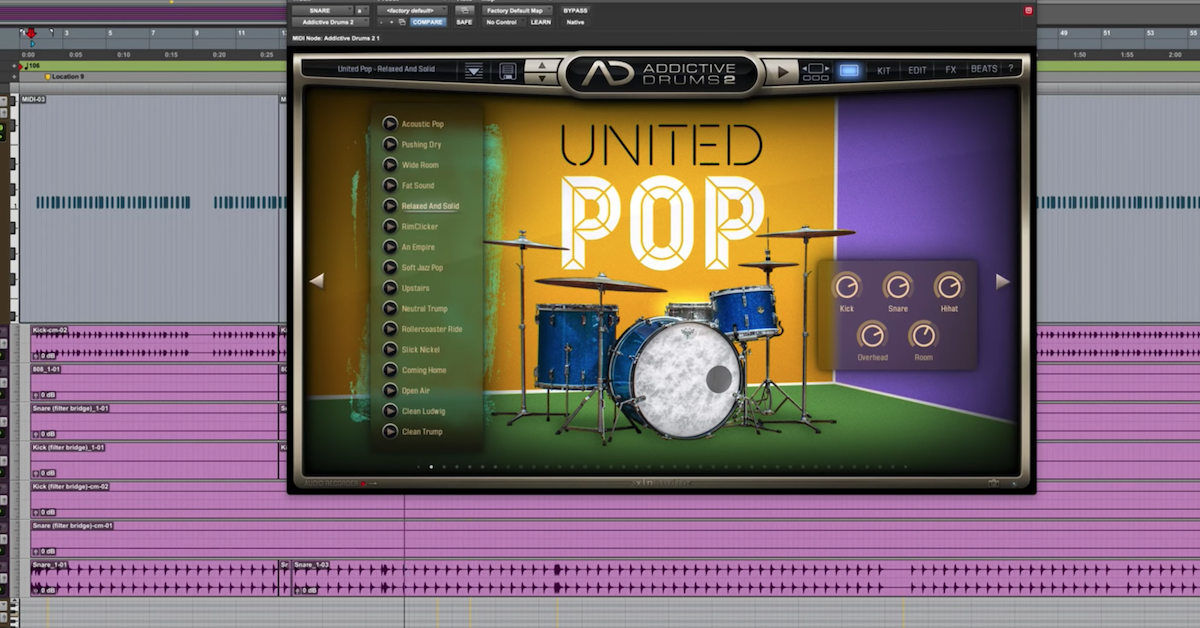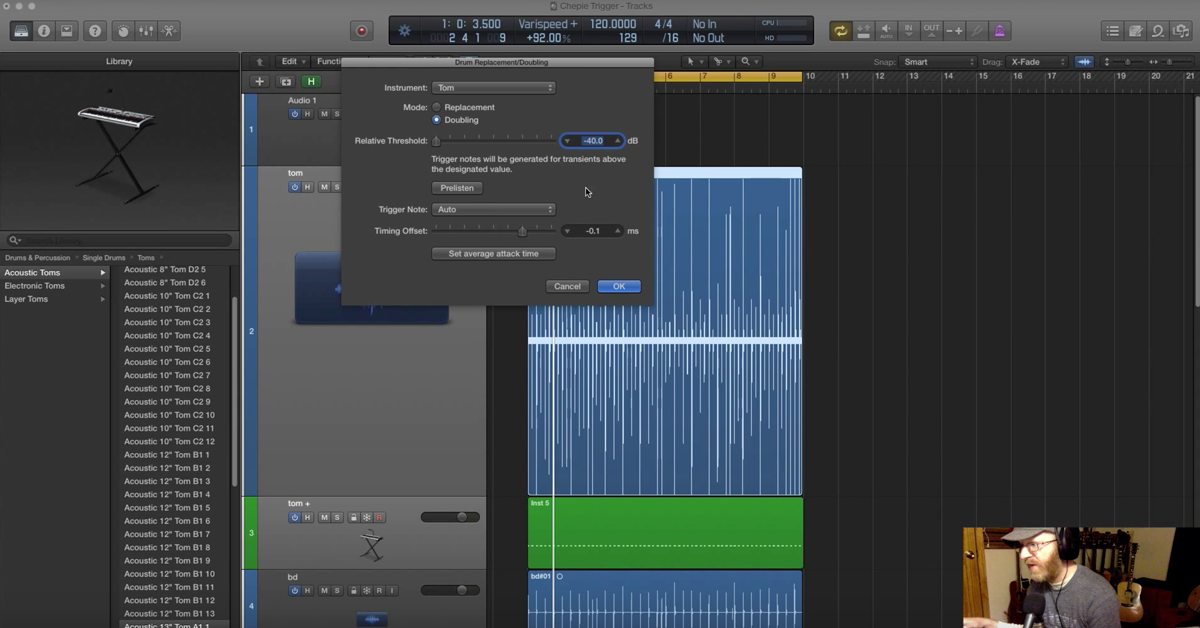8 Awesome Drum Simulator Plugins
Article Content
Virtual drum software allows you to quickly and easily create realistic sounding drum tracks using samples and grooves performed by actual drummers on high-quality kits that were recorded in world-class studios.
Whether you’re a singer-songwriter looking for a rhythmic foundation to write a song, or a producer looking to add some realism to your drum sound, here’s a roundup of the most popular virtual drum plugins on the market.
Toontrack EZdrummer 2
Toontrack’s EZdrummer 2 is the number-one selling drum software production tool in the world. Designed as a quick and easy way for guitarists to lay down drum ideas when songwriting, EZdrummer 2 includes a full library of MIDI grooves performed by professional drummers as well as drag-and-drop templates with pre-made song structures. Add, remove or change parts by dragging in new groove presets or creating your own unique MIDI parts. Drag a MIDI groove into the “Song Creator” window and EZd2 will suggest other grooves with a similar feel, allowing you to create cohesive songs in seconds.
EZd2 features five complete kits split into separate “Modern” and “Vintage” libraries, and over 40 expansion packs featuring new samples and MIDI grooves designed for jazz, country, hip-hop and more. Grooves are highly flexible and can easily be changed using EZd2’s editor. Reimagine grooves by dragging the “Power Hand” icon over the drum or cymbal you want the drummer the use as the lead instrument.
Although the samples in EZd2 are designed to be record-ready, the onboard mixer is packed with presets for effects chains including compression, reverb, delay and EQ. After perfecting your drum tracks, simply drag them into your DAW as MIDI or export them as a .wav file.
Toontrack Superior Drummer 3
While Toontrack’s EZdrummer 2 is meant for guitarists looking to quickly put together record-ready drum tracks, Superior Drummer 3 is designed for hours of in-depth tweaking. Packed with over 230 GB of raw, unprocessed sounds; SD3 offers even more control and processing than it’s younger sibling. Toontrack makes it really simple to cross-grade platforms and allows you to transfer your sounds and presets from EZd2 to SD3.
Showcasing enhanced songwriter functionality like multiple song tracks for different versions and advanced grid editing features like a built-in piano roll editor; SD3 is one of the most in-depth drum production suites available. Upgrades from EZd2 include the ability to use your own custom samples and a more detailed mixer with advanced routing capabilities, including separate channels for mic bleed.
SD3 also allows you to drag-and-drop drum audio tracks into the “Tracker” window to identify hits, replace sounds or even convert entire drum tracks to MIDI. SD3 doesn’t just use a transient detector to trigger samples — it’s programmed with artificial intelligence to more accurately detect drum hits.
In addition to the massive drum library, SD3 is compatible with dozens of sound and groove expansion packs.
XLN Audio Addictive Drums 2
XLN Audio released the original Addictive Drums software back in 2005 and they’ve been working on perfecting it ever since. Addictive Drums 2 combines meticulously recorded drums from legendary studios with authentic performances by professional session drummers.
Choose from sample presets or build your dream kit from scratch using the intuitive drag-and-drop interface. Select from over 5,000 beats, fills and grooves using the “Sound Ideal” slider to select from natural-sounding or extremely affected grooves.
Transform your beats using the onboard sampler, loaded with EQ, compression, transient shaping, distortion, reverb, delay and even a dedicated bus for parallel processing. And if you still can’t find the right sound, explore XLN’s ever-growing library of expansion packs for additional samples and grooves.
XLN also offers great support for electronic drums and works out of the box with most models, making it a great option for drummers looking to create high-quality beats in their bedroom.
Steven Slate Drums 5
Steven Slate Drums 5 is kind of the “Chinese Democracy” of drum simulators. SSD 4 was released in 2011, and fans have been waiting for a follow-up ever since. Originally slated for a 2014 release, SSD 5 is finally here, and it was totally worth the wait.
Of course, SSD 5 is loaded with hundreds of killer new drum samples, including 50 new kits, 77 snares, and 84 kicks. But it’s not the number of samples that makes SSD 5 impressive — it’s the way they sound. Equipped with a new physically modeled drum playback algorithm, SSD 5 simulates the authentic sound and feel of a live drummer.
The new Deluxe 2 library features the most detailed drum sounds of any Slate collection, with more options for velocity, alternating hits and articulations. But don’t worry, all of your favorite SSD 4 drum sounds are back and better than ever thanks to the new algorithm.
Choose from dozens of presets for modern and vintage kits, ranging from rock to jazz to country. SSD 5 even has a few electronic samples for your next EDM banger. Packed with dozens of pre-made grooves, SSD 5 is like a professional session drummer in a box.
Native Instruments Studio Drummer
Native Instruments introduced their legendary Kontakt sampler in 2002. Now Kontakt 5 hosts one of the largest libraries of sampled instruments available — including Native Instrument’s own Studio Drummer.
Studio Drummer allows you to create dynamic, authentic high-quality drum tracks using three drum kits recorded at legendary Teldex studios in Berlin, and over 3,500 grooves and fills in a wide range of genres.
Adjust the playing style of your drummer from robotic precision to loose and groovy with the Tightness control. Use the onboard mixer to control levels for each drum as well as separate mono and stereo overheads and room mic controls. Apply EQ, transient shaping, bus compression, tape saturation and even convolution reverb to every channel.
Studio Drummer can be used with the free Kontakt Player, so there’s no need to purchase Kontakt 5 or Komplete 11. Native Instruments also offers additional drum and percussion libraries for Kontakt from Abbey Road that operate using the Studio Drummer interface.
FXpansion BFD3
FXpansion was founded in 1999 and released the original BFD in 2003 — a revolutionary acoustic drum sample instrument years ahead of its time. FXpansion recently introduced the third generation of their flagship acoustic drum studio software, which features over 160GB of samples — each with over 80 layers of velocity.
Four of the kits for BFD3 were recorded at Ocean Way Studios using a vintage Neve, while the other three kits were recorded at Omega Studios. BFD3 includes raw and processed samples, allowing you to sculpt your own tone or grab something that sounds great right out of the box. Uniquely, the processed samples use BFD’s built-in effects, allowing you to tweak them to taste in real-time.
FXpansion also sells over 40 different expansion kits ranging from metal to jazz to Japanese percussion.
UJAM Virtual Drummer
You may have heard of UJAM from their best-selling Virtual Guitarist plug-in, but they also offer a number of creative tools for drummers, bassists and beatmakers. Recently, their Virtual Drummer 2 software received an update that completely reimagines the series. In addition to 30 new styles, 690 grooves and 150 additional presets, the “We Heard You” update introduces highly requested features such as MIDI drag-and-drop, which lets you drag phrases directly from the interface to your DAW as MIDI notes, giving you the power to fine-tune any performance. The new Virtual Drummer 2 also features an enhanced onboard mixer and individual outputs for each instrument.
Virtual Drummer 2 is available in three versions: Solid, Phat and Heavy, as well as a bundle with all three plug-ins. Solid offers a well-balanced, versatile drum sound for a wide range of sessions. Phat combines funky urban grooves with a dry sound for tons of vibe and character —perfect for soul and funk. And if you’re more the metal and punk type, try Heavy, which delivers a powerful, energetic drum sound.
Each version features an interactive keyboard with a standard MIDI drum kit layout ranging over C1 and C2, while C3 and C4 feature preset phrases for verses, chorus, breakdowns, fills and more. You can even adjust the playstyle with advanced controls for speed, feel and swing as well as a “humanize” function. Each version features five preset drum kits in a variety of styles, as well as options to switch out individual drum sounds and save your own custom kits.
An intuitive interface makes it easy to quickly dial in the perfect sound for any session with five custom mix presets. Simply select a preset from the right-hand side and increase the amount slider for more vibe. And if you’re looking for a little more punch, just increase the Slam slider on the left for extra compression. No matter what style or sound you’re going for, the UJAM Virtual Drummer 2 series has you covered.

Free Drum Production Software
There are plenty of other drum studio plugins out there, including free options like Sennheiser’s DrumMic’a plugin which loads inside of the free Native Instruments Kontakt Player and features options for Sennheiser or Neumann mics.
MT-PowerDrumKit 2 is another free option offering powerful, high-quality sounds of a realistic acoustic drum kit. Samples have been specially processed to make them ideally suited for use in Pop, Rock and Metal productions.
Most DAWs also feature some form of built-in drum processing as well, such as Pro Tools’ BOOM or Logic Pro’s Drummer.
Now that you’re familiar with the most popular drum production software on the market, the only thing left to do is drop a beat!
*drops microphone*
(Just kidding. I would never do that…)