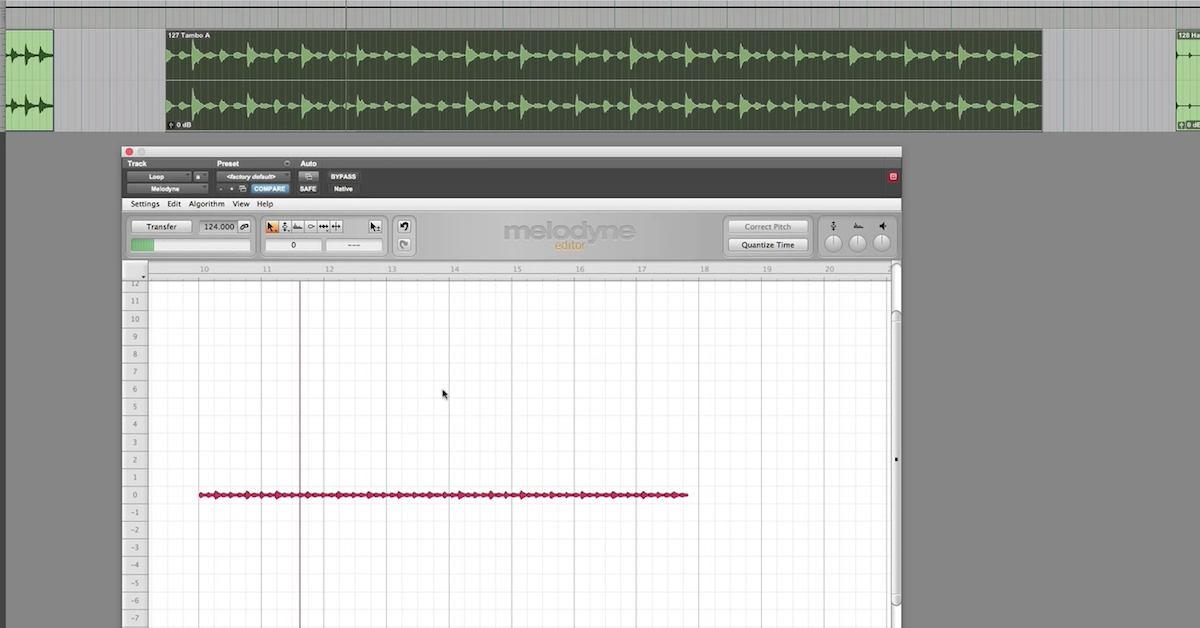7 Tips for Creatively Processing Drum Loops
Article Content
➥ Download the free sample pack from Cristofer Odqvist
In most modern music production, be it Pop, Hip-Hop or Electronic music, we may be dealing with a lot of drum loops or music loops that are (at best) just a stereo file.
A lot of times we might want to change certain elements of the loop, either to fit the production better, achieve some variation over time, or simply put our own spin on the sample or loop at hand.
The most obvious ways to change the way a loop sounds is to EQ it to change the frequency spectrum, or to cut it up into smaller pieces and rearrange it rhythmically. Both of these techniques have been a staple in hip-hop production for decades.
Although these are very valid techniques and should always be considered, there is a limit to what you can achieve using these basic techniques.
Since we’re dealing with a stereo file and don’t always have access to all the individual tracks in the arrangement, we need to find other ways to split up the different elements.
1. Mono vs Stereo
One easy way to gain more access to the underlying arrangement is to solo the left and right channel of the loop and listen to each channel in mono.
Sometimes the left channel sounds radically different than the right channel and this might let you isolate things like reverb (especially in older recordings).
2. Frequency Splitting
A more elaborate but useful technique is to duplicate the loop and use EQ to split up the different frequency regions.
This works well to add some interest to mono drum loops (among other things).
Let’s say you have a drum loop and you duplicate it so you have three copies total with an EQ on each track.
Use a low-pass (high-cut) filter on the first track. Filter out everything above 150 Hz (this is not an exact frequency suggestion, use your ears as always). This is the kick drum track. It can now be processed with Waves RBass, tape-like distortion, your favorite kick drum compressor, etc.
On the second track use a band-pass filter starting where you left off (150 Hz in this example) and ending somewhere in the upper midrange. Process this track differently and compress to your liking.
The third track is the top end, a high-pass filter is used here to let only the treble frequencies through. Stereo effects work well for this one — think chorus, phasers and stereo wideners.
The mid and treble tracks can be sent individually to reverbs and delays to great effect.
3. Phase Inversion
A neat trick that can be used to isolate a specific part of the frequency spectrum as cleanly as possible is phase inversion.
Copy the loop onto a second track and switch the polarity (also known as phase switch) on the second track. You should hear absolute silence when playing back both tracks.
Insert an EQ on the first track and start boosting the frequency you want to hear. You’ll hear the chosen frequency in isolation, something you’d struggle to achieve to this degree using only EQ.
Sometimes you won’t hear complete silence due to latency created by your EQ and your DAW’s inability to fully compensate for it. In that case, just copy the EQ onto the other track and leave the frequencies untouched on that track.
4. Replacing Sounds
What if you like the groove of a drum or percussion loop but don’t necessarily like the sounds being used?
Replacing the sounds while keeping the timing and groove is a great way to go if you want to take a drum loop played by a real drummer and use it in a piece of electronic music.
If the loop you’re using is noisy or contains too many notes, putting a gate first to get rid of the sounds you don’t want is a good idea.
If you want complete control, manually cutting out the sounds you don’t want is a time consuming but reliable way to go.
Next you need some sort of drum replacement plugin. There are plenty on the market (apTrigga, Trigger etc) and some DAWs already have this functionality built in.
Using your own drum samples, you can completely transform the sound of a drum loop and make it fit any production.
Variations on this theme could be using Melodyne’s (or Ableton Live’s) audio to MIDI feature. This will give you MIDI notes that can be turned into a new drum loop using a sampler.
An advantage with the latter is you can have a melodic instrument playing the groove instead of drum samples. Simply adjust the pitch of the MIDI notes and keep the timing.
Some DAWs also let you “steal” the groove of a drum loop and apply it to another track.
Using a gate in an extreme way — letting just short bursts of transients come through from a complex drum loop — and layering it with your existing drums can be a great foundation for a glitchy sort of beat. Extreme processing with distortion and other effects can be a good way to go here.
5. Transient Designers
There are a number of ways to create variation for a short loop being played over and over throughout a song.
One great way to get a natural sounding dynamic for your shaker or percussion loops is to insert a transient designer and automate the attack.
Basically you pull back the attack on softer parts of the song and turn up the attack on louder passages.
This will sound more realistic than just volume automation since the transients will become more defined as the dynamics gets louder, just as they would when a real percussionist is playing more vigorously.
6. Odd Numbers
One technique that works well, especially with longer loops (it’s good to keep this one in mind when making your own loops in a production) is to make the number of bars the loop plays from beginning to end an uneven number.
Most songs are based around multiples of four bars (e.g. verse 4×4 and chorus 4×2), thus having your percussion loop start over every three bars will make it sound like less of a loop since the same part won’t be as noticeably repeated at the same place in the arrangement.
If it’s a loop that doesn’t have a clear downbeat on the one, you can repeat it after two and a half beats to make it even more irregular.
7. Effects
Effects like phasers or flangers used very subtly can make a shaker or hi-hat loop sound a bit less repetitive.
If the loop you’re using is only one or two bars long, you can also achieve some variation by inserting a compressor and sending a longer loop (simple and relevant to the your track) to the sidechain, letting it affect the dynamics of your short rhythmic loop.
Take Your Music to the Next Level
Making Sound is available now, a new e-book filled with 15 chapters of practical techniques for sound design, production, mixing and more. Quickly gain new perspectives that will increase your inspiration and spark your creativity. Use the 75 additional tips to add new sparkle, polish and professionalism to your music.