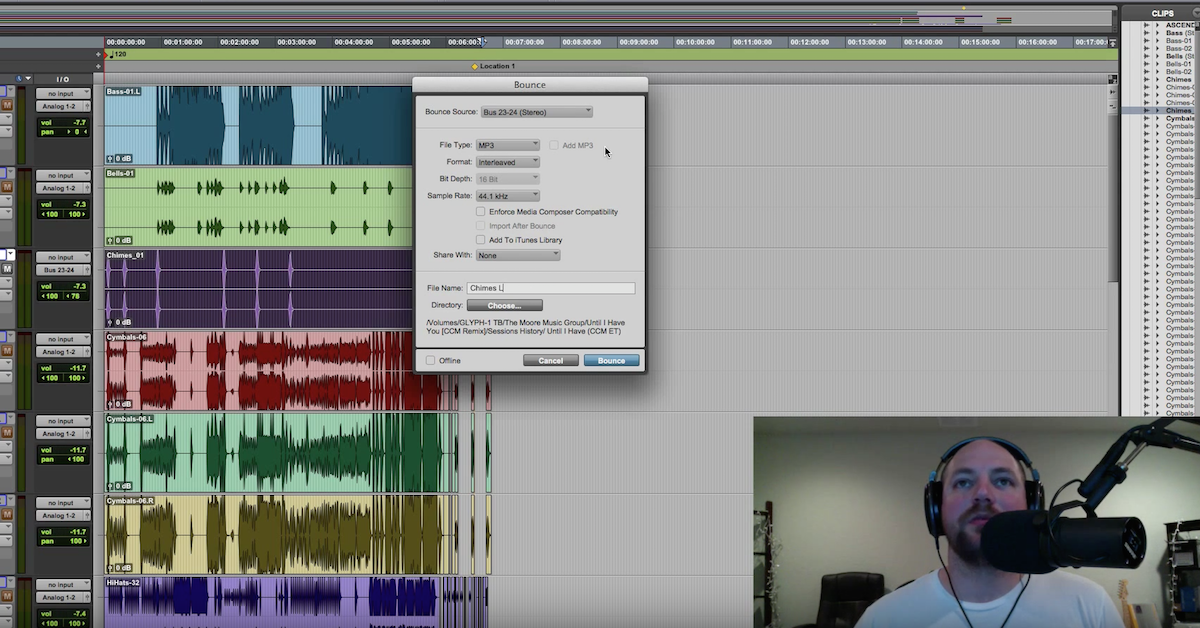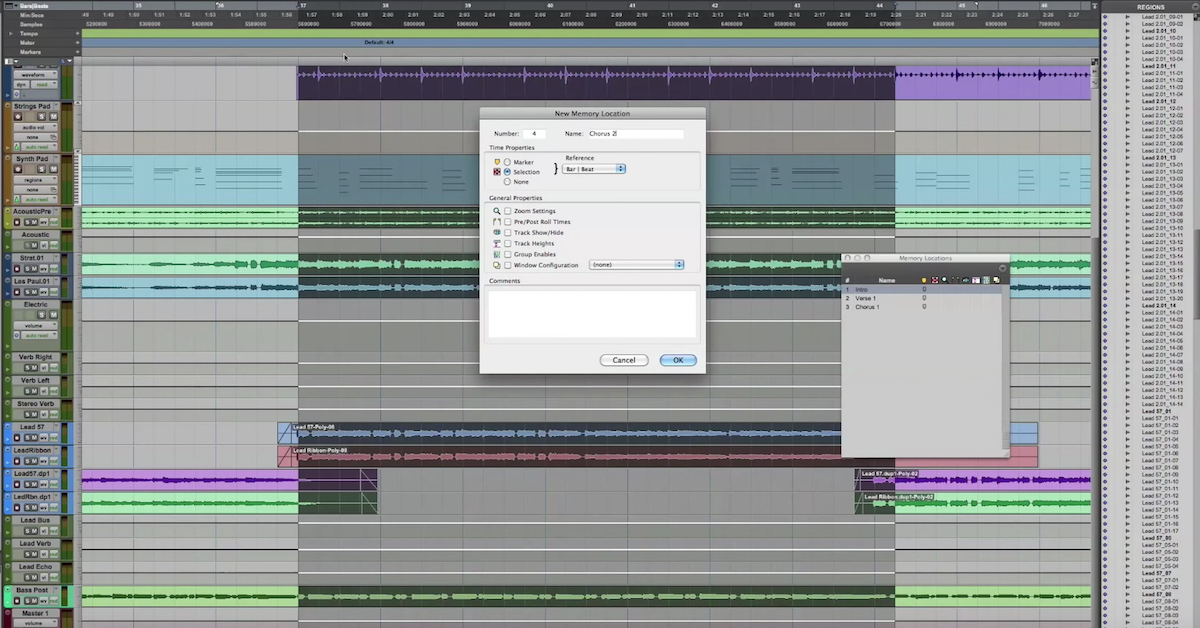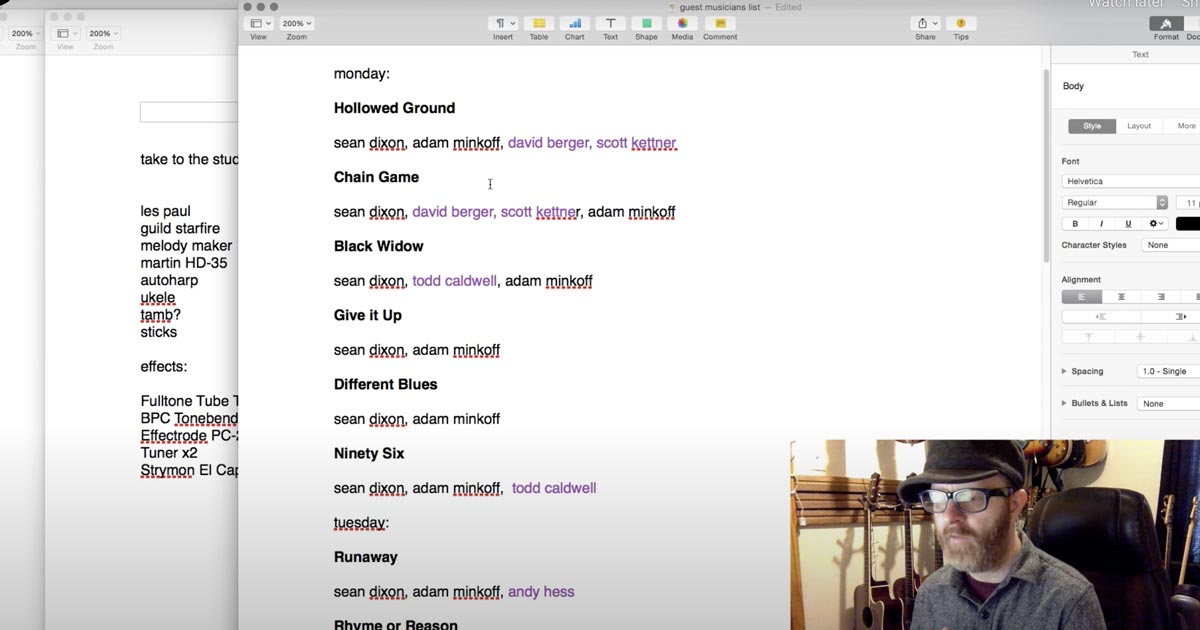Tips for Staying Organized with Mix Session Management
In today’s video, I’m going to talk to you about how I’m keeping my sessions organized.
Now, it’s pretty straightforward. Pretty simple. A lot of you guys might be doing something that works for you already, and that’s great. If you do something different than what I’m going to show, feel free to share it in the comments. You never know who you’re going to help with that.
Jumping right in, I’m going to show you my way of working. I’m going to pull open the Finder here and kind of walk through a couple of steps. So, the first step in my mixing process is what I call, “Mix prep.” I will take the files I’ve been given, if I’ve been given a session, and I’ll clean that up. If it’s audio files, then I’ll import the waves, take a look, evaluate what I’ve been given. How was it tracked or recorded, I’ll listen to some of the files. Maybe add some tape saturation, distortion, effects, take stereo files and make them mono – I actually have a free course if you become a subscriber over at Davidglennrecording.com, you’ll get to download a course called “Mix prep” absolutely free. So go check that out.
But that’s my first process, and I Save As that first session, in brackets, just “mix prep.” Moving on from mix prep, I do what’s called the rough mix. “What’s called,” like I made that up or something. The rough mix, I take 20-25 minutes, and I simply push open those faders that I’ve got in the session, just push things up, take my time pushing the pan pots where I want it, and get a basic rough mix. Maybe a bit of basic EQ with low and hi-cut filters; hi-pass, low-pass filters, that kind of stuff. That’s just kind of getting familiar with the song.
When I’m done with the rough mix, I’ll save as, and I’ll have what I call mix1. Rocket science here, right guys? So, mix1 for me – now, here’s the thing about my process with mix1. In my first mix, I try to make it to where I’m the client. I pretend that I’m the artist, I’m the band that’s going to have to represent this song once it’s released, and I will not send it to the client until I’ve taken one or two waves of notes. I’ve referenced in the car, referenced on my laptop speakers, I’ve got these Bose speakers here. I’m going to listen wherever I can and I’m going to take multiple layers of notes myself, as if I were the artist.
Once I’m happy with it as a mixer, then I’ll take the song the next morning, give it one more listen, and that’s when I’ll send it to the client. Call it mix1, done deal. My client will listen to it. Almost always, we’ve got some notes. It could be some minor things, it could be some major things, it just depends. They’ll hit me via e-mail with the notes.
When I get the notes, I’ll save as. Mix1 now becomes Mix2. Mix2 is where I’ll make the revisions, I’ll touch it up, and so on. Could have mix3, hopefully nothing past mix3, but in today’s world of mix recalls and just an ungodly amount of stuff going on, it could be 4, 5, 6, 7, however many revisions.
So that helps me to keep things organized in between sessions. Let’s say that I have a session open, and I’m on mix number 5, and they ask to – I guess I could play a snippet here and give a shout out to Blanca and Vic, the producer of this track. This is a cover. If you haven’t heard of themixacademy.com, you can go check it out. December 2014 is what we’re in right now. We’re coming up on Christmas and the Holidays. This is the song that we’re mixing this month, so a little inside peak. I’ll hit play, let you hear that, and we’ll talk about what I would do if I ran into a situation where mix5 had something that the artist came to me and said, “Man, what you did to the vocals on mix1 was really what I wanted. Can you pull that in?” So, here. Take a listen to this, and then we’ll talk about that.
[music]
Okay, cool. So if you want to mix that, go to themixacademy.com. Sign up, you’ll get all three of my tutorial courses included with your membership. Just $27 a month.
Moving on, the lead vocal. Let’s say that in the first couple of mixes that I did for this song, I distorted the lead vocal similar to – this is a One Republic cover – I distorted the vocal and had it kind of boxy sounding, similar to the original, and let’s say that we got to mix three, four, five, whatever, and the artist said, “hey, the vocal’s kind of clean now, can you go back to the distorted vocal?” Well, what I could do is I could see this “Lead Chorus” track here. This is my lead vocals during the chorus, and I could go Option+Shift+I for Import Session Data, I could find that song, go to Blanca, we’ve got One Republic right there, bam. And let’s say I go back to mix1. I could then scroll through and import the track from that session. Starting to make a little more sense, right? So, lead chorus, pull it in, I want to import the data. This would be specific to Pro Tools, but I’m sure you guys in other DAWs have something similar. Now I can import that in, and bam. There’s the vocal the way it was in mix1. I don’t have to recreate it, I don’t have to listen to it and try to figure out what I did, there’s no guesswork. I simply import it in, and I’m ready to go.
So hopefully that’s a little tip that will help you out. Now, I do tutorials, so another thing that I do is I’ll label if I’m doing this one, I’ll call it “session’s history,” and that will be the files that I used in the tutorial. The whole point of this organizational workflow – I don’t necessarily want to see all these sessions all the time. Especially when I’m wrapping up a song.
I’m going to add a folder into this called “session’s history.” Then, I won’t do it now, but whenever this session’s closed, I try to be careful when I drag sessions into a folder, I would take everything except for the main session folder and possibly the instrumental or performance track .ptx file session files, and I will drag them into “session’s history.” That way, I have a nice, clean, organized folder. I know exactly where things are going to be. If I ever need to go back and down the road, which it happens all the time, a client, or artist, or producer, or label calls, and they say, “hey, mix2, we want to go back to that. Can you bounce even just a performance track based on mix2?” Then it’s nice and organized and it’s pretty clean, you can do that.
Hopefully you dig that, a little walkthrough to my process. Don’t forget to check out davidglennrecording.com for free courses and more tutorials. The Pro Audio Files for all kinds of articles. Go search if you’re stuck on a mix and you want to learn how to do something, more often than not, that answer is going to be at theproaudiofiles.com.
Then if you’ve learned something today, if you know somebody that you think could benefit from this video, man, please feel free to share this with them. I know they’ll appreciate it, and we definitely will appreciate it. It helps us to keep bringing you more content.
So, thanks again!