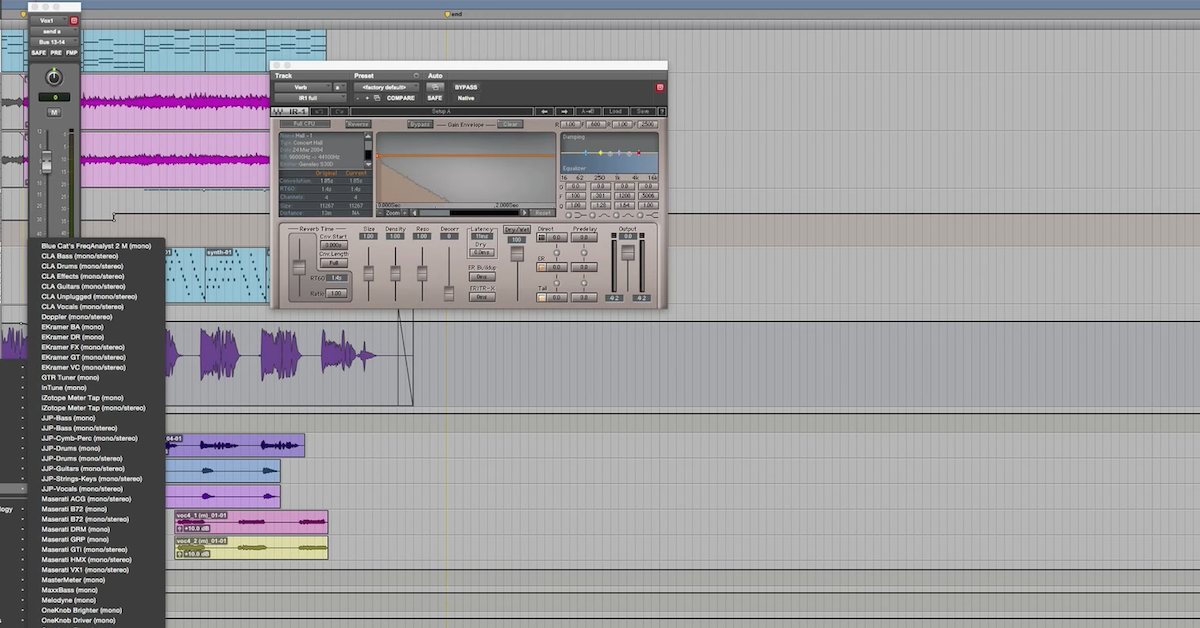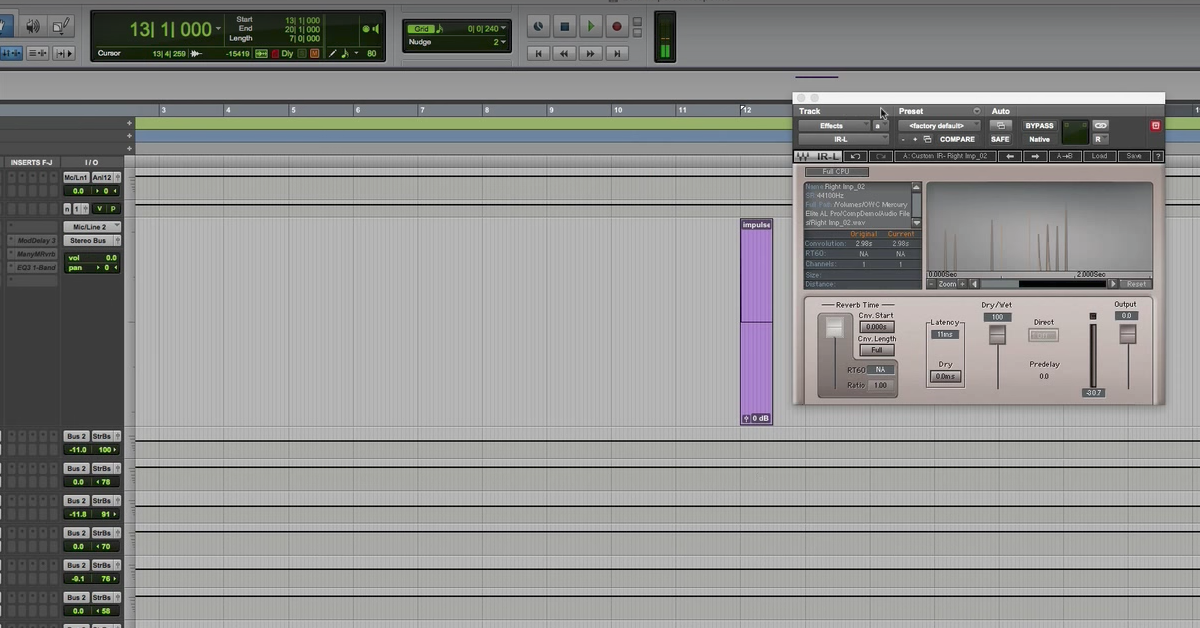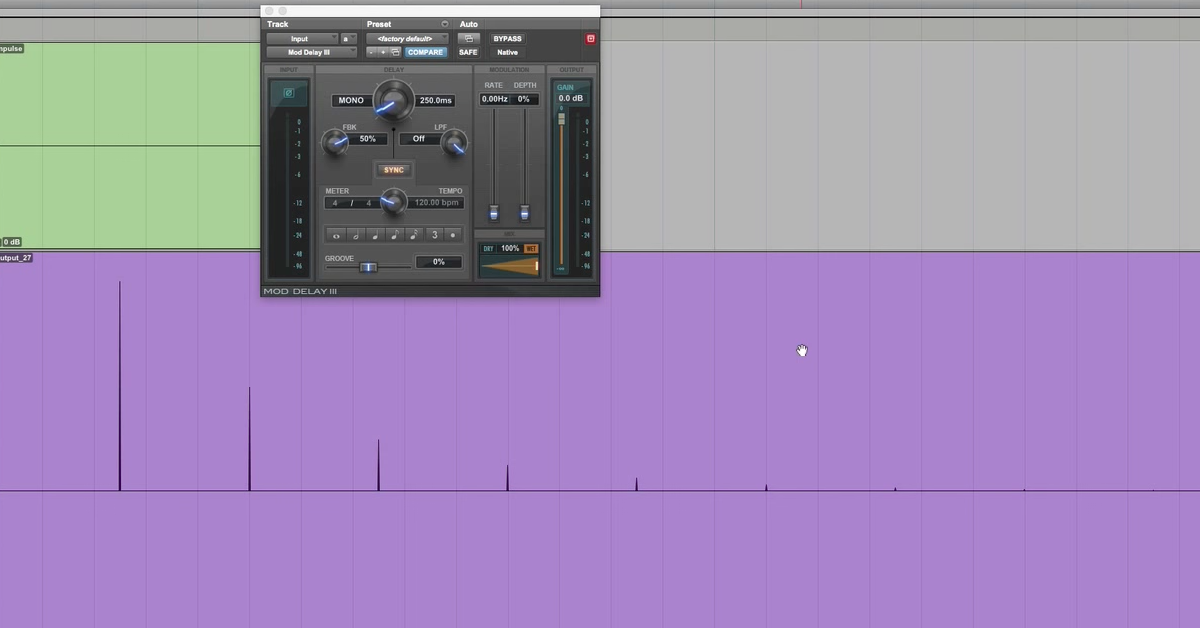How to Add a Custom Tonal Reverb to Your Mix
Transcript:
Here, I’m working on an indie rock song. I’m going to be adding the reverb in to my vocals. As of right now, the vocals are dry. I’ll play you back the song so you can hear what it sounds like. Here we go.
[song]
Next, I’ll demonstrate the steps to add the reverb in. I’m going to be working with a convolution plug-in. This is the IRL plug-in from Waves. However, you can use your own convolution plug-in as long as it allows you to load in your own impulse response.
This could be the Space Designer plug-in that comes stock with Logic, or many of the other plug-ins. So when you load in an impulse response file, that is an actual sound file. Typically, that sound file is created by going into an acoustic space, playing some sound into the room, and measuring the response of the room in capturing a sound file. Then you load that sound file into the plug-in, and there you have convolution reverb.
But, because you’re just loading in a sound file, you don’t have to load in this conventional kind of impulse. You can load in whatever kind of sound file you want. That’s exactly what I’m going to do. I’m going to create an impulse response based on the sounds, signals, and tones of the song that I’m working on. So what I’ll do is close this for now and come back to it later.
I’m going to create an impulse response, just based on a stab here of the end of the song. So if I zoom in here and find the note – the last note that’s being performed with these instruments, somewhere around here, let’s listen to it.
[song]
I’ll play it again.
That should be good for where I start. Next, I need to let it ring out for awhile and find the ending point. So I’ve got a fade out built in over here. I’m actually going to dial it back a little bit sooner on the fade out.
That should be sufficient.
[song]
Wonderful.
So, what I need to do now is print this audio file, and then load it in as my impulse response.
So, I’ll mute my talkback microphone, and then bounce the file to disc.
[music]
Wonderful. So I just printed that sound file to my desktop, so it’s easy to find. Then I’ll go back over here to where I had my vocals… The second verse… Go into the convolution plug-in.
Right now, it’s just a typical hall reverb sound. What I need to do is buss my vocal signal – my dry signal over to the reverb, and we’ll listen to the conventional kind of reverb sound, and then I’ll load in my own sample.
So let’s get this going over here. Buss 13-14. That’ll go to my reverb. Let’s listen to then just the stock hall reverb sound from IRL.
[vocals]
Alright, that’s great. It sounds fine. But what I’d like to do is have my own custom unique sound. I just have to load that in, import a file here, load this one… Cool.
So this is now my reverb tail that’s based on the stab of the instrumentation of the song. So we can listen to how it sounds.
[vocals]
So certainly, this gets away from kind of the conventional reverb kind of sound, but I think that it adds a nice special effect, and in fact, it almost gives a tonal characteristic to my reverb rather than sounding like a natural, diffusing room, it sounds almost tonal because I have those pitched instruments that are part of the signal that creates the impulse response. So it’s a cool way you can add that in based on the sound of your actual song.
So that’s all I’ve got for this lesson. Check back, I’ve got another one that I’ll demonstrate about using convolution with other types of signals.