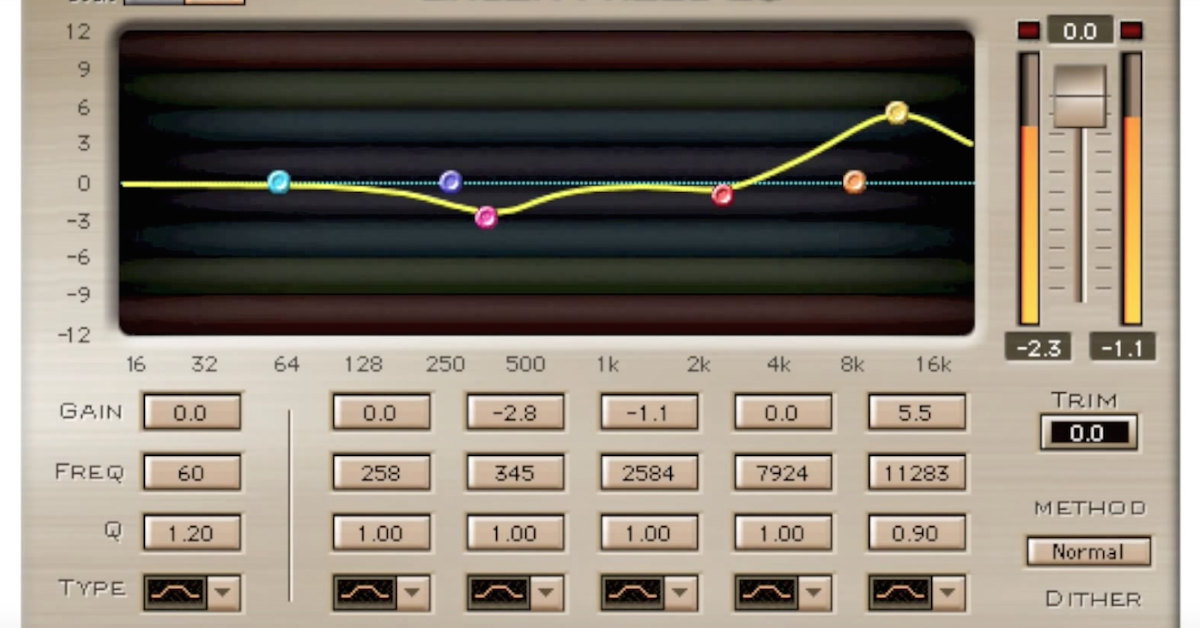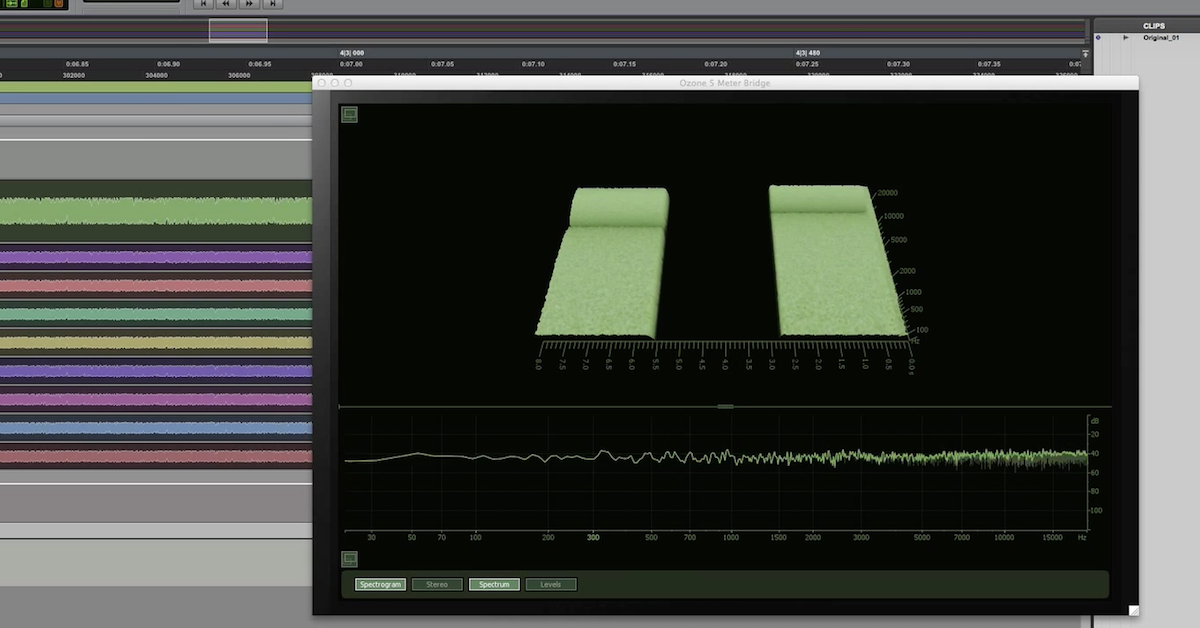Introduction to Zero-Phase Filters
I’ve got a video for all of the audio nerds out there. The guys that like to geek out on anything and everything related to audio, how stuff works, all of the details, all of the subtle nuanced things.
So this video is really just about different kinds of filters, or different kinds of equalizers. We’ll call them basically the same thing.
These tools that we use to process our signal in a frequency dependent manner. There are different categories of these things. If you’ve been around audio for awhile, you’ve probably come across and notice that there are some equalizers, or filters, that are called “Linear Phase.” Right?
And then that opens up the possibility that there must be another category of equalizers that are non-linear phase. So here’s one from Waves, and it’s even — you know, branded, marketed as “This is a linear phase equalizer.”
I’m going to pull up another one here so we can look at it. This is one from Ozone. This is their equalizer that’s part of the Ozone Advanced, and you can see on this plot that there is a line. That’s the main one we used. The white line that tells us the amplitude response of this filter. This equalizer.
But behind that, there’s another line. This is the phase response that’s going to happen, and it’s based on units of degrees. What kind of phase shift is going to occur for this equalizer. We can see right around this frequency of interest, there’s this phase warping that occurs where there’s some kind of phase shift that happens in a quick transition, and a little bit more of a phase shift right around there.
So you know, this would be considered then a non-linear phase. So it’s not just a straight line here when it comes to the phase shift that occurs. If we were to analyze a linear phase one, it would be a straight line that we could work with.
Now, most of the time, our ears could care less about the phase shift. Our ears are not very good at picking up on a phase shift that occurs in a signal if we send it through an equalizer.
So that’s good. We’re much better as listeners at picking up the amplitude change. However, there are some situations if you’re doing stuff in parallel or complicated kinds of routing, and you’re doing equalization, where it’s appropriate to use linear phase.
So what happens with linear phase? We’re going to have this constant delay that happens to all of the frequencies together. So in audio, we could call that some small amount of latency, or electrical engineers call that group delay. Some kind of short delay that happens to all of the frequencies evenly.
Well, that doesn’t occur when we’ve got it going on over here, like we have this group delay. We can see that. Right? That’s not happening evenly to all frequencies. Some amount of milliseconds now over here that we can see that some of these frequencies are getting offset.
So if we’re trying to do things in parallel and blend stuff together, this could cause some weird interaction where there might be some constructive and destructive interferences going on right around this frequency of interest.
So those are kind of some things to understand just about linear phase and non-linear phase forms of filtering and equalization.
However, there is a whole other category. A third type of filter to know about. They are less common. We don’t really have plug-ins that are branded as this kind of thing, because it’s going to require some finesse. Some ways of working with the signal.
This is called “Zero Phase Filters.” These are filters that have no frequency phase change. No phase distortion, no phase offset.
Now, to accomplish this is very possible for us as audio engineers to do it in our digital audio workstation. So what I’m going to show you here is some information.
This is up on a video online. Some of the stuff that you’ll come across if you Google search zero phase filtering. It can be pretty complicated as far as the math goes. If you’re really interested in getting into it, it might take some time to understand really how you can prove that these things work, but I’m going to show you mainly how do you use it. How could you possibly create it.
So zero phase filtering, what’s the idea? You’re going to end up with no phase distortion. No warping or anything like that. We don’t even have a time delay, which is the case in the linear phase kinds of filters.
So I’m going to jump ahead down here, and let’s talk about how does this actually occur? How can we implement this ourselves in our digital audio workstation, where we could do some spectral processing where we changed the amplitude with zero phase shift? Zero phase change?
So it’s actually going to be a two-step process for us. We’re going to filter our signal in the conventional direction. We’ll call that forwards. You’ve recorded some sound, you send that signal through a plug-in, and you process it, and that would be filtering it in the forwards direction. The regular way that we would do that.
So after that’s accomplished, we need to save that signal, then we’re going to filter that same signal in the backwards direction. So it’s a total of two stages of filtering. Filter it forwards, then you get the new signal, time reverse that one, so we can do that in our digital audio workstation, filter it again, and then you’ve doubled now the filter, but what happens is the phase response gets inverted the second time around.
So if there’s some delay that occurs to some of the frequencies in the forwards direction, when you do the time reverse, those phase distortions get inverted, or they — it’s a compliment of them. They do the exact opposite.
So that way your net result is going to be that there is a zero phase shift. It’s pretty cool. You know, you can’t really do it in real time with a single plug-in, so you kind of have to do it offline, but if we’re recording in a digital audio workstation, we’ve got the time to do it. It’s actually a very sort of straightforward thing to do.
We’ve got to filter things in the forward direction, then reverse it and do it again.
So kind of to speed up the process, I’m going to skip — rather than printing this signal through one of these plug-ins and taking the time to send it through, what you can do is — I’ll show you the quick three steps — I’m going to come up with one of these Audio Suite processors. I’m going to pull up — let’s even use that Ozone one.
So this is the Ozone 6 equalizer. Right? It’ll still display the same kind of thing. I can go in here. Let’s type in 500Hz. We’re going to cut it by minus six decibels. We’re going to cut it by minus six decibels. We can see that there’s going to be, for this individual filter, some phase distortion that occurs.
So I could render this audio file, and now we’ve got a new signal. So what are the steps then after you print the signal through your plug-in? Then what you can do is go to Audio Suite, go up here, find the Reverse. So here’s Reverse. We’re going to time reverse the signal.
Now what we’ve got to do is process this signal. So we’re going to do this in Reverse. You can print it through one of these plug-ins if you want it to. Just to speed it up, I’m going to go through the process here, bring up Ozone again. What did we do before? This band, we selected it was 500Hz, and minus six decibels.
So this is our second time we’re doing the process, except this time, our signal has been reversed, so when we render this, these phase distortions actually are going to cancel out the original phase distortions, and that leaves us with a signal that has zero phase distortion, but we have changed the amplitude.
In this case, you have to be careful. Because you’re doing the filtering twice, if you go down by minus six decibels the first time, and down by minus six decibels the second time, now you’ve accomplished negative twelve. So if you’re going to do this, you have to think about what I actually want to accomplish, then divide the gain in half, one for each time you’re going to do it.
So we’ve now filtered it twice. Let’s now put it back the regular direction. So we’ll go back to reverse again, reverse it, and what we have accomplished now is our zero phase filter. The process of taking a signal, we’re going to equalize it, or filter it without any phase distortion, filter it forwards, time reverse it, filter it backwards, and then reverse it again so that it’s going to line up with our song.
So that’s the idea then. Zero phase distortion. You know, it takes a couple of steps to do, but if you desire that kind of thing for your track, then you know, this is a way that you can accomplish it just working as you regularly would with your same tools, your same equalizers, it will work with any equalizer plug-in that you’ve got if you do these steps.
So that’s zero phase distortion. If you’ve got questions about it, put it below. Certainly Google search these things. Find out as much as you can about it, if you’re interested in it. Right?
There’s tons of resources available out there, just a matter of coming across the ones that you think are helpful. You know, I’ve got lots of stuff as well if you’re interested in other kinds of nerdy things up on theproaudiofiles.com. Check those out. I’ve got a couple of other sites out there too, one at mixpractice.com where it’s people that are looking for more kind of individual feedback on their songs that they’re working on. You know, I’ll be happy to listen to things and give you feedback, constructive criticism to hopefully encourage you, not try to beat you down or anything.
That’s over at mixpractice.com if you want to check that out too. So thanks for checking it out guys, I will catch you next time. Take care.