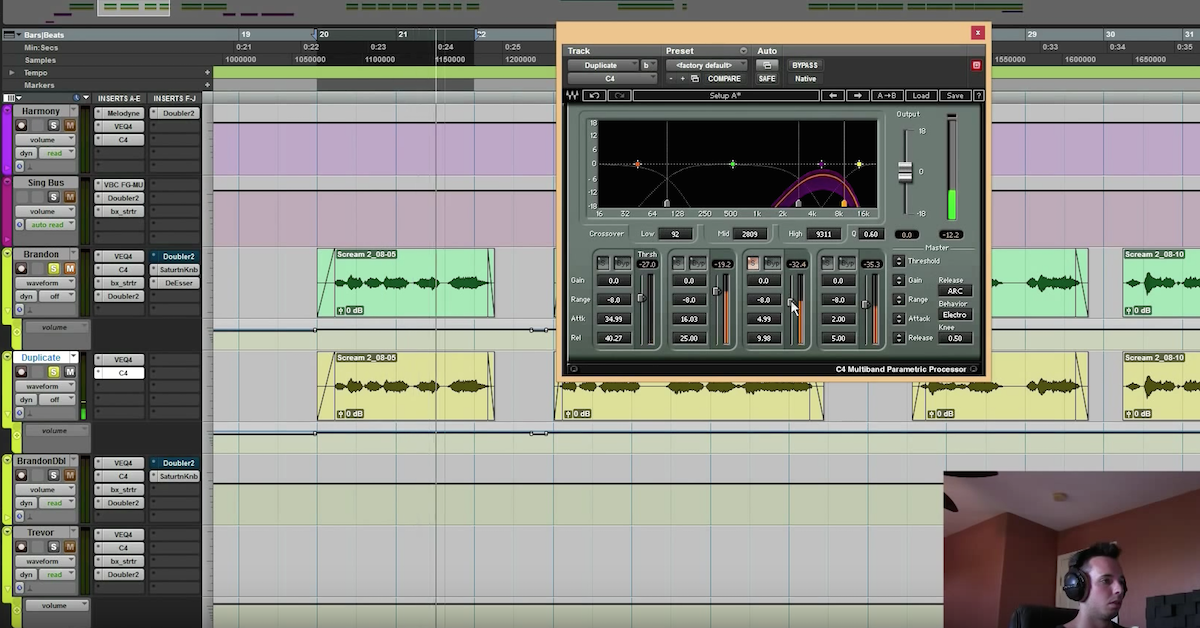2-Minute Tips: Add Clarity and Presence to Vocals
[vocals, then mix]
First things first. You duplicate that top line vocal. Next, add a copy of Neutron 2 to that duplicated vocal track. Now, go to Track Assistant, solo your duplicated track, choose a style of upfront, and an intensity of high, and let Track Assistant do its magic.
[vocals]
We’re going to blend these two tracks together. I’ll press accept, go down to my mixer over here, and here’s my duplicated track. I’ll bring it in very carefully, and you’ll see it adds a lot of clarity, focus, and brightness to the lead vocal.
[mix, with and without processing]
Be careful not to go too far. Let’s do some before and afters by muting this duplicated track.
[mix]
So duplicating the track, adding Neutron 2, letting Track Assistant do its magic, and now this lead vocal is much brighter, much clearer, and has a nice airy top end to it.