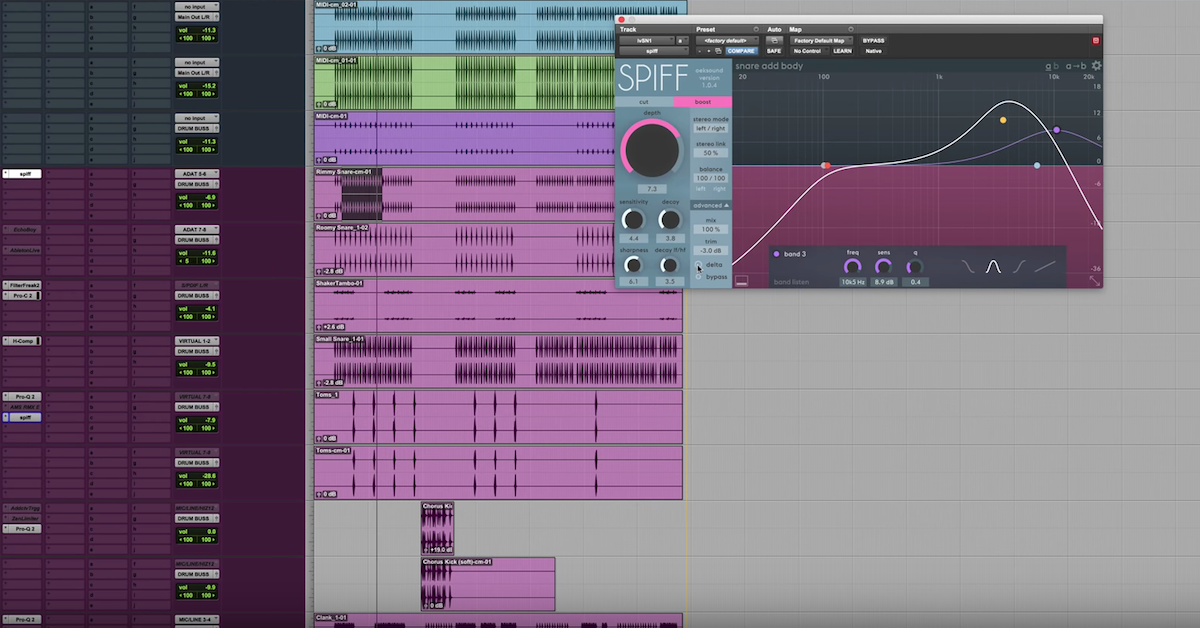Review: Zebra 2.8 — The Workhorse Synth from u-he
Article Content
u-he is a developer well-known for making great sounding soft synths with intuitive control interfaces and low CPU usage — and Zebra 2 is no exception. Version 2.8 was released at the end of last year and comes with a completely revamped interface that is visually stunning.

The newest version also adds two wave folder effects (FOLD 1 and 2) and a new reverb (NuRev). You can now open the waveform editor to a full-screen display for easier editing and MSEG editors can be expanded to a larger window as well.




The Preset Window
A quick tour of the Presets window is demonstrative of the well-conceived instrument design in Zebra 2 and characteristic of other u-he instruments. There are several categories including the 10th Anniversary collection: Bassics, Pianoids, etc. The onboard presets were designed by Howard Scarr and there are others available from the u-he Patch Library or from 3rd party sources such as Simon Stockhausen’s Patchpool site.
Selecting a preset will supply useful information such as a sonic description and control features like the effect of the mod wheel, aftertouch, pitch bend, breath, expression as well as the name of the preset designer. Preset names that end with a “+” indicate the onscreen XY performance controls under the Perform window as connected to the sound.
You can also bypass effects when auditioning a preset which is a great feature. There are eight color-coded labels that can be applied to help you organize your favorite sounds.
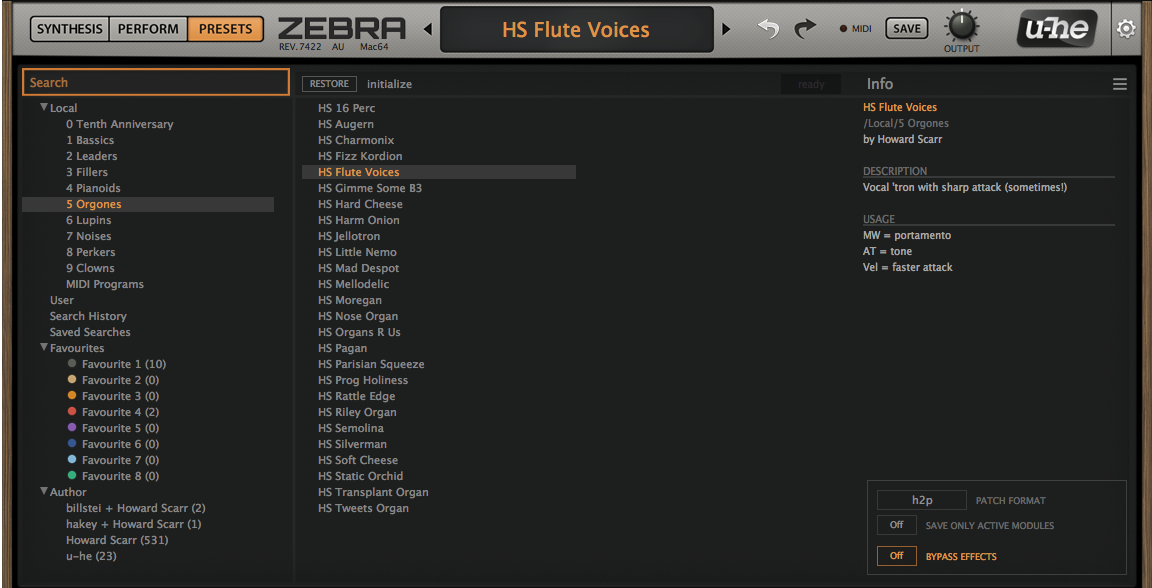
The Synthesis Window
This is where sound generation begins. You can choose an initial state in the Preset window (last preset on the Local directory). This defaults to one oscillator, one envelope and one LFO which can be seen in the Synthesis window. This is a great starting place to create your own sound. Check out my recent article “8 Tips for Building Synth Sounds from Scratch” for more on the subject.

You can load in a variety of wavetable shapes from sawtooths and sine waves to things like “Filter insects” and “Wet Eel.” The Wave dial allows morphing between waves for certain settings. Based on the source chosen, you will get different preset controls for Phase, OSC FX and MIXER that can be reprogrammed and mapped as desired.

Clicking on the slot below OSC 1 in the center panel allows you to add a second oscillator, filter, noise generator, frequency modulator, waveshaper, ring modulator, and more. Further down each column are slots to add items to the Modulation side of the display such as additional envelopes and LFOs, modulation maps, continuous controller assignments, etc.

Selecting the OSC 1 tab gives you graphic control over the wave shape, key range parameters and velocity sensitivity.
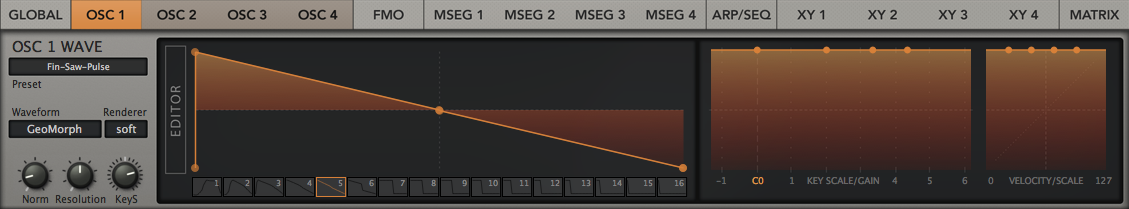
Other tabs expose detailed controls for the FM oscillators, MSEG (multi-stage envelope generators), XY pads, modulation matrix and a robust sequencer and arpeggiation section.
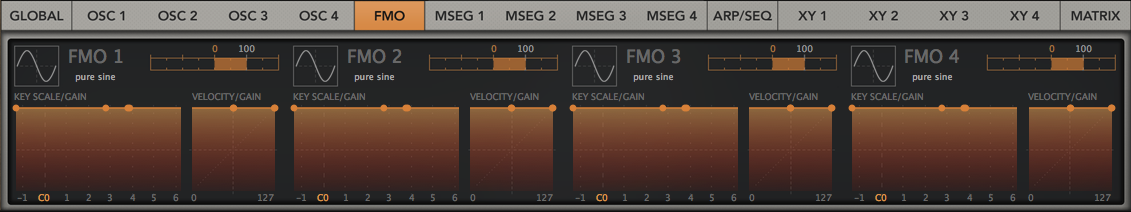
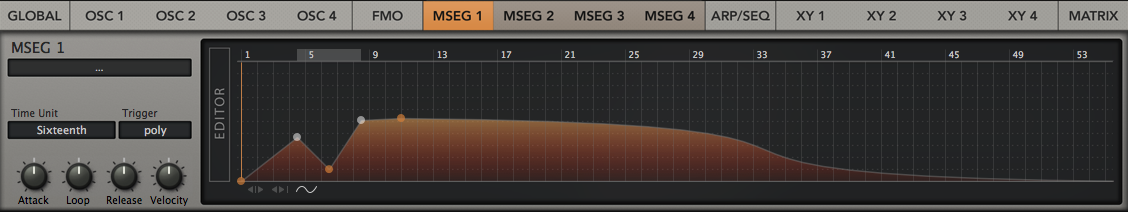
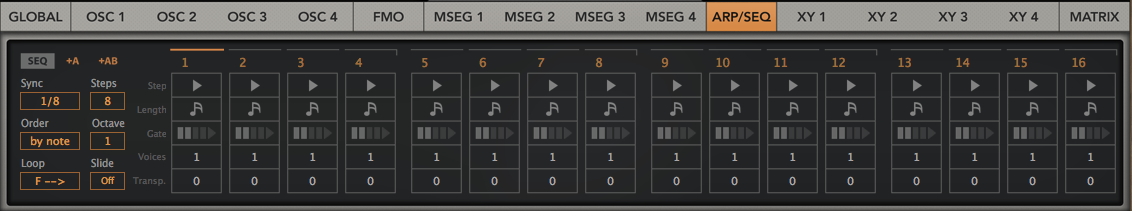


The Global tab provides access to tuning (which includes preset microtonal scales), polyphony, glide, timing & swing, EQ and FX sends which allow for custom routings.

The Perform Window
The Perform window exposes four assignable XY pads that can be set up with simple drag and drop gestures.

Conclusion
Touted by u-he as the “the workhorse synth,” this instrument truly lives up to its name. It has been featured in epics like The Dark Knight, Inception, Transformers and others. There is an active community of users and many preset collections available. The onboard toolset effects and sound and modulation sources available for preset programmers is substantial and capable of powerful and unique results. Composers, producers and sound designers will find it an indispensable synthesis tool and a worthy addition to any soft synth arsenal. At the current price of 199 Euros($233 USD), this thing is an amazing bargain.
Check out my other articles, reviews and interviews
Follow me on Twitter / Instagram / YouTube