11 Favorite Lo-Fi Plugins (+ Mix Tips)
Article Content
As I explained in a recent article, lo-fi is just as much an attitude as it is a production style. One could argue that lo-fi, an abbreviation for low fidelity, is the absence of over-production — don’t over-process or over-think things. Let ideas flow freely and without inhibition. Of course it’s easier said than done, but I find that with the help of some favorite tools, making lo-fi music is immensely gratifying. Here are several plugins that I often reach for when creating lo-fi.
1. XLN Audio RC20 Retro Color
Great on virtually any source that needs character, Retro Color features six modules: noise, wobble, distortion, digital, space and magnetic. Each has its own set of parameters, making it one of the most versatile sonic mangling plugins on the market. Towards the bottom of the plugin, you’ll find input gain, a filter/EQ section and an output level. Retro Color feels like several plugins in one, making it a go-to piece of software for when I grow tired of spending time hunting through plugin menus.
Mix Tip
Because Retro Color is so versatile and jam packed with vibrant-sounding (and sometimes plain bizarre) presets, I find that sometimes all it takes is toggling through a few of them. Often this will drastically transform the track or tracks I’m working with — great for rediscovering that creative spark.

2. BABY Audio Super VHS
It won’t be long before BABY Audio becomes a more household name — well, at least among households that contain people that produce and mix music. Their plugins feature clean user interfaces, intuitive workflows and impressive sonic results.
Lo-fi within a specific decade (the 1980s) is still lo-fi. I remember producer friends of mine actually incorporating VHS players into their setups just so they could harness the sonic imperfections of the now-obsolete storage medium. Fortunately, there’s a plugin for when you want all the character of VHS, but without the hassle. I use Super VHS to add noise, warble, chorus, saturation and even a touch of reverb to otherwise sterile-sounding signals.
Mix Tip
Of course Super VHS excels on individual tracks, subgroups and even the stereo buss for a special effect, but I’ve actually had good results placing it after a reverb or delay to dirty up my time based effects.

3. Soundtoys Decapitator
Packed with five separate styles that emulate hardware saturation units, Decapitator can be used subtly to add a touch of harmonic content to tracks. But when “punish” mode is engaged, it can completely obliterate signals — making them sound battered and broken. The onboard low and high cut knobs make it especially useful for producing and mixing lo-fi, as you might not want to experience the full frequency spectrum of your tracks.
Mix Tip
I find the “E” style, which emulates a Chandler EMI/TG channel strip, to be the most “Decapitator-y” of all the styles — peaks are utterly flattened, and there’s almost a gate-like effect on tracks with prominent transients such as snare drum and picked bass.

4. UAD Studer A800 and Ampex ATR 102 Tape Machines
Universal Audio has meticulously modeled two of the most well known and widely used analog tape machines in the history of music recording. The Studer A800 is a workhorse machine that excels at adding mojo to individual tracks and subgroups, and the Ampex ATR102 is famous for imparting clarity and depth to entire mixes.
I enjoy using the A800 as an insert in UAD’s Console app and committing the effect on the way in. There’s something freeing about printing the tape saturation and hiss. In a strange way, I feel more connected to engineers of yesteryear who had no choice but to live with the imperfections of analog tape.
Mix Tip
These tape saturators are actually great for adding a “hi-fi” sheen to program material, but when using lower tape speeds (the ATR 102 goes down to 3.75 IPS), you can get an excellent “rolled off” tone.


5. Klevgrand DAW Cassette
My very first recording device was a Yamaha MT400 multitrack tape recorder, and I miss it to this day. While its feature set was rather limited (it only had four tracks and minimal auxiliary connections, which I used to incorporate a multi-effects unit) there’s something to be said about trying to accomplish more with less. While this plugin from Klevgrand won’t reduce your track count to four, it does provide the unique and colorful sonic characteristics of cassette tape. It features tape, head and motor quality controls, plus three tape types, noise level & type, channel crosstalk amount, tape head tilt to introduce phasing and a nifty four band EQ.
Mix Tip
Create some self imposed limitations and allow yourself only four stereo audio tracks each with an instance of DAW Cassette, and perhaps 1-2 aux tracks for reverb, delay or additional effects. If it worked for me in high school, it can work for you.
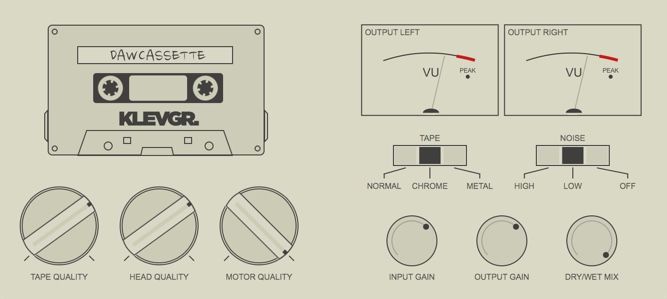
6. Unfiltered Audio LO-FI-AF
On a recent album project, a client requested that I apply MP3-style audio degradation to the entirety of the program material, so I immediately reached for LO-FI-AF from Unfiltered Audi … Just kidding, no client of mine has ever made such a ridiculous request. But it’s nice to know that if I ever need to make a recording sound like I just downloaded it from Napster using my parents’ Dell computer, I’ve got a plugin that can accomplish that.
I’m a relatively new user of the plugins from Unfiltered Audio, but I’ve been thoroughly impressed with each of their offerings. I find myself using LO-FI-AF during music production, mixing and sound design. The general concept of this plugin is that it allows users to impart the audio artifacts of the past several decades (even the ones we tried to avoid) onto their tracks, and it features four distinct modules that can be reconfigured depending on the needs of the user.
The convolution module gives access to the timbral qualities of a variety of gear including cell phones, busted microphones, vintage speakers and more. This section is great for “futzing” if you’re working in sound design and post production audio, but it’s a lot of fun for musical applications as well.
The spectral section can be used to add pitch and time shifting effects, as well as imparting MP3 artifacts onto material. The digital module can emulate a CD-skipping effect and features a bit and sample rate reduction section as well. Lastly, the analog section imparts the characteristics of a variety of media including vinyl and cassette tape, and can be used to add noise and further “dirty up” your material.
Mix Tip
We all suffer from creative block sometimes, whether it be during writing, production or mixing. Because LO-FI-AF (like many of the Unfiltered Audio plugins) can transform your tracks so drastically, try using an instance of it when you’re feeling uninspired. It may prove to be just what you need to remove yourself from creative stagnancy.

7. Arturia Tape MELLO-FI
Modeling the look, sound, and behavior of the bizarrely beautiful keyboard instrument used by The Moody Blues, Genesis and The Beatles, MELLO-FI features a preamp section with drive, tone and noise controls — perfect for “crispifying” whatever you run through it. The tape section offers flutter, wow, wear and mechanics knobs. These are great for modulating, aging and degrading signals. The ingenious tape stop function allows users to replicate the gradual slowdown of tape, and can even be tempo synced to your session. Lastly, there are rich-sounding 12 dB per octave low and high-pass filters which can further age your tracks.
Mix Tip
Click on the spinning reel to add warped, glitchy tape effects in real-time. Take it a step further and capture your performance using automation.

8. Klevgrand DAW LP
Similar to how Klevgrand harnessed the characteristics of cassette tape in DAW Cassette, they’ve also captured the personality of vinyl records with their DAW LP plugin. Tweak the amp, needle and cable quality knobs to tastefully alter the frequency response of your signal, and add amp & vinyl noise, scratches and hum (choose between 50 or 60 Hz) to further degrade your tracks.
Mix Tip
Obviously DAW LP is fun for “special effect” moments when you want your whole production to sound like it’s been printed onto vinyl, but don’t sleep on using it on individual sources, too. I’ve found it exceptional for adding grit, taming drum rooms, and it excels on making clean guitars sound like they were lifted from an actual LP — making it great for hip hop production.
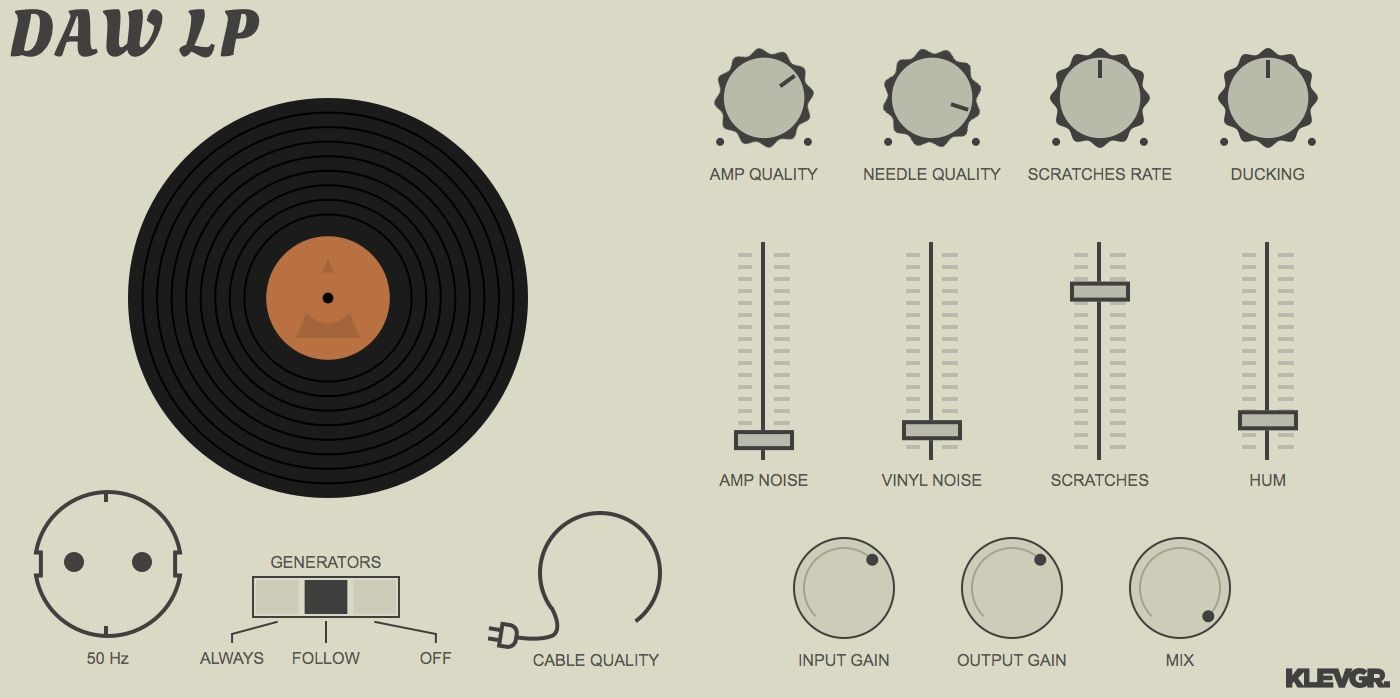
9. Goodhertz Lossy
Firstly, it needs to be said that the GUIs on all of the plugins by California software makers Goodhertz are simply delightful. The colors, the fonts, the layouts, the sliders … everything adds up to a supremely intuitive and fun experience. Of course, I wouldn’t be writing about their products if they didn’t deliver what they promise, sonically speaking. Interestingly enough, Lossy has been meticulously constructed to sound kind of … bad. It has a reverb section that is reminiscent of early digital units — it doesn’t sound natural, and that’s the point. Lossy’s filter section features two modes: normal (a band-pass filter) and inverted (a band reject filter). On normal mode, frequencies inside the filter range are audible and those outside are cut. When using invert, however, frequencies outside the filter range are audible and those inside are cut. The real star of the show here is the ingenious “loss” section which allows users to simulate poor cell phone reception, imperfect clocking, low bitrate MP3 deterioration and several more degraded audio artifacts.
Mix Tip
Assign the sliders on lossy to controls on your favorite MIDI controller (I use the Arturia Keylab 88 MKII which features physical sliders) to add a fun layer of tactile expression to this plugin.
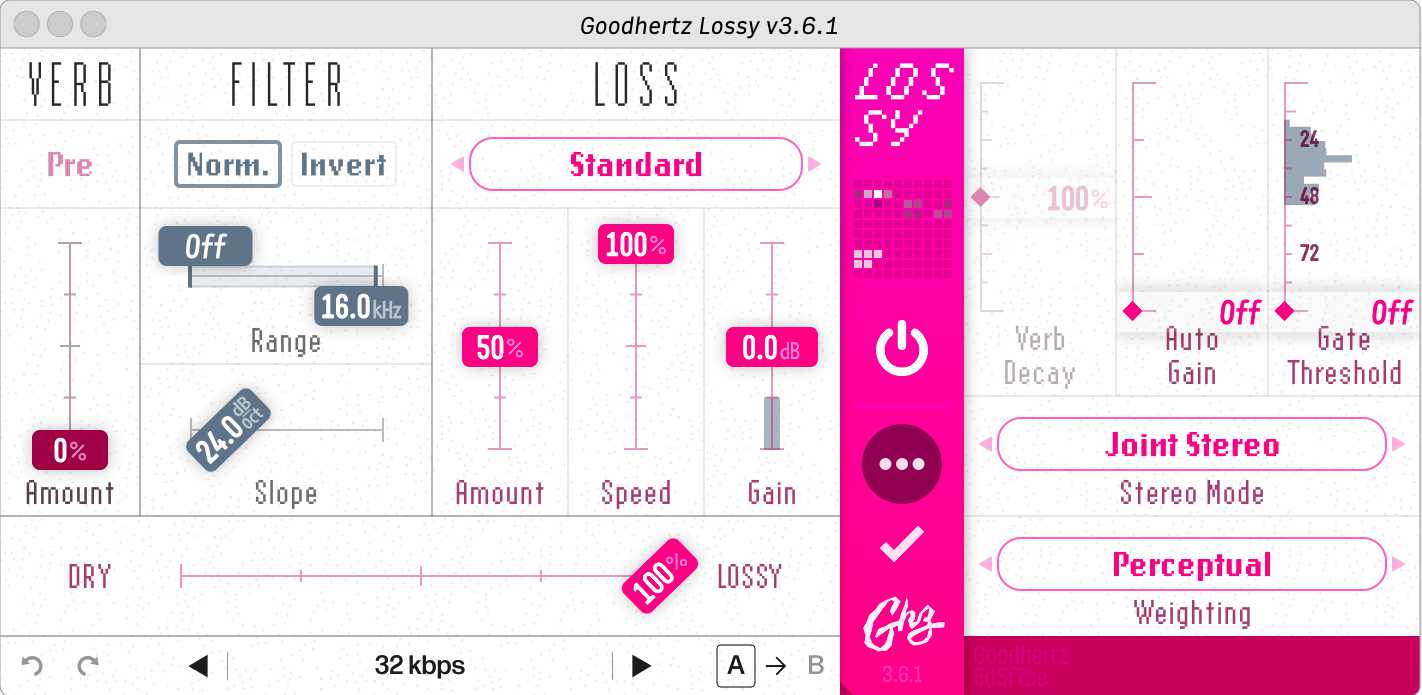
10. Avid Lo-Fi
Lo-Fi is a noise generator that adds soft clipping distortion and saturation to your sound. It’s more of a digital lo-fi sound than analog, but still works well for making signals seem degraded.
Mix Tip
Add instant thickness and grit to any sound source (I use this technique on snare) by tweaking the three parameters towards the bottom of the plugin in the “grunge” section. You can create a surprisingly beefy sound by only altering the distortion, noise and saturation controls. If you want to further degrade the sound, then the sample rate, sample size and anti-alias sliders can surely digitize and mangle the signal to taste.

11. Any EQ Plugin That Features Low-Pass and High-Pass Filters
Perhaps there are no tools more effective at removing fidelity from tracks than low-pass and high-pass filters, which attenuate entire areas of the frequency spectrum. You don’t need a fancy plugin to make your tracks sound thin and/or muffled. Simply reach for your favorite equalizer as long as it features a filtering section.
Mix Tip
Similar to my previous mix tip for “lossy,” assign the filter’s cutoff frequency to a knob or fader on your MIDI controller and write in subtle automation to keep your filter from feeling static and lifeless. Alternatively, you can write this automation in.
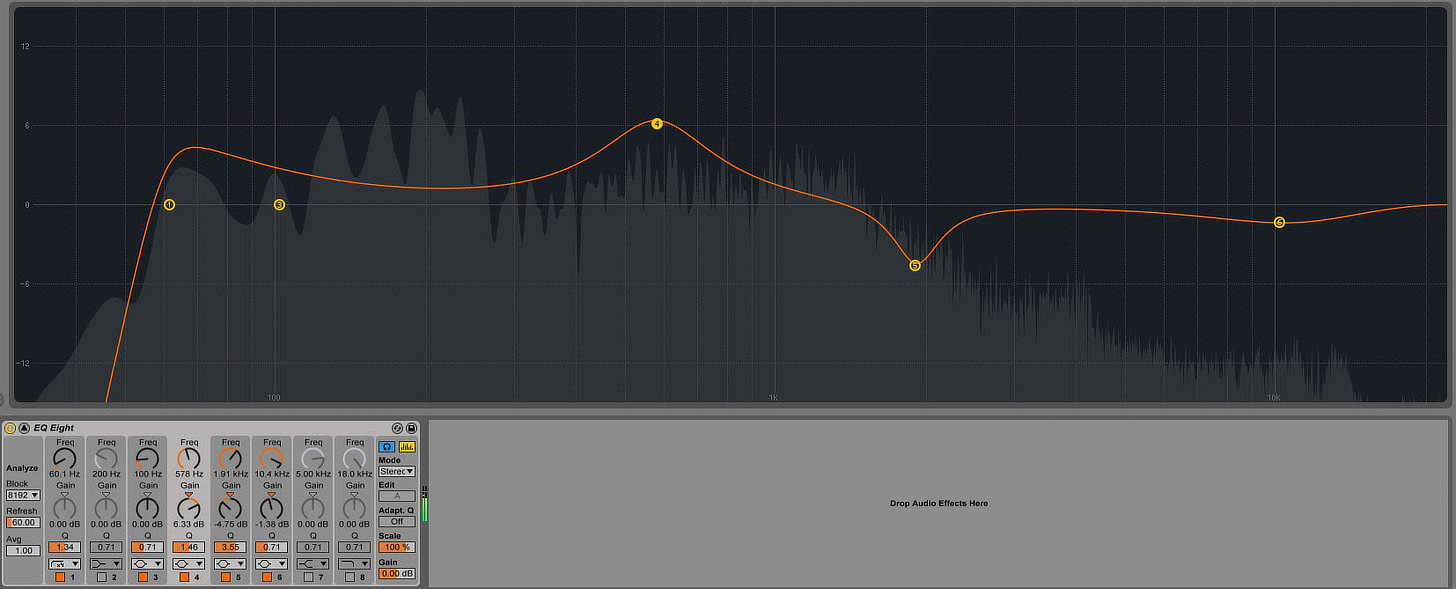
Ableton Live’s stock EQ Eight






