18 Synth Parameters That Are Often Misunderstood
Article Content
Most people using synthesizers are fluent in the common parameters and elements of synthesis such as LFO’s, envelopes, oscillators, etc. But every synth of even moderate complexity may present a parameter or two that you typically gloss over or neglect. Or, you may flip a switch or turn a dial and like the result, so you may not even care what’s happening under the hood. But if you’re curious as I am, those little back holes in your knowledge will burn incessantly until you can resolve the issue. What follows may help towards that end.
1. Octave Indications in Feet
You may come across numbers that progress with each successive number doubling the last and labeled as feet or with an apostrophe. You might be a little bewildered as to why these parameters are in feet. With a little experimentation, you will quickly realize that they refer to octaves with lower numbers affecting a higher transposition. This nomenclature is from its use with pipe organs and references the length of pipes. Double the length of a pipe and the tone will drop one octave.

Logic Pro ES-1
2. Key Follow
Key Follow is an often present yet misunderstood parameter in synthesizers. It normally resides near the filter section of a synth and its function is to influence the cutoff frequency (typically of a low-pass filter) to adjust for the note being played and where it sits in the range of the keyboard.
Acoustic instruments sound brighter at higher pitches so by adjusting the cut-off based on the note number, you can create a more organic sound across the range of the keyboard. There is usually a slider for this parameter to control its intensity.

Logic Pro Retro Synth
3. Detuning Parameters
Detuning one oscillator in relation to another is an excellent way to achieve width and timbral richness. You should be aware that each half-step or adjacent key on a piano is normally divided into 100 divisions or cents. So a 50 cent pitch shift is a quarter tone or halfway between two keys.

Logic Pro ES-2
4. Constant Beat Detuning
I once asked one of my students, “What do you do?” They responded, “I make beats.” I said, “Oh, you mean you create the psychoacoustic effect that results from playing two tones that differ slightly in frequency so that the listener hears a periodic dipping in amplitude at a rate equal to the difference between the two frequencies. So if there was a 200 Hz sine wave played alongside a 206 Hz sine wave we would hear a 6 Hz beating.” He said, “I make beats.”
Beating is a well-known effect and especially obvious with pure tones like sine waves. When playing slightly detuned lower frequencies (at the bottom end of a keyboard), the beats would be relatively slow, since there is a smaller distance between the octaves so each cent would include fewer cycles per second and result in a lower beating frequency.
Here’s an example of what would occur given a 10 percent pitch shift starting from two different pitches:
- 100 Hz tone played with 110 Hz results in a 10 Hz beat
- 1000 Hz tone played with 1100 Hz tone is the same intervallic distance, but would result in a 100 Hz beat, which would not even be audible as a beat, since it is in the audio frequency range*.
*SIDE NOTE: The Audio Range (20Hz to 2oKHz) is considered the average range of human hearing. LFO (low frequency oscillators) operate below that range. As with LFOs, it gets difficult to hear the effect of beating as described above, when the frequency exceeds 15Hz or so. As beating frequencies approach the audio range, additional pitches are perceived and side band frequencies (sum and difference tones) become audible as well.
The ESsc2 in Logic has a rarely found parameter called CBD (Constant Beat Detuning), that compensates for this logarithmic predicament and artificially keeps the beat consistent regardless of what note or frequency is played. The intensity of the effect can be set as well.
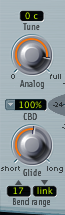
5. Unison
Activation of the Unison function in a synth will stack additional voices for every note played. In analog synthesizers, pitches are never exactly in tune, so the result is a chorus-type effect. Soft synths attempt to mimic this idea.
In the polyphonic mode, activating the unison switch will reduce the number of available voices by half. In monophonic mode, the number of voices chosen will determine the intensity for the effect. Some synths also allow for transposed “unison” pitches, which makes the label a bit misleading.
![]()
6. Oscillator Start: Hard, Soft or Free
Some synths like the ES2 from Logic allow you to set the behavior of oscillators. Here are three choices nicely explained in the Logic manual:
- Free: The initial oscillator phase start point is random for each played note. This adds life to the sound. The downside is that the output level may differ each time a note is played, making the attack phase sound less punchy—even if the performance is identical each time—such as when the note is triggered by a MIDI region. This setting is useful when you are emulating sounds typical of hardware analog synthesizers.
- Soft: The initial oscillator phase starts at a zero crossing for each played note. This mimics the sonic character (and precision) typical of digital synthesizers.
- Hard: The initial oscillator phase starts at the highest level in the waveform cycle for each played note. The extra punch that this setting can provide is audible only if the ENV3 Attack Time parameter is set to a low value—a very fast attack, in other words. This setting is highly recommended for electronic percussion and hard basses.
Note: Osc Start soft and hard result in a constant output level of the initial oscillator phase every time the sound is played back. This may be of importance when you use the Bounce function of Logic Pro X at close to maximum recording levels. (Source: Logic Pro X Instruments User Manual)
![]()
7. Filter Slope
You should be aware that slope indications for filters are in terms of a certain level of attenuation per octave above or below the cut-off frequency. So a 12 dB slope LP filter indicates a 12 dB attenuation one octave above the cutoff. Often there is a 24 dB Fat setting, which adds a bass boost bass for a richer and fatter sound.

8. Looping Styles: Forward/Backward/Alternate or Palindromic
The term palindromic loop refers to a looping pattern that alternates direction, sometimes called simply alternate or indicated with forward and backward facing arrows.
9. Rise or Fall Time in Envelopes
With some more complex envelopes, there are additional stages beyond the standard ADSR (attack, decay, sustain and release). Rise is a stage where the signal rises amp from the low point of the decay stage before settling at a sustain level. Fall would be the opposite of that idea. It should be noted that all stages, in this case, are measured in terms of time (usually milliseconds), except for the sustained stage which is a level and whose length is determined by the player and how long the key remains pressed.

10. Mono vs. Legato
The difference between mono and legato is a fundamental idea, but I find that many people still misunderstand it, so it deserves mentioning here. With a legato setting, the attack stage of the amplitude envelope is only played with the first note of a series. Whereas with mono settings it is played with each successive note. The idea is that legato will produce smoother, more connected lines. Often it is necessary to adjust release times and/or note durations as well, to create a bit of overlap for the best results.
11. Pitch Bend Range
Everyone knows what the Pitch Bend wheel does on a synth, but few people make use of the fact that it can be programmed differently for up and down directions. Look for Pitch Bend settings in the Global controls where you usually adjust the range by half-step. In the example below, the positive or up position of the range is set to 2 half-steps, while the negative position is set to 8.
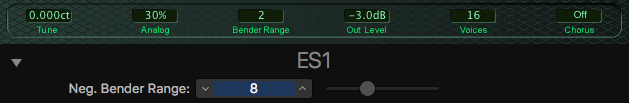
12. Physical Modeling Parameters
Many synthesis methods have unique terms that inform the functionality of their parameters. In physical or component modeling synths like Sculpture (from Logic Pro), the metaphor of a vibrating string is used to describe how a sound is made. Two main methods of generating sounds in this scenario are:
- Exciting the String – this could be like using pick or bow for instance
- Disturbing the String – methods that simulate some sort of interference with the vibrating string after it has been excited
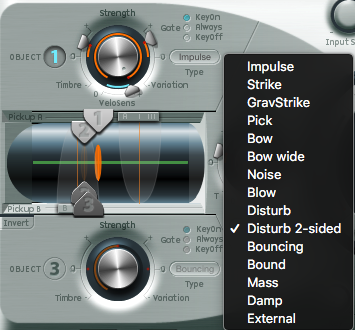
There are a slew of methods that fall under each category in a Physical Modeling synth as well as other parameters unique to this method.
13. U/V Detection
Vocoders often have method-specific controls as well. Logic’s EVOC 20 has a U/V Detection section that emphasizes Un-Voiced sounds like those made with consonants like T’s and K’s.
“The main distinction between voiced and unvoiced sounds is that voiced sounds are produced by an oscillation of the vocal cords, whereas unvoiced sounds are produced by blocking and restricting the air flow with lips, tongue, palate, throat, and larynx”. (Logic Pro EVOC 20 Manual)
The purpose of U/V detection is to make the voice sound more intelligible if that is indeed the goal.
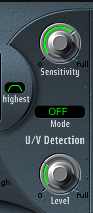
Logic Pro EVOC20
14. Jitter
There are several flavors of randomness in synthesizers, some more useful or appropriate than others depending on the context. Jitter uses a central data point and jumps around it, usually in small steps. Sort of like a bad singer trying to find the pitch.

15. Polyphonic LFOs
Polyphony in regards to LFOs means something very different than the typical use of the term regarding the number of voices. Consider an LFO being used to create a vibrato effect. With a monophonic LFO, the same oscillator is used as more notes are played. With a polyphonic LFO, an independent oscillator is used for every new note played. These are very different effects and which to use is always based on the context. The ES-2 has one of each as seen below:

16. Ring Modulation

Some synths will offer a Ring Modulation effect such as Ultrabeat. Here an LFO or Envelope can be used as a Ring Modulator.
Ring modulation is a type of Amplitude Modulation (AM) where a carrier oscillator is multiplied by a modulating oscillator. In Ring modulation, there is a null point or cancellation that periodically occurs based on the relationship between the two frequencies. In AM, the intensity of the modulator can be controlled so the resulting waveform may look significantly different.
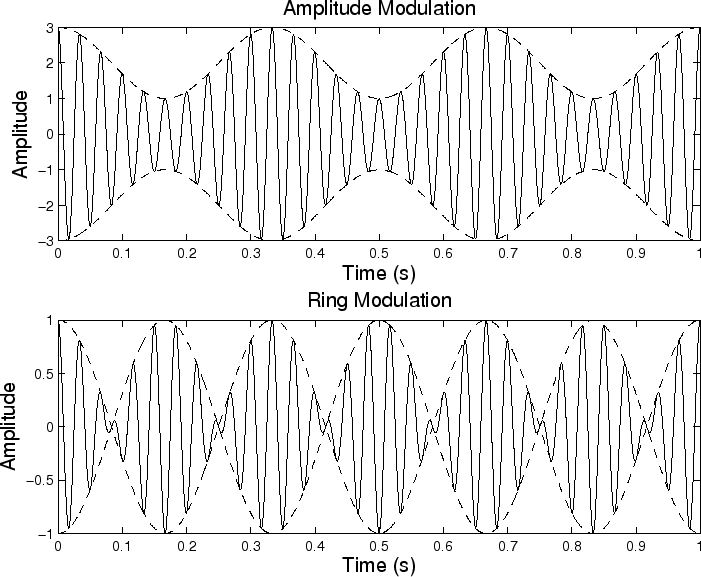
(Image Source)
17. MSEG
Multi-Stage Envelope Generators (sometimes called Multi-Segment Envelope Generators) are complex envelopes that can have an infinite variety of shapes. This data can be used to modulate parameters in unique ways to create rhythmic and asymmetrical patterns not possible with a traditional LFO shape.
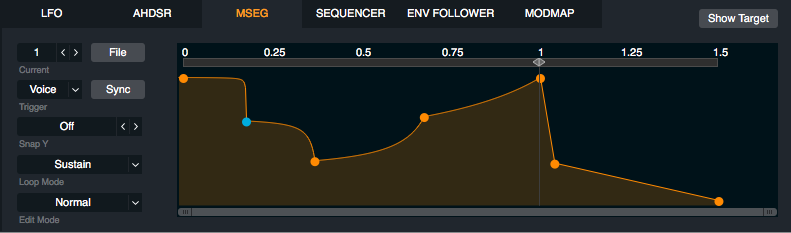
18. Declick
When the amplitude envelope is set to a zero attack time there will be audible clicks at start of a sound. In percussive sounds this may be acceptable or even desired. But if you want a zero attack without the click, some synths like Thorn offer a DeClick option to smooth out the clicks.

Summation
Hopefully, this article has shed some light on those synth parameters you may have shied away from in the past, so you can now fully realize the functionality of your favorite instruments.
Check out my other articles, reviews and interviews
Follow me on Twitter / Instagram / YouTube






