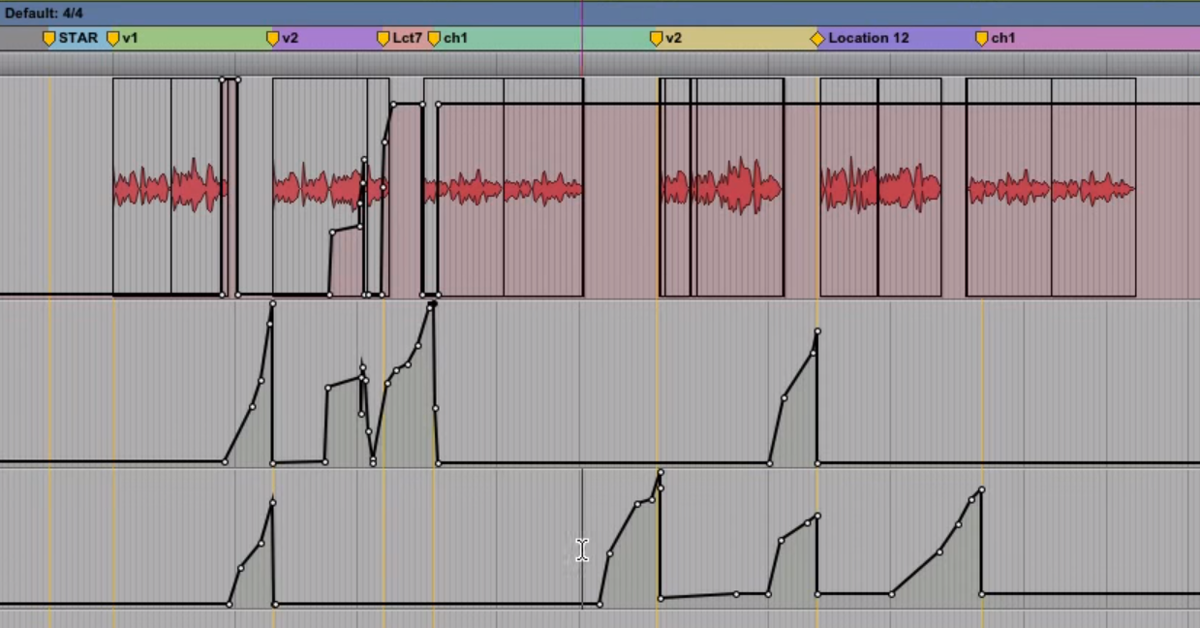Automating Multiple Reverbs and Feeding Short Reverb Into Long Reverb
This first idea that I’ll show you has to do with using two separate reverbs together. One with a long reverb time, and one with a short reverb time. One thing that I’ve noticed, is that engineers, when they’re working on a mix, hesitate to use a reverb that has a long reverb tail, because it doesn’t really work throughout your whole song, and sometimes it can muddy up your mix if you’re not careful.
Similarly, engineers will hesitate from using a short reverb time, because during some parts of your song, you want to have that large perception space, and your short reverb doesn’t really get you there. So they usually settle for something in the middle and use a medium reverb time. Sometimes that works great, sometimes it doesn’t.
If you find that you’re doing that and it’s not working out well, you can experiment with this technique that I’ll show you. Before I can get to showing you the plug-ins and the routing and everything that I’m doing, let me play you back the song so we can get an idea about what’s going on.
[music plays]
So here I’m working on the bridge. It’s a little bit more intimate, and the bridge is building until it reaches the last chorus of the song at it’s climax.
So I’m going to be working on putting the reverb on my lead vocals. Here, I’ve got two auxiliary sends on my lead vocals. They’re going over here to my auxiliary tracks. One for the short reverb, and one for the long reverb. I’m using the Native Instruments and Softube emulations RC48 and RC24.
This first one, I’ve got setup with a short reverb time around 1 second or a little bit less. This other reverb, I’ve got it setup with a long reverb time. 3-4 seconds long, in that range.
What I’m going to be doing is during the intimate parts of the song, using more of the short reverb, and during the bigger parts of the song, at the end of each of the vocal phrases, I’ll be bringing in more of the long reverb, especially as the bridge builds.
I’m still going to be careful during my chorus. I don’t have this wash of reverb throughout the whole vocal lines, I’m just bringing it in mostly at the end of each phrase.
Let me show you how I can do that. First thing I’ll do is dial in the amount of reverb that I think is about appropriate for this song.
[vocals, adjusting reverb levels]
What I did here, just setting up the initial level, is I brought the reverb to a level where I could really hear it going on, then I scaled it back a bit more to give it a perception of space rather than reverb I’m adding in. Sometimes it’s appropriate to have an extreme effect. In this case, I’m just trying to add subtle reverb.
I can switch over here to my Edit window, and look at how I want to automate sending the level of my vocals into my reverb. So during the first part of the bridge, I want to bring down the level of the long reverb, just to have the short reverb so that it sounds like this.
[vocals]
Then during the last phrase, I’m going to start bringing in the long reverb, so that it comes in especially strong on this last word. I’m actually going to bring down the level of the short reverb too, so we don’t have too much going on at the same time, and then bring it back in again.
[music]
I think it’d be appropriate to also add it in right here. Last word before the chorus, and quickly pull it out again. So it sounds like this.
[song]
You can see how I can go on now throughout my chorus, and automate the level of the reverb so that during the important parts and larger parts, I can add in more of the large reverb, and bring down some of the small reverb, and so on. Always be cognizant and careful that I don’t wash out the mix.
Last thing I’ll show you is another trick you can do. Because you have two separate reverbs going on, what you can actually do is send some of the short reverb into the long reverb. So rather than just sending the dry signal into the long reverb, I really want to go all out on my reverb, I’ll automate the level on my actual send, so that I have short reverb going into my long reverb.
I’ll do this over here for the last line of my song. Automate the level so it comes up, so that I can have this really long reverb tail going on at the end.
Let’s listen to this.
[music]
Hopefully that gives you guys some ideas of creative ways of using reverb. Not just sending the level of the dry signal into separate short reverbs, but how you can also then send in some of your short reverb into your long reverb as well. I’ve been demonstrating this on vocals, but you can use this kind of technique on other things like the drums, where you have a long reverb just on your snare drum, and then for the rest of your kit, you have a short reverb.
After you think about using multiple reverbs together, then it’s just really creative and up to you guys to decide what parts of your mix you want to add those in.
Hopefully that gives you some ideas that you can apply to your own mix as well. Let me know what you guys think if you come up with other creative ways ass well, and share those in the comments below.
I’ll catch you next time, guys.
—
Overview:
A tutorial on automating multiple reverbs on a vocal as well as feeding short reverbs into long reverbs.
Software/Plugins:
– Avid Pro Tools
– Native Intruments RC 48 Reverb
– Native Instruments RC 24 Reverb
—
About Native Instruments RC 24:
The RC 24 delivers lush, larger-than-life halls and impressive sound design possibilities with stunning accuracy.
Based on a reverb that gained wild popularity in the 80s and 90s, the RC 24 delivers larger-than-life ambience with stunning accuracy – right down to the 12-bit converters. Add rich, characteristic dimension to anything from acoustic instruments to electronic productions – the texture cuts through even dense mixes while preserving the original harmonics.
About Native Instruments RC 48:
The RC 48 is the king of hall reverbs. A rich, elaborate, and refined sound that adds a golden touch to acoustic instruments and vocals.
The RC 48 captures the versatile, luxurious sound of a true studio legend. Featured on countless game, TV, and film soundtracks and even more gold and platinum records, this sound has helped shape two decades of popular music.
Modeled by the experts at Softube, this detailed, musical, and easy-to-use reverb effect captures the essence of the original, adding sparkle and depth to everything it touches, and bringing your tracks to life.