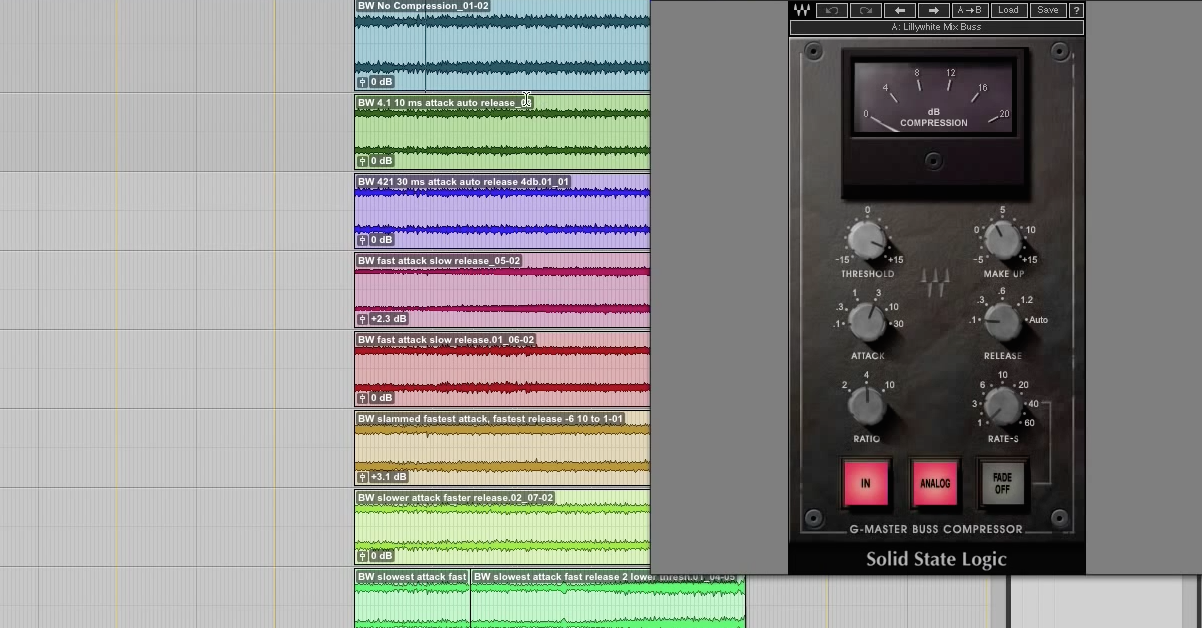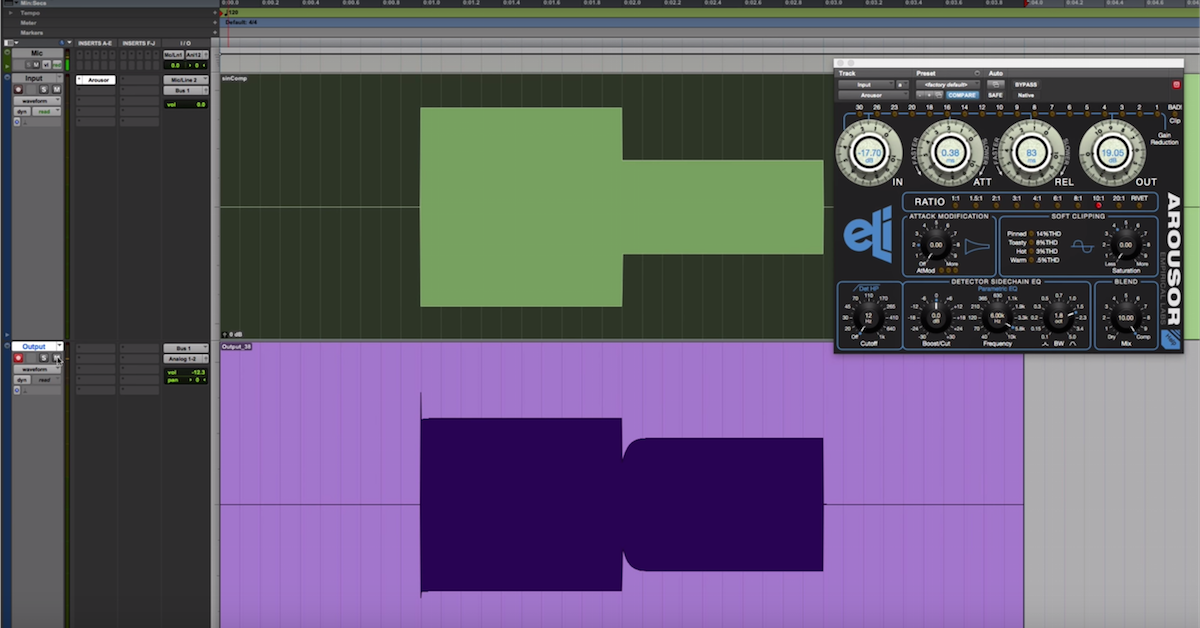The Basics of Attack Time on a Compressor
I’ve got a video for you about setting the attack time on your compressor, and here’s the main lesson: Don’t make this process too complicated. Sometimes, having too many options can make things worse.
Now, what do I mean by this? Here, I’ve pulled up the stock Pro Tools compressor plug-in. This is a great compressor. You can use it on almost anything. If you work in another digital audio workstation, it’s likely the case that you have a similar compressor that came with your software.
So let’s just focus on this one here. We’ve got lots of different parameters that we can work with to change the sound of the compressor. Let’s focus on the attack knob here.
This is a continuously variable knob that we can sweep between ten microseconds all the way up to 300 milliseconds. We can set it to anything we want in between. Even if we want to be very specific, we could go in and type 347.9 microseconds.
Right? So I talk with engineers all the time and get asked questions, “How should I set this attack knob? I have so many different options. When would it be appropriate for me to use an attack time of 339 microseconds compared to 347.9 microseconds?”
You know, should this depend on my tempo, or my song, or how do I set it for different instruments and so on, or what should I be listening for when I’m sweeping between 68.5 milliseconds and 70 milliseconds? How do you hear the difference between those things? The truth is in my response and my thought at least is I can’t really hear the difference, I’m not sure really anyone can hear the difference. I think it’s actually appropriate to take a different approach. Rather than thinking about your attack knob as being this continuously variable thing that you’ve got to set very precisely, let’s look at a couple other different ways that this is incorporated and used in interface.
So here is the SSL Channel Strip. This is a model of the console from Waves. This is their E-Channel. They have a G-Channel that’s very similar also. Even if you don’t have this plug-in, I think it’s helpful to look at this approach.
So up here in the top right is the dynamics section. We’ve got some knobs for the ratio, the release time, and threshold. But we don’t have a knob for the attack time. What do we have instead? We have a switch. There’s really two options. It can be fast attack or slow attack. We don’t have really the ability to sweep between two different things. You set it to one or the other.
So that’s going to very much simplify your choices that you can make here and really what it boils down to is do you want to compress the transient or do you want the transient to go through? And that’s really all you have to think about when you’re setting your attack time.
So it’s also good, even if you don’t have this plug-in to know these attack times so we can think about using them and incorporating them in our stock plug-in. So the attack time here, when it’s on the fastest setting, this is going to be one millisecond. That’s the fast time on the SSL.
The slow time here, or the fast attack turned off, this is going to be program dependent, but it’s been measured to be on the order of about 20-40 milliseconds, so let’s just say it’s about 30 milliseconds.
S here are two options. One millisecond and about 30 milliseconds.
So let’s look at another plug-in here. This is the Brainworx console. This is how Neve approached creating a compressor based on the Neve console.
So over here is our compressor section, got lots of different variable knobs, but again, we don’t have a separate knob for the attack time. What do we have instead? We have to take this knob and either pull it up or push it down for our two options, being it’s either going to be a fast attack or slow attack.
So on the Neve here, it’s a little bit different. When the knob is pulled up for the fastest attack, this is going to be extra fast. It’s 0.1 milliseconds, or 100 microseconds. If the knob is pushed down, this is where we’re going to have one millisecond.
So again, we really just have two different options.
So let’s come back and look at this stock plug-in. If you’re trying to set the attack time here, I would say limit yourself to maybe three options. Try out maybe around 100 microseconds, as your very, very fast time. Then, somewhere on the order of 1 millisecond. Just a ballpark number. It doesn’t have to be the exact thing.
Then up here, about 30 milliseconds. Those are three different options that will give you different sounds.
I’ve got this plug-in pulled up here on snare drum. Let’s listen to how we can compress it.
[snare]
Here’s where when we have a very slow attack, we’re going to let the transient go through for the most part. Let’s crank up the ratio.
[snare, adjusting ratio]
Now let’s compare that over here to 100 microseconds.
[snare, adjusting attack speed]
So it’s really smoothing off that transient. This also helps you listen for what’s the difference between one attack time versus another.
[snare, adjusting attack speed]
So I think that’s a different and better approach to take. One, because you don’t have too many options that it kind of puts you into a situation that you can’t pick one or the other, and it’s also going to speed up your workflow. Even if you’re using a stock plug-in, just think about setting it fast, medium, or slow. That’s plenty of different sounds that you can get out of your compressor.
So let me know what you guys think. Post questions below. If you have different ideas, I’ll try my best to respond back to them.
Until next time, take care, guys.