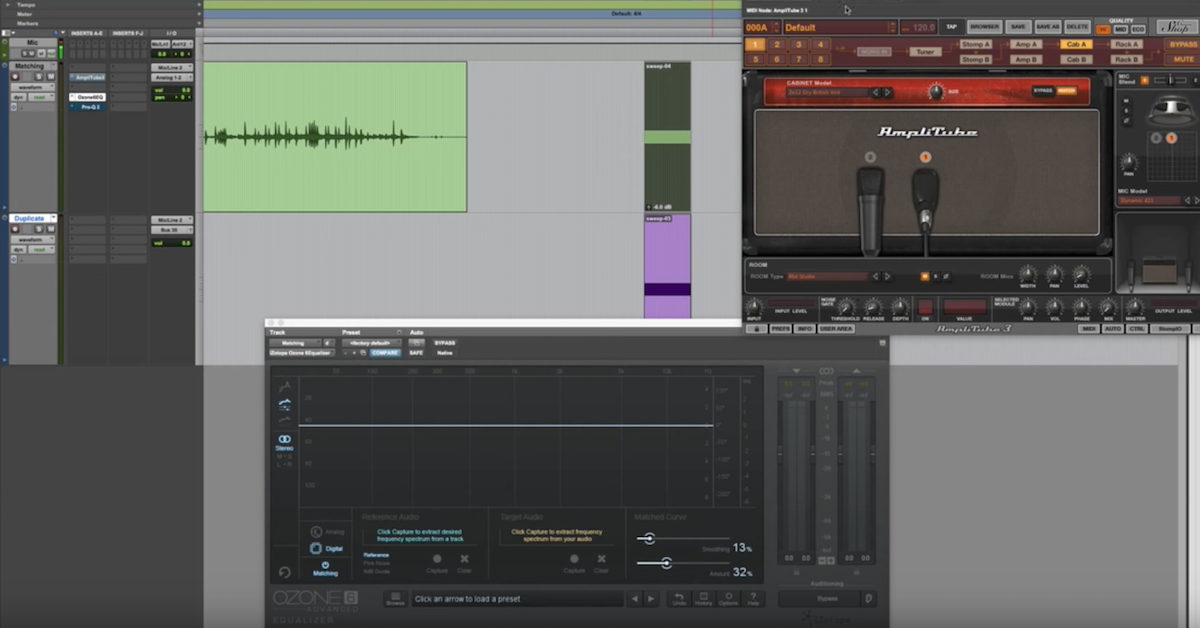How to Use Matching EQ with Reference Tracks in iZotope Ozone 6
Stoked about that, but today we’re talking about Ozone 6 and the EQ section, and even more specifically, we’re going to do some EQ matching.
In Ozone 5, it was a huge feature that I used all the time, and they’ve simplified it moving into Ozone 6. We’re going to take a quick look at that and I’m going to put myself on the spot and show a mix that I’m working on. My personal disclaimer, this is tracked completely differently than the reference that I’m using, and all kinds of arguments that I could make about that, but ultimately, my job is to do my best for the client, and we’ll argue that in the comments.
Anyways, the reference track that I’m using is going to be over here to the right at marker 14. It’s an Israel Houghton – man, I always butcher his name… We’ll call it an Israel track. Then I’ve got a song I’m working on here, so let’s here mine first.
[Israel song plays]
Then we’ll hear the reference.
[reference track plays]
Okay. So, aside from me having some work to do on my mix, let’s go ahead and pull open the Ozone 6 EQ, and let’s see if we can get a little bit of help from doing some EQ matching.
So, I’m not even going to pay attention to anything up here for now. I’m just going to come down here. You see there’s two buttons. You can click thee power button, which will instantiate matching, or you can click onto the side, and that’ll actually pull open the menu here for capturing and matching your audio.
So, the first thing we’re going to do, I’m going to go to my reference, and that’s here. Reference audio, that’s my track out to the right. I’m going to hit capture, and I’m going to hit play.
[reference track plays]
Very cool. I’m going to stop it, and those of you guys who are big Pensado’s Place fans too know that Israel was one of the guest performers at the Pensado Awards. Pretty sweet performance that he had acoustically there with Matt Mauer***. It’s one of his studio records.
Moving on from that capture, we’re going to come up back over here to mine, I’m going to capture my target audio, my mix.
[Israel track plays]
Now, if you’ve got a song where you’ve got multiple sections, then you may want to let it play longer. It’ll take an average over that duration of whatever you’re playing.
For this tutorial’s sake, we’re going to go ahead and cut it at that, and see kind of a quick look at the chart there for the frequency pattern. It looks pretty similar, not too bad. But we’re going to go ahead and turn on matching, and we’re going to look at this match curve here, so this how much smoothing goes onto the curve. You can make it to where you can see all that good stuff in there, or you can smooth that out a little bit so that it sweetens the gentleness of it.
Then the amount is simply how much of that matching that you want to be working on your track. So you can see, if I boost it all the way, we’ve got a pretty decent sub spike, we’ve got a drop in the 60-100, a little bit of mid boost, a little bit of cut around 1k, some stuff going on with this. A little boost at the top, and then a little bit of a reduction at the max 15k or so.
Depending on your track, what you’ve got on yours versus what your reference is doing, you’re going to see different things, and that’s the whole point of this EQ match is to kind of get a ball park of – now, these tracks are different instruments, so to speak. There are some similarities, like the drums hopefully are comparable, but the guitars aren’t driving and going crazy in my song. There’s not this swell of brick wall of sounds with synths and guitars on mine, but they’re somewhat comparable and I felt like this would be a good sonic reference to aim for, not necessarily perfect. That’s usually going to be the case, it’s not always going to be you have the same sounds as another song and you’re just trying to nail it perfectly. It’s just to kind of help us out a little bit and I think it’s a great tool, so I’m using it all the time.
I think that in this case, we’re going to use more of a gentle approach. Just have a little bit of bump there, and you can see it’s kind of a kiddy roller coaster now as opposed to a full on Busch Gardens Adventure there. So we used a gentle slope. Let’s take a listen. I’m going to move this back up here, and you’re going to notice in my – excuse me, my voice is going. You’ll notice that in my setup, I use a sub-master that’s my stereo buss, and then that goes to the main outs. I put my fades and everything here, but when I do the matching, I’m recording the audio from the reference track, which is out to the right, and I send that directly to the main outs. We see that here at the top of my session with a track called “refs,” and that’s going to the main outs. Everything else goes to these pre-stereo buss busses, and then from there to the 2buss, and then out to the master outs.
This was a post limiter match for me, and then it also allowed me to capture the reference track without any of my 2buss processing. Of course, that’s important to note, so moving on.
Let’s hear what it did to the track before and after now that we’ve got this third instantiation, this EQ matching here.
Let’s take a listen.
[Israel song plays, bypassing and enabling Ozone 6]
So there’s a little bit of help coming from that. I think it’s pretty cool. I’ve already done a couple instances of matching EQ, so this one’s pretty gentle, it’s more just for demonstration purposes, but something to note is when you do the matching EQ, if you’re mixing into a limiter like I do, you’ll need to adjust that according to what the matching EQ did to your track. If it’s boosting instead of cutting, then you’re going to see a gain boost here. You can either adjust that there, you can pull down your output a little bit, or you can adjust how it’s going into the limiter by handling that with your limiter’s threshold.
Couple things to take a look at, I hope you guys enjoy that. Ozone 6 is about to replace 5 in my template across the board, but it’s going to be a slow process so I can A/B them and make sure that it’s exactly what I’m used to and that I like or better, and all that good stuff.
So check out theproaudiofiles.com. Doing all these tutorials, my voice is going. I’m going to go get some water, and continue rocking on recording these for you guys.
Check out davidglennrecording.com, themixacademy.com. Like, subscribe, share these with your friends. We appreciate it, and we look forward to bringing you more great content.
Thanks!