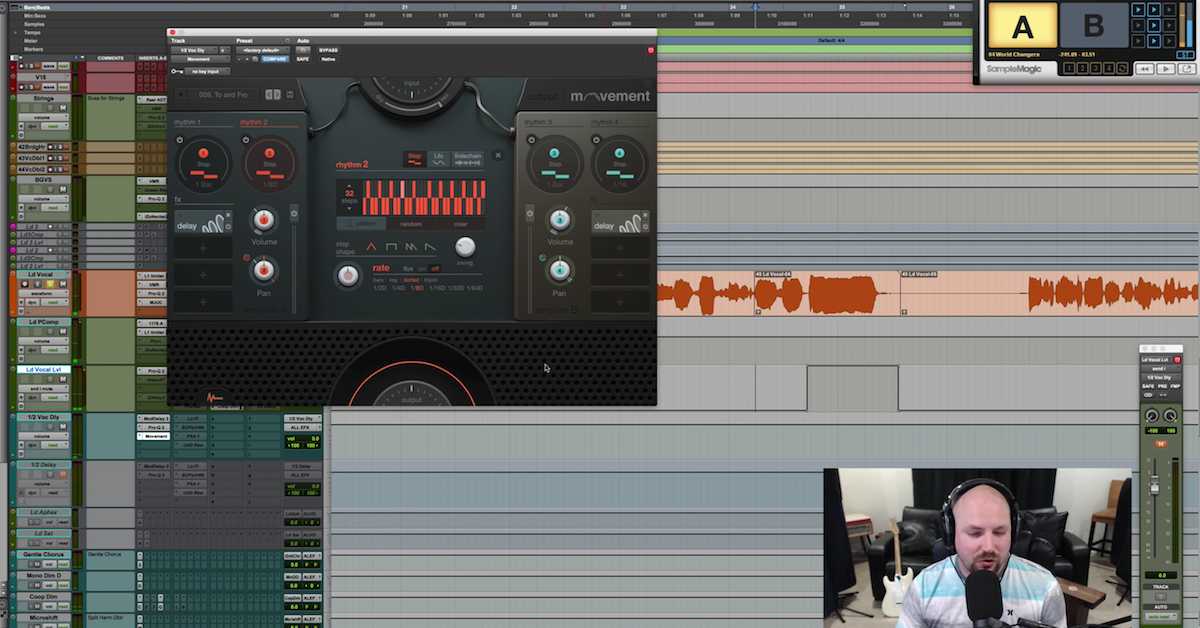Producing & Recording Electric Guitars with Output Movement (Part 2)
Today’s video comes straight out of my latest course called Producing and Mixing Volume 1. The beast has been unleashed, it’s here, and I would love for you to check it out. These are videos that have come straight out of the course. I pulled them because I felt like they stood on their own as valuable content.
The last thing I want to tell you about with the new course is currently, I’ve got some exciting bonuses. We’ve got a free plugin, right? Free plugin for Pro and Elite bundle customers, and that plugin is Levels from masteringthemix.com, connected with Tom Frampton, the owner and developer over there.
Incredible guy, and I’m stoked to include that in the Pro and Elite bundle packages for Producing and Mixing Volume 1. Go check that out, I’ll shut up, moving on to the video, I hope you guys dig it, and we’ll see you soon.
Alright, so we’re going to take a quick look at what I’m doing with the processing of this guitar. Before I show you the plugins, I forgot to set my playback engine to record mode. I’ve got this hardware buffer size set to the highest, and that’s appropriate for mixing, but for recording, you want to go as low as your computer will let you.
That being said, it created a little bit of a slip here in my track, so I’ve gone through, backed all those up, you can see, there’s a little bit of a gap. That won’t matter much, but that first one, it looks like, I need that to be — there we go. Like that.
And there we go. So now all of them are on the one. That might’ve been part of the problem with that Movement preset if you saw at the end of that video. So basically we have this.
[mix]
Okay. Right on the tempo, but we’re not worried too much about the clean transient there. I’ve got Output’s Movement. This could be — again, if you don’t have this, I can’t remember how much this is. Definitely worth it, in my opinion, but auto-panners. You can see here, we’ve got volume fluctuations, we’ve got auto-panning, we’ve got some EQ, you really can just stack in and start to create and get creative and do this kind of thing. Get a pumper going up and down.
Anyways, this is the preset that I went to and then timed it to a triplet. So we went from that clean track — I’ll solo it.
[guitar]
To this.
[guitar with Movement]
Which would go good with the groove of the tune, and then I layered a second — I’ve never done this before, but I thought, “Yeah, I like what that’s doing going up-and-down, I need something side-to-side, something a little different,” so I went to a second instance of Movement, and we get this.
[guitar with Movement, volume and panning automation]
Okay. And that alone, that could be print it, call it a day, move on to mixing, but I was having some fun. I wanted to kind of warm that up a bit.
[guitar with Pro-Q 2]
Excuse me, not warm it up, go crazy with it, and actually, I think I like it better without the EQ. I was listening in context of the track, which we’ll get to in mixing, but something I did notice is whenever I slide on the strings, it’s a little bit noticeable, so I put a multiband on there. Let’s see what you guys think about this. I’ve got this hitting really hard, so any time I move up the neck, you’re going to hear that slide go away.
[mix]
So right there… So if I turn this off…
[mix, no multiband compressor]
So right there at the end, especially, so here’s with it.
[mix, with multiband compressor]
Yeah, it just tames it. Dulls it out. Makes it darker. Let’s hear in the context one more time.
[music]
Without it.
Especially right there.
So anyways, not that big of a deal, I also boosted the bottom end of it and compressed against it, kind of like what I do in bass — bass guitars, get them to sit evenly across notes in the bottom end, so we’ll see. I may or may not keep that. I just started stacking.
Then I put Pan Man on so it moves a little bit more for the initial transient. The initial impact of the guitar just kind of slides left to right.
[song]
So you can see, it doesn’t just sit in the same place every bar there.
And then, why not? Let’s throw even more reverb on it. So I threw it through Manny, cranked the phaser all the way up.
[music]
Without it.
Just to add another little layer of swimming underneath the ocean, I don’t know.
So something pretty intimate. Pretty simple. We came up with, just stacking some plugins. I still don’t know if I like this one.
[mix]
I do like it, because at that part, it’s just intimate, and I don’t feel like it should be bright. I don’t feel like the guitar should be almost noticeable. I don’t want it to feel like a guitar, and the more I take the top end out and I compress against that, the more it feels like ambience, and less a guitar.
So alright, so again, pretty short and sweet. Just trying to get a little couple of layers. This one may or may not stay, but I was having some fun. Hopefully that’ll inspire you. If you don’t already have Output’s Movement, maybe pick that up, if not, I have no affiliation with them, by the way.
Plug-N-Mix makes really good plugins. They’ve got that — I think there’s a pumper in there, there’s a Rotator, so you can go up-and-down, left-to-right with the Tremolo Pan, I’m trying to think of others that might — Obviously SoundToys, Pan Man, a lot of you guys will have that. Then there’s other free plugins.
So basically, Movement is just doing a whole bunch of multi-effects. Up-and-down, side-to-side, filtering, delays, reverb, all kinds of cool stuff in one plugin. Presets are ridiculous, then just tweak to taste.
So alright, I hope you dig that. We’ll move on to the next video!