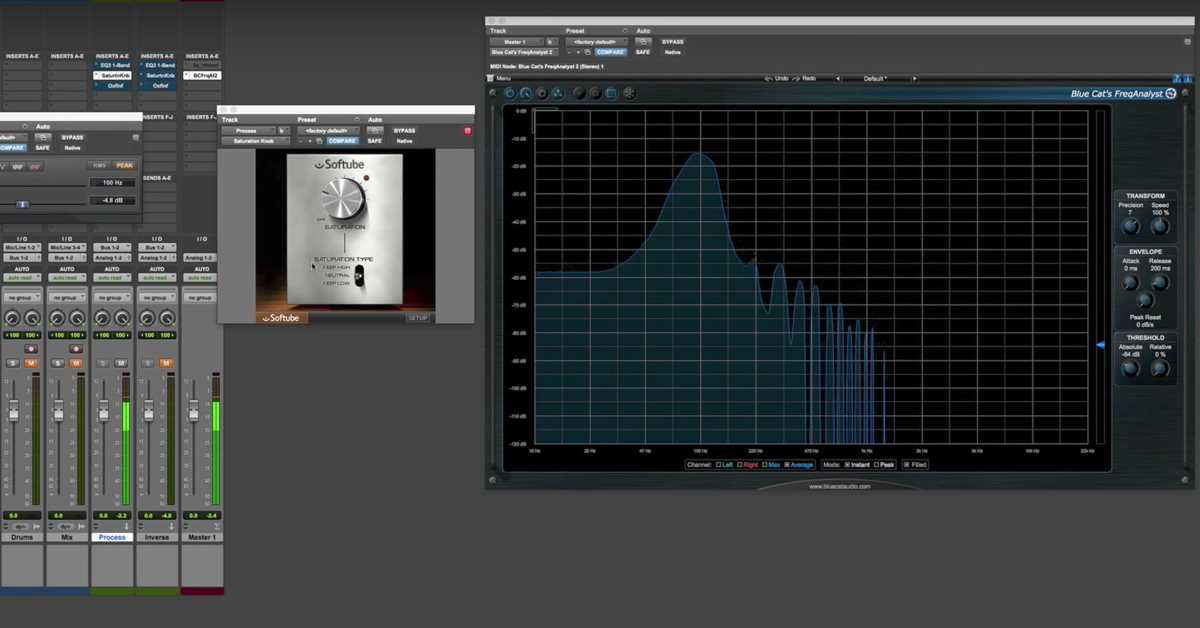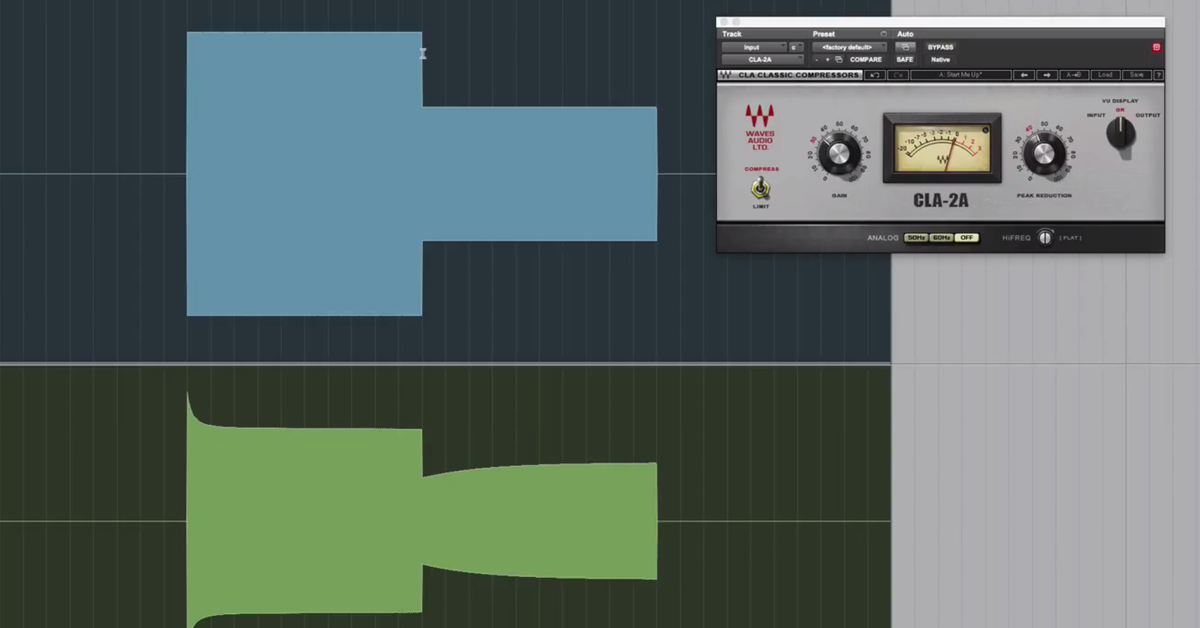Analyzing Effects: Brainworx bx_refinement
One of my favorite things about working in music and in audio is all of the different types of toys and tools and gear that’s available for us to use. Specifically, I’m interesting in signal processors. These are your effects plug-ins. To me, this is where you can be very creative when you’re mixing, mastering, or also recording.
What I’d like to do in this video is demonstrate some techniques you can use to analyze your effects plug-ins to get a better idea about what signal processing is going on behind the scenes.
I’m going to demonstrate these techniques by using the Brainworx Refinement plug-in. However, you can use these techniques with many other kinds of signal processors, including conventional plug-ins like an equalizer, or also more creative and unique ones.
I’m always interested and intrigued when a product is released that claims to do something that’s different or unique from anything else that’s already out there, or even plug-ins that I own myself. So in this case, the Brainworx Refinement is going to be a harshness control, which is a little bit different hopefully than just a simple equalizer.
So what I like to do is analyze this plug-in and get a better understanding about what it’s doing, and why it’s different than anything else that I’ve already got.
So in this case, what I’m going to do is send a bunch of signals through it and see how the plug-in responds to them. So I’d like to use this plug-in on my mix buss, so maybe I’ll send a mix through it. I also like to use it on my drum buss just to tame some of the harshness on my cymbals. I also like to use it on individual instruments like electric guitar that sometimes can be overbearing, or sound harsh if there’s too many harmonics, so this plug-in might come in handy for that kind of thing.
So harshness is kind of a weird thing to describe. Most listeners will say that something sounds harsh if there’s too much of the upper mid-range. Maybe somewhere between let’s say, 1kHz to 5kHz. When there’s a lot of frequency content in there, a mix can sound harsh, so I anticipate that this kind of plug-in is going to do some frequency dependent things. Maybe in this range to remove some of the harshness, but hopefully it’s going to be more than just doing a simple equalizer.
So, what I’m going to start out with is sending a sine sweep, or doing the sine sweep myself, to see how the plug-in responds to different frequencies by themselves. So, I’m just going to send a sine wave here coming from the signal generator plug-in over to my mix buss where I’ve got the Brainworx Refinement plug-in. I’m going to crank up the dampening knob. This is the main control to remove harshness. The more it goes up, the more harshness is removed. Watch what happens over here on my frequency analyzer. This is the one from BlueCat Audio. It’s a free frequency analyzer, so if you need one and you don’t already have a different one, make sure to go and download this one. It’s compatible with almost all DAWs.
So we’ll start off by sending a sine sweep through it, and watch what happens to the amplitude at different frequencies.
[sine wave sweeping]
Alright, I’ll go through this again quickly. What it looks like, is for the sweep, I didn’t change any of the level over here on my signal generator, but I’m visualizing the signal after it goes through the plug-in. So it looks like the amplitude of the frequency stayed about constant through this point, then it started to dip right around 2kHz-5kHz, then it started to go back up. So I’ll demonstrate this again.
Start at the low frequencies and sweep them through.
[sine wave sweeping]
Alright, I’ll mute that because it can get pretty annoying quickly. So it looks like harshness, the way that it’s going to remove some of the harshness from the signal is to turn down some of these upper mid-range frequencies. The question then comes up; is this plug-in just a simple equalizer, where this basically is the gain control for some dip in the spectrum around this frequency range that is known to be harsh? Well, to really understand what’s going on, you have to send other kinds of signals through it, not just a sine wave sweep. So, another example would be to let me send over here a sawtooth signal through. I’ll start out this one – you’ll see before I crank up any of the dampening, see it’s a signal that’s fundamental frequency is 100Hz, and harmonics are every 100Hz. So even and odd harmonics, 100, 200, 300, 400, all the way up the spectrum, and they decrease in amplitude and have a steady rolloff like this.
So I’ll send this sawtooth through and see what it looks like.
[sawtooth plays]
So we’ve got all of the harmonics. Now let me crank up the dampening control and let me see what happens.
[sawtooth, sweeping]
So, it looks like again, we’re just having some little dip in the spectrum over here. One of the cool things about this plug-in though, is it has a special button right here called the “solo filter.” What this button is going to allow you to do is monitor what is being removed – what information from the signal is being removed. Are we just removing some of the harmonics up here? Or do we have other content from the signal that’s being removed? So the solo filter is basically what’s left over after the processing happens.
So, what is being taken out of the signal. It’s kind of like if you do the null test where you take two signals, maybe process one and flip the polarity on it, then you can see what’s left over from them. So the solo filter shows you what is taken out of the signal.
So, let me bring the sawtooth signal back in. Watch what happens when I bring up the dampening with the solo filter engaged when we’re watching over here what’s being removed.
[sawtooth]
So you can see that there’s certainly a fair amount of information that’s being removed in this region, but it’s also affecting some things in the lower harmonics as well. So it’s not just a simple equalizer that dips these out right here. Let me go ahead and send some other signals through it, so you can get a better idea of how it works.
I’ll start out with electric guitar. Do the same thing where I crank up the dampening, you can hear that happening, then also show you this solo filter, what’s actually being removed from the guitar. So in this case, this is a signal that’s not stationary or constant. It’s not the same thing over and over and over again, like a test signal, or a sawtooth, or the sine wave. So it gives you a different way of understanding how the plug-ins working.
So, here’s electric guitar.
[guitar]
You know, I can demonstrate this also on my drum buss. Here’s a drum mix that I’ll send through the plug-in and do a similar kind of thing with it.
[drums]
Also here, across a full mix.
[song]
Hopefully you’re able to see and hear that this plug-in is doing some pretty cool, complex, sophisticated things. It’s not just a simple equalizer. Certainly, it’s going to do a lot to affect some harshness that shows up in the 2-5kHz region, but it’s also going to affect some harmonics that show up across the full spectrum.
Typically when I use this plug-in, I use it very subtly. Just maybe one dB, 1.5-2 dB maximum depending on if I’m using it on individual instruments or a full mix. Certainly, the more you crank this knob up, it’s really going to suck the tone out of your mix, so you have to be careful with that. Nonetheless, this plug-in does some things that I know I can’t do with any of my other processors.
So, I hope that this demonstration gave you a better idea about the Brainworx Refinement plug-in, but also showed you some techniques that you can use with other kinds of plug-ins as well to see how they work.
So until next time, take care, guys.


![Brainworx bx_refinement [Analyzing Mixing Plugins]](https://i.ytimg.com/vi/hAjnItB9Czc/hqdefault.jpg)