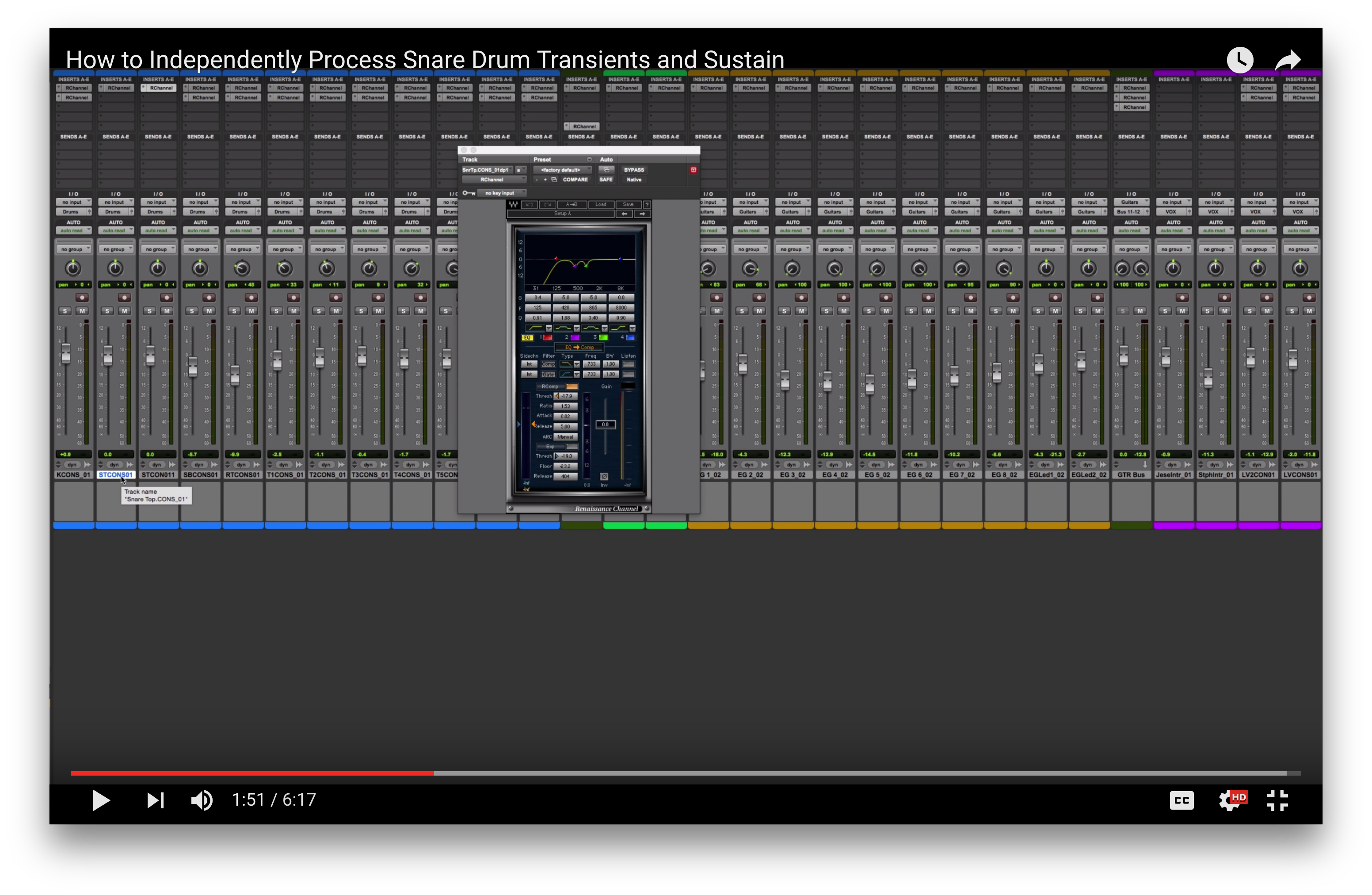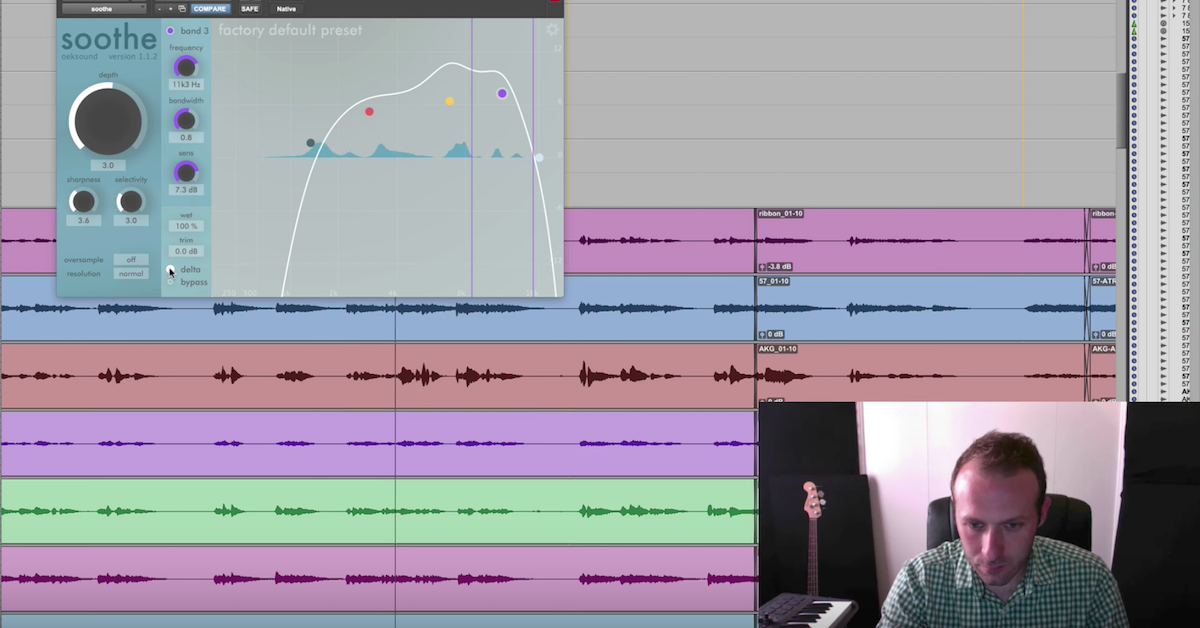oeksound Spiff: Adaptive Transient Processor [Plugin Review]
Spiff is the company’s take on transient control. The interesting thing about it is that it works similar to Soothe, in that it receives information — frequency based information — from the program material, and makes adjustments based on that. So if you want to enhance the transients in the low end of a signal without affecting the high end, you can do that. It has proven to be super effective, and I have been using it all over the place.
So let’s check out this Pro Tools session, and put Spiff to work.
So let’s start with this snare drum. I have Spiff inserted on the snare drum track, but it is currently bypassed. Let’s listen to the drum a little bit.
[snare]
Alright, I think it’s a cool sound. It has a nice low end, and a pretty cool, pink noise-y high end thing going on too. I’m going to use Spiff a couple of different ways. Firstly, I’m going to use it to enhance the transient of that low end sound. So I’m going to unbypass Spiff, and what we’ve got here is I’m going to select this band, and try to find the area where I want to enhance the transient. So let’s try 100 and see what happens.
[snare with Spiff]
We definitely hear this warm knock to the drum now that we didn’t have before, just by loading this snare add body preset. Let’s experiment with some of the settings and see how we can change the sound.
[snare, adjusting Spiff]
So that’s definitely too much, and we’re going to dial it back, but as with Soothe, we have this incredible Delta mode, which allows us to hear exactly what we’re adding to the signal, and we also have this mix blend, which is a great feature.
So I’m going to engage Delta mode, so we can hear exactly what I’m doing, and then I’m going to alter these controls.
[snare, filtered to lows]
So clearly, we hear some unwanted artifacts. So let’s keep Delta mode engaged, and dial it back.
[snare, filtered]
I’m pretty happy with that, so as you could hear, as I scale back the depth and the sensitivity, the sound becomes more natural, and we don’t have any of those unnatural, warbly sounding artifacts.
We want to use a decay that is sympathetic to the BPM of the song, so I definitely want the recovery to take place before the next snare hit, so I dial it in as such, much like I would a compressor. We also have sharpness, which affects the Q or bandwidth of the individual bands, and this decay, low frequency, high frequency control, which as you can see here, adjusts the difference in decay times between the high and low frequencies. I love when plugin companies include this really well worded information when you hover above the feature, so well done.
Okay, so I’m pretty happy with the sound if that’s what I was going for, but let’s say that instead of enhancing the transient information of the low frequencies, we want to focus in and enhance the high frequencies. So let’s go ahead and do that.
[snare]
It sounds like an entirely new drum in my opinion. So we’ve really added a significant amount here. I am being intentionally not subtle for the purpose of this tutorial. We have a significant boost at 3.5 and another boost at 10, so this is really going to bring out the impact of the white noise-y snare component to this sound.
So obviously on snare drum, this thing is a beast. Let’s try using it on something else. I have Spiff inserted on this kick track here. It is currently bypassed. Let’s have a listen.
[kick]
Okay it’s a pretty cool sound, but I think we could enhance the clickiness of it and maybe add some low end warmth, so I’ve actually chosen this kick B91 preset, which is great for this application. Let’s listen.
[kick, with Spiff]
Wow. What a difference. So for any of you engineers out there that work on hard rock or metal, this is a fantastic preset for your kick drum, because you hear that sharp, clicky quality that a lot of metal drummers try to obtain.
Let’s listen in Delta mode.
[kick in Delta mode]
As you can see, we’ve got a shelf. We’re adding some super low end warmth, and this excellent sharp, clicky quality.
So let’s experiment with the different settings, and see what other kind of sounds we can dial in.
[kick]
I find it to be good practice, sometimes to use the Delta mode to be able to really hear exactly what you’re doing with Spiff.
Okay, so Spiff has proven to be excellent on drums, but let’s try it on bass, and I was so happy to see that they had this preset. It’s called, “make it fretless.” Often times, when producers or musicians are designing synth bass sounds, they have this sort of clicky quality to them, which sometimes can be cool, but in a dense arrangement like this, where you have a lot of percussive sources. I generally find those clicky synth basses to just be sort of annoying, and I try to filter them out, but then it removes other components to that sounds that kind of ruins the whole vibe.
So instead of boost, we’re going to go to cut mode on Spiff. Currently, it’s bypassed. And let’s have a listen.
[synth bass]
Okay, so you hear what I’m talking about. We have this clicky sound in the high register. Let’s engage Spiff.
[synth bass with Spiff]
Alright, so we have successfully removed that unwanted clicky sound, and to be honest, all I did was go here, go to bass, make it fretless is the preset that does this. I could spend more time dialing it in. I probably would in a situation like this where I’m mixing a gigantic session to make sure the tracks all play along nicely together, but just the ability to dial in a preset and have it quickly remove a sound like that is excellent.
So kudos to oeksound, you guys are now two for two on plugins that I absolutely need. This has been Ian Vargo for The Pro Audio Files and Mastering in the Box. Thanks.


![oeksound Spiff: Adaptive Transient Processor [Plugin Review]](https://i.ytimg.com/vi_webp/qokyWL6xX6M/hqdefault.webp)