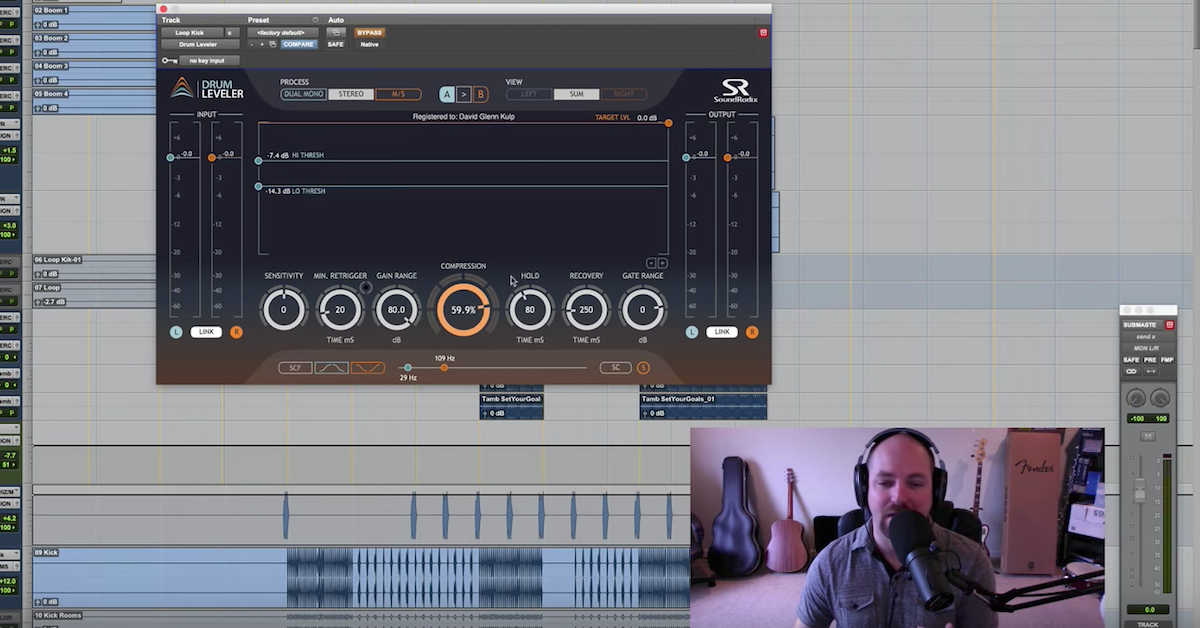How to Get a Crushed Drum Sound with EQ and Compression
I’m going to put this loop through it’s paces here with five different compressors. We’re going to go over the different characteristics and then show you a little bit on this EQ here why I’ve got it in.
I just dragged over a loop – let me pull open the library – from That Sound’s MoTown Library. I just went in and found a loop that sounded cool and I felt like could sound cool with some smashed compression.
Take a listen to what it is.
[loop plays]
Okay. So a nice, straightforward drum groove there. We’re just going to hit it through with some compression, but why are we looking at this loop and why are we talking about just compression? Well, we’re not just talking about any compression, we’re talking about SMASHING things with this example, and where I think this is super useful – a lot of times in big rock or really it could be any style of music, especially a lot of Hip Hop stuff, you get a drum groove, the drums are going, they’re nice and cool, you’ve got a room sound blended in, things sound fat and beautiful, and then you come to a certain section of the song where the drums just kind of stay the same and it’s kind of boring.
Well, take and print your drums, pull it back in as a loop and then smash it with some compression, distortion, saturation, there’s all kinds of stuff you can do with it, and then you’ve got yourself a nice separated vibe on some smashed drums.
So the basic gist of this tutorial is going to be smashing this loop, and so first up, I’ve got VMR. A lot of you guys have this. You picked it up through Slate and you know he’s got his subscription model now for like, $25-30. A couple of options, and you get everything they make for $25 a month. Killer deal.
But I’ve got the 1176 up here, and here’s the loop again before.
[loop plays]
And then after.
[loop plays]
Nuts, right? It sounds awesome. A couple of things to note about this, I’m driving the junk out of this. You don’t have to do that. If you want more or less, you just change the input, you can change the ratio, you can play around with the controls. Slow attack and fast release is going to give you a super aggressive compression sound, and I dig what this is doing.
Now, this has a mix knob, so you can essentially drive it like crazy with this one.
[loop plays]
There’s zero percent. Here’s 100%.
[loop continues playing]
Then just kind of back it off. A little bit more of the dry signal. Bypass.
[loop plays without processing]
Okay. That’s a great compressor to use to smash some drums. You can play all day with this kind of stuff.
The thing for me – I’m going to go ahead an instantiate – is I feel like the compressor is being triggered too much by the low end, and so I want it to be a little more mid-rangey, and I want it to have a little bit more bite, so I’m going to instantiate this Pro-Q here. This could be your stock EQ.
I’m just going to take everything below, like, 100Hz out gradually with a 12dB/octave slope. It’s going to really clean that compression up.
So here’s without the EQ.
[loop plays, before and after EQ]
Much cleaner, right?
Then without the EQ again.
Okay. So, this is similar to when you’re doing stereo buss compression and you’ve got – some compressors have a side-chain filter, which will remove the low end information from passing through the actual compression, such as on the Vertigo sound VSC-2 I think this one is called?
But I’ve got that 90Hz engaged on most mixes that I do, and the low end doesn’t go away with this side-chain, it just prevents the compression from being triggered from all of that extra low end. Your kick, your sub, all that kind of stuff.
So we are getting rid of the low end in this loop, but it’s a great way to clean up your use of the fast, aggressive compression, and I wanted to show that to you.
So here we’re going to go through a couple of these compressors. Here’s VMR.
[loop plays with VMR]
Turn that off and go to UAD.
[loop plays with UAD 1176]
Moving on to the stock Pro Tools compressor.
[loop plays with stock Pro Tools 1176]
Sounds great, right? Nice and trashy.
[loop continues playing]
Look at one of my new favorites, the +10dB.
[loop plays with +10dB compressor]
A lot of thwack in that one. I love that thing. Then the other one I had up here was the – for you producers out there who have the Native Instruments stuff, you have this one.
This isn’t as aggressive, it’s pretty subtle, but it can fatten things up pretty nicely.
[loop plays with Solid Buss Compressor]
More gentle, but that was it.
So, for the most part, this one is short and sweet, but I wanted to show you EQ cutting out some of the lows before you get into the compression. Now, you may want to maybe drive some extra mids into your compression.
Let’s go back. My favorite I think for this example was the 1176 from UAD, but go figure, right? [loop plays]
The other thing you can do is drive EQ into the compression.
Take some of the sizzle out.
[loop continues playing]
And then if we get rid of the EQ…
[loop plays without EQ]
Completely different tone, right?
I could sit here and play all day with this kind of stuff, but I wanted to kind of show you the EQ, how it affects the compression, pre-compressor, and how to clean it up, how to have some fun, trash up some loops.
Again, this example, what I would like to convey as I stumble on my words here, is you’ve got a mix – this didn’t work for this particular mix that I’m working on, so I pulled in a loop, but say you’ve got a track, you’re rocking, you’ve got an amazing drum sound going, and then all of a sudden, say you get to a bridge or a breakdown or something. Or it could be a one bar little loop you do this for.
Go ahead and bounce your drums out as audio – as a stereo loop, pull that in, and then on it’s own track, just kind of smash it and put some verb or delays on it. All kinds of things you can do with it, but I just wanted to try to help walk through the different processes that I might do with drum loops, EQ, and having some fun with that.
So I hope you dig this video, next up we’re going to take a look at drum rooms and the ways we can use compression and also transient designing to help a drum room stand out and sound awesome.
Moving on to the next video, guys.