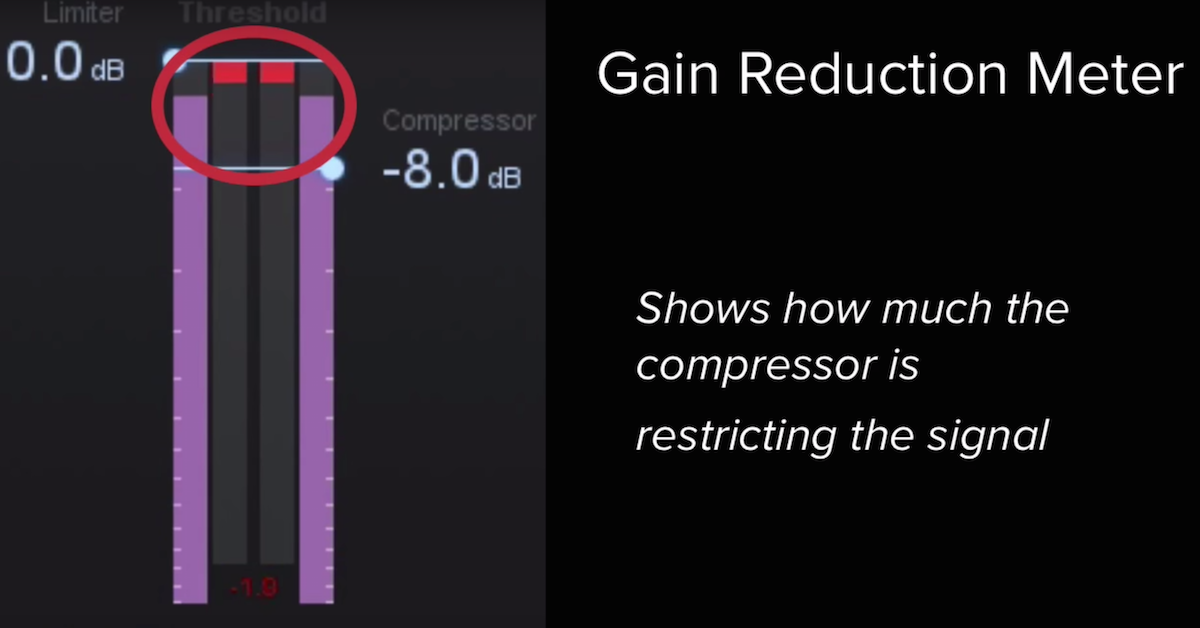What is Compressor Threshold?
[mix, adjusting threshold]
If the signal is too low or doesn’t cross the threshold, the compressor will simply allow the signal to pass through unchanged.
The more the signal lives above the threshold, the more consistently and the more often the compressor will be working.
Set the compressor with a medium ratio. Say, three to one. Start with the threshold at the top, and gradually move it lower, and listen to what happens. Make sure that you don’t have any automatic makeup gain enabled, so you can hear the full effect of the compressor.
You’ll notice some sonic changes, but the most obvious is that the signal level is reduced.
When we set a compressor, we usually start with the ratio and threshold to roughly the amount of compression that we want, and then we move on to adjust the other parameters to refine the compression to suit the music.
[snare]
As we reduce the threshold, we can see the effect the compressor is having on the signal by looking at the gain trace.
[snare]
The lower the threshold gets, the more compression, and gain reduction.
[snare]
It takes time to learn how much compression is just enough, so play around with the settings of the threshold and the ratio to get the hang of it.