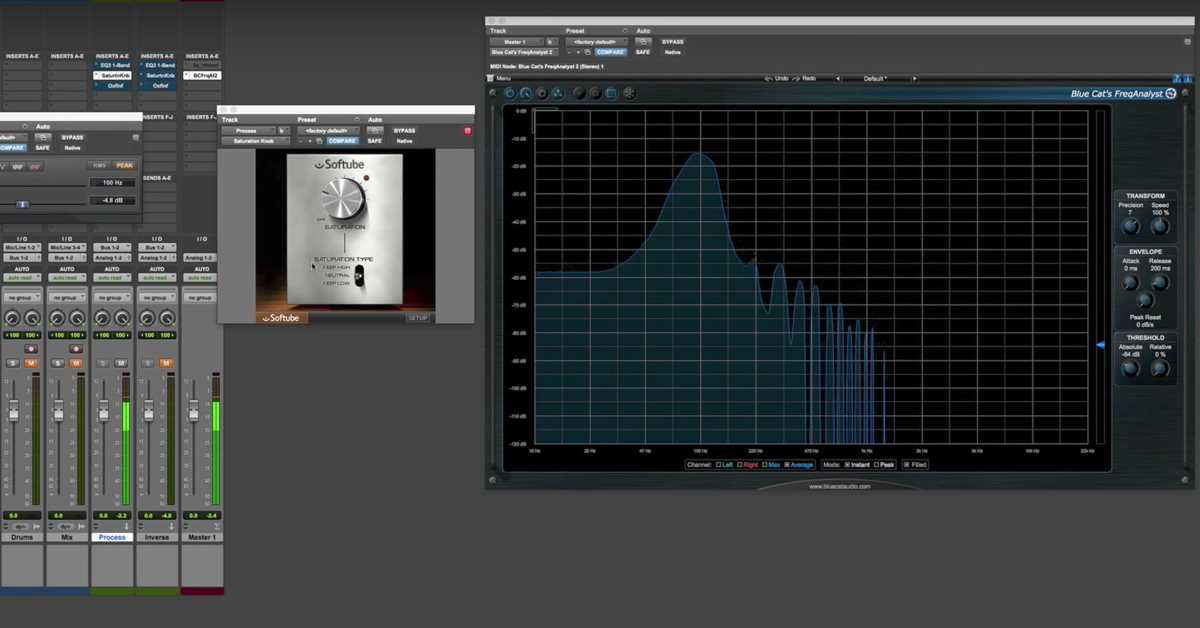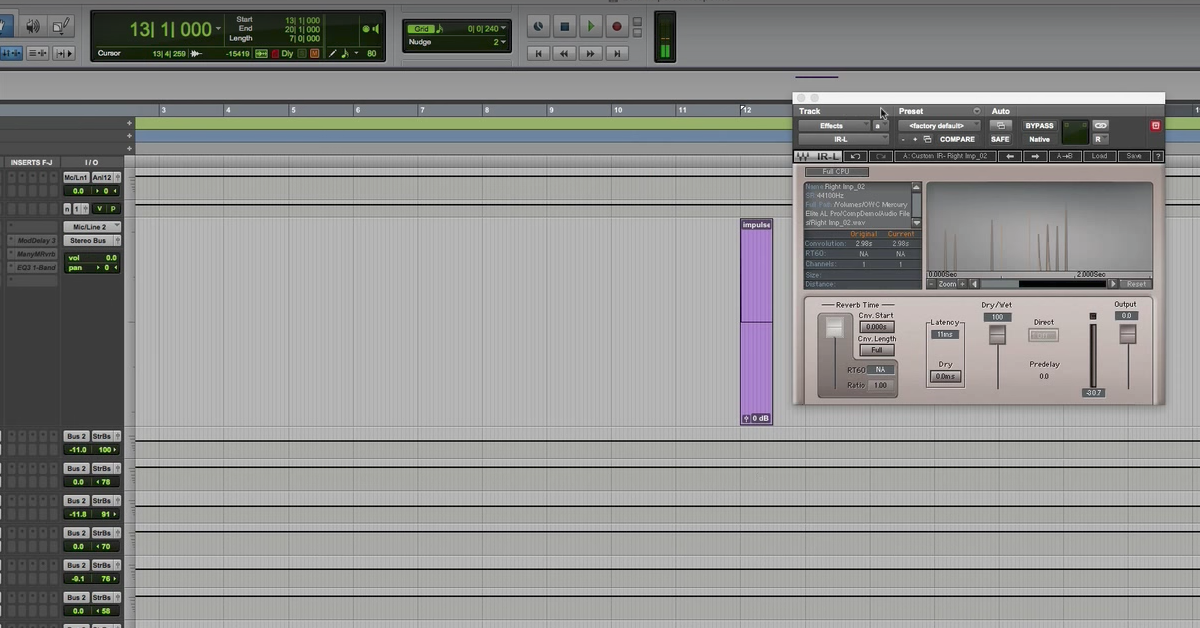Analyzing Effects: Stereo Imaging (Part 1)
I’ve been working through a series of videos where I’m demonstrating techniques that you can use to analyze your audio effects plug-ins.
I’ve already worked through several different categories of audio effects, and that brings me to a group of effects that I’ll put together under the type of stereo image effects. These could be things related to mid/side processing, and also get into things that have the perceptual effect of stereo image widening, or narrowing.
In my first video, what I’m going to do is take you through my basic setup for my demonstration, and also get into some mid/side processing. In my second video then, I’m going to build off of these ideas and show you some of the cool things – mysterious things about stereo image effects. I’ll talk about some of the similarities and differences between a couple of different ones.
Next, let me take you through the basic setup of what I’m working with. It might seem a little bit confusing or unconventional at first, but I hope that it’ll make sense after I take you through it.
I’m going to be using a bunch of different test tones that I will send through these stereo image effects to analyze how they work. So, I started out by creating five different auxiliary tracks here in Pro Tools, and then inserted the signal generator plug-in.
I’m generating five different test tones, starting with 100Hz, 250Hz, 500Hz, 1,000Hz, and 2,000. Also, they all have the same exact relative amplitude of -12dB. The reason for this is I really just want some tones that are spread out across the frequency spectrum that I can use to analyze.
So after I’ve generated those tones, I bussed them from these auxiliary tracks, and printed them onto mono audio tracks. That way, each time that I send this signal through my stereo image effects, I know that the exact same signal, with the exact same amplitude and phase is going through the audio effect.
So, I’m going to go ahead and get rid of these, so they’re not confusing to you. So now, I’ve got five different audio tracks, each with a different test tone going through it.
Next, what I’ve done, is I’ve panned these at specific places across the stereo image. So for my lowest tone at 100Hz, I’ve panned it all the way over to 100% to the left. Then at 250Hz, I’ve got it panned to 50% to the left. 500 is panned to the center, 1,000 here over to 50% to the right, then 2,000 all the way over to 100% to the right.
The reason for this is that I’m going to take advantage of a frequency spectrum analyzer, and that’s – I’m going to use here the iZotope Insight plug-in. What I can do here is use the frequency decomposition from this plug-in to look at the relative amplitude of these tones on a left channel, and a right channel.
So, I’ve got these panned over here, then I’ve bussed them over to this stereo auxiliary track, where I’m going to be using a bunch of different stereo image effects. Then, after this, I buss this stereo effect out to two mono auxiliary tracks.
That way, I can insert the Insight plug-in here on the left channel and look at what information is contained in the left channel, after the effect, what frequencies show up, and what are their relative amplitudes, indicating the relative amplitude for something that’s panned all the way over here to 100 to the left, 50 to the left, something in the center, something over here 50% to the right, and then actually something that’s panned over here to 100% to the right, doesn’t show up on my left channel, but it does show up over here on my right channel.
So I’m just using the frequency decomposition in these relative frequency of these tones so that I can look at amplitude whenever I adjust them by using stereo image effects.
So, that’s the basic setup. I can even – you can hear these things. They’re being played back right now.
[sine waves play]
But hearing them is actually not very important. Main thing is just to visualize what’s taking place.
So, right now this is the basic setup where I’ve got these panned to different locations. This analyzer on the top is for the left channel, the amplitude of these tones at different locations when they’re panned for the left channel, and this is the one for the right channel.
Okay. So, next up, let’s get into some mid/side processing. All of this should make sense at this point. I’ve got a left channel and a right channel.
Let’s talk about mid/side processing, though, because there are some things to understand that might seem a little bit confusing. I’m going to go ahead and pull up this plug-in from Waves.
It’s a very simple plug-in. It’s going to perform mid/side encoding when I turn it on. What that’s going to do is do a summed channel, where you do Left plus Right, and that’s going to get sent out actually on the left channel.
So, it does a mid/side encoding where the left channel is the summed one, and then the right channel that’s – exit this – is the difference, or the sides, where you do left minus right.
So I can do this. Let’s see what we have leftover now.
So, again, the signals from this one are bussed over here to the left and the right. Let’s look at what the result is. So this plug-in, very simple, all it does is just mid/side encoding. You can see that this one that used to be just for the left, now is taking the mid/side encoding for just the mid. This is essentially the mid-channel, or I’ll call it the summed channel.
You can see that even though this one is called the mid-channel, we actually still have each one of these test tones in there. Things that are panned all the way to the left, and things that are panned all the way to the right, still show up in our mid-channel, or our summed channel.
I think that many times, people, engineers, when they’re thinking about doing mid/side processing – mid/side equalization, mid/side compression – they just assume, “oh, that’s the mid-channel that I’m applying this to, so I’m only doing it to signals that show up in my mid.” What you’re really doing is applying mid/side, or mid/side equalization or compression, when you just affect the mid-channel, you’re still affecting everything across the whole stereo field, because it’s summed together. There’s nothing that gets cancelled out. So it’s things that are in the middle, and also things that are on the side.
What has happened though, is that the relative amplitude of things in the mid have been increased by this. So, because of the way that panning laws work, you see that things that were panned in the center are now relatively louder than things on the side, by about 3dB.
We then move on to the sides channel – the Left minus Right. It is the case that things that were panned to the center – our 500Hz tone – actually cancels out, because it’s identical on the left channel, and the right channel when they’re panned together, or summed together – or subtracted more exactly. That ends up being cancelled out.
So you have the sides are louder, and then everything that was panned maybe 50% to the left or 50% to the right, that’s relatively quieter.
So this is the basic setup that’s used for mid/side encoding. What you end up with – what you have in the mid and the sides channel. When you put them back together, you can – as long as you don’t do any processing – recover the original signals, too. The left and the right.
So let me get into, then, analyzing something that’s a little bit more complicated, where it’s using mid/side processing, but also doing some basic processing to the signal as well.
So I’ll bypass this one, and bring up a different plug-in. This one is called Center from Waves. It uses mid/side processing, but then what you have control of is just the relative amplitude of signals that are in the center channel, and signals that are in the sides channel – or the sums and the difference channels.
So just like before, even though I’m sending these signals through this, and it’s performing mid/side decomposition encoding and decoding – this is my basic setup from before. Things that are panned in the left channel – things that are panned to the left are louder, things that are panned to the right are quieter. On the right side, the opposite is true.
Let me show you, then, what happens as soon as I just start to change the relative amplitude of these channels.
So, let’s say I go ahead and bring down this center channel. Let’s see what happens.
So when I bring down the center channel, some things start to happen – some strange things maybe start to appear over here in the spectrum. I can turn this center channel down. Let’s look at what ends up being the result on the left side and the right side.
So, what I started out with before was that I just had things that were panned to the left, and then this 2,000Hz tone that used to just be in the right channel, didn’t exist in the left channel, but as soon as I started to turn down the amplitude of this center channel, now I’ve got this tone that should be just panned all the way to the right – it starts to show up in my left channel.
This is because if you turn down the amplitude of the center channel, when this plug-in goes to do the mid/side decoding, it doesn’t perfectly cancel out. So now it starts to show up in the left side. Right?
It’s not just the case that this center channel by itself turns down just this peak that’s in the center. It also has a different result where things that are on the sides are also being affected. It has a lot to do with how the mid/side decomposition works.
Similarly, if I turn down the sides – right? If I turn down the sides, this tone on my left channel is reduced in amplitude, but what’s the result? 2,000 Hz starts to show up on my left channel that wasn’t there before, because it was just panned all the way over to the right.
Now, this is what happens when you’re just changing the relative amplitude here of the center and the sides channel. Certainly, if you start getting into mid/side equalization, or mid/side compression, where you’re changing the relative amplitude of certain frequencies, or changing the relative amplitude of the envelope of your signal, you can have even more complex things going on.
The thing I want you to take away from it is that mid/side processing – it can do great things for your mix, but it can also have some strange things start to happen, where things that used to be panned to one side, even 100% all the way to one side, the start to show up on the left channel or the right channel. The opposite one. Just by in this case, changing the relative amplitude. Any change that you make is going to affect how perfectly that mid/side decomposition – or decoding – works when it tries to put things back together.
So just be wary of that, and know that it exists, and be careful when you’re mixing. For the most part, it’s not a big problem, but you should just understand that these things are true.
So that’s going to bring me to the end of this video. In my next video on stereo image effects, I’m going to take a closer look at some stereo image widening effects. Compare and contrast the differences between a couple different ones, and show you some of the cool, kind of mysterious things about them.


![Stereo Imaging Plugins [Analyzing Mixing Effects]](https://i.ytimg.com/vi/5522HlWkw1Q/hqdefault.jpg)