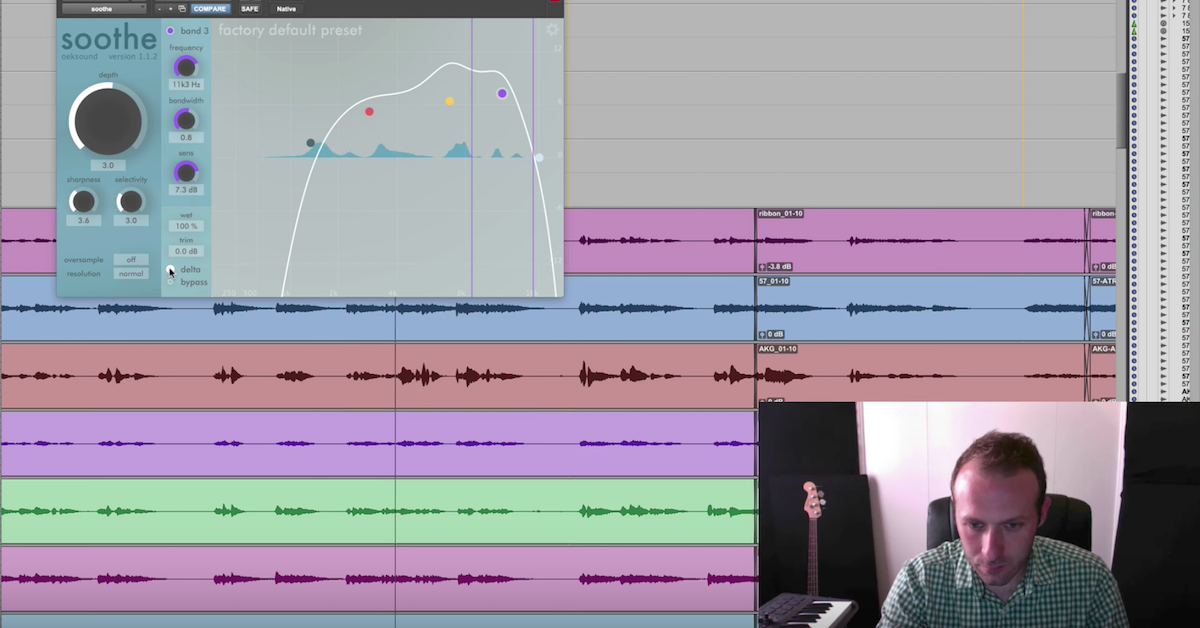Audified SpeakUp Plugin (A Brief Overview)
I wanted to provide a brief overview of a really helpful plugin that just came out. It’s called, “SpeakUp,” and it’s from Audify. For anyone interested in making YouTube videos, tutorials, walkthrough videos, anything of that sort, this plugin is extremely helpful and easy to use.
So let’s take a look at this Pro Tools session. I have this voiceover track that you’re hearing right now, and I also have this music track.
In a lot of my tutorial videos, I usually need to do a combination of volume automation and sidechain compression to create a ducking effect so that whenever I’m speaking, the music track comes down in volume. Well, SpeakUp actually makes this process a lot easier.
On my voice, I’m going to insert the SpeakUp sensor plugin, and on the music track, I have an insert of the SpeakUp performer. These two plugins communicate to each other. Essentially, when the sensor detects a signal, it tells the performer component to apply attenuation.
Let’s take a brief listen to the before and after.
[mix, before and after SpeakUp]
You’ve got controls over sensitivity and a lookahead option on the sensor, and a lot of helpful controls on the performer.
I recommend setting the sensitivity to your desired point first and working from there. Let’s check out the controls on the performer.
Most importantly is the target attenuation. This sets the amount that you want to bring down the music. We also have this really helpful speech frequencies attenuation slider. This attenuates the mid and upper mid-range frequencies, which further allow the vocal to be heard clearly.
The fade-out time determines how quickly the music is brought down once the sensor detects a signal, and I recommend using a combination of the Hold and Fade-In time controls to set how slowly and smoothly you want your music to be brought back up once the sensor no longer detects signal.
There’s an additional control buss option for more complicated scenarios, perhaps involving multiple voice overs, and the automation mode is really unique too, but to be honest, I was able to achieve my desired result within minutes of using this plugin.
The controls are all pretty sensitive and are designed to work together, so it might take a bit of getting used to, but I could definitely see how this plugin could replace sidechain compression when creating videos that need the ducking effect.
So, for anyone creating tutorials, YouTube videos, or even podcasts, I can see this being a really effective tool once you know your way around it. Check it out.
This has been Ian Vargo of The Pro Audio Files and masteringinthebox.com. Thanks!