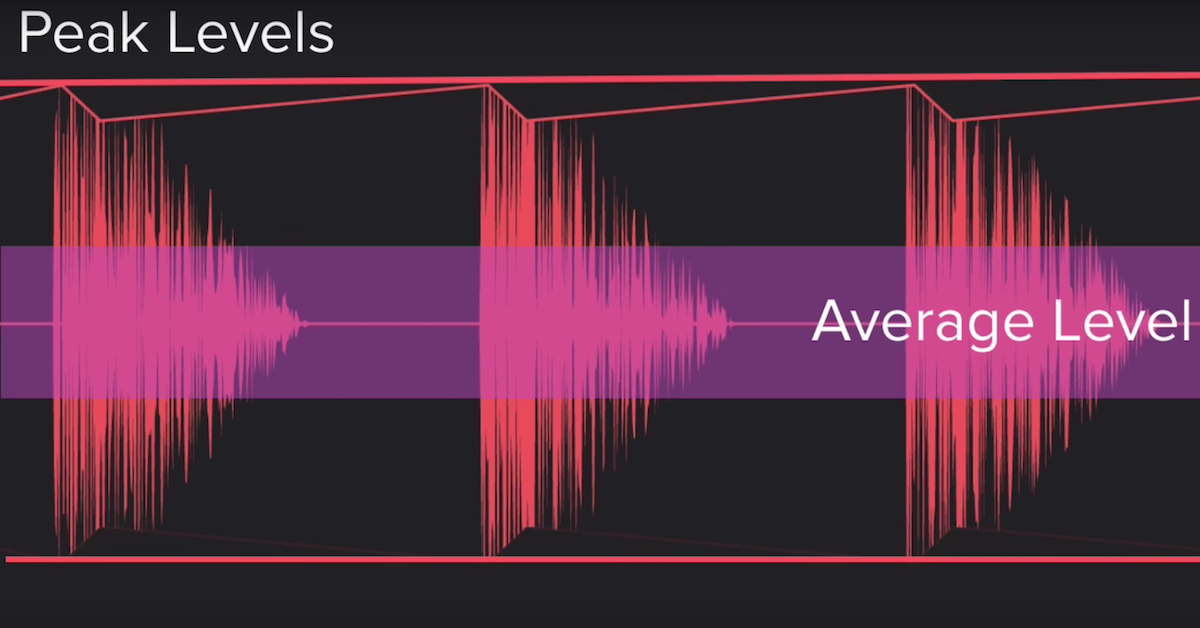DynOne Smart Multiband Dynamics [Plugin Review]
It is a parallel multiband compressor, and I have been using it almost exclusively for mastering. I read an article with legendary mastering engineer, Bob Katz on LeapWingAudio.com, and he shared some secrets on how he uses it. So today, I’ll show you the ins and outs of this plugin, how Bob uses it, and how I’ve incorporated that into my own mastering. Let’s check it out.
So DynOne is a really easy plugin to use, which is great when you want to work quickly. You’ve got the ability to show or hide these controls, and right here we see this global control panel here, and so this is where you want to make sure that parallel compression is checked so you have a blend of the original signal and the compressed signal.
Got control over channel link, whether that be multi-mono or stereo, detection, whether that be RMS or Peak, and waiting control, between single band and all band.
Then, we have controls over the individual bands. So these are typical compression controls. Threshold, ratio, attack, and release. Low frequency, low mid frequency, mid frequency, high mid, and high. So if you want your high frequencies to have a lower threshold, higher ratio, slower attack, etcetera, it’s really easy to dial in a sound, which makes this a really versatile plugin.
So I’m reading this interview with Bob from LeapWingAudio.com, and his recommendation is take the current factory default, drop all of the faders to negative infinity, which is off, and equivalent to bypass. So that’s what I’ve done here. So low frequency, all of these are brought to negative infinity. I have this global control, I want to bring them up, I can together.
Continuing with Bob’s recommendation, change the ratio from 4 to 1 over to 3 to 1 on all the bands. So I have done that. We have a 3 to 1 ratio on all of the bands here. Save it to the default, and load that default each time you want to start with parallel compression. Then to operate, just raise one of the wet faders. Since they are linked by default, they’ll all come up together. Raise them until the sound gets louder. Listen, evaluate, done.
So that is Bob Katz recommendation as to how to use this plugin, and let’s take a listen to it. I can tell you that it definitely is instant transparent, a great boost in perceived loudness. So let’s hear it in use. I’m going to link the global controls, and I’m going to bring them up, and we’re going to hear a boost in perceived loudness, without ruining the integrity or individual elements of this mix. Here we go.
[mix]
That’s great. You can hear immediately it sounds more intense, powerful, louder, but it really doesn’t change the dynamics of the mix, which is often times what I strive to achieve in mastering. Just keep the integrity of the mix, don’t change the dynamics of the drums and the relationships between different parts, and so DynOne allows you to do that.
I like taking Bob’s advice and then tweaking it a little bit. So what I’m going to do is unlink these here, and I’m going to use a sort of smiley curve, a subtle smiley curve EQ if you will, so the mid frequency is going to be lower than the surrounding frequencies, and let’s take a listen to what it does and then relink it.
[mix]
So there we have it. Louder without ruining the integrity of a mix. Let’s try it on something else. This is another song from an album I mixed by the band Pushing Static, make sure to check it out. We are going to do the same process, which is just boost perceived loudness with DynOne.
[mix]
As you can hear, you can push DynOne pretty hard without it breaking up and ruining your material, so I have been really enjoying using it during the mastering process. So well done, LeapWing Audio, be sure the check out DynOne. If you have any questions, let me know.
This has been Ian Vargo with The Pro Audio Files and masteringinthebox.com. Thanks!

![DynOne Smart Multiband Dynamics [Plugin Review]](https://i.ytimg.com/vi/94kUNTThcgU/hqdefault.jpg)