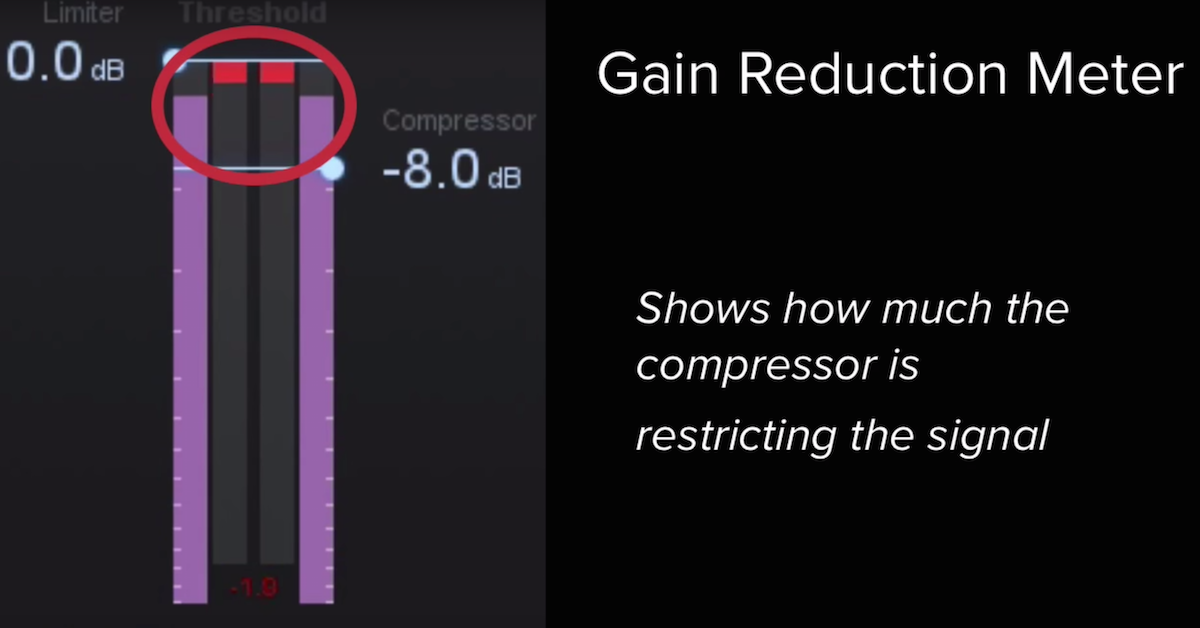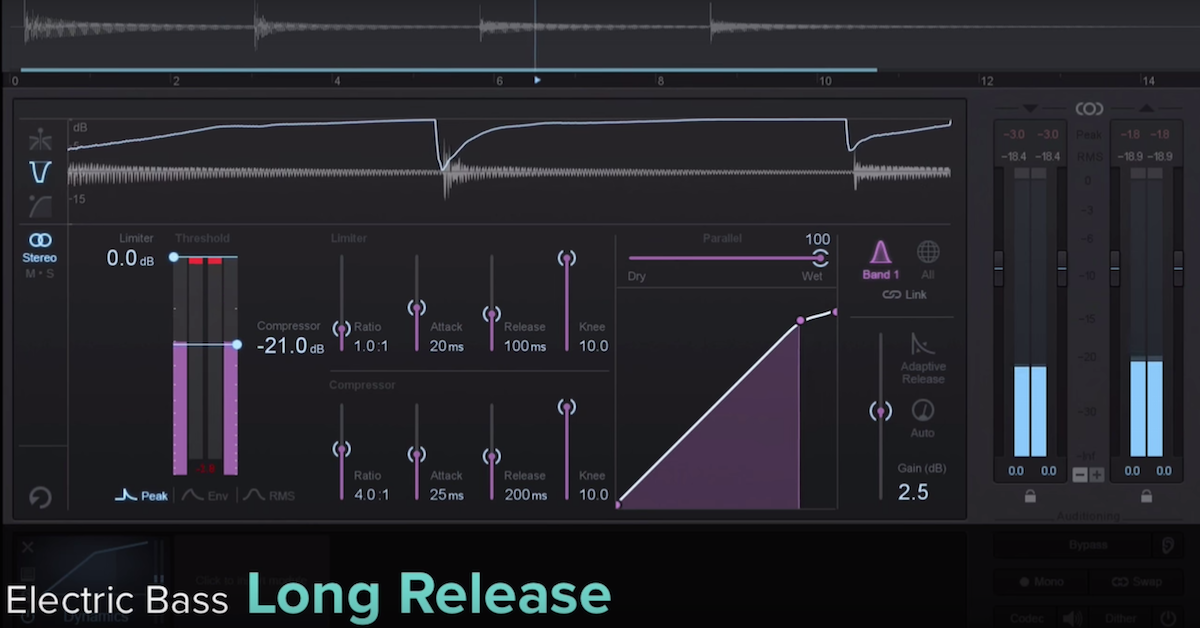The Complete Guide to Mixing Voice: Dynamics
Article Content
[This is the second of a two-part series from Randy Coppinger. Check out the first article on vocal EQ boosts and cuts.]
Compression Effects
If frequency cuts are less than obvious, using compression can be positively counter-intuitive.
I don’t know any way to write or talk about compression that leads to an ability to use it without actually using it. A lot. You have to try, and probably fail at first, to get any good at using audio compressors.

THE GOOD
The most obvious “result” you get from a compressor is that it turns down the loud parts. And when I was first learning I couldn’t figure out why that was a good thing. After playing with compression for a bit I realized that lower max volumes meant that the whole thing could be turned up louder: “make up gain.” This is the origin of the first desirable effect of compression: increased apparent loudness.
If the reduction of the loud parts isn’t so exaggerated that it sounds awful, then turning that signal up can make it seem like it is louder overall. And this may be the most common reason people use a compressor, though it is certainly not the only one.
Increasing the perceived loudness may bring other perceptions: more presence, better low level detail, and increased intelligibility. When mixing a vocal in a song or preparing dialog for use in a game or film, these improvements can be significant. Even slight improvements in presence, detail, and intelligibility make compression worth the trouble of learning how to use it. But there are other sonic consequences of compression.
THE BAD
Frankly speaking, bad compression is annoying. The pumping and breathing of poorly/over-compressed voice makes most other audio professionals cringe and may even be distracting for untrained listeners. Really smashing the louder parts can sound weird too, even if it doesn’t pump. Squashing the peaks may also take away power from sounds that would otherwise have more impact.
Heavy compression can put things off balance, so that louder parts seem too soft and the soft parts seem too loud. Of course bringing up low level sounds can mean making it easier to hear noise, room reflections, breathing, and may exacerbate sibilance. Compression can make plosives worse too (filtering before compression can help minimize the blossoming plosives that compression may cause).
Most of the time these examples of bad compression would be considered undesirable. There are times when our list of “bad” things sound cool, and rules are meant to be broken. So go nuts when it works for your project. A few other compression effects may be good, or bad, depending on the desired outcome. Compression may make a voice sound thicker, heavier. If you wanted a delicate, airy quality, this effect would be considered a failure. But plodding songs, serious themes, and moody dialog might benefit from a weightier sound.
Compression may also level out variations in volume, to a point where it sounds like someone automated volume rides for a consistent volume. If you want everything closer to the same volume, then this effect is pretty useful. But if you want the whispers soft and the screams loud, leveling can make things worse instead of better. When the attack is set slow enough to allow the front edge of a new sound through, compression can make things sound “punchier.” That’s good when you want more impact, bad when you want things nice and smooth.
If you’re just getting started with compressors, or growing your compression skill set, listen for these effects as you adjust the controls.
Compression Techniques
There are any number of different ways compressors can be applied. But I’d like to focus on the ways I tend to use them for vocals and dialog. Not all compressors are the same — some have as few as two controls! But let’s have a brief look at all of the major parameters that may be available on compressors so we can adjust what’s actually available on any single unit.
KIAI!
Many of the basic effects of compression can usually be obtained with “auto” attack and release. But the more exotic colors come from tweaking these values. This is especially true for the increased impact you can get from slowing down the attack.
Much of the time I find my manual attack settings between 5 to 30ms for voice. As I push out toward 30 and beyond, the compressor lets the front edge of new syllables sail through freely, then it clamps down afterward. It is more noticeable for syllables that begin with a sharp, percussive sound.
Longer attack times will exaggerate sharp sounds for more punch and impact. The downside is that the compressor does less to reduce peaks. That means the makeup gain can’t go as loud as a quicker attack time without running the risk of clipping the channel. So this is a trade off.
On the other end of the scale, super quick attack values may sound thicker, heavier. So open up your attack time a bit to lighten up, or choke it down and hear if that adds the right kind of weight.
CATCH AND RELEASE
When my chosen compressor does not have an auto-release function, I find my setting for voice in the 20 to 80ms range. The release time will be slower than my attack setting. I generally like to have the compressor fully recover between syllables or phrases. So for a quick, choppy delivery I will have a shorter release time and for held, legato notes my release time will be longer. If your compressor isn’t recovering a noticeable amount in between, then you’re just turning everything down all the time.
If your release time is too quick, you may hear the voice pump, breathe, and otherwise sound terrible. As the release gets longer the compressor will sound smoother, bring up less low level detail, and level out the volume of the signal overall.
If a compressor has an auto-release or signal-dependent release option, that tends to sound good on voice. The variable release of the LA-2A is a big part of the magic that box imparts. I don’t usually select a fully manual release time for voice if auto release is an option. In the rare case when I choose manual over auto it’s usually to intentionally make things sound weird or unnatural.
SAY WHEN
I don’t have a “most of the time” threshold setting, because it depends on the level variation of the voice and interaction with other compressor parameters. The key is how much gain reduction I want to obtain. Generally, I set the threshold so that the gain reduction is just a few dB RMS, 3 or 4 at the most. There are many important exceptions, but hitting for just a few dB is how I generally target for voice. When the gain reduction is heavy on a compressor, a voice can sound artificially processed. And that might be great in some cases (like rap vocals), but most of the time I want a voice to sound natural.
You may have noticed that once you have the threshold set for the gain reduction you desire, adjusting the attack, release, and other parameters can change the amount of gain reduction. This interplay means that I will probably revisit the threshold setting when any other parameter changes significantly. I’ll check the gain reduction during different parts of the song or program too, and make adjustments if I encounter compressor inputs that are much louder than the signal I used to set the threshold initially.
My point: I seem to adjust and re-adjust the threshold more than any other compression parameter.
RATIO
Some sounds benefit greatly from high compression ratios. But voice isn’t one of them. In my experience, compression ratios lower than 2:1 work well for voice. I’ll routinely use from 1.2:1 to 1.5:1 ratios on voice. This allows my threshold setting for several dB of gain reduction to be active more of the time, on a wider range of signal volume. This tends to sound more natural and be more effective, in my opinion.
On the other hand, I do love to use higher ratios and more severe gain reduction in a different context: parallel compression.
DUELING CHANNELS
Often attributed magical properties, parallel compression is a good trick. The signal path gets split in two, with the voice bussing to two channels at the same time, then different processing is applied to each, and finally they are recombined. The compression is only applied to one channel, which can help it sound less obvious. That’s because a loud passage comes roaring through the uncompressed path, and the compressed channel is relatively lower in volume. So the compressed voice “gets out of the way” for the uncompressed. Quick, percussive syllables still sound fast; the compressor lowers its side of the signal, which makes it less noticeable by comparison. When the voice is soft the compressor opens up to reveal low level details. It’s like someone going through your whole mix automating the volume up for all of the quiet parts.
 The technique from olden times is still used today, using two channels on an audio console. The tape return (or DAW output) goes to a vocal channel and is then sent on an alternate path using a buss or aux send. This secondary output is patched into a compressor then returned to a second console channel input. The uncompressed channel and the compressed channel are both mixed together.
The technique from olden times is still used today, using two channels on an audio console. The tape return (or DAW output) goes to a vocal channel and is then sent on an alternate path using a buss or aux send. This secondary output is patched into a compressor then returned to a second console channel input. The uncompressed channel and the compressed channel are both mixed together.
In a DAW the voice can be bussed in the box to two aux channels. Compression is added to one of the channels. The output of both channels are mixed together. In recent years we’ve seen plugins with a wet/dry mix option. This allows a single channel to pass some uncompressed plus compressed signal at the same time, simplifying the setup for parallel compression.
I typically adjust my compressor parameters until the compressed signal is lower than the other channel for loud voice, and higher than the other channel for soft voice. With that compression scheme, my mix is almost always 50% compressed and 50% uncompressed (each channel output set -6dB). I may go automate something different later, such as pushing the compression channel when I want more perceived volume during extreme shouting. But 50/50 is where I start and frequently stay.
NEXT LEVEL COMPRESSION
Parallel compression provides some unique mixing opportunities. For example, if you want a consistent amount of a sparkling plate reverb for the voice all of the time, your send to the reverb can be from the compressed channel only. If you want a dynamic delay that rings out mostly in the loud passages, send from the uncompressed channel only.
Performers with mic technique will tend to lean in for quiet parts and pull back for louder stuff. That’s often helpful, but it can also mean the quiet parts have more bass than louder ones due to proximity effect. But if you apply a frequency cut and/or shelf in front of the compressor (on that channel only) you can thin out the quiet parts. Likewise if the quiet parts are difficult to understand, you can apply an EQ boost in the 2-5k Hz range after the compressor to aid diction.
Basically, processing on the uncompressed channel tends to be heard more during the loud parts and processing on the compressed channel is better heard during the quiet parts. Being able to target your processing based on loudness is advanced sonic kung fu.
AGAIN! AGAIN!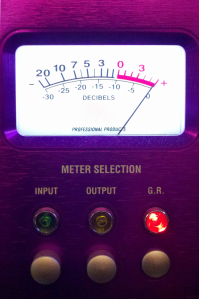
I love the metaphor that compression is like painting: if you apply it all at once you get a big, gloppy mess. But if you apply it in layers, you get better coverage for a nicer finish.
This is my favorite compression technique secret — don’t just do it once, do it several times. I like to apply a few dB of analog gain reduction when recording, then maybe some more on the signal in the box via plugin, then maybe some more on a group buss (for instance, all of the vocals), and probably some more compression on everything when the full mix is mastered.
This serial compression works much better if each iteration is slightly different. For example, use a low ratio for recording. Then use a different sounding compressor with a higher ratio as part of parallel compression. Maybe the attack and/or release values are different for one of the many layers. This way the gain reduction doesn’t keep hitting the voice in the same spot over and over, or all at once. Instead the voice is gently reshaped and refined from recording to final mix.
—
Limiting
Some people use limiters early in their process. I’m not one of those people. I’ve attempted it a few times, and always found that I prefer to save limiting to the last step. Or occasionally I’ll decide things don’t need any limiting.
For me, bad limiting sounds worse than bad compression. And that’s pretty bad. Over-limited material sounds more amateur, more sonically offensive, than just about any processing mistake that people make. But as often as I hear it, I suppose it doesn’t bother other people as much as it offends me. So if my concerns seem a little dire, feel free to take this article with a grain of salt.
4 dB
I remember when L1 limiters roamed the earth, unchallenged. This was the first serious look-ahead digital limiter for the masses, meaning that the detector had a head start before the gain reduction was activated. As transparent as that sounded, I found that when I pushed the gain reduction more than about 4dB, things sounded crushed and transients lost their impact. Sometimes you could push further, but 4dB was a reliable measure to avoid auditory ugliness.
This forced me to work harder at containing my mixes, finding other ways to communicate apparent loudness instead of just banging up against a limiter. And though some superior limiters followed the L1, I find that my processing for voice over, vocals, or anything else seems more powerful and vibrant when I don’t smash the living daylights out of things with a digital limiter. So I continue to use with caution.
TELL ME THE TRUTH
I believe we use good digital limiters to help increase apparent loudness without otherwise making things sound worse. So if we set the ceiling below 0dB FS, the audio won’t distort… right? Along comes the concept of intersample clipping to make things confusing (and to explain why things sometimes sound bad even if the meter doesn’t show it). Some good advice from Bob Katz, Ian Shepherd, and others has been: stay FAR below 0dB FS. Unless you’ve got a true peak meter. And I’ll take that one level up: unless you’ve got a true peak limiter!
I’ve recently started using Ozone , which has both true peak metering and limiting. Now I have to admit that I’m still learning how to wield the limiter well (iZotope stuff is so tweakible). As much as I appreciate knowing exactly what’s going on with the ceiling, making things sound good still requires that I listen.
Limiters — just like any other audio tool — should be chosen thoughtfully, should become familiar by repeated use, and should ultimately be judged by how things sound.