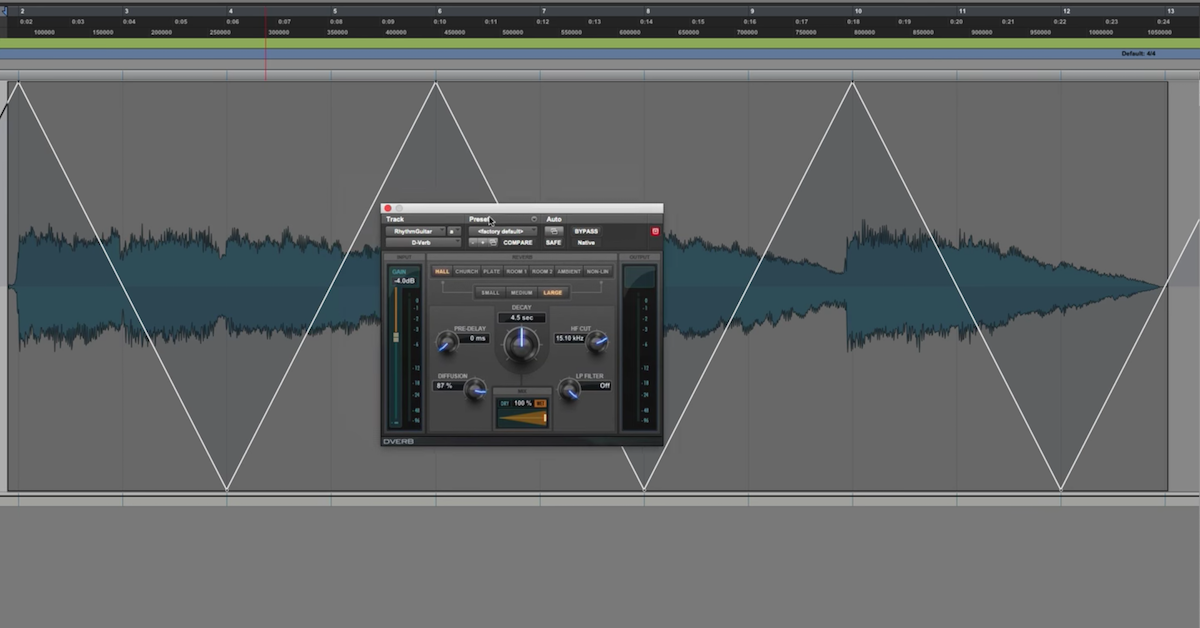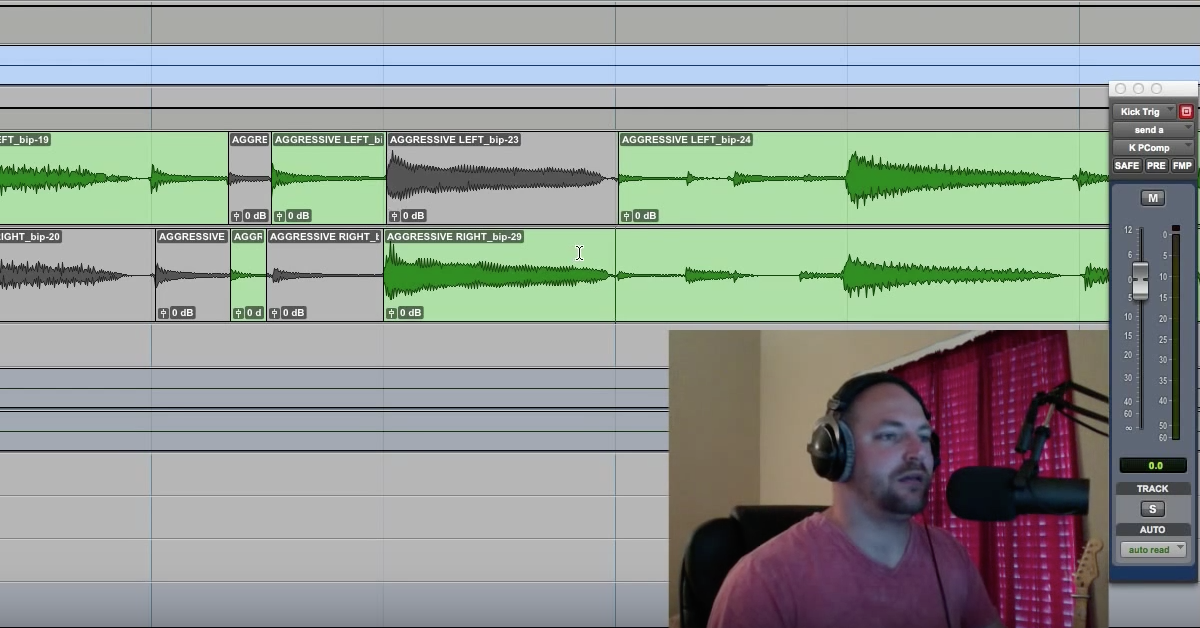5 Ways to Create New & Unique Sounds for Your Productions
Article Content
When producing music for a living on a daily basis, it’s fairly easy to fall into the habit of using the same exact sounds and techniques in every project that you work on, potentially causing you to slump into a routine “comfort zone”.
For the sake of your growth as an engineer, and to prevent producing music from beginning to feel like a monotonous day job, it’s crucial that you’re always trying out new things in your productions and expanding on your pre-existing palette of sounds.
On that note, we’ll be looking at five techniques you can experiment with to create new and unique sounds that’ll get you inspired:
1. Waveform Manipulation
Who needs dozens of fancy effect plugins when there’s so much fun to be had, and so many awesome sounds to be discovered through simply manipulating waveforms within your DAW’s editing window?
Here are four simple editing tricks you can use to mangle and rearrange your waveforms using pretty much any DAW:
Stutter Effects
No, I’m not referring to Roger Daltrey’s “G-G-GENERATION!” vocal stutter from The Who’s classic 60’s rock hit “My Generation”… I’m talking about the effect which is achieved via manually slicing up your audio waveforms to create cool rhythmic patterns.
The idea is simple, you go through the desired audio clip you’d like to use and make random (or calculated, depending on the desired effect) slices at varying rhythmic subdivisions (8th notes, 16th notes, 32nd notes, etc.), then duplicate and rearrange the pieces to create something entirely new.
Check out the track “The Black” by Asking Alexandria. It’s chock-full of glitchy stutter effects, and will give you a good idea of how this technique can be used musically in the context of a full production:
Remember, there’s no “right” or “wrong” when it comes to applying these kinds of effects to your audio, only whether you think what you’ve come up with is something cool or not.
Pitch Shifting
Pitch shifting waveforms is a technique commonly used in electronic music to create the ascending/descending drum fills that often appear during transitions between song sections.
Here’s a basic example of a pitch-shifted electronic snare fill:
Although you can achieve this effect via automating a pitch-shifting plugin, I’d highly recommend researching as to whether your DAW offers a quick and simple way of altering the pitch of individual waveform slices instead, as not having to deal with automation lanes will make the process much less finicky and tedious.
In Reaper, I have a macro which is assigned to the “+” and “-” keys on my computer keyboard, allowing me to quickly pitch shift selected chunks of waveform up or down in one semitone increments in order to achieve the effect I’m after in a matter of no time.
Reversing Audio
Just as the title suggests, reversing audio consists of simply taking a piece of audio and playing it backward (usually achieved via right-clicking the audio clip and selecting the “reverse” option, the exact procedure will vary slightly between DAWs). This technique is typically used to create eerie “swelling” and “sucking-in” effects before vocals and drums hits, and works particularly well when combined with long reverb tails.
Pearl Jam’s “Even Flow” is a great example of this technique being used to create some cool reverse vocal reverb effects. Listen to how the ghostly vocal swells pop in and out throughout the duration of the track:
Elastic Audio
Although Elastic Audio is typically used to repair gaps during editing, it can also be used as a creative effect to alter the timbral qualities of a sound.
Here’s an example of Elastic Audio being used to stretch the individual samples within a drum loop, resulting in a glitchy, robotic sounding beat:
To tie up this section, here’s a little sampled drum beat I put together utilizing all four of the waveform manipulation techniques mentioned above:
2. Infinite Decay/Feedback Reverb & Delay
Although reverb and delay are often best used in controlled, tasteful amounts, sometimes you just have to go crazy and whack things out!
Don’t think of these effects as just a means of adding ambience to instruments, as they can also be used as instruments in and of themselves. For example, if you were to send a simple piano or guitar chord into a lush reverb, turn the decay time (reverb tail) and mix (wet/dry) knobs up to their maximum settings, and then pitch the whole thing up or down an octave, you’ve basically just created a totally unique pad sound!
You can use pretty much any reverb and delay plugins for this application, however, my personal recommendations are ValhallaDSP’s Shimmer due to its awesome dual-octave pitch-shifting and reverse reverb functionalities, and Soundtoys Echoboydue to the number of built-in analog-modeled delay units you get to choose from.
Check out the following video, in which MusicTechHelpGuy demonstrates how you can use VallhallaDSP’s Shimmer to create lush, ambient pad sounds to fill out your tracks:
3. Lo-Fi
Contrast is an extremely important factor in music: big & small, dark & bright, wet & dry, wide & narrow, loud & quiet … the list goes on … there is contrast everywhere in music.
One other area in which you can create some awesome contrast and have a potentially huge impact on your listeners is in the fidelity, or definition of your audio.
Think of it this way, if your ears are presented with a less than stellar audio playback system, for instance, the tiny, narrow-band speakers built into your mobile phone, and they begin to adapt the sonic shortcomings throughout the listening duration, then when they’re suddenly presented with a much broader bandwidth playback solution, they’ll be totally blown away by the jump in quality in comparison.
By applying this same logic and artificially degrading certain elements within our tracks, we’re able to create stark, musical contrasts in quality that can somewhat trick the listener into thinking that the good stuff sounds even better than it really does.
Green Day’s “Know Your Enemy” starts with a narrow, lo-fi radio effect on the lead vocals and electric guitar, and then transitions into the wide, full-range signals at around the 00:20 mark to great effect. Sure, guitars and vocals mixed by Chris Lord-Alge are always gonna sound great, but when played back in quick succession with the lo-fi, radio effect version of the same sounds, they somehow come across even more impactful and impressive. Check it out:
“Cool, so which saturation plugin do you recommend for creating such effects?”
I thought you’d never ask. Let me introduce you to my favorite lo-fi saturation plugin of all time: Soundtoys Echoboy.
“Umm, hold on a second … Isn’t Echoboy a delay plugin …?”
Correct! However, if you set the echo time to 0 ms and turn the feedback down to zero, what you’re left with is an awesome sounding, highly customizable saturation/distortion plugin with built-in effects, low/high-pass EQ filters and a stereo widener.
4. Plugin Presets
Plugin preset lists are a great place to start when searching for interesting sounds. Although I wouldn’t recommend relying on presets too heavily for actual mixing, they can often spark some awesome ideas when you’re stuck in a creative rut.
Let’s take a look at two of my go-to plugins for this exact purpose:
FabFilter Saturn
Saturn is an awesome saturation/distortion plugin which gives the user infinite control over the type and amount of processing being applied to the signal on a multiband basis.
Soundtoys Crystallizer
In the words of the developers at Soundtoys, Crystallizer is a “Pitch shifting granular reverse echo” plugin based on the famous Eventide H3000’s innovative “Reverse Shift” algorithm.
Check out the following video, a cover of a popular Turkish pop/rap song that I produced for my wife’s YouTube channel. The electric guitars were sent through Soundtoys Crystallizer to create an “ethereal” sounding ambient delay effect:
5. If You Want To Stand Out, Do Something Different
We often idolize our favorite engineers and producers, spending countless hours researching, reading, and watching videos about their techniques in an attempt to mimic what they’re doing exactly, only to end up sounding like a second rate copy, or slightly different version of the real thing.
The simple truth is, originality, and creating something totally new which nobody has ever heard before will always beat being a “soundalike” because when all you do is copy, you’re always gonna be operating one step behind the current trend.
On that note, I’ll end this article with a video of a cover song I produced which led to some of the biggest developments of my professional career, partly due to experimentation that went into the production. Specifically, check out the guitar solo at the end of the song, it was tracked through Antares Auto-Tune at 0 retune speed, as well as a vocoder plugin in order to achieve the final sound:


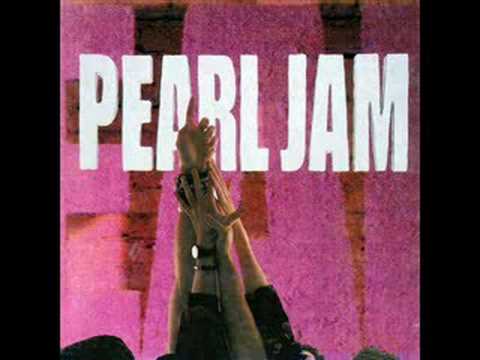

![Green Day - Know Your Enemy [Official Music Video]](https://i.ytimg.com/vi_webp/9IclmVdWNbI/hqdefault.webp)