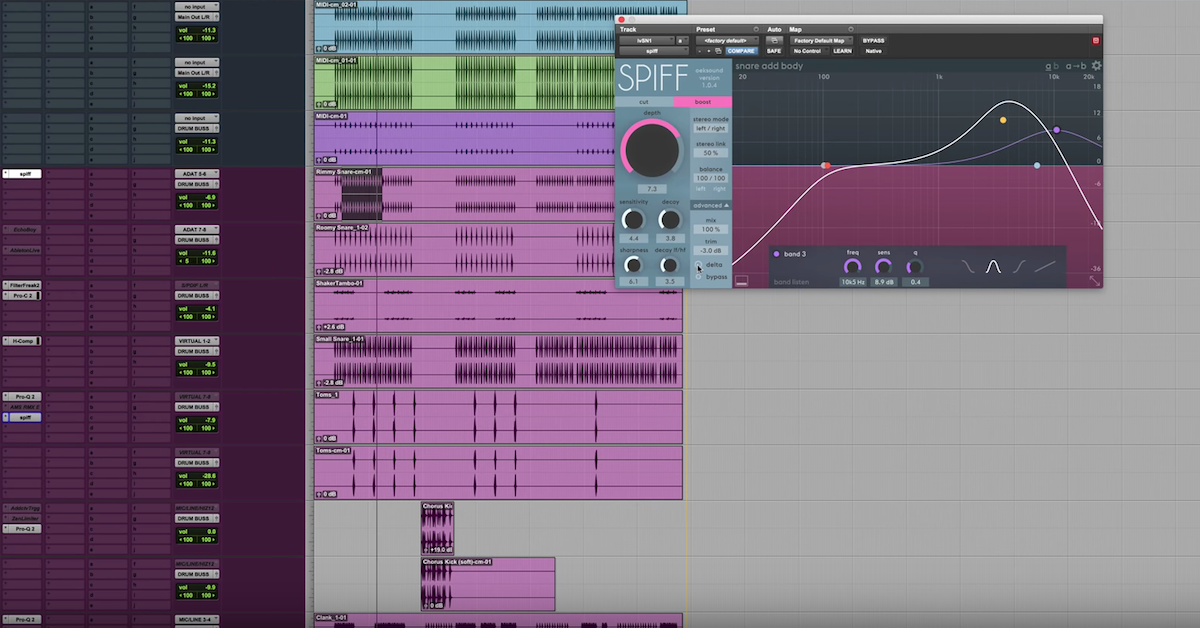Review: TRAVELER — a Doppler Effect by TONSTURM
Article Content
Every once in a while a plugin comes along that just simply nails it right out of the box with an elegant and intuitive interface, pristine sound and responsive controls that perform above expectations. The newly released Traveler by the German company TONSTURM was an unexpected pleasure from the very first launch. While the company seems to be focused primarily on effects libraries offering a variety of sound effects, ambience and creatures sounds collections among others, they offer just two plugin titles: whoosh (sound effect designer) and Traveler, a Doppler effect plugin and the subject of this review.
The main interface of Traveler tells you everything you need to know and I was creating incredible sounds in seconds by applying the effect to an existing noise-based droning sound clip I launched in Ableton Live.
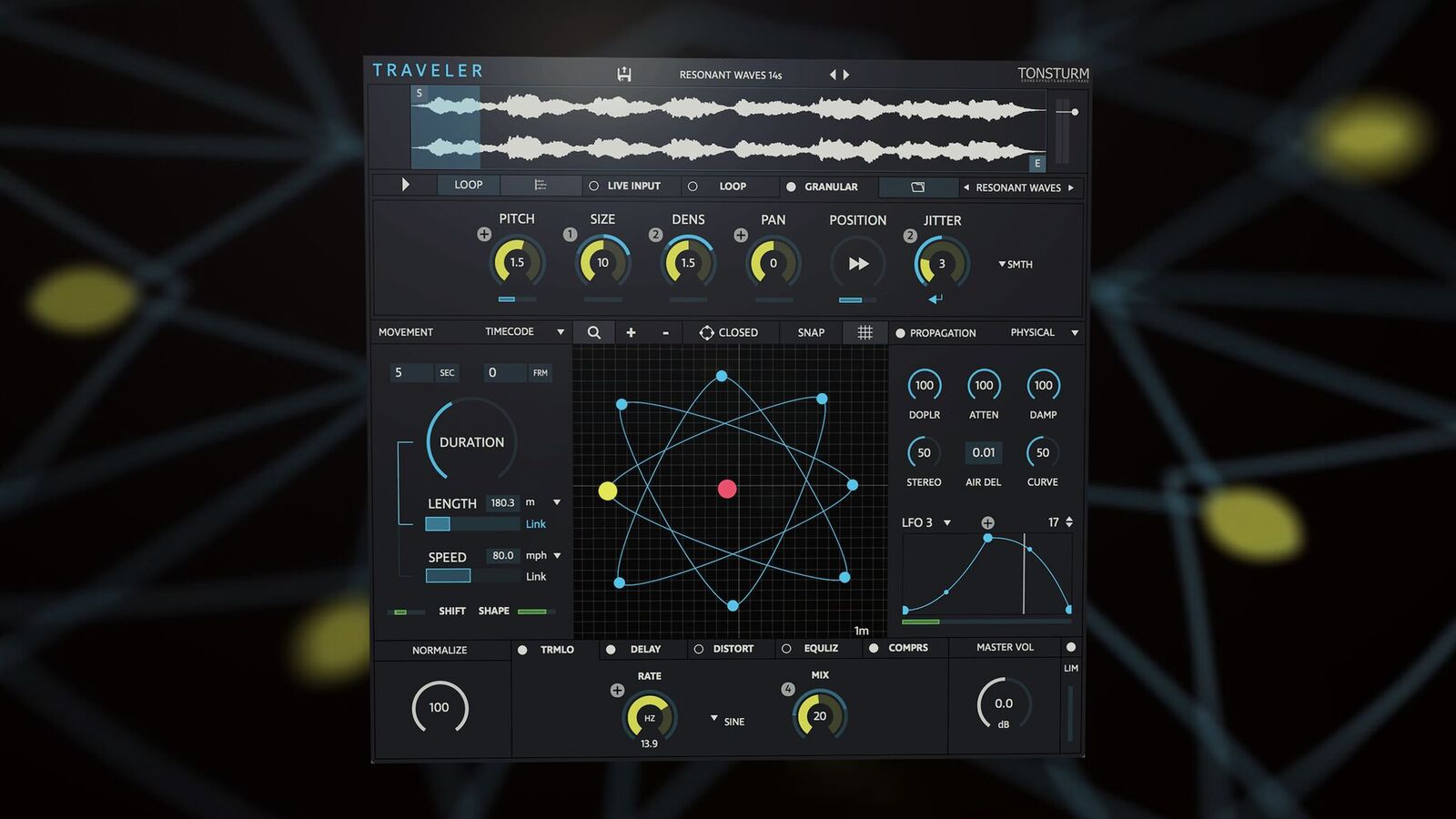
What is the Doppler Effect?
For those not familiar with the Doppler effect, here’s a quick refresher from your high school physics class.
So to quote Sheldon, “The Doppler effect is the apparent change in frequency of a wave caused by relative motion between the source and an observer.” The classic example is that of a car horn or train engine sound that seems to increase in pitch as it approaches the listener and then decrease as it moves farther away.
Concept
Traveler takes this idea much further, enabling programmable complex motion of an object around a listening position (indicated by the red dot in the interface). In addition to motion pattern presets, the user is free to design their own and patterns can be looped or set to play just one time through and triggered via MIDI or synced to Host. MIDI can be set to Trigger Mode or Gate Mode, in which the effect will run as long as the note is sustained.
In addition to the preset path shapes which can be applied to a live input, there are 8 preset categories that include samples: Vehicles, Sci-Fi Vehicles, Fly Bys, The Elements, Rotors, UI, Ambiences, and Drum Loops. You can load your own samples as well and save custom configurations as a user preset. You can also record a sample directly into the plugin.
On top of all the other goodies, there is a built-in Granular Sampler with typical controls such as pitch, density, size, pan and position. There are three grain envelope shapes to choose from and a nice jitter control to adds touch of randomization.
Check out my article on Granular Synthesis for more on the subject.

Doppler Parameters
The meat of this plug lies in the Movement Section and Path Editor.
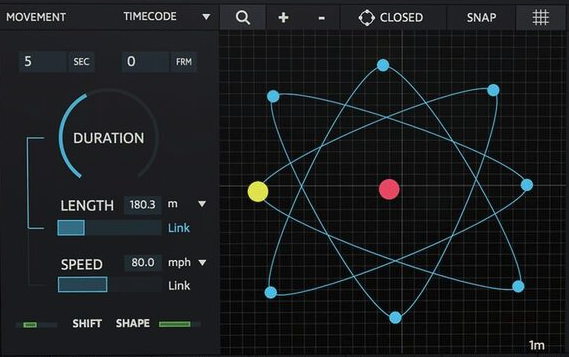
The overall duration of the path can be set in seconds, bars and beats or manually controlled and settings are reflected immediately in the Path editor.
Movement under the seconds or synced modes is controlled via Duration, which is a function of the length of the virtual path (meters or feet) and speed. In Manual mode, the large dial controls the position of the source and can be easily MIDI mapped with a right-click, as with most other parameters. This allows you to create Doppler motion in real-time with a controller, perfect for sound design work on the fly.
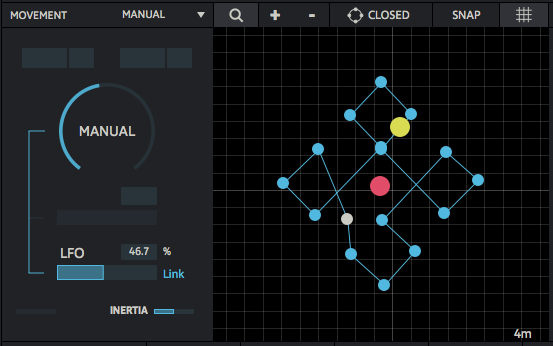
The Path Editor is intuitive to use, simply double-click to create nodes and drag around to alter the shape. Shapes can be closed or open-ended. There appears to be no limit to the number of nodes that can be created. The red dot represents the listener position and can also be freely moved around in relation to the source path.
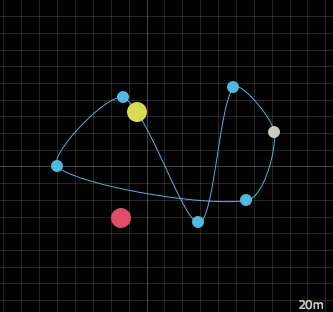
There are two Propagation modes: Physical and Classical. The developers state, “Here you can switch between our painstakingly modeled and physically accurate doppler effects mode: PHYSICAL or the CLASSICAL mode. CLASSICAL is the model most DOPPLER audio effects are based on. We strongly recommend using the PHYSICAL mode but thought it would be interesting to have the CLASSICAL mode available so you can always hear the difference.”
Other controls include Doppler shift intensity, attenuation of the effect, curve control for the path shapes and more.
Modulation
There are four programmable LFO shapes, which more closely resemble envelopes as opposed to waveforms. Dragging the plus symbol to a corresponding parameter will create a control link, and a blue ring around the parameter will control the intensity range of the modulator. The multi-segment envelope generators allow for 32 speed choices and an infinite number of shapes.
Effects
Finally, there is an effects section that includes: Tremolo, Delay, Distortion, EQ and Compression.

Tremolo
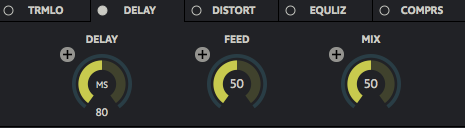
Delay

Distortion
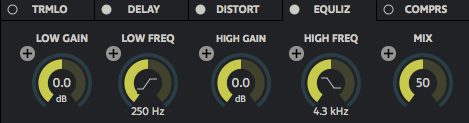
EQ
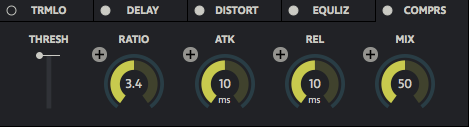
Compression
Check out the product trailer below:
Here’s a nice introductory video tutorial from TONSTURM:
Summation
Although there are several other Doppler effects on the market, Traveler is now my go to choice for this flavor of psychoacoustic illusion. It’s elegant design, usability, responsiveness and acoustic accuracy make it perfect for both sound design and experimental sonic exploration.
Check out my other articles, reviews and interviews
Follow me on Twitter / Instagram / YouTube