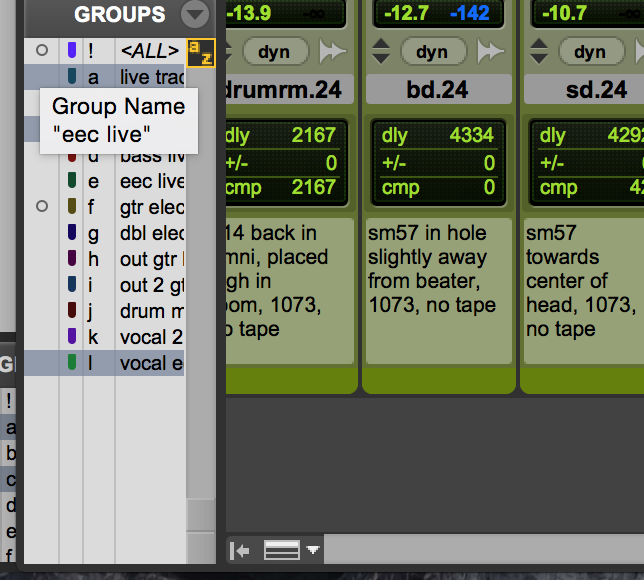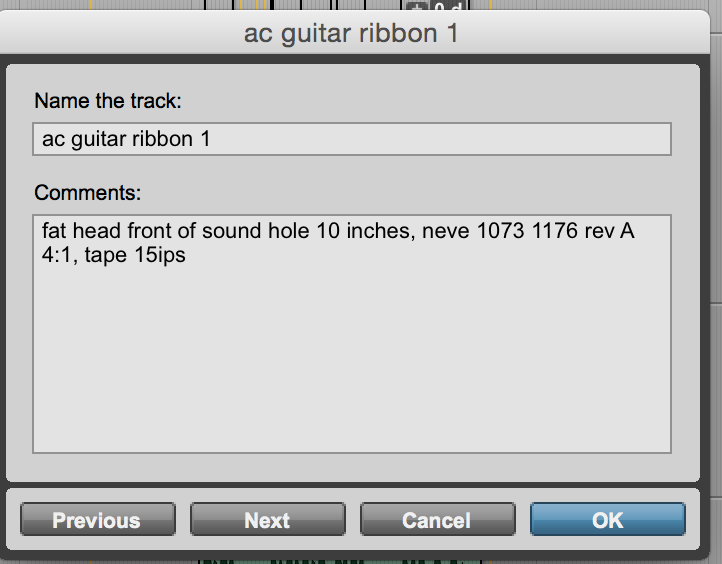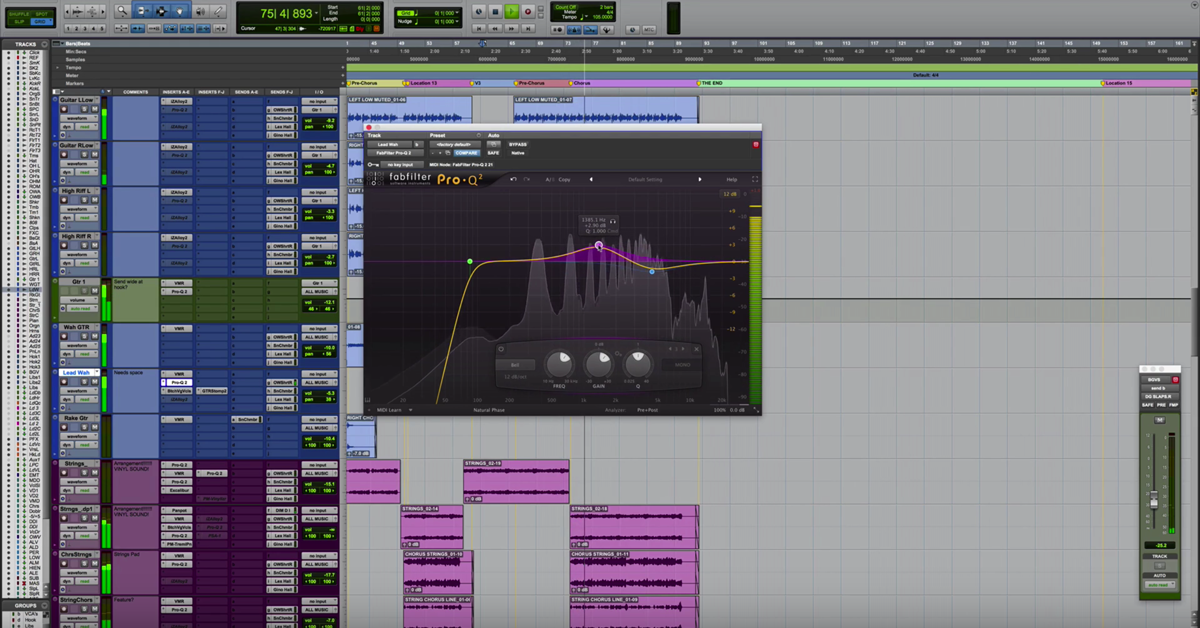The Importance of Taking Notes on a Recording Session
Article Content
Back when your grand-pappy used to make records there was a need to document all settings. If you needed to recall a mix for tweaks you would need to know the EQ settings on the console.
It was also useful to write down microphone choices, microphone positions and if the pad was on or off. As time goes by you forget certain details. You may need to reference a sound on another record. It saves time to pull up a session sheet.
Back to the Future
Things have changed in the digital realm. We don’t often have to write down EQ settings anymore. You can recall sessions with complete accuracy.
Because of this advancement, we have abandoned other information that would normally accompany a session.
Channel strips are recallable, but mic positions are not. Details about the mic pre are not recallable.
I know I don’t have to get into a debate on how important mic placement is or how a pad can change the sound. Knowing that we still overlook documenting these details.
Missionary Position
Some engineers work in a square peg fits in a square hole kinda manner. There is nothing wrong with that method. It’s worked for many.
It’s not my preferred choice. I tend to try and squeeze all kinds of shapes into a square hole. One session’s drum miking may vary greatly from the next.
If you work in this free-spirited manner, it can get difficult to remember exact positions as time passes.
I also like to do processing on the way into Pro Tools. I commit to sounds. I may track with EQ and compression if I feel like it needs it.
Box of Rain
Although the mixer within your DAW can recall all its internal settings, you still need to document the settings before your converters.
Luckily, the good people at Avid have some awareness of this. They give you the option to show notes along with each track.
If I had a complaint, and I always do (side effect of getting older), it would be that they don’t give you enough room for notes.
You can turn on this window for “comments” in the view preferences. Clicking the rectangle icon on the bottom left of the screen will pop up the view preferences for either the mix or edit window.
You can view comments in both windows if you like. You’ve seen the comments box before. Anytime you double click on a track name to rename it, there is a comments box below. You can, in theory, write in comments as you name each track.
This isn’t always optimal for me. I have a tendency to play with settings for a while. I rarely commit sounds at the time of naming a track.
You can get some basic info though.
Q+A
Some other info worth noting:
What drum kit are you using?
What cymbals are you using?
What drumsticks are you using?
Did you change drum heads for a session?
Did you have the volume knob rolled back on the guitar?
These are just a few things that can greatly alter the sound going into Pro Tools.
Dream a Little Dream
Although you can pull up your favorite presets on all your plugins, that’s not going to get you all the way there when revisiting a sound.
How nice would it be if there was an extended notes section for each track? What if the notes section was sectionalized and customizable? That way you could develop a comments section based on the setup of your own studio.
Wishful thinking perhaps. I’ll hold on to the hope that someday we’ll have more options for notes. It would illuminate the need for multiple apps or — <gasp> — paper.
The more notes are separated from one another, the more likely they are to be lost.
D#@k in a Box
If you are doing all your processing ITB, it’s likely that you’re bouncing down tracks to save on processing power. In these cases, I use the comments section to give myself a rundown of the processing on the track. I’m not going to write down every setting. I’ll give a short note that gives me the basic recipe.
Often these days, when you ask someone how they got their special sound, they have no idea. A few bounces and all gets lost in 1’s and 0’s.
It’s fun to be creative in the studio. Once you’ve discovered something really cool, why lose the steps you took to get it?
Secretary
Taking notes can be tedious. I find it fun to open old sessions and have that spark to reboot my memory. I placed the mic where on that session?
Just yesterday, I placed a mono overhead mic in a position I never have before. I might want to use that again.
The Fine Art of Cooking
If you really want to get deep into your craft, consider making an engineering recipe book. In it, you can draw diagrams of session setups, favorite settings, mic choices and anything else relevant to capturing sounds you like.
It’s helpful to flip through such a book before you start a record and contemplate the direction of the sound. Some food for thought …