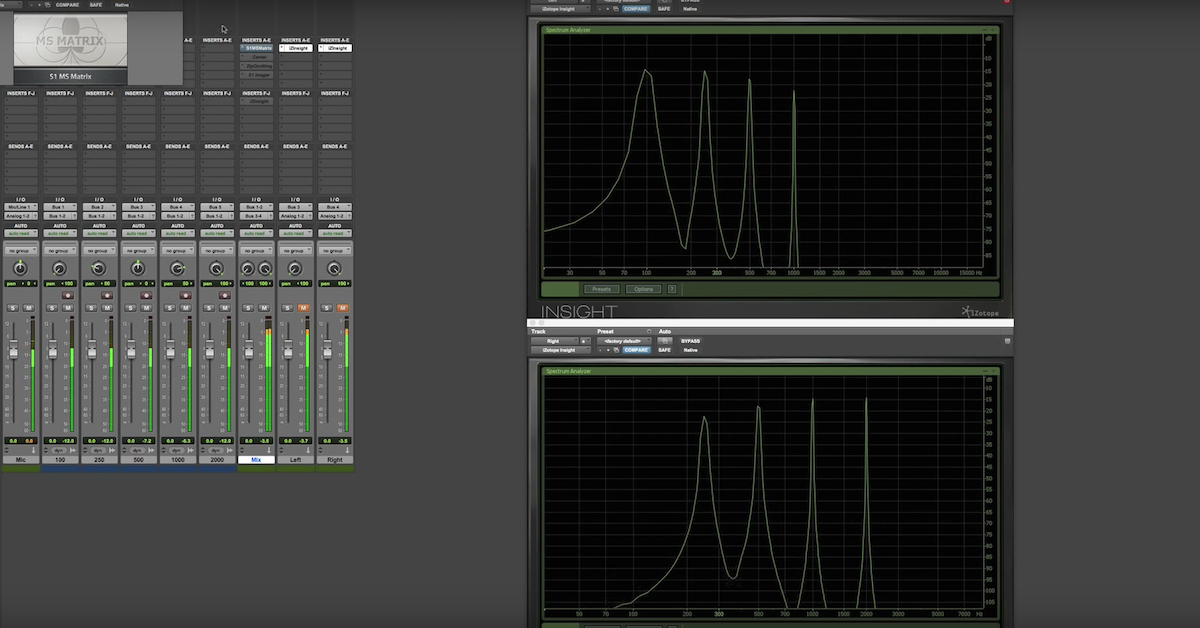9 Great Plugins for Enhancing Stereo Width (+ Mix Tips)
Article Content
For as long as we’ve been able to reproduce sound, we’ve sought to create a more immersive listening experience. Apple recently announced that a Dolby Atmos-powered spatial audio feature is now included in Apple Music. While movie theaters and certain film enthusiasts’ homes might be outfitted with Dolby Atmos surround sound systems, which are capable of up to 128 channels of sound, good old 2 channel stereo is still the most popular format for music listening. I, for one, would embrace larger scale mixes (as they open up a Pandora’s box of creativity for music producers), but I can’t argue with the practicality of stereo. We’ve got two functional ears (if we’re lucky and we take care of them), and stereo is quite literally a perfect fit for our biology. I’m not sure anything will ever replace a pair of headphones or earbuds for runners and subway riders. There’s Neuralink, which claims to be able to stream music directly to the brain, but such technological advances are not likely to take place in my lifetime.
Since stereophonic sound began to overtake mono in the late 1960s, engineers have worked at making the most of those two channels. One area of focus has been in creatively figuring out how create as much perceivable space in stereo productions as possible. The amount of depth and width one can create when mixing is surprising if you use the right techniques and tools.
In this article, I’m going to cover my favorite plugins to create a better sense of stereo width when mixing, but I will preface this by saying that sometimes stereo width is better achieved by employing proper mixing techniques rather than the latest and greatest plugins. For example, no stereo imager is going to solve improper panning, like when a majority of tracks are clustered straight up the middle rather than appropriately spread to the sides. Similarly, I find that proper balancing and application of equalization to avoid frequency masking is (usually) more important than stereo wideners. That said, if those aforementioned techniques are used, stereo enhancers and wideners can serve quite well as “icing on the cake” processors, incrementally improving the overall clarity and spaciousness of your mixes.
1. Leapwing StageOne and CenterOne
Leapwing is one of the most underrated plugin manufactures out there. Literally every piece of software they make is fantastic. They each feature intuitive user interfaces and pristine sound quality. StageOne features width, depth and mono spread modules. Each features two sliders that allow for an impressive amount of control over the sense of space of individual elements or even an entire mix. CenterOne, meanwhile, allows you to adjust the phantom center of a stereo source and even separate the center and side signals. The “center prominence” slider is great for mastering in the right situation — if the center of a delivered mix has an abundance of energy, or is lacking, I’ll use the center prominence feature to get it to play nice with the information on the sides.
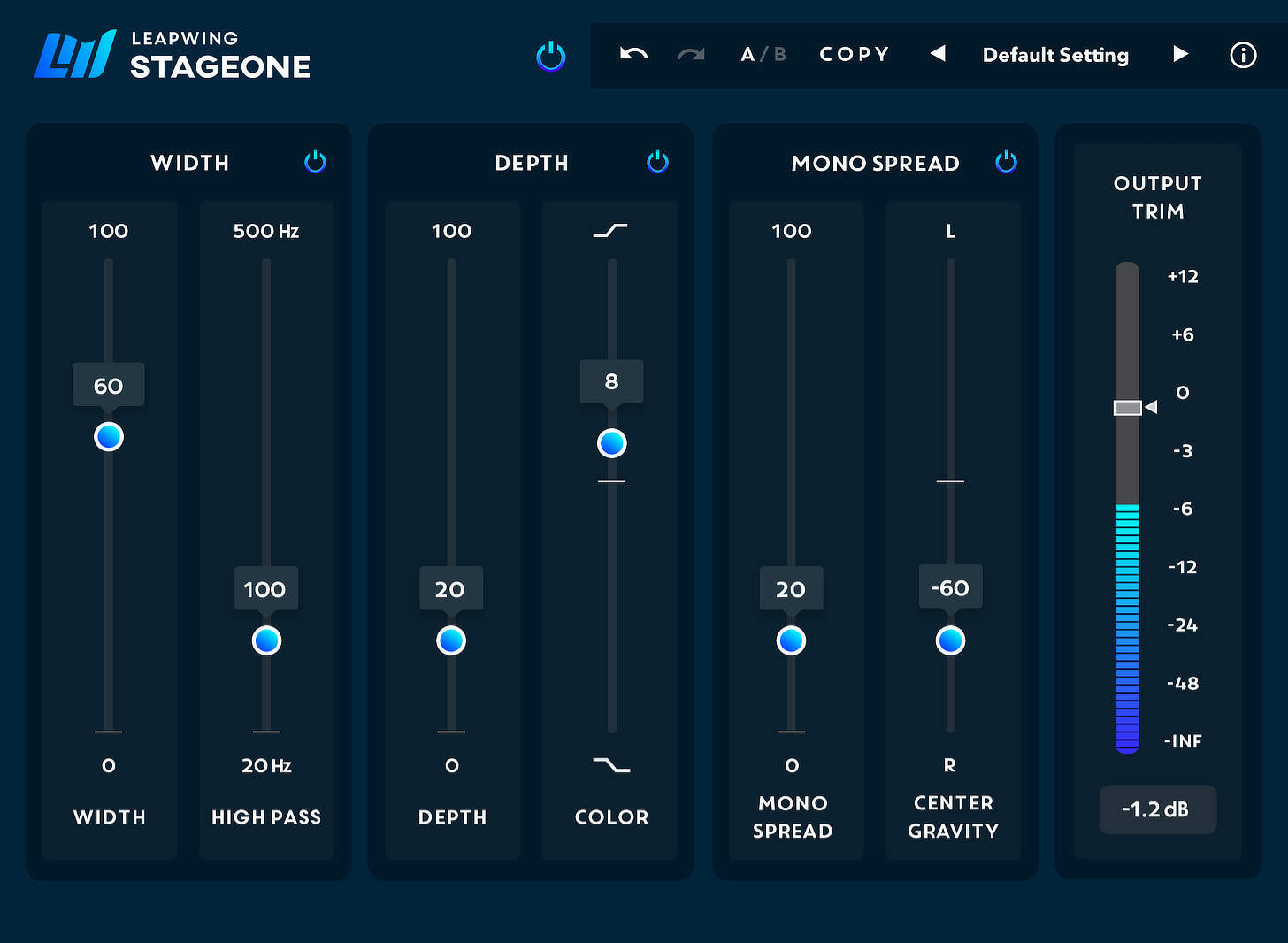
Mix Tip
These plugins are fantastic for “tightening up” a mix. They are both very transparent sounding, and are ideal for making tweaks to the overall width, depth and clarity of your mixes without adding unwanted coloration or degrading the overall quality. While I can certainly see them both being useful on individual tracks, most of the time I am using them on subgroups or on the stereo buss.
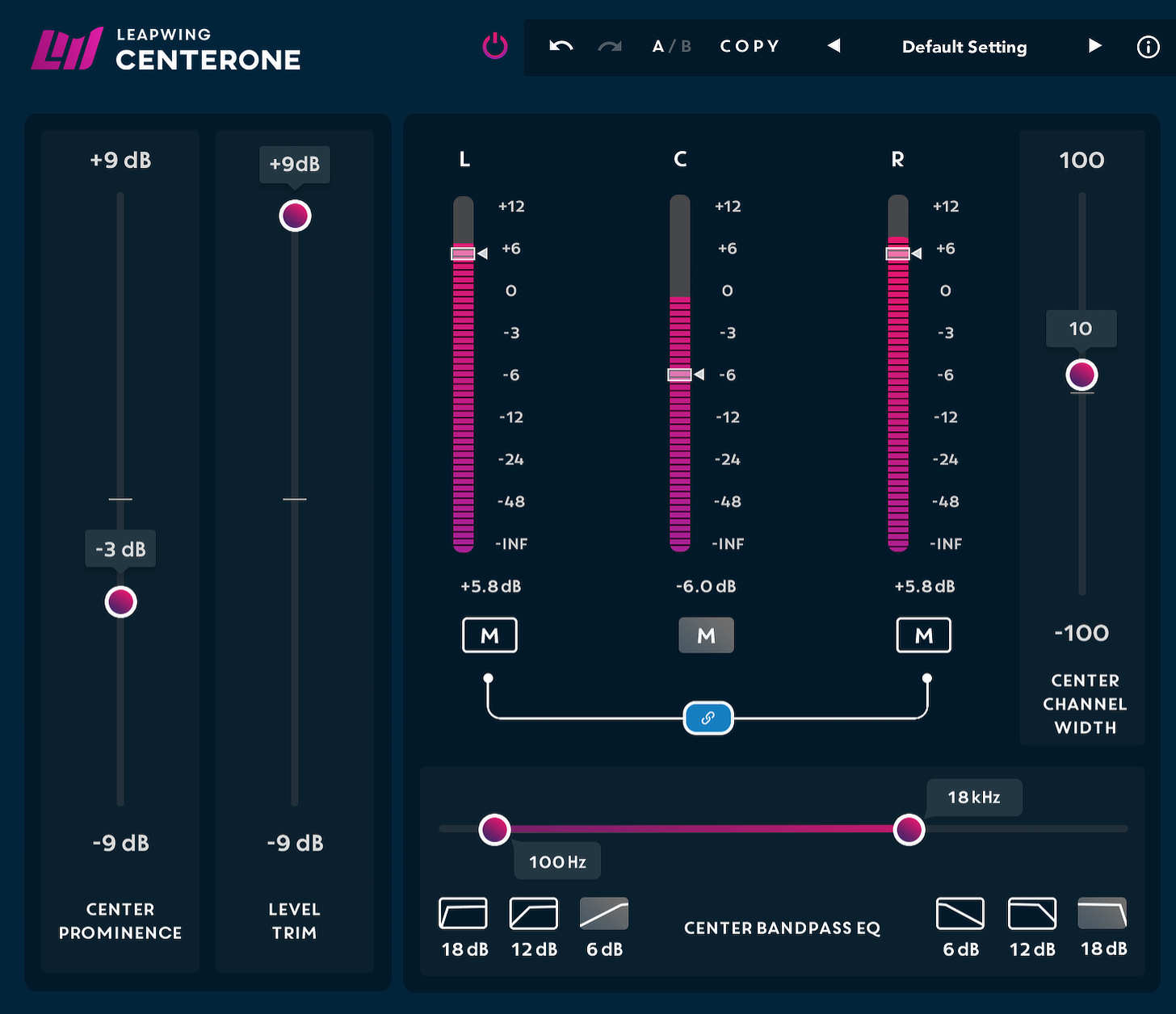
2. Soundtoys MicroShift
What’s so great about Soundtoys plugins is that they are designed to emulate pieces of classic recording gear, but they include modern features to make them more useful for today’s workflows. MicroShift was developed to include sonic characteristics of two vintage pitch-shifting units: the Eventide H3000 and the AMS DMX 15-80s. It’s a very simple to use plugin, featuring buttons for three unique styles, and knobs for mix, focus, detune and delay. The focus knob controls the crossover point of a 2 band crossover filter, applying the affected signal only to the high band. This is a useful control to have, as you can decide to widen only high frequencies and prevent the lows from becoming loose and blurry-sounding.
Mix Tip
Honestly, MicroShift shines on so many different sources. You can dramatically widen guitars, make synthesizers lush and chorus-ey and the sonic and spatial possibilities when applied to vocals (lead or backup) are virtually limitless. I’ve actually been using it on effects returns lately, applying MicroShift to add width and warble to reverbs and delays.

3. FabFilter Pro-Q 3
As I mentioned in the introduction, proper application of equalization can be just as useful in creating an appropriate sense of space (including width) as any traditional widener. The flagship equalizer from FabFilter, with its transparent sound quality and gorgeous user interface, is as good as any equalizer at cleaning up unwanted rumble, mud and harshness. But what makes it so useful for creating a sense of width is its mid-side (M/S) mode.
Mix Tip
Use the Pro-Q 3 in mid-side mode on your stereo buss. One technique I use somewhat often is to create contrast between whatever information is sitting in the center and the sides by equalizing them differently. For example, I might insert the Pro-Q 3, set it to M/S mode, have it process the sides and then make subtle cuts at frequencies where kick, snare, and lead vocals operate. These are the tracks that occupy the center, and if attenuating at these ranges doesn’t harm the sides, I find that it clears out a lot of space for the kick, snare and vocals to sit.

4. iZotope Imager
This free stereo imaging tool from iZotope is a wonderful no-frills tool for widening tracks and “stereoizing” mono signals. It comes with two different modes and can be dialed in within seconds. Best of all, it costs nothing. Go download it now!

5. SPL Vitalizer MK-2
The Vitalizer has been a secret weapon on my stereo buss for years. It has equalizer and compressor sections which I use all the time, but my favorite feature is the stereo expander. While I often use the Vitalizer on the stereo buss to “open up” entire mixes, it also works great on widening pianos, backup vocals, guitars and more.
Mix Tip
This is a technique that can work with almost any stereo widener: only use it in sections that need it. Hold off on using the effect until the choruses or bridge to give them a “larger than life” feel.
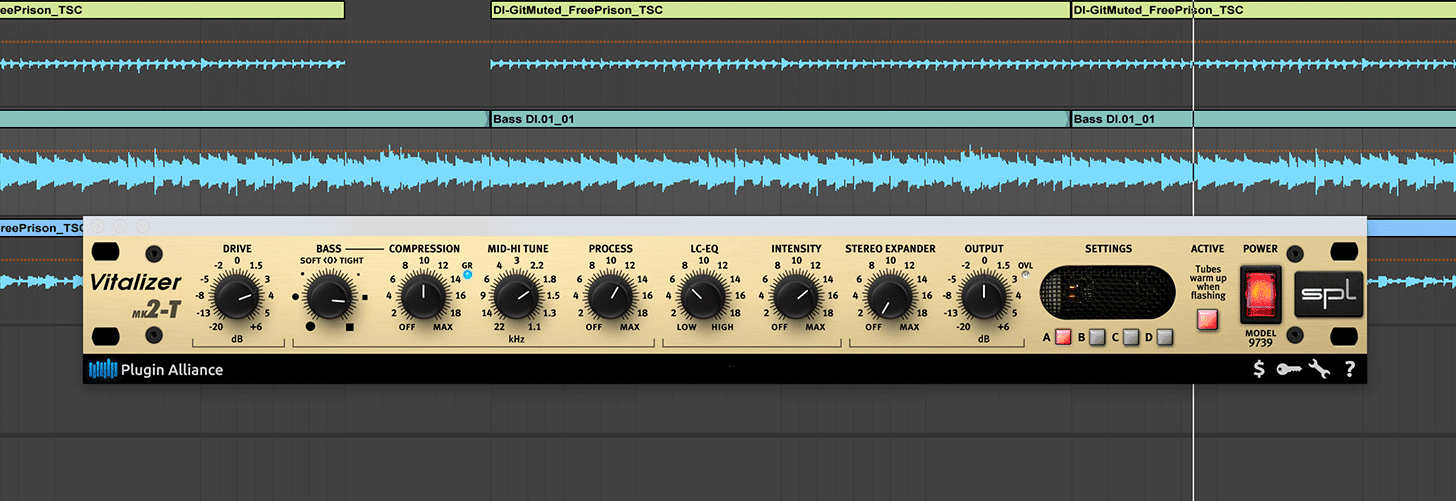
6. Waves S1 Stereo Imager
While this “vintage” imager (it doesn’t emulate classic hardware, it’s just an old plugin) from Waves could use a GUI update, it still sounds great and does exactly what it advertises. It’s got width, asymmetry and rotation controls, and it works well as a serviceable general-purpose widener.
Mix Tip
Automate the asymmetry and rotation parameters to add subtle (or not subtle) movement to your widened tracks. I’ve found this to be more of a “special effect” application, but it still works as a bit of ear candy every once in awhile.

7. Soundtoys PanMan
Every tool from Soundtoys is an absolute joy to use. One plugin or another finds its way onto each and every song I produce or mix, and PanMan, despite being a bit more niche than something like EchoBoy or Decapitator, sees plenty of use. This is such a fun and useful plugin for when your production needs a bit of panoramic ear candy. PanMan incorporates some of the features found in classic auto-panning hardware units including Spanner and Panscan.
Mix Tip
Clear the middle. I reach for PanMan when I want an element to be kind of sitting in the center, but need it to not get in the way of the lead vocal: think synth pad or something similarly textural. I’ll place PanMan on the source, and have it sort of “revolve around” the vocal track. I don’t usually have it move very far left and right, and I’ll time it with the tempo of the production to work appropriately.
8. FabFilter Timeless 3
The newest plugin included in this list is also perhaps the most versatile. While Timeless 3 is technically a delay plugin, it can do so much more in terms of making your tracks sound wide and deep. Timeless 3 is so flexible because it can be tweaked to have more of an “analog” feel thanks to its lo-fi and drive controls. It also has a mid/side mode which can really help you dial in the width of your repeats.
Mix Tip
Timeless 3 represents a significant leap forward from its already-excellent predecessor in many ways. One significant improvement is a “ping-pong” mode which allows the user to create a delay that starts on one channel and then repeats on the other. Subsequent repeats will alternate or “ping-pong” back and forth between channels. For super-wide delays that never cloud the center, Timeless 3 has proven to be very useful.

9. UAD Precision K-Stereo Ambience Recovery
Designed in collaboration with mastering engineer Bob Katz, the Precision K-Stereo Ambience Recovery plugin does something that no other plugin on this list can do. It’s specifically designed to not only widen your productions, but to improve the sense of space by enhancing the ambience of your individual tracks, subgroups and even entire mixes. You can boost or cut the gain for the mid and/or the sides, so if there’s too little or too much information in either of those, this plugin has you covered.
Mix Tip
This plugin is designed for “mix rescue” purposes, and it excels at doing so. Hypothetically, if you mix a song effectively you wouldn’t need to strap the Precision K-Stereo Ambience Recovery across your stereo buss. But I’ve still found it to be a secret weapon for adding clarity and dimension to a mix, even if I paid close attention to using reverb, delay and panning to establish the proper sense of depth and width when mixing.