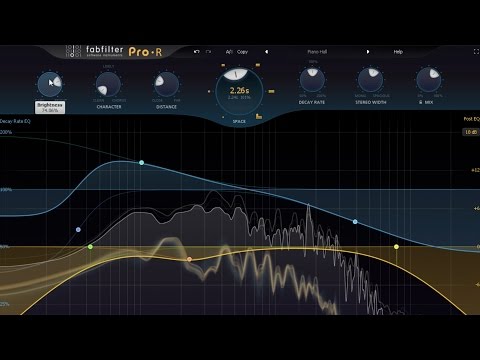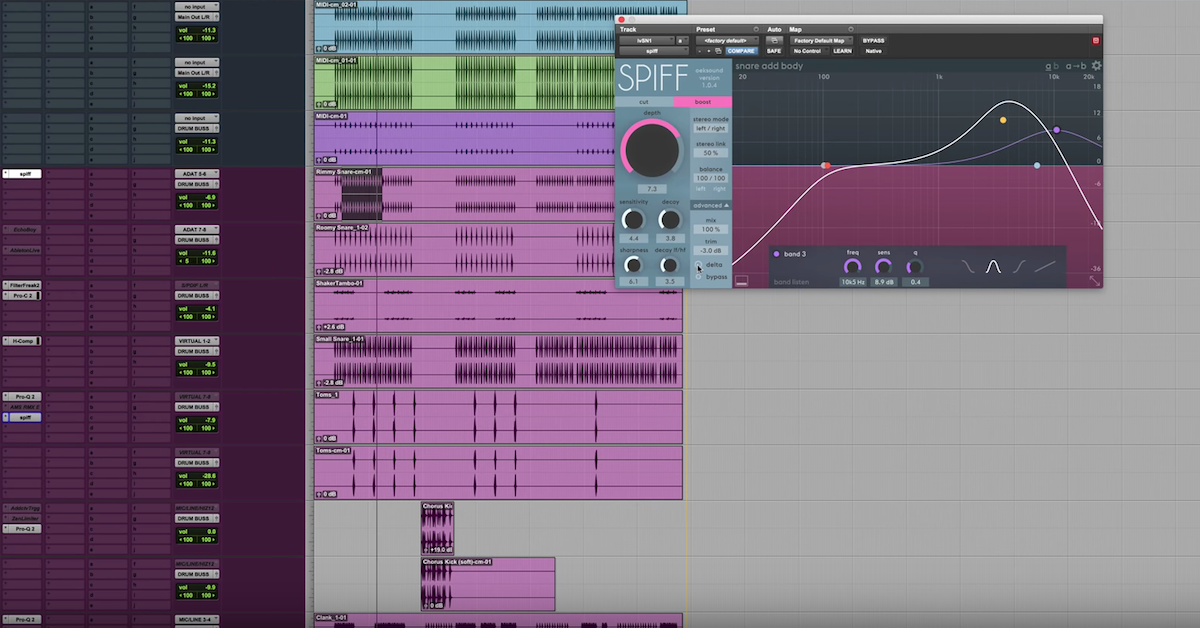6 Awesome Plugins for Mixing Drums (+ Mix Tips)
Article Content
Drums can simultaneously be the most challenging and rewarding musical instrument(s) to mix. Note the parenthetical — while the goal is to get the drum set working as a cohesive whole, it requires a lot of attention to the individual pieces of the kit to achieve that.
Here are the plugins I most often reach for when mixing drums, with some insight as to how I use them:
1. FabFilter Pro-Q 2
The ultimate non-analog emulation equalizer is found all over my mixes, including on drums, as it’s my absolute utility for “problem-solving” and ensuring that the different kit pieces play nice with each other, and with the other elements of the mix.
I generally use the Pro-Q 2 as a subtractive equalizer — either by filtering out messy low-end, superfluous high frequencies or by using individual bands to hunt down and remove unwanted rumble, boominess, boxiness, harshness, sizzle — and whatever else.
The bands and bell shapes are incredibly malleable, the GUI is beautiful and packed with a wealth of valuable information that helps me make informed decisions, and the sound is transparent.
If I’m trying to impart color and character onto drums, then I’ll likely reach for an analog emulation, but for removing unpleasant resonances and rings (something very common in lower-budget drum recordings) and other applications that require surgical precision, the Pro-Q 2 is my go-to.
Mix Tip:
I use Pro-Q 2 on the drum buss in mid-side mode. When I near the 80% complete mark on a mix, I begin dedicating time to processing my busses. If I notice that my snare is conflicting with the vocals, or kick is masking the bass, of course I can apply processing on those individual tracks, but it’s helpful to have another level of control in using Pro-Q 2 to boost or attenuate material that sits straight up the middle (kick and snare). If my cymbals (found predominantly in the overheads and rooms, which are heavily panned) are clashing with double-tracked wide electric guitars, I can manage that relationship by focusing in on the sides with the Pro-Q 2 and making adjustments as needed.
2. oeksound SPIFF
SPIFF is an amazing transformative tool for altering the punch and tonality of recordings. I use it to add pluckiness to bass, remove unwanted mouth clicks, or completely mangle synthesizers. Used on highly percussive sources like drums, however, is where SPIFF truly shines.
SPIFF is a self-described “adaptive transient processor” meaning that it analyzes incoming signal and applies processing only to the components of the sound that you want. Much of what we love about the sound of a drum is the transient — that magical moment when we go from hearing nothing at all, and then, thwack — a sound is born.
What’s great about SPIFF is that it allows you to sculpt and control that magical, explosive transient, but while also considering the frequency-based content of the drum. So if you want the snare (the series of chains that rests up against the underside of the snare drum and rattles whenever the drum is struck) to have a punchier, more prominent transient, you can achieve just that. First, by finding out which area of the frequency spectrum that sound exists within (probably in the 2-7 kHz range), and then using the BOOST function on SPIFF to enhance the transient in that range. If that range “pokes out” a bit too much, you can use the CUT function and remove transient strength for the opposite effect.
I’ve found SPIFF to be a stunning tool for rescuing poorly tracked or weakly struck individual drums. As for drums that were recorded and played well, it still serves as a great enhancement utility.
Mix Tip:
A sonic signature of hard rock, and especially metal, is that “clicky” kick drum sound. I’d typically resort to drum sample augmentation (more on that later) and use the original kick to trigger a sample that contained pronounced punch in the 4-6 kHz range. Now, I simply use SPIFF to enhance the transient in that range.
With SPIFF, you can transform your source material to such a degree that I’ve found myself not resorting to samples. I can embellish what I love about the sound, and mask what I don’t.
3. Soundtoys Devil-Loc Deluxe
It’s a compressor, saturator, and equalizer (of sorts) crammed into one easy-to-use plugin. Things get out of hand pretty quickly with Devil-Loc, and that’s part of what I love about it. Its volatility is what makes it so much fun. A slight twist of the compression (crush) knob and you’ve got enhanced punch and leveling (the name and design is derived from the Shure Level-Loc compressor hardware unit), push it a bit more for some wild, dynamic pumping effects. Once you start incorporating the crunch and darkness controls the real fun begins, with Devil-Loc capable of absolutely obliterating a signal. The blend feature is particularly useful for allowing the user to have a combination of both the processed and dry signal audible.
Mix Tip:
Devil-Loc can be used on drums in a very subtle, tasteful manner, or employed to decimate percussive sources beyond recognition. When I get heavy-handed with Devil-Loc, I often don’t use it for the entirety of the song, as super-smashed, crunchy drums can become distracting or even fatiguing.
I’ll use Devil-Loc on kick, snare, or rooms during breakdowns, when non-percussive elements drop out, during transitions, or anytime the drums demand a bit of extra vibe.
4. Addictive Trigger
The practice of layering samples on top of original drum recordings (or replacing them altogether) is nothing new. Especially for situations in which the recording or drum sound (or both) were less than ideal, this technique can really save a mix. Addictive Trigger from XLN audio allows you to implement pristine recordings of beautiful drums, all while retaining the dynamics of the original performance.
Addictive Trigger reads the transient information of an incoming signal, and triggers a sample if the amplitude of the original signal crosses a set threshold. Brilliantly, the quieter a drummer plays, the quieter a sample is triggered, leaving the user with a dynamic, natural performance, free of “machine-gunning” snare drums.
There is plenty of excellent drum replacement and augmentation software on the plugin market. Try demoing them, if possible, to see which one offers the sound, flexibility and workflow that’s best for you.
Mix Tip:
While the most logical approach would be to augment the original drum (let’s say a snare) with one of the many beautifully recorded and performed snares that come with Addictive Trigger, try loading non-matching instrument into one of the convenient “Flexi” spots. Sometimes a snare sound is simply missing a bit of sharp, fast, “tickiness” to it — in this case, try loading in a cowbell or similar sample to fill out whatever the original sound is missing. Use the Flexi spots to your advantage to create a drum sound appropriate to the rest of the arrangement.
5. UAD API Vision Channel Strip
Channel Strip emulations have gotten so good.
I partially view the different consoles (Neve, SSL, API, etc.) as unique flavors that allow you to impart sonic characteristics onto your drums. While I definitely use many of the different channel strip plugins currently available on the market (depending on the needs of the mix), the one I keep coming back to is the API Vision Channel Strip from Universal Audio. It has pretty much everything you would want in a channel strip — filtering and EQ, a gate/expander, and the hyper-punchy 225L compressor/limiter.
Whether you want to fix small issues that perhaps slipped through the cracks while tracking (especially common with drums), or apply broad sonic brushstrokes, the API Vision is an impressive channel strip plugin.
Mix Tip:
While the aforementioned modules are excellent utilities, you can also drive the input gain section for a very usable crunch. I find the preamp saturation here to be much more pleasant, versatile and similar sounding to actual analog gear than on most other plugin channel strips. When I want to add girth to kicks, snares or even drum buss, I regularly employ this technique using the API Vision Channel Strip.
6. FabFilter Pro-R
Generally, I stay far away from using reverb plugins on drums. I usually rely on carefully balancing (and volume automating) the overhead and room recordings for establishing the sense of space surrounding the overall kit. I also use compression on the direct mics to increase the volume of the tails of the drum hits, therefore bringing out more of the room sound.
However, the Pro-R from FabFilter is special in that it does the natural reverb thing really well — transparently emulating an actual space without sounding processed and digital, while also functioning well as a special effect. If I’m trying to place a drum in an unnaturally tight, resonant environment, I can easily pull it off with the Pro-R. If I want to simulate a lush, dreamy, cavernous space, it can handle that with ease as well.
Mix Tip:
The Pro- R is packed with a stunning GUI and a couple of features that you won’t find on most other reverb plugins. Try creating unique (even ugly looking) curves with both the Decay Rate and Post EQ sections for bizarre sounds you simply won’t hear in actual physical spaces.


![oeksound Spiff: Adaptive Transient Processor [Plugin Review]](https://i.ytimg.com/vi/qokyWL6xX6M/hqdefault.jpg)