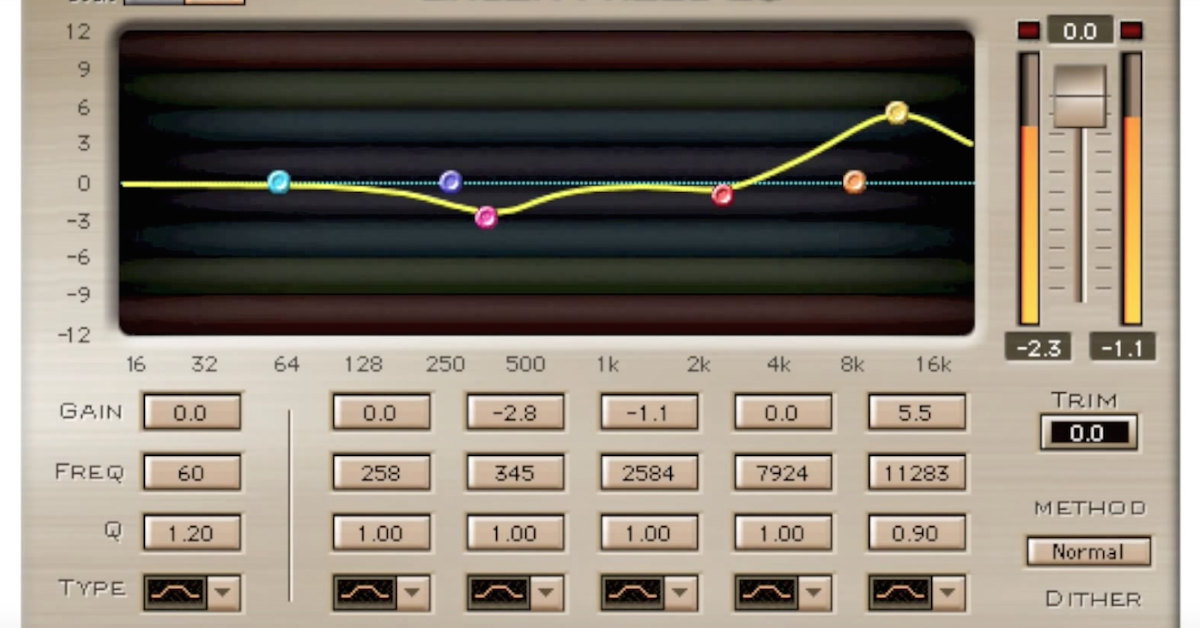Patchbays 101 — Layout, Signal Flow, Normalling & More
Article Content
Patchbays can be intimidating. It almost feels like you’re Jack Bauer disarming a bomb. There are dozens of different cables. Everything is color coded in some cryptic language. And one wrong move can bring things to a screeching halt. It’s a lot of pressure.
Patchbays are actually pretty simple. They’re used to connect one piece of equipment to another. As long as you understand how they work, there’s nothing to panic about.
Most commercial studios use a patchbay — especially those with a console. It’s the central nervous system of the studio. Everything is connected to the patchbay. It allows you to quickly connect different pieces of gear together without having to crawl behind them and physically run cables from one unit to the other. But the more gear you have, the bigger your patch bay needs to be.
You know those old movies where people would make phone calls and speak to an operator? There were usually a bunch of women sitting in front of a wall of cables, smoking cigarettes and patching calls to Albuquerque. It’s kind of like that sometimes, but instead of routing phone calls to New Mexico, you’re routing a kick drum to a compressor.
Even hybrid studios with only a few pieces of outboard gear can benefit from a patchbay. It’s all about reducing the amount of time you spend setting up, and increasing the amount of time you spend making music. If you have a studio with analog equipment, you’ll benefit from a using a patchbay. Just be prepared to spend 10-20% of your gear investment for all the cabling you’ll need.
Patchbay Design
Typically, patchbays have 24 channels per unit. They handle both input and output for each channel, which makes 48 “points” or connections.
Most modern patchbays use tiny telephone (TT), or bantam connectors on the front. Although, some patchbays use 1/4” TRS or even XLR connectors. The rear typically uses DB-25 connectors to save space, but some units use 1/4” TRS or XLR.
DB-25 (or D-sub) cables are multi-pin connectors that can carry 8 analog audio signals simultaneously. One end of the D-sub cable has a single DB-25 connector. The other has an 8-channel “whip” of XLR or 1/4” TRS connectors.
This is a huge space-saver. For instance, console channel outputs 1-8 connect to the patch bay using a single cable, instead of 8 separate TRS cables.
Patchbay Layout
Patchbays are organized based on the needs of the studio, so none of them are laid out the same way. The whole point is to speed up your workflow by allowing you to make common connections quickly. If your studio is set up for recording, you might set up patches for cue (headphone) sends or synthesizers. If you’re set up for mixing, you’ll probably use inserts and outboard compressors.
Generally, patchbays are organized in order of signal flow. Outputs are almost always on the top row, with inputs on the bottom row. This makes it easy to patch one piece of gear into another.
Some studios color-code their patchbays to help separate the different sections. For instance, you use different colors for preamps, EQs, compressors, and effects units. Or, you could use one color for console connections, and another for outboard gear. Even using different colors for inputs and outputs can help speed things up.
Signal Flow
Most manufacturers provide patchbay templates to help you line up the text to the connection point. Here’s how the signal flow typically breaks down on a patchbay:
Studio Mic Lines: Output from the mics in the live room
Channel Mic Inputs: Mic level console inputs
Direct/Group Outputs: Line level console outputs from channels and groups
Multitrack Sends/Inputs: Line level tape machine or digital audio converter inputs
*Digital audio converters connect to the DAW using USB, Thunderbolt, etc. The inputs are digitally assigned to DAW inputs.
Multitrack Returns/Outputs: Line level tape machine or digital audio converter outputs
Channel Line/Monitor Inputs: Line level console inputs used for monitoring
That will get sound from the live room through the console, into your DAW and back out of your speakers. But what about the rest? Remember, every patchbay is different. These are just some of the most common things you’ll see on studio patchbays.
- Insert Sends
- Insert Returns
- Aux Sends
- Aux Returns
- SPU* Outputs
- SPU* Inputs
- Cue Sends
- Aux Inputs
- Mults (Multiple duplicate signals. A single input and multiple outputs.)
*SPU: Signal Processing Unit. A piece of outboard gear like an EQ or compressor.
You may be doing some quick math in your head right now. If you have a 24 channel console, that’s 72 TT cables just to get signal from the live room through the monitors. Not to mention the inserts, auxes and anything else you may need.
Thankfully, patchbays don’t require a cable to make a connection if they’re normalled.
What is Normalling?
If you have connections on your patchbay that are semi-permanent, normalling allows the signal to pass through without using a cable.
For instance, there’s no point in connecting every studio mic line output to every channel mic input. You could normal these connections, so the signal flows without having to make a patch.
Normalling comes in three different forms. Essentially, it controls how the patchbay reacts when a cable is plugged in.
Full-Normal
Signal passes from the outputs to the inputs, without the need for a cable. The signal is broken when a cable is plugged into either the top or bottom row.
Half-Normal
Signal passes from the outputs to the inputs, without the need for a cable. The signal is only broken when a cable is plugged into the bottom row.
This allows you to “mult” a signal by plugging a cable into the top row and route it to another input. The original signal continues to the original input, as well as the “multed” input, creating a duplicate signal.
Non-Normal
Signal only passes when a cable is connected. Often used when the top row and bottom row are unrelated.
Typically, studio mic lines and channel mic inputs are normalled. You’re always going to plug a mic into a preamp, and there’s little need to mult it at this stage.
Multitrack returns are usually half-normalled to channel line/monitor inputs, as you may want to mult the signal when mixing.
Insert sends are usually half-normalled to insert returns so the signal will continue to flow as you’re completing the patch.
Should I Get a Patchbay?
I don’t know, should you? If you spend more than 15-30 seconds trying to connect a piece of equipment in your studio, then you could probably benefit from a patchbay. Most importantly, it gives you somewhere to practice and experiment with signal flow, so the next time you walk into a commercial studio you can won’t panic trying to set up the cue sends. You’ll be calm and able to focus on the job at hand, just like Jack Bauer.