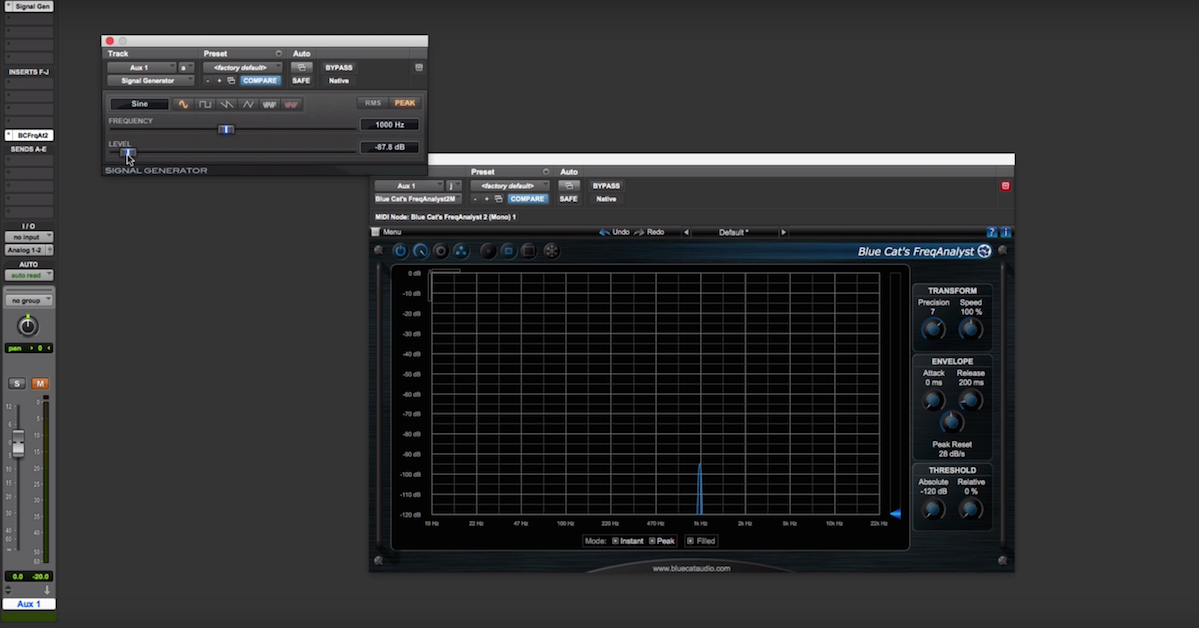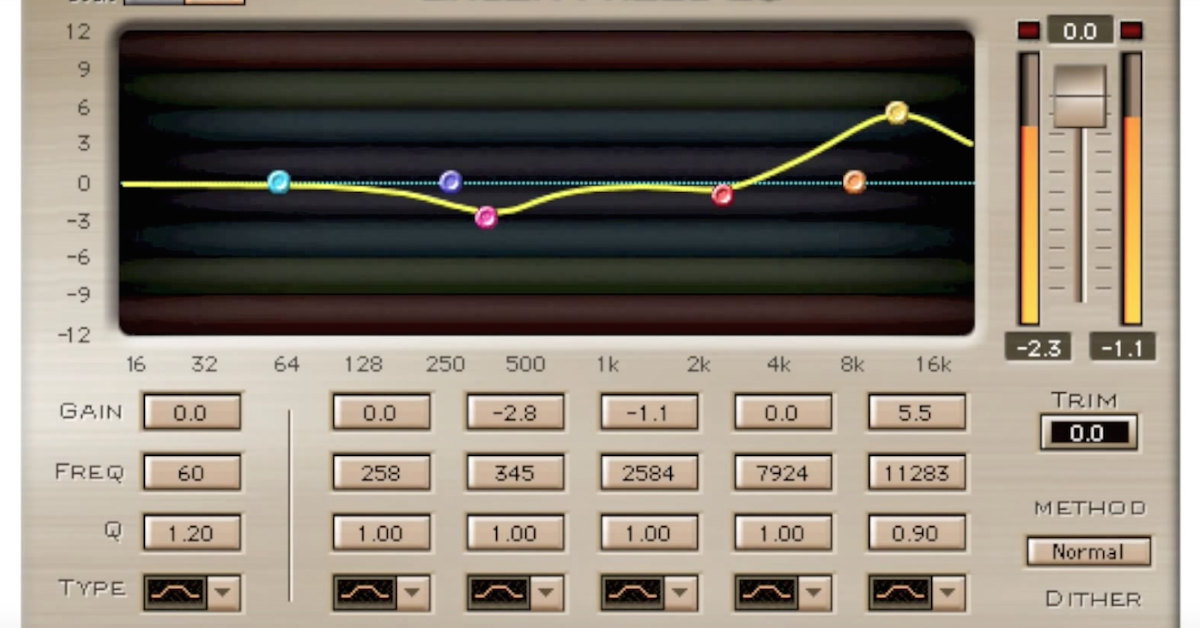Digital Audio 101: What is Aliasing?
Article Content
Aliasing is one of the more complex concepts of digital audio.
Luckily, most audio engineers can spend their days being creative rather than having to worry about it.
Nonetheless, understanding aliasing actually helps explain a lot about how digital works.
Aliasing 101
When a signal is sampled, it is inherently band-limited in frequency.
In other words, when a signal is sampled by a finite number of points, it cannot represent an infinite range of frequencies.
A conventional D-to-A converter for audio will only create signals within a specific frequency range that is determined by the sampling rate.
If there are any recorded frequencies outside of this range, they are interpreted by the converter and mapped to frequencies within this range. This is aliasing — when one frequency is coded as a different frequency.
Nyquist Frequency
The sampling rate determines this frequency range because it sets the Nyquist frequency.
The Nyquist frequency is the maximum frequency that can be recorded by a specific sampling rate. The Nyquist frequency is half of the sampling rate.
When it comes to audio recording, if the sampling rate is 48,000 samples per second, the Nyquist frequency is 24,000 Hz. If the sampling rate is 44,100 samples per second, the Nyquist frequency is 22,050 Hz.
If a signal contains any frequencies greater than the Nyquist frequency, they are interpreted by the converter and mapped to frequencies less than the Nyquist frequency.
Anti-Aliasing Filter
Aliasing would be a big problem for digital audio, because it is usually not desired for frequencies to change in a signal. The good thing is that there is a dedicated component to prevent aliasing as part of the analog-to-digital and digital-to-analog conversion process. This component is called an anti-aliasing filter.
Conceptually, the anti-aliasing filter blocks frequencies above the Nyquist frequency from being converted. This is going to prevent any signals from changing frequency during the conversion process.
Visual Example
Many people have observed aliasing without even realizing it.
A common example of aliasing is in the visual domain, rather than the auditory domain.
In many car commercials, it appears as though the wheels on the car are rotating backwards while the car is traveling forwards. In reality, the car and the wheels are both traveling (or rotating) forwards.
The “camera trick” in the video that causes this illusion has a conceptual similarity with aliasing.
The “snapshots” of the wheel’s position are not sufficiently fast to capture wheel’s true rotation. If the camera captures one frame while the wheel rotates 359°, the video will appear as though the wheel has traveled 1° in the opposite direction. Notice that a very fast rotation would actually be captured as a very slow rotation by the camera.
Therefore, in order for the camera to capture the actual rotational direction of the wheel, it must take a “snapshot” before the wheel reaches 180°.
A similar concept occurs in digital audio.
Many audio signals are oscillatory in nature, meaning they repeat in cycles. Unless a proper number of samples are recorded per cycle, the signal that represents with path of vibrating air molecules is not sufficiently represented.
Aliasing in Audio
Check out the video below to learn more about aliasing as it pertains to audio signals: