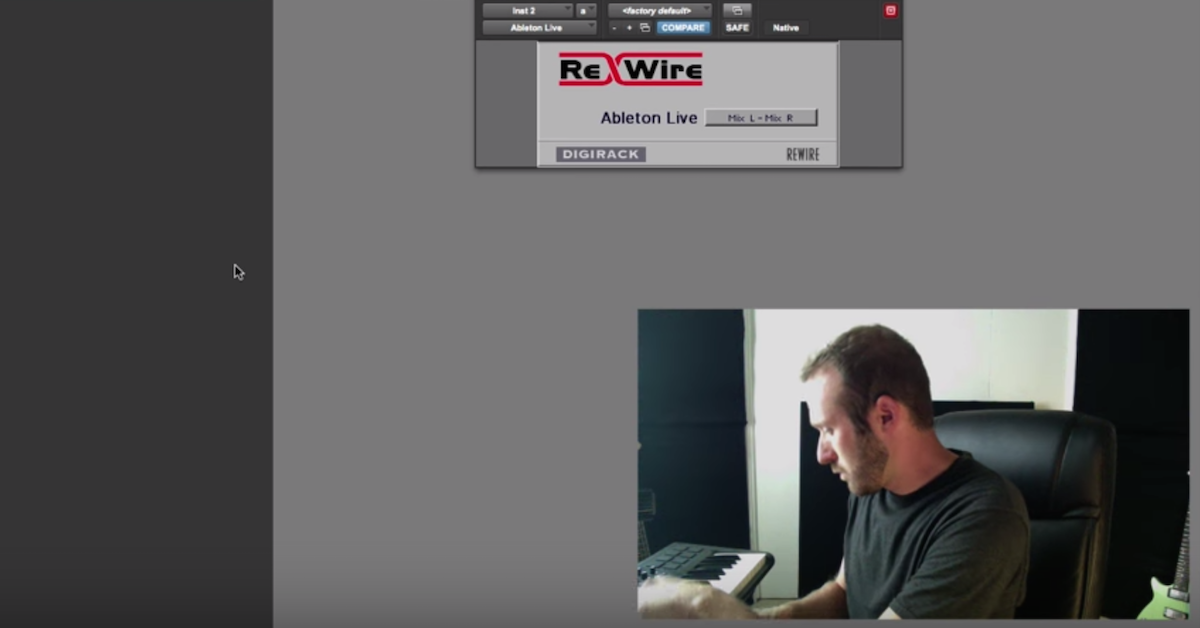8 Considerations for Creating a Live Performance Rig for Electronic Musicians
Article Content
Studio-based electronic music artists often make the jump to live performance at some point in their careers and that transition requires some thought regarding the gear requirements and logistics of the live situation. This can involve laptop-based sound sources, iOS devices, synth modules and hardware, FX pedals, and a slew of MIDI controllers. Smaller experimental venues and clubs are a good choice to get started, but there are pitfalls and preparations that need to be considered.
In this article, I hope to provide some direction to those that want to perform live with electronics. While it might be obvious, let me clarify that this does not relate to traditional keyboard players or guitarists, DJ’s, or high profile gigs at large venues. This is about what’s needed to create a great show in an intimate space that provides nothing but a house PA system and hopefully, a decent crowd. To be a successful performer, you need to free yourself from all unnecessary anxieties and the key to that is preparation.
1. Audio Interface and Mixer
If you plan on using a computer in your setup, you’ll need a reliable interface that has enough inputs and outputs to accommodate your rig. While studio interfaces typically include 8 or more input channels with several onboard preamps, mobile rigs do not necessarily need to be as sophisticated. It is really a function of the number of sound sources you plan to use and whether they require line, instrument or mic level inputs. Many smaller interfaces like the Focusrite Scarlett 2i2 use combination XLR/quarter inch inputs, but of course only one can be used at any given time and you wouldn’t want to have to switch in the middle of a gig.

It is always helpful to have a small or medium size mixer with 4 to 12 inputs. This will allow to you plug in multiple sound sources and also control levels with accessible sliders. Some compact mixers use knobs instead of sliders which in my opinion are not optimal. The position of a slider communicates something about the current level immediately, while knobs require a second look. Mixers are useful for expanding available inputs and controlling stereo output levels to the house. That way you can control your own submix if you are using several sounds sources and/or instruments. Some modern mixers may have onboard effects, but if you are running things through a DAW like Ableton, those features may be redundant. Although stereo outputs from your mixer or interface will usually suffice, if the performance venue has multichannel speaker arrays it would be a shame not to take advantage of the spatialization possibilities. This would require having additional discrete outputs from your mixer and/or interface.

Portability, the right number of I/Os and sliders would be my main criteria for purchasing a mixer. You shouldn’t have to spend a ton of money, and there are plenty on the used market that should suffice.
2. Instruments and Sound Sources
Depending on your skill set and available equipment, the number and types of sources you use will vary greatly. I’ve seen many artists perform with nothing but a laptop, small interface and mini-MIDI controller. On the opposite extreme (which is where I seem to always end up), you can have multiple MIDI controllers, mixer, interface, Eurorack modules and semi modular boxes, guitar pedals, wind controllers, iOS devices (tablets, cell phones) as well as traditional instruments like guitar or bass. The complexity of your setup will dictate other needs like those mentioned above, and the logistical requirements mentioned below.
3. Hardware and Modular Synths
The Eurorack world continues to expand with no end in sight. It can be an expensive rabbit hole and an addictive adventure. But there is definitely something to be said for the tactility of physical knobs and the sonic responsiveness of analog and hybrid circuitry. These devices beg to be touched and reward the user with immediate and sometimes unexpected results. They are well-suited for the spontaneity of live performance and can add a degree of risk that can energize a set.
Below is a pic of one of my live performance rig setups from ModularGrid — a great website for configuring your modular rig based on the available space in your rack.

See my article from a few years back on the Eurorack and modular synthesis gear: “The What, Why and How of Modular Synthesis”
4. Controllers
There is a stunning array of MIDI controllers out there and picking the right one can be daunting. Being aware of the needs of live performance vs the studio is crucial. You certainly don’t need an 88-key weighted action controller to trigger drum samples in Ableton. Size is always a factor in terms of portability, not just for playing gigs on the road but for local gigs as well.
There are many USB-based mini-MIDI controllers by companies like Novation, Korg, and Akai that have a very small footprint and give you all the control you need. Innovative designs like the Sensel Morph have interchangeable surfaces easily swapped based on your needs, providing an elegant solution in terms of space and functionality.

There are also some unorthodox controllers that lend themselves well to live performance, both visually and sonically. Check my article “8 Unusual MIDI Controllers for Music Production”.
The controllers you choose will depend on the needs of your setup, but typically you’ll want be able to control at least 8 channels (levels, panning, effects sends), specific effects parameters like the cutoff frequency of a low-pass filter, overall volume and/or expression via a pedal, and note input and sample triggering via a small keyboard or drum pad device.
5. iOS Production
Performing electronic artists have long recognized the value and power of the slew of iOS audio apps currently available. If you haven’t explored this world I highly suggest it! To start, look at Borderlands and Samplr — if they don’t get you hooked, nothing will.
These two articles below will provide additional ideas and resources:
The beauty of iOS apps is that they can combine an awesome sound source with a unique touch-sensitive performance surface in a very small package.
With Apple moving away from the Intel chip and switching to its own Silicon chip by the end of 2020, it may soon be possible to run many of these iOS apps on a laptop or desktop, which opens up a whole new world. It should be mentioned that iOS developers are not altogether pleased with this since it may have the effect of conflating two formally independent income streams. Time will tell.
6. Accessories and Cables
The importance of the small things like accessories can not be overstated, and failure to have the right item when you need it can be cause for panic. Being prepared for every potentiality is advisable.
Below is a list of things to consider having on hand:
- AC Extension Cable (20 – 50 feet)
- Power Strips (+extra)
- Powered USB Hub
- External Hard Drive (preferably SSD)
- XLR Cables (+extra)
- 1/4 Instrument Cables (+extra)
- Adapters as Needed
- USB Cables (+extra)
- AC Cables for Devices
- Batteries (+extra)
- Small Flashlight
- LED Clip Light (USB powered)
- Table Stands for Laptop and Other Gear
- Gaffer Tape
- Patch Cables for Modular Rig and/or FX Pedals
- Headphones
- Folding Table
Depending on the venue, many of these items may be supplied for your use. But never assume this, even if you’ve been told directly. The night of a gig is no time to be arguing about what should be available. Just bring your own stuff whenever possible, and in the best case scenario it will never leave your bag.
Having your own gaffer tape is among the things I’ve found to be essential. I have always taped down all my gear and the cables so no possible mishaps can occur. Having extra cables and batteries can be a lifesaver and they take up almost no space. Cables go bad from time to time, and it never seems to happen in the comfort of your studio — so always have an extra. Also, if you happen to be on the same bill as someone perhaps less prepared than you, always be gracious and share. Good karma goes a long way.
7. Computer-less Performance
One final thought on computer-less performance. Although a computer can give you incredible sonic capability and control, there always looms a degree of risk involving a mid-performance crash. Artists that play large venues with featured groups use sophisticated redundancy systems to mitigate these potential disasters. When one computer system fails, another system running an identical setup automatically kicks in. You may not have this sort of luxury. I’ve known some artists that have a down and dirty backup plan that involves a pre-recorded tape or CD ready to activate for direct playback via a dedicated mixer channel, while the computer reboots. Nothing screams novice more than abrupt silence followed by the Apple startup chime. I make it a practice to restart and retest my setup as close to my performance time as possible. Things may work great during the soundcheck, but that may be hours before go time and anything can happen in the interim.
I have seen a trend toward computer-less electronic performance. Not only does this alleviate the crash issue, but it can be more entertaining for a crowd rather than watching a performer stare at a computer screen. Controllers like the Push provide a solution to this as well, since it can control everything in Ableton without ever having to look at the screen. It is both a performance device and a controller. But if you’re not using Ableton, its functionality is greatly reduced.
8. Travel Cases
If you plan to tour, one of the most important investments you can make is in solid travel cases that are ATA-certified so that your gear arrives safely. I have personal experience with inferior cases not doing the job. My advice: spend the money up front and save yourself a lot of grief. Even if you have no immediate plans to go on the road, it can’t hurt to protect your gear properly, even for local transport.
Conclusions
Your personal live performance rig needs to accommodate your creative skill set, instruments and sound sources, and performative technique. The goal is not to replicate your home studio, but to stay lean and mean. Creative flexibility can and should be balanced with portability. Whether you plan to perform as a solo artist or with a collaborator, I hope this article has illuminated some fundamental issues that deserve consideration.
Check out my other articles, reviews and interviews
Follow me on Twitter / Instagram / YouTube