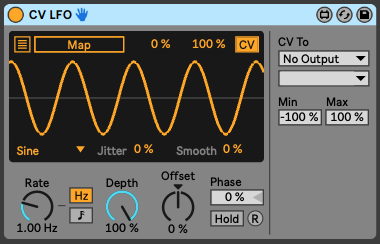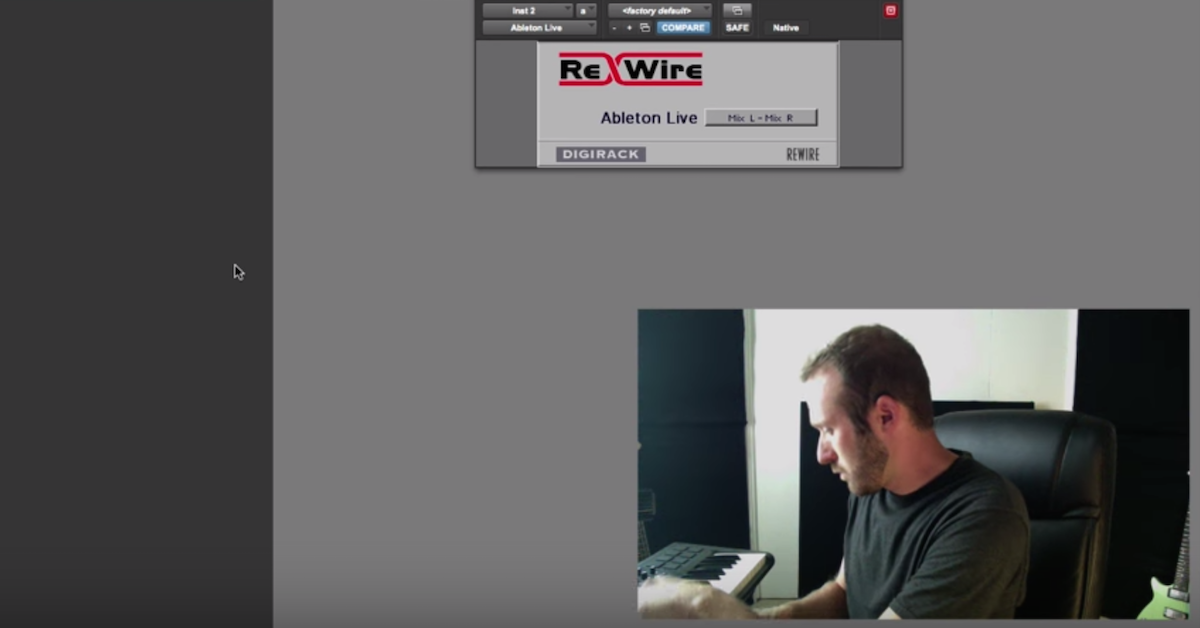20+ Powerful Ableton Max for Live Devices to Explore
Article Content
Back in 2017, I wrote an article about the merging of Ableton and Cycling ’74, the company behind the graphic object programming language known as Max/MSP and its visual counterpart, Jitter. Being a longtime Max user and based on past experience with mergers in general, I was concerned that Cycling ’74 would take a backseat and stop pushing the envelope as they had successfully done for over 20 years. I am happy to report that has not been the case. Both companies are as vibrant as ever. The standalone version of Max is still enjoying robust support, and the integration of Ableton and Max for Live devices is flourishing.
Having taught courses for Ableton Live and music production in general for several years, I am continually surprised by the apparent hesitancy some Ableton users seem to have regarding Max for Live devices. This is unfortunate because not experimenting with these incredibly powerful plugins is akin to driving a Ferrari and never leaving first gear.
You do not have to be a Max programmer to enjoy Max for Live devices — they are instantiated like any other plugin. What makes them unique is that you can open the hood of these devices and actually edit the functionality or interface to meet your own devious needs. If you see an edit button icon like the one below in the title bar of the device, that indicates it is a Max for Live device that can be opened, edited or copied to your own custom device. Click that button to open the device in Max/MSP.
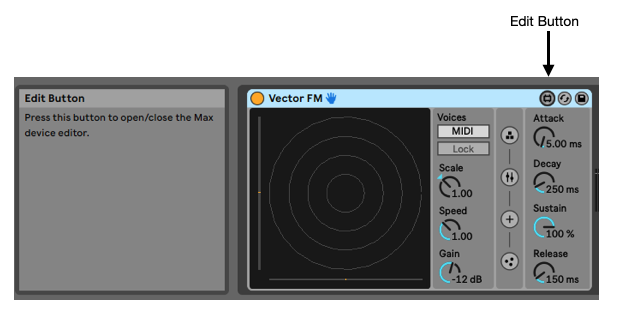
You will also see the same Max for Live Icon next to the name in the browser:
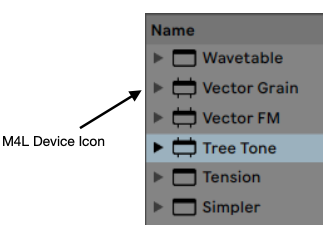
Once opened you have to unfreeze the device using the third button on the bottom of the window as seen below:
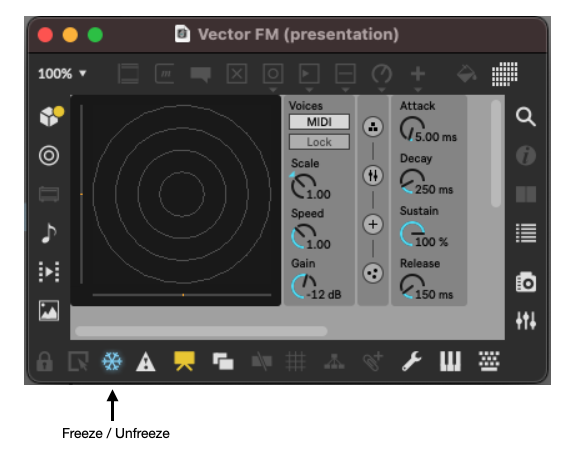
Finally, to see the guts of the device, click the first and fifth buttons to unlock the patch and enter patching mode:
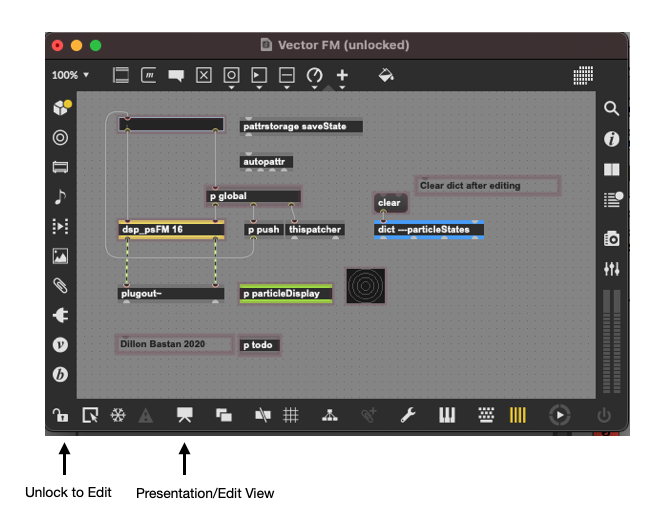
Now you can edit to your heart’s content and significantly change the functionality of the device. Alternatively, copy it all over to a new custom device to alter as you see fit. The latter is preferred so you don’t overwrite the original in a fit of zealous, newly found empowerment.
Of course, as with anything this powerful, there is a learning curve to Max programming, but nothing as complex as learning text-based arcane code. Cycling ’74 offers many tutorials and they are plentiful on YouTube as well for the curious.
The good news is these things are ready to go as-is. There is an enormous variety of devices that come with Ableton Live Suite including simple utilitarian plugins, sophisticated virtual instruments, audio effects processors and MIDI effects. You have probably already used Max for Live devices without even knowing it, since Ableton places devices such as the Note Echo under the MIDI Effects section of the browser as opposed to the Max for Live section. The telltale is the Max device icon mentioned earlier.
There are numerous free packages that can be downloaded from the Ableton site, and there’s an active community of developers that offer free or modestly priced bundles. What follows is a selection of useful Max for Live devices and packages worth exploring, all of which are either included with Ableton Live Suite 11 or freely available as an additional download.
Inspired by Nature
These devices, created in collaboration with Dillon Bastan, are superb for generating soundscapes. They are based on physics and natural forces such as magnetism and gravity. The visual interfaces offer an approach that encourages experimentation.
Vector FM
This is a physics-based FM synth that uses particle and magnetism algorithms in combination with traditional FM operators.
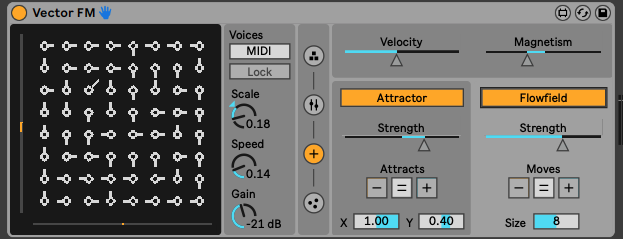
Vector Grain
This uses a similar approach to Vector FM, but uses granular synthesis to decimate a recorded sample.
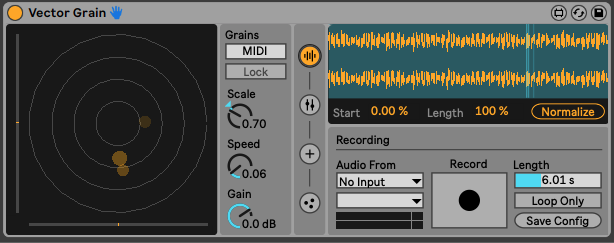
CV Tools Package
This package of devices is designed to interact with modular synth gear, and it is the perfect set of tools to connect the computer with the hardware world. You can send and receive modulation data/signals, sync the computer with external devices, send out pitch information and more. If you’re using external gear with Ableton, this package alone makes the Max for Live Suite worth it.
CV LFO
CV Shaper
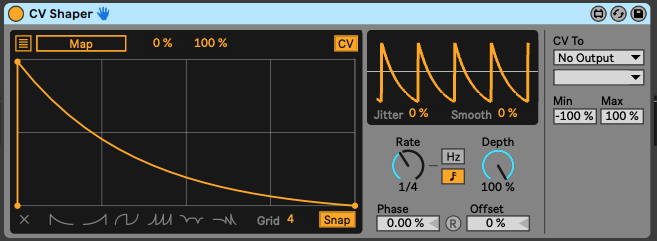
CV Clock Out
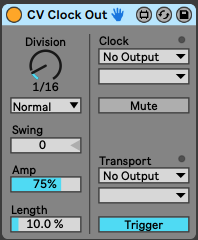
Microtuner
This is a new and powerful microtuning device that can use Scala tuning files to alter the tuning of a virtual instrument. You can also morph between two tuning systems for a blended output. It can communicate with other instruments in the session via the MTS-ESP protocol.
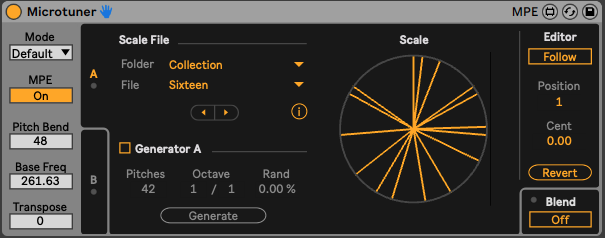
PitchLoop89
This is another new device that emulates the DHM 89 pitch-shifting delay made in the late ’70s. It’s great for glitchy and shimmering effects.
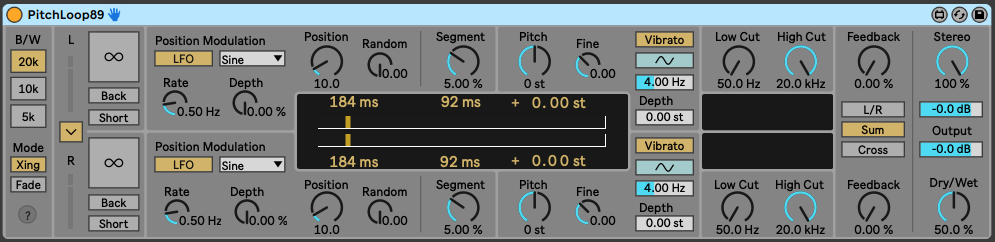
Probability Pack
This includes an array of unique sequencing tools for your sonic exploration. The five devices included can generate melodies, rhythms and general chaos.

Creative Extensions
This collaborative effort by Ableton and third-party developer Amazing Noises offers eight devices that will get you usable results quickly and efficiently. I especially like the Melodic Steps sequencing device which offers tremendous functionality in a very small package.

Granulator II
This is an ongoing favorite of mine for granular manipulation of any incoming sound source. Drag and drop a file and let the mayhem commence.
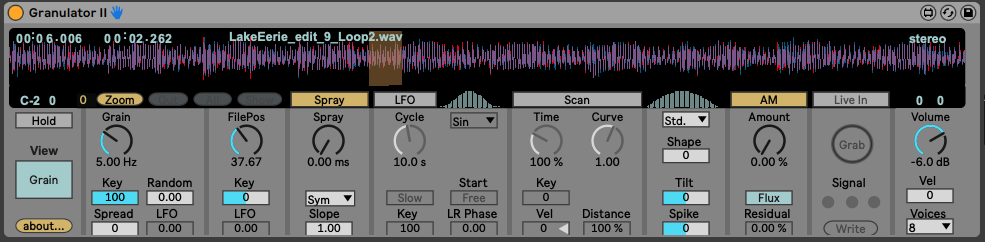
Connection Kit
One of the beautiful things about Max is its ability to communicate with the physical world via sensors, motors, lights, etc. It can also tap into data available on the internet. This package facilitates projects that aim to extend typical paradigms of music software and hardware production. While you will need more advanced knowledge of Max programming to take full advantage of these devices, awareness of the possibilities might be enough to drive you to take the next step. From the Ableton site:
“These devices allow you to connect, control and monitor Live with a range of innovative technologies and communication protocols. Use LEGO® MINDSTORMS® EV3, Arduino, or littleBits™ to connect up sensors, lights or motors, open your sound world up to the web through JSON-based APIs, or convert OSC data to MIDI data.”
Expression Control
This device makes it fast and easy to view, map and stream MIDI data coming from your controller(s) and includes logarithmic and linear response settings and response time controls. As with other mapping devices, data can be sent anywhere in the session. You can even use multiple devices to control more than one parameter in different ways with the same controller input.
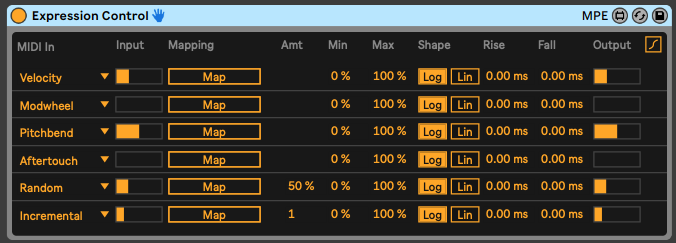
MIDI Monitor
The MIDI Monitor is a useful little utility device that gives instant visibility to note and control data entering the session. Put two devices in series to see both note and CC screens simultaneously. It will also try to give a name to that cool chord you just came up with.
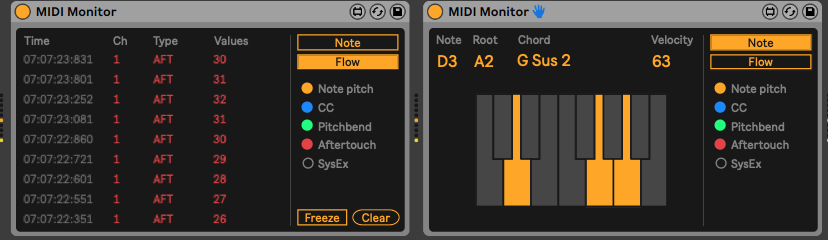
Rotating Rhythm Generator
This is a Euclidean rhythm generator that’s really fun to use. Place it before a drum rack to instantly generate all sorts of complex patterns. Or place a scale quantizer between the device and your chosen instrument to generate strange rhythmic/harmonic textures.
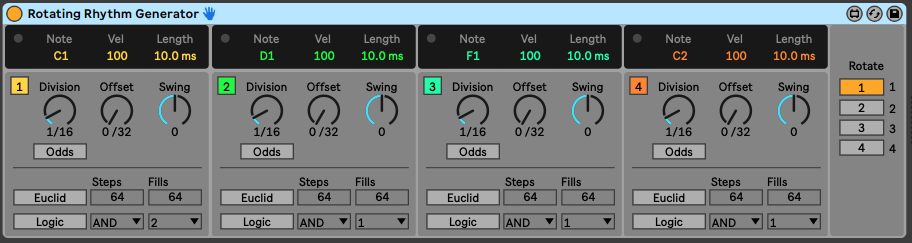
Harmonic Filter
I love this device for generating strange resonant effects with an automated graphic EQ-style interface.
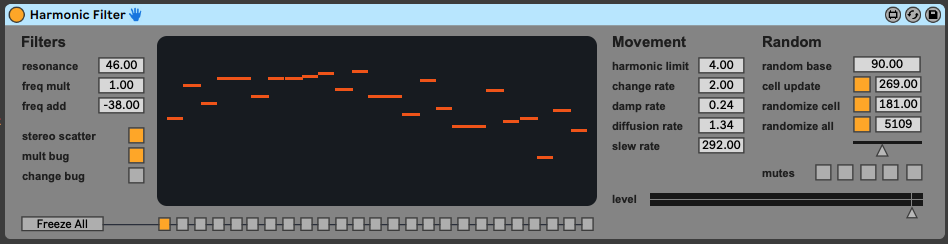
Drum Synth
Somewhat hidden under the browser’s instrument category are the Max for Live Drum Synths which include eight simple devices designed to produce various drum sounds and a very simple drag and drop sampler. These are highly useful devices when you need to generate one particular sound in a hurry without any fuss. If you don’t need all the functionality offered by other instruments like Sampler or a virtual synth, these are perfect. They can also be dropped onto a pad in a Drum Rack for easy access and sequencing.


Third-Party Developer Sites
Jeff Kaiser
Trumpeter and technologist Jeff Kaiser offers several free devices that have emerged from his own creative practice including devices for live looping and interfacing with controllers like the Push and the Keith McMillan Softstep.
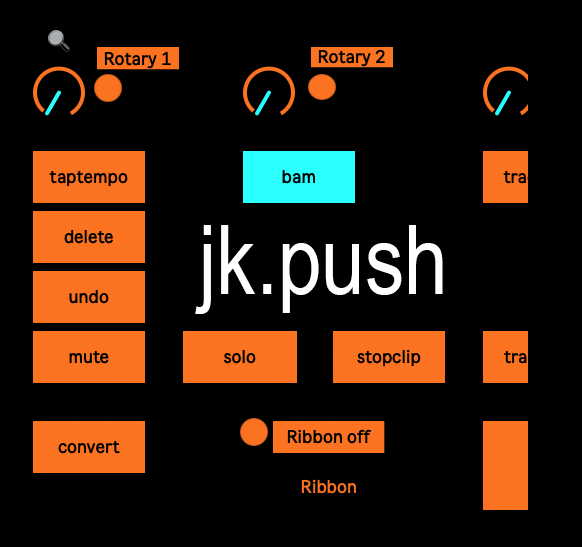
Amazing Noises
In addition to the devices made in collaboration with Ableton, this developer offers a fantastic collection of devices capable of glitchy, noisy goodness and ambient granular textures.
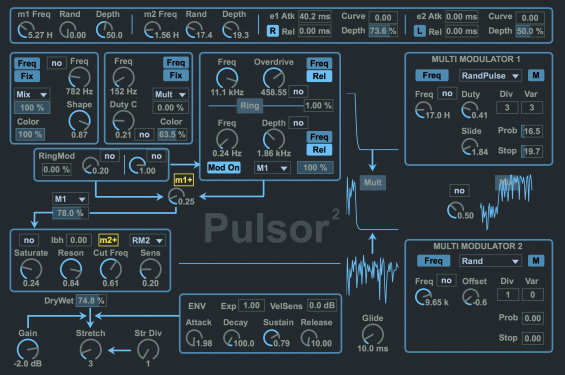
K-Devices
This developer offers dozens of modestly-priced & free unique devices with really enticing interfaces. They’re visually stunning and responsive devices that sound immediately great.

Isotonik Studios
This is a great distributor of Max for Live devices among many other things. They have offerings by several third-party developers including those listed above and they are a perfect one-stop-shop for Max for Live stuff.
MaxforLive.com – Device Library
This is an incredible collection of all things Max for Live with access to thousands of devices created by an active community of 3rd party developers.
Conclusions
If you haven’t explored all the Max for Live devices on your machine do not waste another day. Take some time to see what they are and what they can do to expand your musical thinking. And if you want to take the next step, open the hood and see what’s going on there. It is not really as complicated as you may think. But be forewarned, the world of Max is addictive “…and you may find yourself behind the wheel of a large automobile…And you may ask yourself, ‘Well, how did I get here?’ ” (source)
Check out my other articles, reviews and interviews
Follow me on Twitter / Instagram / YouTube