5 Favorite Virtual Flute Libraries (+ Audio Examples)
Article Content
To me, the flute is one of the most fascinating instruments we have. While it certainly has a unique and inviting timbre, this fascination of mine is also due to its unusually long history and the fact that most cultures around the globe have developed one or more instruments that can be classified as a flute. It can be remarkably simple in its design — take a hollow tube (this is usually made out of some type of metal for flutes made in the Western tradition, while bamboo, wood or bone is often used in other cultures) and drill a series of holes into that tube. One hole will be placed near the end of the tube, and this is the hole that the player blows across (not into, but across) to produce the warm, pure, mellifluous timbre that the flute family is known for. Another series of holes are placed throughout the length of the tube, and as these holes are covered or exposed by the player, the pitch the flute produces can be manipulated. Although the design is not complicated, the instrument’s playing technique has been developed over many centuries and across many different cultures, so there’s a wide range of sounds and articulations the can be executed by the skilled performer.
Sampling a wind instrument like the flute presents a tremendous challenge to the library developer when compared to instruments from the percussion family such as the piano or the vibraphone. Consider this: once a pianist, for example, has pressed a key and triggered the hammer to strike the corresponding string(s) inside of the piano, that note’s input from the player is complete. At that point the player has no control over the sounding note, and can only act to end that note by dropping the damper onto the string(s). This means that something like a piano can be relatively uncomplicated to sample — simply record each note at a variety of dynamic levels and assign each dynamic level to a corresponding range of MIDI velocities. Of course there’s a bit more to it, but this is the general idea. When a keyboard player plays sampled a piano via a MIDI keyboard, the experience isn’t so different from the real thing — gently struck keys produce low MIDI velocities, which causes the sampler to retrieve and play back recordings of the piano at quieter dynamic levels. Firmly struck keys will produce higher MIDI velocity values and will cause the sampler to retrieve and play back the louder recordings. It’s all very straightforward.
Wind instruments (and bowed strings) are more complicated to sample realistically. With these instruments, once the note begins to sound, the player still has full control over the dynamic and pitch trajectories of the note over time — among other things. The sound has the potential to be constantly shifting throughout the life of the note. Since this is such a vastly different situation compared to the previously mentioned percussion instruments, designers of sampled wind and string instruments can’t rely on MIDI velocity alone. Velocity only supplies a numeric value at the start of a note, making it insufficient for instruments capable of producing notes that can change over time. Instead, designers make use of MIDI continuous controllers (usually abbreviated as MIDI CCs). While MIDI velocity offers one single value at the start of a note, MIDI CCs create a continuous stream of data — precisely what’s needed to design and control changes over time. Developers can use MIDI CCs to offer control over changes in dynamics (getting louder or quieter over time), vibrato speed & depth, changes in timbre over time, etc. Additionally, certain articulations like slurs and legatos will need to be sampled and implemented into the playback engine separately to approach anything resembling a realistic sound. The reason why is explained well in the first few minutes of this video:
With these complicating factors in mind, it’s remarkable that so many truly admirable flute sample libraries exist that are capable of providing the computer musician with the possibility of producing recordings that can begin to rival the sound of a real player. That being said, it takes quite a lot of study and practice to become proficient as a user of these sample libraries. One must be fully aware of what capabilities and sounds are offered by their libraries, how these things are programmed, and users must be well-versed in the technique of drawing these sounds out at will within the DAW.
Furthermore, there’s the issue of the software sampler itself. While many of the instruments listed here operate using the industry-standard Kontakt sampler from Native Instruments, it’s become increasingly common for sample library developers to author their own sampling software, which will typically be deployed as a plugin inside your DAW. So the question of how many of these software programs you care to learn is an issue that needs to be considered too when collecting various sample libraries.
For each of the products listed here, I’ve included audio examples of the flutes in action. The musical selection is the opening four bar exposed flute solo from Claude Debussy’s Prélude à l’après-midi d’un faune (Prelude to the Afternoon of a Faun). This is one of the most famous flute moments from the Western classical canon; a beautiful and historically important piece of music, and it’s public domain to boot. It’ll provide a basic preview of how these instruments sound and what can be done with dynamics, legato and vibrato. The first example is a dry instrument (as dry as I could make it) where I’ve added dynamics and vibrato. Many orchestral producers like to start with dry samples and work with their own reverbs. This first example should give those folks an idea of the sound of the dry source. All of these libraries were recorded with multiple microphone positions. For the second example, I’m going to provide the most distant mic positions to give you an idea of what kind of natural reverberation is available. For the lone product that didn’t include distant microphones (because it wasn’t recorded, see the second entry below), I’ve fed the sound into a typical concert hall-type convolution reverb. Note that there are musicians out there who are far more experienced than I am with these particular sample libraries; I’m certain that these folks would have no trouble producing flute examples that sound more realistic than what I’ve included here. With this in mind, I’ve included these examples anyway to offer a snapshot of what each instrument sounds like in a simple legato scenario.
Here are my picks for some of the best sampled flutes on the market, plus one very impressive instrument that breaks away from the sample library paradigm altogether. Let’s dive right in.
1. Berlin Woodwinds by Orchestral Tools
Orchestral Tools offers its flutes as part of a collection of detailed and well-recorded instruments from throughout the woodwind family, or each can be purchased separately. Offered in Berlin Woodwinds are piccolo, three different solo flutes, alto flute, two oboes, English horn, two clarinets and two bassoons. There’s a whopping five to six microphone positions to choose from with each instrument provided here, and each position provides its own unique sonic signature — a great feature for those who like to have plenty of timbral and spatial options during post production.
Orchestral Tools developed their own sample playback instrument called the Sine Player. My prep work on this article was the first time I had come across this particular software. I found it to be an intuitive, flexible and thoughtfully designed player, plus it has functionality that Kontakt doesn’t have built-in. You can download and manage sample libraries right from the Sine Player app — seems like a nice workflow enhancement to me.
The sound of the flute was top notch, with a real luscious quality to the recordings. Legatos and vibrato sounded smooth and mostly natural, and they didn’t require too much fuss to implement.
⇧ Berlin Woodwinds: Flute 1, Spot Mic
⇧ Berlin Woodwinds: Flute 1, Surround Mic
It’s worth noting that Orchestral Tools offers another flute as a part of their Whisper Creative Soundpack. It’s a very different instrument — though that luscious quality I previously mentioned is common to both instruments. Also worth noting is the nice collection of free sample libraries that can be accessed through the Sine Player.
Sample libraries competing in this space are only as good as the source samples at the heart of the product. These recordings that make up the heart of these libraries were skillfully engineered and agreed with my personal aesthetic taste; I thought they sounded wonderful.
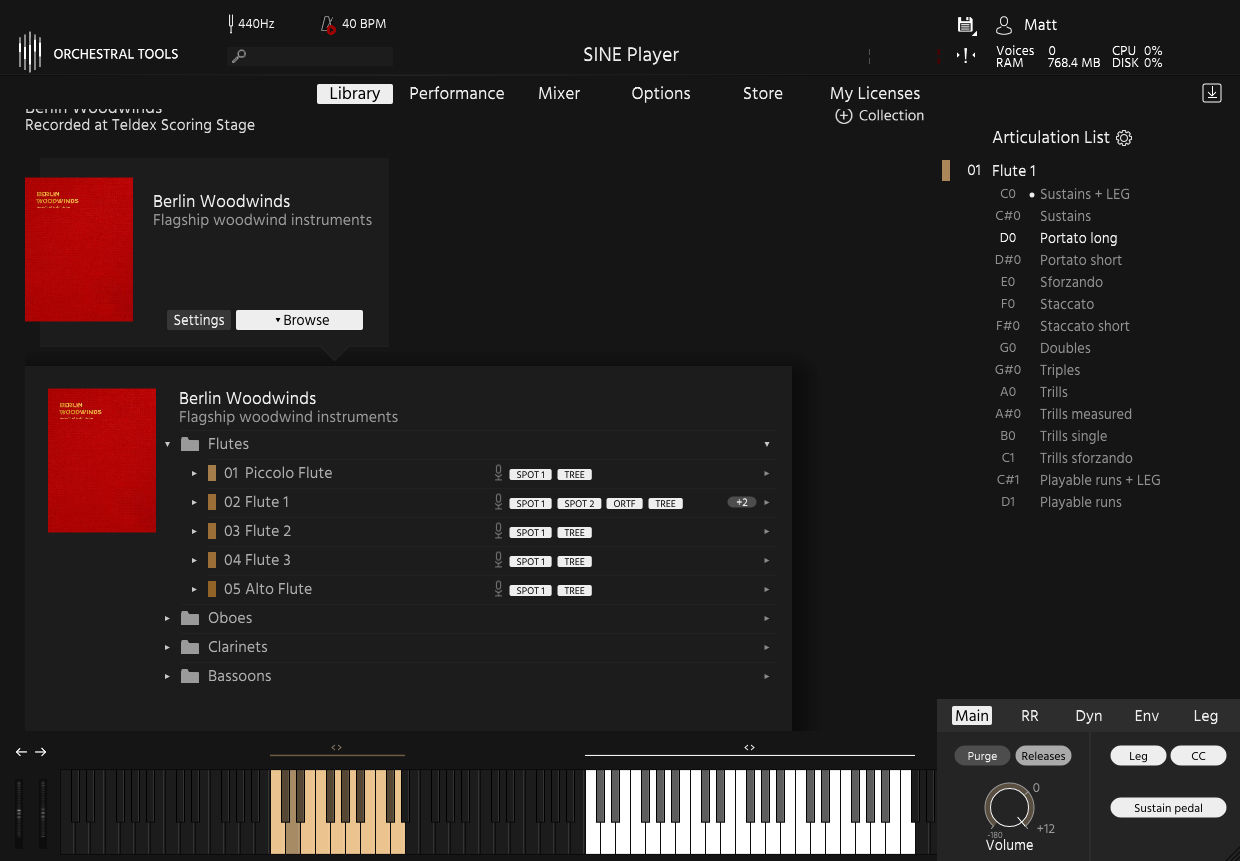
2. SWAM Flutes by Audio Modeling
I found this to be a very, very interesting instrument. SWAM Flutes is not a sample library at all, but I’m including it in this article for a couple of reasons. First, its developers do seem to be competing in the sample library market. Second, while this would probably be best classified as a synthesized instrument, the developers have fine tuned their synthesis techniques toward a goal that’s closely aligned or perhaps even identical to what a developer of a sample library is usually attempting to do: accurately model the sound and behavior of traditional acoustic instruments.
While sample libraries have come a long way since sampling technology was invented in the late 1970s, I can’t say that I’ve ever heard one that was indistinguishable from the real thing. SWAM Flutes doesn’t go beyond the realism that good sample libraries can provide, but it too sounds very good. It’s different from, but at least on par with, the best sampled flutes out there. SWAM Flutes has its own unique sonic signature that’s quite different from any of the sampled options; I think this unique thing it has going on can be valuable in certain circumstances. For instance, the synthesized approach yields a really great, fluid legato sound that was my favorite of the bunch here. But when compared directly to sampled instruments — to real recordings of the real thing, SWAM Flute’s synthesized nature is identifiable. This can be masked pretty well with a good convolution reverb. Hot damn, this product strikes me as an impressive achievement in the field of sound synthesis.
For those who are wanting to work with synthesized sounds that strongly evoke an acoustic flute, this is a remarkable instrument to play and to listen to. It’s got a gorgeous, full tone and a great capacity for expression.
⇧ SWAM Flute, Dry
⇧ SWAM Flute, Convolution Reverb Added

3. Stefania Maratti: Solo Flute by FluffyAudio
FluffyAudio’s flute features a wide range of articulations, extensive legato control, three mic positions and three dynamic levels. Sonically, I found the default instrument sound to be a bit sharper and less round (which could potentially allow it to better cut through a busy mix) than some other flutes on this list, however the included “F” (far) microphone position has a nice warm, round sound to it when soloed. There are timbral options here. Each microphone position offers filters which is a nice addition for timbral fine-tuning. I thought there was generally less reverberation offered from the mic positions here compared to several of the other flutes on this list, but obviously if you like to work with your own reverbs, that’s not a problem.
This library runs in Kontakt, and the user interface within Kontakt was designed by FluffyAudio — it’s intuitive and offers a lot of expressive control. There’s a technical depth to this library that’s admirable and professional. There are six well organized pages within the user interface. The features on the “compensator” page seem like a particularly nice “icing on the cake” offering — FluffyAudio’s Dynamic Control Engine provides refinements to the level of each sample and makes the line sound smoother overall to my ears when engaged.
⇧ Stefania Maratti: Solo Flute, Close Mic
⇧ Stefania Maratti: Solo Flute, Far Mic

4. Hollywood Orchestral Woodwinds by EastWest
Here’s another outstanding library, this one from EastWest. It provides both solo and ensemble flutes. It features four mic positions that can be used and mixed simultaneously, with one of the positions offering a switch that selects either a “surround” position or an optional “vintage” pair. Sonically, this library is definitely competitive with the others listed here; the recordings are well engineered and the technical deployment of these recordings in the sampling software was done in a polished manner. I thought the legato was especially well done here — the transitions between the notes are remarkably natural sounding. It’s among the best I’ve heard from a sampled wind instrument.
This library runs in EastWest’s relatively new Opus player. I had previously used EastWest’s older Play instrument, and I must say that Opus strikes me as a major step forward. There’s been a major overhaul to the visual appearance of the user interface, which is a welcome development. It also seems to be more streamlined and easier to use — the controls are thoughtfully arranged and I found that I was able to get exactly what I wanted out of the instrument surprisingly quickly and without much fuss at all.
EastWest offers their products under a subscription model and via a permanent license for a one-time fee. This particular library offered here includes a deep selection of other woodwind section instruments. It includes solo and ensemble flutes, clarinets and bassoons. Additionally, you’ll find the following solo instruments: piccolo, alto & bass flutes, E♭ clarinet, bass & contrabass clarinets, oboe and English horn. The subscription option offers access to an enormous catalog of sampled instruments far beyond the woodwinds mentioned here. If your needs go beyond the woodwinds, the ComposerCloud+ product is well worth a look if you’re open to a subscription-based licensing model.
⇧ EastWest Solo Flute, Close Mic
⇧ EastWest Solo Flute, Surround Mic
⇧ EastWest Ensemble Flutes, Close Mic
⇧ EastWest Ensemble Flutes, Surround Mic

5. Vento by Heavyocity
This library from Heavyocity presents seven separate Kontakt instruments, divided into “traditional” and “evolved” groupings. The library runs in Kontakt or in the free Kontakt Player.
The traditional instruments are meant to mimic the sound of real acoustic instruments. The traditional instruments include sections of flutes and clarinets, plus high (piccolos, flutes, clarinets and oboes), low (two bass clarinets and two bassoons) and contrabass (two contrabass clarinets and two contrabassoons) mixed ensembles. These traditional instruments work well in standard orchestral situations and offer a wide range of articulations and microphone positions.
The “evolved” section includes an interesting instrument called the “woodwind designer,” where the focus shifts to providing the user with advanced sound design tools. Here you’ll find patches that are pretty unusual for a typical orchestral sample library. There are preset categories like pads, textures and special effects, and a number of audio effects are built-in to this instrument that you wouldn’t typically find in a standard orchestral library. The sounds here usually evoke an orchestral woodwind timbre, and are likely to be a welcome addition for “hybrid” producers who stray from traditional orchestral productions from time to time.
⇧ Heavyocity Vento Ensemble Flutes, Close Mic
⇧ Heavyocity Vento Ensemble Flutes, Hall Mic

Others
There are a handful of other companies who offer sampled flutes that I wasn’t able to test out, but are generally well regarded. Be sure to keep these in mind: 8Dio offers the Claire Flute Virtuoso, Native Instruments offers two (one is a part of the Symphony Series – Woodwind bundle and the other is included in the lighter version called Symphony Essentials – Woodwind), Spitfire Audio offers several and don’t overlook the offering from Vienna Symphonic Library.







