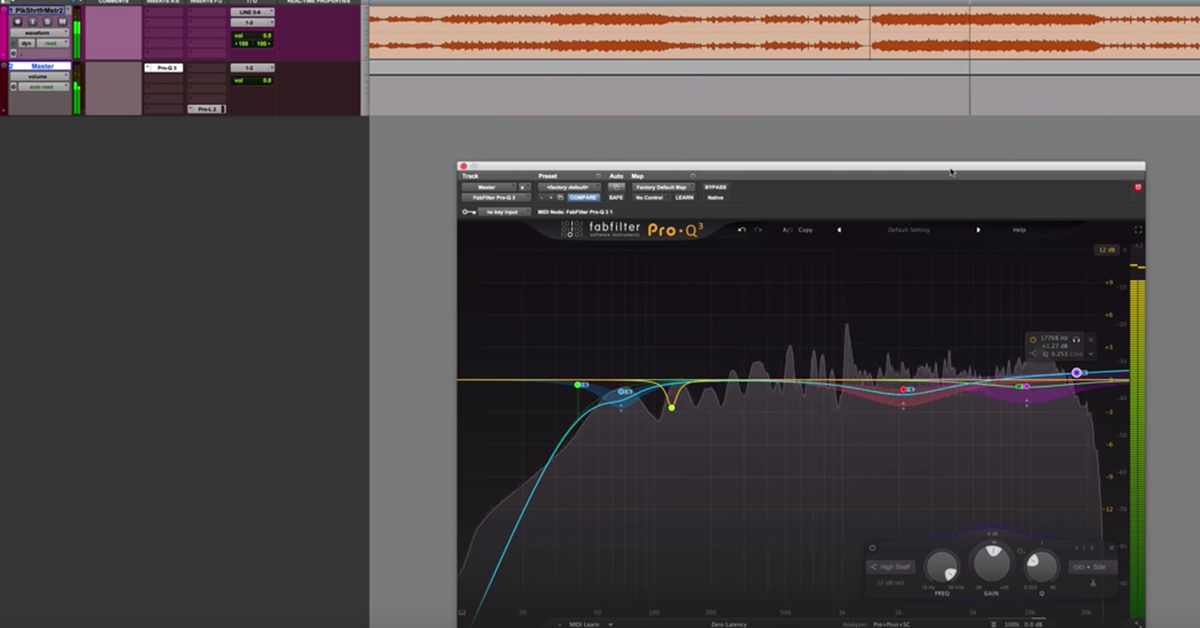Gullfoss Intelligent Automatic EQ [Plugin Review]
Today, I wanted to talk about the Gulfoss plugin from Sound Theory. It’s a self-described intelligent equalizer, and I have found it to be really useful on individual tracks, subgroups, and even during mastering.
So let’s check out this Pro Tools session and apply it to this almost finalized mix and see what Gulfoss can do.
So the first thing you’ll notice is that Gulfoss is a beautiful looking plugin. Of course, sound quality is more important when we’re talking audio software, but it’s always great to have a plugin where the visual information is laid out clearly.
So I’m going to go ahead and hit play. I’ve muted this audio file. I wanted to talk a little bit about what each of these parameters does, describe them, and then we will get to listening to what Gulfoss does to program material. So let’s hit play.
So Tame here. What this does is it looks at areas of the frequency spectrum that are more dominant that are perhaps overpowering the others, and it tames them. Pretty simple. We’ve got recover here, which looks at areas of the frequency spectrum that are being dominated, and it recovers them. It brings them back up, so the whole point of Gulfoss is to create a clean, balanced frequency spectrum.
So between Tame and Recover, you can really do some excellent work, and we’re going to hear this in action.
We’ve got Bias here. So this helps Gulfoss show preference between Tame and Recover. So at 100%, it prefers Recover, whereas at -100%, it focuses more in on Tame.
We’ve got Brighten, which is of course when you are working on mastering or processing your modern mix buss, brighter equals more perceived loudness, so Gulfoss helps you achieve that, and we also have boost, which is another level. You can see it adds sort of this smiley curve if you look at the visualizer here. So it’s going to do a bass boost and a high frequency boost, and remove a little bit of the mid-range.
So let’s reset the parameters on Gulfoss back to their original state, which can be done by holding down Option and clicking. We’ll go to the beginning of the session and hit play. This is a track I mixed called Star Gazing by the band Pushing Static. Here we go.
[mix]
So this does pretty subtle work, and that’s how I like it. I want my mixes to be 90-95% there, and for something like this to do that last five percent. That’s essentially what mix buss processing and then mastering is supposed to be, sonically speaking.
So I was already pretty happy with the mix, so I kept these settings pretty subtle, but to my ears it added some subtle air and brightness where it was perhaps lacking, it tamed the mid-range, I think especially in the choruses, those guitars and other elements started to cloud the mix. That’s something to keep in mind about Gulfoss is it’s going to look at what it receives, so if it has a certain amount of something in the verses, compared to a lot more of that frequency spectrum in the choruses, it’ll work harder in the choruses, and I really like the boost feature where it does this sort of smiley curve thing where it helps the super low end and the super high frequencies be a little bit more prominent and clean up the mids.
So let’s try it on some more material. This is another song from the same album by the band Pushing Static.
[mix]
Okay, so similar to the previous mix, what it’s doing is subtle, and I like it. It’s finding areas of the frequency spectrum that are a bit dominant, and balancing it out with areas that are a bit tame. We also have these brighten and boost functions that help with that modern mixing and mastering technique of using high frequency to boost perceived loudness, so I would say that this is a great plugin if you’re looking for something that can add that last five to ten percent during your production.
So well done Sound Theory, good job on Gulfoss. This has been Ian Vargo with The Pro Audio Files and masteringinthebox.com. Thanks!


![Gullfoss Intelligent Automatic EQ [Plugin Review]](https://i.ytimg.com/vi/gzUOBRpqctM/hqdefault.jpg)