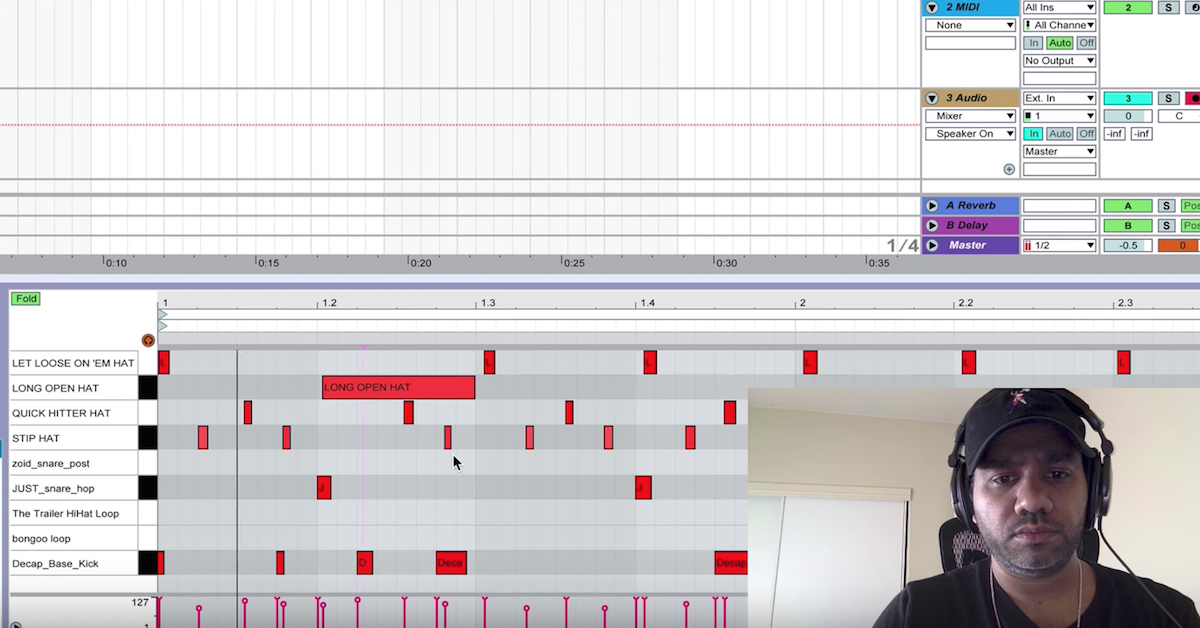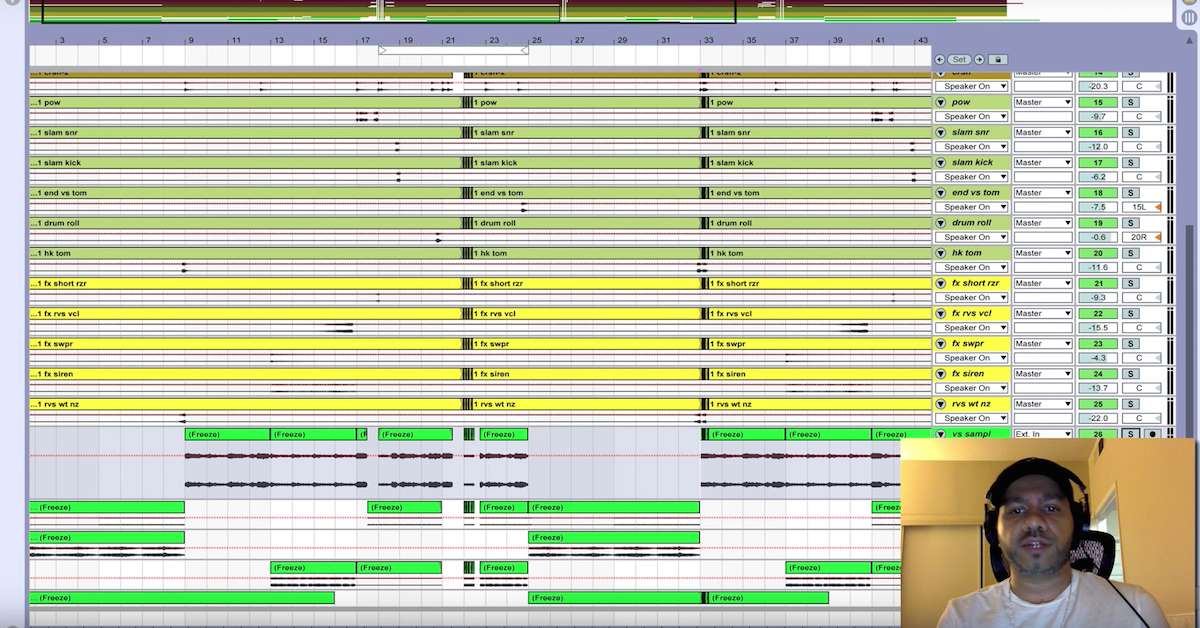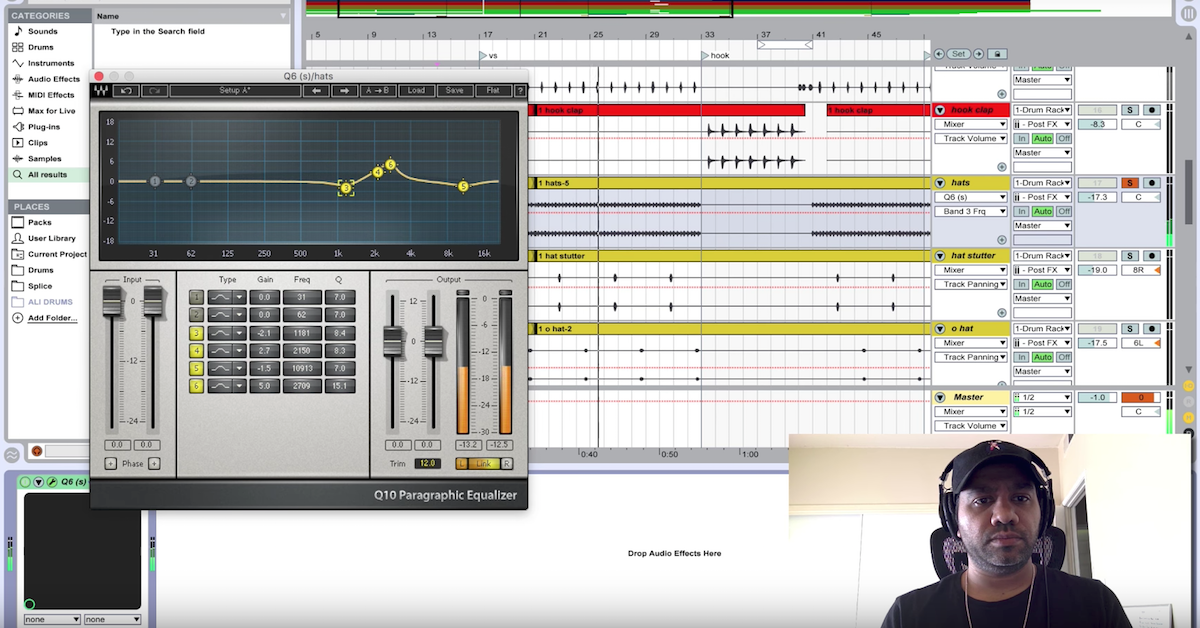Taking Synth Presets One Step Further
Now, unless you’re using vintage gear, or you’re using analog synths, or workstations, or outboard gear, modules, most of us are working in-the-box. Basically, we’re using virtual instruments.
Now, the thing is, everybody has access to the same virtual instruments, so eventually, you’re going to find that you come across a preset that some other producer is going to use, maybe in the same way, maybe in a different way.
So I’m going to show you some things that you can do to make your synths sound a little bit different. I’ve got Omnisphere here pulled up, and I just made this little four bar loop. I’ll play it for you real quick.
[loop]
So the first one is a real easy thing. It’s pick a dope preset. Pick a preset that sounds good, pick a sound that actually sounds like it has some texture to it that you can add to. We’re going to open up Omnisphere right here. Let’s see what happens if we mess with this a little bit. So let’s mess with the portamento settings…
[loop, adjusting synth preset]
So I think that’s kind of cool. Next thing I’m going to do is I’m going to take some of the reverb and delay off. I can always add those things later if I really want to.
[sample, no reverb or delay]
Now you can hear that there’s some kind of tone in there that I don’t really like. I could probably get rid of that with some EQing, let’s see if I can actually do that with the sound itself.
[loop, adjusting preset]
Okay, so I’ve got the sound to a place where I think it sounds kind of cool. I’m still going to mess with some of the attack and the release, just to see if that does anything.
The next thing I’m going to do is I’m going to pick up this EQ right here and kind of take away some of the tones that I don’t like in the sound.
[loop, adjusting EQ]
The next thing I’m going to do is see if I can run it through some distortion and see if it sounds kind of cool. So pull up Guitar Stomp 6.
[adding distortion to loop]
So I got some distortion on it. Next thing I’ll do is I’ll put a double on it, just to see if I can spread the sound a little bit. And I’ll just go cycle through a preset.
[sample, adding doubler]
So I think that sounds kind of cool. Let me see if I can mess with it a little bit more and see what happens if I do this… If I take a filter, and let’s see if I can sync it.
[filtering sample]
So I’ve got some kind of cool thing happening here.
The next thing I’ll do is I’ll probably layer it with another synth, so I’ll duplicate this, right? And I’ll take all of these things off and I’ll pick a different sound.
[layering synths]
And then I’ll adjust. I’ll adjust according to what I think sounds best. So I might change the sync rate.
[adjusting sync rate]
So now what I’ll do is I’ll commit that to audio.
So now I’ve got my audio to work with.
[printed audio]
And if we wanted to go one step further and put some chops in here to make it sound like more of a sample…
[chopping printed sample]
So now I think I have a pretty good starting point for an idea for a record. You can always take a preset and rock with it, and that’s cool. There’s nothing wrong with that, but if you take it a few steps further, you might have something a little bit more unique, and it may help you stand out a little bit more.
So that’s all I’ve got guys. I hope you guys learned something, I hope you guys take this information and take your sound a little bit further. If you have any questions, comments, feel free to drop them in the comments section, Symphony — BAU Symphony on Instagram, Twitter, hit me up and I’ll catch you guys next time!