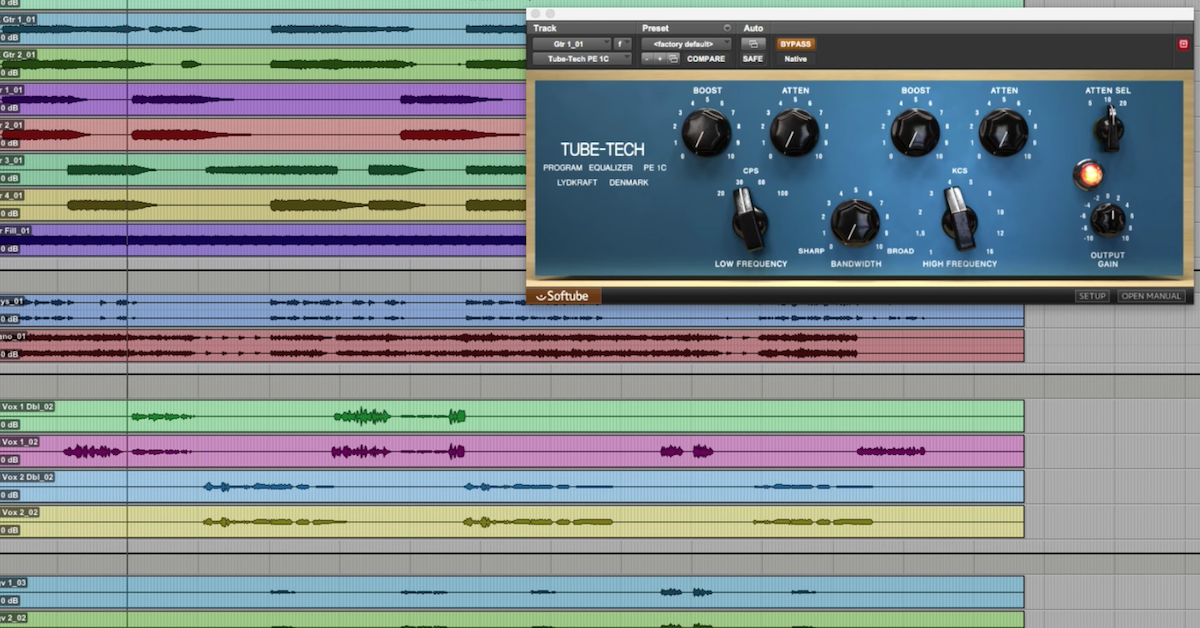6 Simple but Effective Plugins for Quick Mixing Results
Article Content
In philosophy, Occam’s razor states that the simplest explanation for any concept is usually the best one. What would happen if we applied this idea to the way we use plugins? It’s true that sometimes we need a plugin that gives us tons of options for surgical control of sounds, but often, a simple plugin with only a few controls can achieve similar results in less time.
With that idea in mind, here’s a list of six plugins that are almost stupidly simple to use, but still offer great results. If you’re the type of person who likes things to sound great right away without too much fussing (and who doesn’t, really?) then you’ll definitely want to check out these plugins.
1. Soundtoys Little Radiator
Based on the Altec 1566A tube mic preamp, which was used heavily during the Motown era, the Soundtoys Little Radiator is a useful little tool for adding analog warmth to digital recordings. Although it only has two main controls — a “heat”/gain knob and a mix knob — this plugin can provide all kinds of warmth, from light harmonic saturation to full-blown tube distortion.
On top of this, Little Radiator includes a noise switch, which simulates the noise of the original preamp, plus a bias switch, which recreates the slightly off-kilter sound of the individual preamp unit that the plugin was modeled after — a useful tool for recreating lo-fi sounds.
2. Brainworx bx_boom
The Brainworx bx_boom is a great example of a plugin that has only one job and does that job well. Its job is to make kick drums sound explosive, and that’s exactly what it does. The bx_boom is built on an algorithm from the bx_dynEQ, but unlike the full EQ plugin, the bx_boom is set to act specifically on frequencies that are common in kick drum sounds.
Despite the name, however, the bx_boom still allows you to exercise some subtlety if you want to. While cranking up the “boom”/gain knob will give you a huge, exaggerated kick sound, you can also apply a smaller amount of gain to give you just that extra bit of depth or lift you need to make a kick sit well in a mix.
3. Klanghelm DC1A
In addition to being easy to use, the Klanghelm DC1A has the added advantage of being free. Klanghelm makes several inexpensive and great-sounding plugins, and the DC1A compressor is one of their best. With only an input and an output knob at your disposal, plus a few different compression modes, the DC1A doesn’t offer much in the way of control, which really is the beauty of this plugin — rather than offering a bunch of distracting visual elements, this compressor forces you to use your ears and your intuition to get the sound you’re after.
While the DC1A can provide nice gentle compression in “relaxed” mode, this compressor really starts to excel when you abuse it.
As a parallel compressor for drums, for example, it can provide a nice deep, pumping sound with just the right amount of saturation thrown in to keep things exciting.
4. Waves OneKnob Louder
In the “so simple a monkey could use it” category is the Waves OneKnob Louder. Literally all this plugin does is make things louder, and all you have to do to make something louder is turn the knob. Of course, within that one knob is a fairly sophisticated combination of limiting and compression that allows you to make tracks competitively loud while reducing the chances of clipping.
It should be said that the OneKnob Louder is no replacement for a true master bus limiter, but this plugin can be useful if you need to quickly bring up the level of a mix before sending it off to a client, or if you want to add a bit of extra volume and punch to something like a drum bus without doing any compression or limiting of your own.
5. iZotope Neutrino
iZotope’s Neutrino spectral shaping plugin is another tool that’s free to download and incredibly easy to use. What’s not so easy to understand, however, is what this plugin actually does. It’s based on the same spectral shaping technology that drives iZotope’s Neutron plugin, which, according to iZotope, “applies focused dynamics processing to just certain areas within the frequency spectrum.” It also has the ability to analyze tracks while it listens to them, so the areas on the frequency spectrum on which Neutrino works will be different depending on what sort of sonic material you feed it.
To put it in more typical mixing terms, Neutrino acts somewhat like an EQ, multiband compressor, and sonic exciter all at once. Depending on what mode you use it in (voice, instrument, bass, or drums), Neutrino will apply a combination of each of these processes to whichever frequencies it deems appropriate. These effects are all fairly subtle, mind you, so don’t expect any huge tonal changes. Rather, it’s best to use Neurtino in the same way that you would use something like an analog summing box or a console emulation plugin.
6. SPL De-Verb
There are a lot of reverb removal plugins out there, and the SPL De-Verb is not only the easiest one to use, but also one of the most effective. This plugin is another two-knob wonder — the only controls it gives you are the only ones you need: reverb reduction and output gain.
De-Verb works great for removing room tone from dialogue tracks in film and TV post-production settings, and it has several musical applications as well. For example, maybe you used too much reverb when recording a guitar track, or you recorded drums in a large room but you want to use a smaller sound for the mix. Enter the SPL De-Verb. Just turn up the reverb reduction knob until you like what you hear, then adjust the output gain knob to compensate for the reverb reduction.
Conclusion
If you’re a guitar player, you might appreciate the beauty of owning a number of different tools, each of which is dedicated to performing one task only. This is the basic idea behind many pedalboards, and also the reason why many pedalboards seem to keep endlessly expanding.
The functionality and price point of these plugins allows you to apply a similar approach to your mixing setup — while you may end up with more plugins on each channel strip when you work this way, you might find that you have more control, as you’re more aware of exactly what each plugin is doing, and therefore can apply more subtlety in the way you use each plugin.