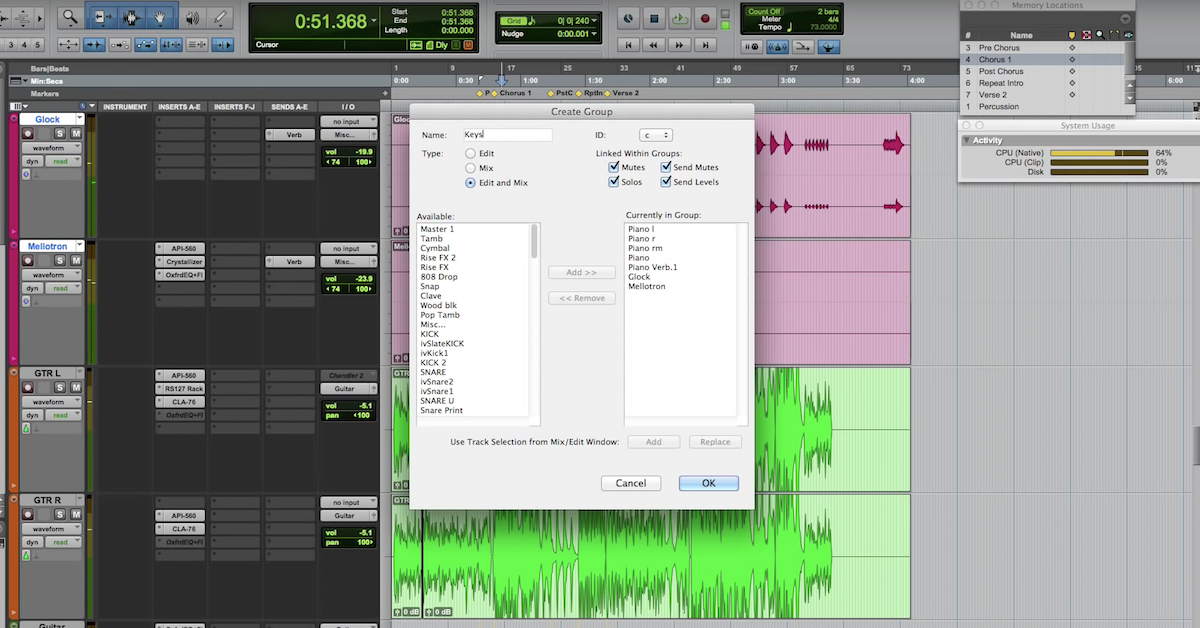7 Tips to Speed Up Commercial Recording Sessions
Article Content
Different types of recording projects can require contrasting mindsets. There is often a lot of thought and care put into an artist’s album.
When making a recording for a commercial entity, you need to adjust not only your schedule, but also your methods of approach. Deadlines are going to be much tighter.
Here are some tips for speeding up your output.
1. Stock Setups
When doing work for TV commercials or music libraries, there isn’t much time to think. It’s good to have reliable sounds that you can call up quickly.
Experimentation can be a liability in these situations. Predictability is your best ally.
This means I use the most universal miking technique on guitar cabs. Normally on an artist’s session, I would move the mic around a bit. You know, smell the cork a bit before I commit.
But, for a commercial I want as few steps as possible. It needs to sound good fast.
2. Temp Work
It’s a good idea to have presets for your favorite sounds. This can include your favorite drum mix, guitar sound, etc. — anything that can get you up to speed faster is welcomed.
I have a few templates saved in the Console app for my Apollo. I just call up the template for whatever instrument I have saved and off I go.
For this reason, I tend to stay ITB. Sounds that are easily recallable are important. Commercial sessions are more likely than most to require revisions.
Part of the trick is not just pulling up the saved template, but using the same signal source. I tend to use the same amp and select the same few guitars for a commercial session.
This is partly to simplify. If I use a Strat and a Princeton, mark down the amp settings, pull up my “guitar recording” template in console, I’ll be recording in minutes.
3. Universal Mic
It’s great to have an extensive collection of microphones. For commercial based sessions, I pick a few that will cover most bases.
I rarely change mics. I keep a nice condenser and a nice dynamic up.
I know they’ll get the job done and with high quality.
4. Pedal to the People
I’m much more likely to lean heavily on guitar pedals for library and commercial style sessions. I almost never change amps in these instances.
I often use a Blackface style amp that is fairly clean and then add pedals for taste.
For the most part, you need to hint at tones. When I make records, I lean much more heavily on amp tones. It’s important that if I want a tweed tone, I switch to a tweed amp. This can be a time consuming project. Mind you, it doesn’t take me hours to get a great amp-based sound. But, those minutes are valuable in the race that is the commercial world.
Using pedals allows me to add just enough of that spice to imply a certain tone.
Sometimes, I even use <gasp> amp sims! I know, I know. I can’t believe I just admitted that.
When I’m on a deadline and need to cut a guitar track at 2am, it’s the only choice.
5. Batch Commander
If you’re using Pro Tools or Logic, check out Batch Commander from Slate. It allows you to set up a series of tasks to be executed with one click.
It may take you a little while to customize to your workflow. But, once you do, it will not only save your hands from click torture, but also speed things up quite a bit.
6. Markers
Get disciplined about dropping markers in all sections of songs. Drop them as soon as you can. Don’t just put them in at new sections, put them in at midway points. In other words, place a marker and label it at the beginning of a verse and halfway through.
It may seem like a small detail, but the hunt and peck search for song sections takes up a lot of time and can blow your momentum.
With markers, you can navigate quickly though a song. This makes it easy for punch-ins as well as copy and pasting.
7. Name Game
Be regimented about your naming process. This is especially the case if you’re working on a project in two locations.
For instance, I recently did a session that was moving back and forth between two studios. I was cutting tracks and sending them to the other studio and vice versa.
Normally, you would end up with a bunch of tracks and not worry about it. But, what if a track is missing? It gets harder to track down.
I have a tag for each track name. It’s simple. I place mm before every name.
example: mm_elec gtr1
MM is my initials. The other studio does a similar tag with their initials. This makes it easy to separate or find files within a session.
There are obviously more tips to streamline your commercial sessions. What are some of your big time savers?