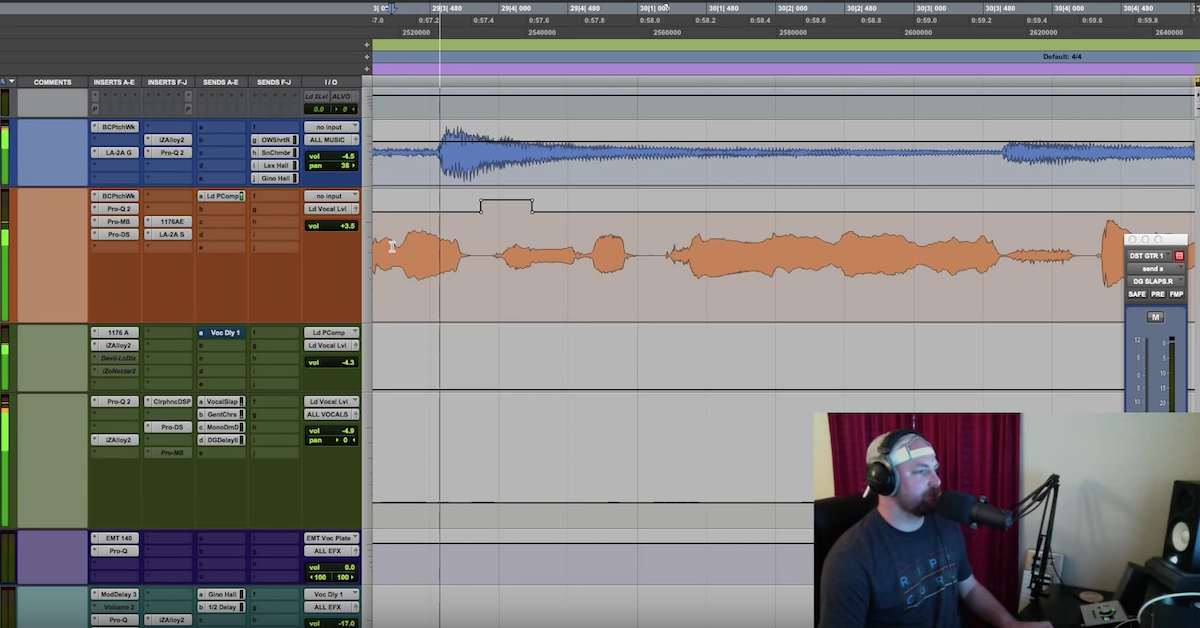How to Create and Automate Vocal Harmonies with iZotope Nectar 2
Now, I’m a big believer that you’re gonna be in the studio, you’re a part of the writing, you’re the recording engineer, co-producing, producing, what have you: record your harmonies in the studio. Write them out, prepare for them, track them well, maybe use a different mic for your harmonies — all kinds of stuff you can do in the studio to get them right.
In this situation for this tip what I’m gonna talk to you about is a situation where I didn’t have the luxury of recording the harmony, this was something we thought of after the artist had already left. And we just wanted a couple quick harmonies, so we went to the digital route. We generated them through iZotope Nectar 2 in the mix process. You may be familiar with Melodyne, by all means if you got a couple, you know, lines that you want to pull in Melodyne, switch them around, randomize the timing — that kind of thing — that’s great also, that works.
But I was really impressed when I tried this out with Nectar, and I didn’t feel like I needed to use Melodyne. I actually feel like I got even better results using Nectar and wanted to give that a show for you guys, show you what I did. So in this mix — this song is called Just You And Me — from the artist Pablo featuring Blanca. And I’m gonna hit play and then show you what I did.
[music]
Alright. So I’m loving what it gave to the track. We did not track the harmony live, so it was a quick fix. So let me walk you through real quick, iZotope Nectar 2. You can see I’ve only got the harmony module engaged, and I’ve got the master bypass set to to be automated. You can see I’ve got my plugins, my chain here for her vocal, and then Nectar at the end. And that’s gonna be what I’m using the master bypass for.
So, as simple as this. Let’s pull this in. First let me show you — in Pro Tools you can hold all three modifier keys: control, option and command, and you can click any parameter pretty much and enable or disable the automation. I’ve already enabled that, so it’s there. But then the next thing you can do if you pull this down, you’ll take a look, let’s say I’m in waveform view and I’ve got this plugin open, I can hold Control and Command and click on pretty much any parameter and it will snap to that automation lane. So now you can see I’ve got my master bypass right there, ready for me to get to work.
Moving on, let’s show you Nectar 2. I’ve got the harmony engine enabled. Let’s pull this in. I’ve simply gone with a 3rd. I wanted just a 3rd up and I wanted to hear it nice and tight underneath the lead vocal. I didn’t want it to be too distracting, I didn’t want it to be coming in big and wide like doubled and tripled and all that kind of stuff, but give it a shot man, use it for doubling vocals, use it for multiple harmonies, for effects. Now I’m using this to where I’ll print the harmony, I’ll solo it — I’m in Pro Tools 11 — so I’ll actually highlight the section, I’ll bounce the solo harmony and import it back in. Logic guys have had that for a little while. And then treat it differently than the lead vocal. So mix it in and get kind of crazy with it. This is really quick, this mix isn’t quite done yet, I may still do that, but in a very basic form you can just see that it’s a great option and if you like the way it sounded, man, use it for yourself.
Let me come over here, I think if I remember correctly I had this set to C Major. For some reason that’s not showing up on there for us now, but you want to set the key. You want to select the voices that you want, and then Nectar 2 has some pretty cool options. Over here — something to differentiate the — let me say it like this: when you’re creating a harmony digitally, in this case I’m taking the lead vocal, and that harmony is being created by the lead vocal itself. Well, naturally when you’re in the studio and you record that, when you have an artist or singer that’s gonna double or record the harmony, they’re gonna sing it slightly different pitch — it’s not gonna be perfect, the timing is not gonna be perfect. And while we have vocal align and other things to make it more perfect or perfect, I like harmonies to be a little loose and to be a little bit more natural sounding. So, the cool thing about Nectar is you’ve got the pitch correction option right here. The lead vocal was Melodyned. And I’m running on about this, but the pitch correction — what it will do is it will even tighten that harmony so that it gives it a different character, a different sound than the lead vocal that it’s being generated by. And then the cool thing about this plugin — let me see, I think if I remember correctly I’ve got this one set at like 50 or so, but you can generate a little bit of a different timing so that’s gonna slide it forward or backward in time. It’s gonna variate that. And then the pitch, now, I think if I remember correctly I added a decent amount of pitch shift to this one.
[music + harmony + pitch shift]
What you can do is solo those voices.
[solo vocal harmony]
So I can come in here and actually solo the bridge, come in here, zoom in, let’s say if I selected that part right there, you can in Pro Tools send this out to a bus, we’ll call it 55. Then you can right click, bounce bus 55, it will bounce that selection and then what it’ll give you is this menu over here. This menu will give you the option to import after bounce. Probably don’t need an mp3. Mono is cool. WAV, make sure your settings are similar. What I’m doing is I’m naming this, whenever I process files in Pro Tools, I would say, let’s see, this is Blanca Harm Bnc 1. Bnc for bounce. And I would do Offline, and I would hit bounce. There it is. This menu will pop up, new track. Absolutely. And if I triple click, hit cut, tab to transient, and let’s say paste it here. There you go, there’s my harmony back in the song, ready for me to do whatever to. Now in this case I left the processing on. I probably wouldn’t do that if I was bouncing this out and creating it but let’s solo it.
[solo vocal harmony after bounce]
And there you go. So, man a couple quick tips on how to use iZotope Nectar 2, and then more so conceptually how to add harmonies to your mix whenever you’re at the mixing process, kind of the last steps. Hope you guys are learning something from that, so we’ll catch you on the next one.