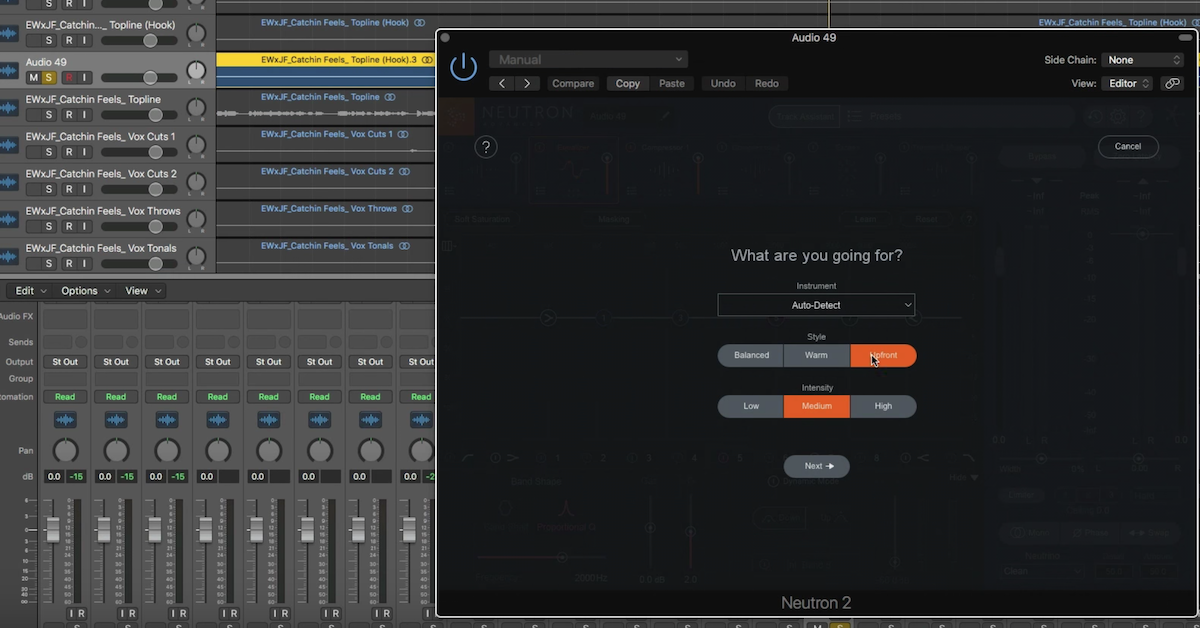6 Tips for Mixing Pop Vocals
Article Content
With most pop mixes, a great deal of work goes into making the vocals, well … pop. Here are some tips and tricks that can help give your lead and backup vocals the polish, attitude and vibe found in modern pop mixes.
1. There’s (Probably) No Such Thing as Over-Compression
Most of today’s pop music is absolutely not meant to sound natural, that is to say, with our mixes, we generally aren’t trying to recreate sonic experiences that sound exactly like typical live musical performances.
Because of this, we can get away with using extreme amounts of processing, including one of the most important and heavily used tools in modern music production — compression. Certain engineers (and audiophiles) would recommend using compression very conservatively on vocals, as most trained singers are very dynamic in nature, and the main use for compression is to lessen the dynamic range of a recording.
When mixing pop, however, I usually get pretty compressor-happy. It’s not uncommon for me to use multiple stages of compression on a vocal, each of which may be applying well over 5 dB of gain reduction during certain passages. There can be some unwanted artifacts when using gobs of compression (and other processing), so I keep an ear out and make fine tune adjustments throughout the mixing process.
Different compressors can bring out different qualities in a vocal, I love the Waves V-Comp for an ‘up-front’ vocal sound, an LA-2A is smooth and thick, and a Distressor (my favorite plugin emulation of which is by UAD) can range from transparent to wonderfully chaotic depending on how it’s used. Try different combinations of these until you achieve something that best serves the song and performance
2. Try Parallel Processing
Covered in depth in my new course is the parallel processing technique in which I duplicate the lead vocal multiple times, and then process each differently. I’ll use EQ, compression, saturation, distortion, de-essing, and other processing to give the vocal a certain characteristic, and then I’ll repeat the process multiple times using a variety of plugins or gear to achieve different feels.
For example, one layer may be processed to sound warm, another one to sound airy, another to sound heavily saturated. Each layer is just part of a bigger picture, and I work hard to balance them so that they fit perfectly. I will then automate each of these layers to be at different volumes throughout the course of the song. If the vocal needs to cut through a dense chorus arrangement, I may create a bright, saturated vocal layer, and use more of that signal during the choruses.
The resulting sound is thick, polished and powerful. A great engineer can make a vocal pop using fewer instances of processing, for sure, but I find this parallel processing technique to achieve a really impressive and ‘expensive’ result.
3. Attention to Detail is Essential
As I mentioned before, with so much compression and other types of processing designed to enhance the original performance, you risk unfortunately also drawing attention to the flaws in the recording. Pops, clicks, bleed, breaths and esses can become more apparent, so I use more utilitarian features of my DAW to compensate when these issues arise.
I may select the portions of the audio clips between vocal phrases, and mute them. This removes any headphone bleed or other unwanted environmental noise. I do leave the breaths but tend to drag them to their own track or bring them down a few dB. What I am trying to avoid here is the compressor(s) jumping at these breaths and going wild, and by either separating them onto their own track or attenuating them, I can ensure that the compression is working hardest during the musical passages of the vocal performance.
Dealing with esses is perhaps the most time-intensive aspect of mixing pop vocals. Again, with liberal amounts of compression, saturation, and additive EQ being applied to a vocal, esses begin to sound extremely harsh. While there are many great de-esser plugins on the market, my favorite being the Fabfilter Pro-DS, I don’t like pushing de-essers too hard, as they start to sound ‘lispy’ and strange.
In addition to de-essing, I closely inspect the audio clips and precisely attenuate each of the esses with clip gain. Certain esses aren’t as problematic as others, so I am very discriminating and careful in which esses I choose to attenuate, and by how much I bring them down in level.
A secret weapon that I’ve been using a lot recently to tame harshness in hyper-processed vocals is Soothe by oeksound, which functions similarly to a de-esser in that it adapts to the program material and attenuates unwanted frequencies only when they are detected. I’ve had great success using Soothe at the very end of my vocal chain.
This acute attention to detail and dedication to the removal of any “flaws” definitely detracts from the rawness of a given performance, but will usually leave clients who going for that pop sound with the polished product they desire.
4. Get Weird
The best pop music is cutting edge — pushing the boundaries of both technology and what the general public can digest. I love experimenting and achieving brash, expressive tones — especially when mixing vocals. There’s value in being able to create sonic experiences that feel safe and familiar, but it’s also fun to sculpt never-before-heard tones by processing vocals via unorthodox methods.
My favorite plugin bundle for when I’m feeling exploratory is definitely Soundtoys. The Soundtoys Effect Rack comes stocked with hundreds of presets that range from subtle to wild. These usually provide a fantastic starting point, and then I add or change settings depending on what I feel the track needs.
I’ll also physically re-amp vocals using my Vox AC30, distort them to oblivion, or modulate them to the point where they barely sound human. Sampling individual vocal lines or phrases and turning them into their own instrument is in vogue right now, and is a technique that has found its way into many of my latest pop mixes.
5. Create Sonic Variety
In the dense vocal arrangement found in both of the songs I used for my Mixing Pop course, I worked hard to create sonic variety between the lead and backup vocals, and also the vocals during the different sections of the song. The sound of the lead vocal in the verses of “Stargazing” was sculpted to be solid and confident, I gradually built that energy during the pre-choruses by bringing in a layer of the lead processed with saturation, and I made the choruses feel ethereal and epic by adding a high shelf at 10k with a Pultec emulation to the entire vocal buss. Right after the second verse, everything but the vocals drops out and I heavily distorted the lead vocal to create a unique texture before the second chorus.
It’s important to create a distinction between the lead and backup vocals. Granted they’re usually performed and tracked differently than the leads, I still like to embellish the contrast between the two using a variety of methods. In “Stargazing” the backup vocals were split into several groups, each of which I processed with their own unique reverbs, delays, and other effects. It takes a lot of time, effort, and a creative vision to execute this kind of strategy when mixing vocals, but the resulting ear candy is well worth it. The goal in mixing pop is to capture and hold the listeners’ attention for roughly 3 minutes, and make sure they come back for more.
6. Learn Pitch-Correction Plugins and Know When to Use Them
While there is a horde of pitch-correction plugins available today, here are my 3 favorites, and a quick rundown of how I use them when mixing pop vocals:
Antares Autotune — The original tuning software, and the easiest to get a great sound out of, Autotune has become its own sound, and I embrace it. If you know how to identify pitch and scale, you can make autotune work for you when mixing a pop vocal. Set the retune speed to the fastest possible value, and set the tracking to “choosy” and you’ve instantly got a recognizable, “hyper tuned” effect.
Celemony Melodyne – Melodyne is a magical piece of software. I use it on most productions for correcting the pitch of a vocal performance without making it sound like it’s been tuned. You can do some wild things with Melodyne, but I love it for subtle massaging of vocal performances.
Soundtoys Little AlterBoy – I use this for when I want to get stupid, and I say that with nothing but affection and respect for the plugin. I use Little AlterBoy for hard-tuning effects, and often take advantage of the formant, drive and different modes to achieve different flavors, depending on what the vocal needs. It is one of the most fun plugins I’ve ever come across for mixing vocals.
Summary
Mixing pop vocals requires a lot of work. This may be why you hear pop referred to as “overproduced” or “overprocessed”. Regardless, pop has become a sound unto itself, and for anyone hoping for a career in music production, knowing how to achieve this in-demand sound is a valuable skill.