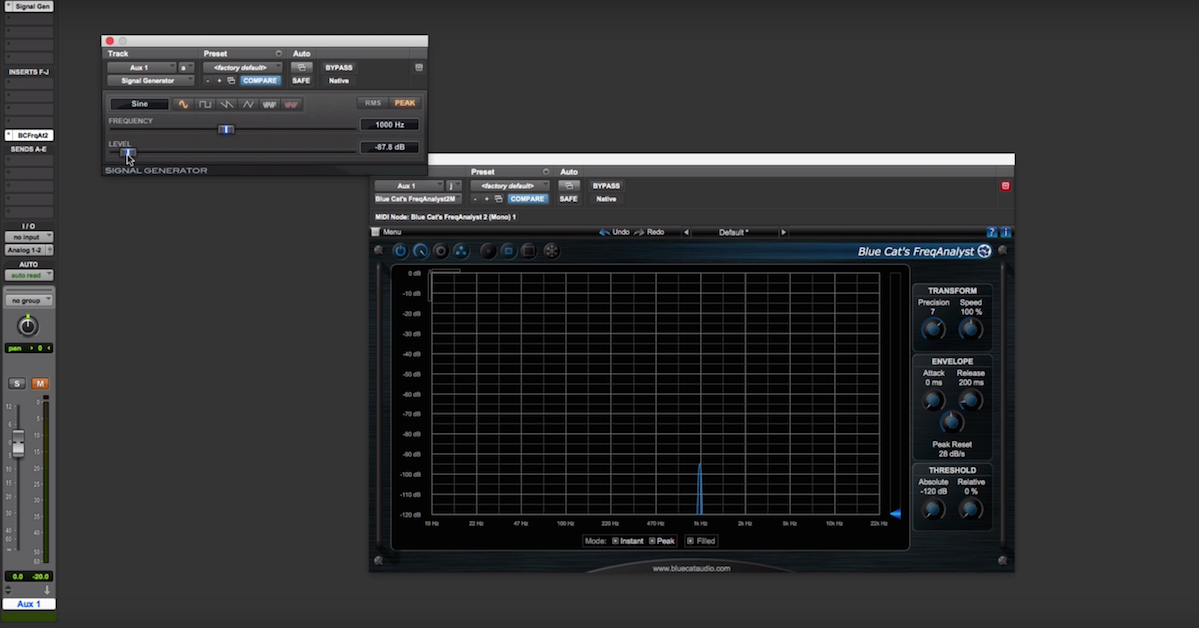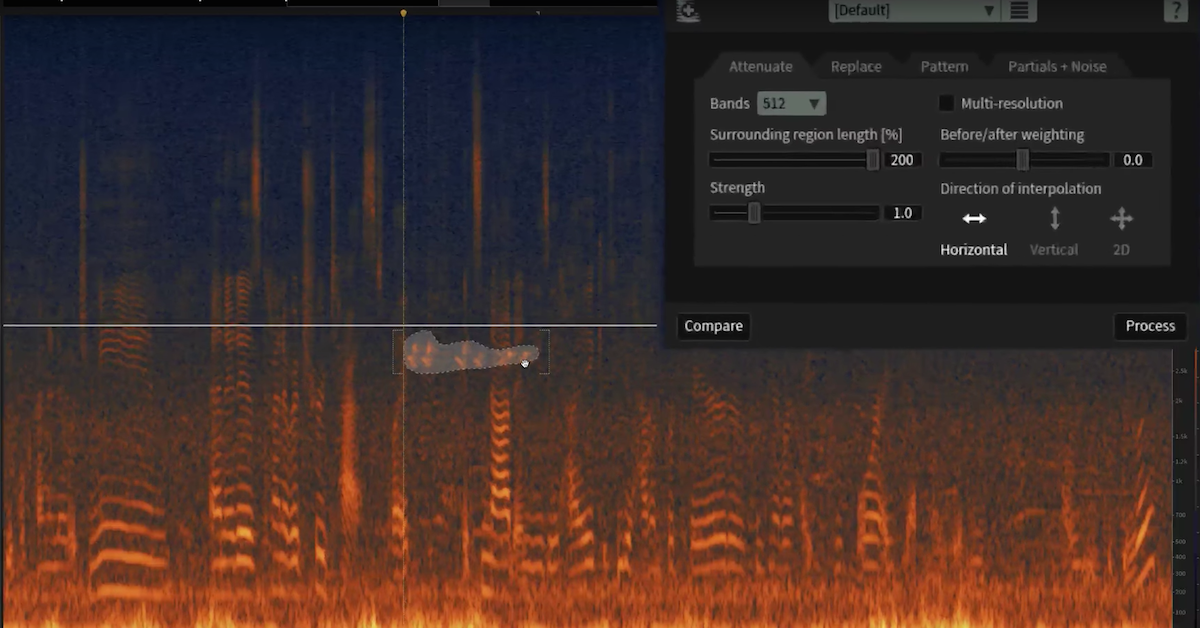6 Plugins for Saving Unusable Audio
Article Content
What does it mean for audio to be “unusable?” The answer to that question will vary depending on the context — studio recordings, audio from a film shoot, on-the-fly field recordings? Every project has some kind of minimum requirement for fidelity. No matter what the context, the idea here is simple: if poor audio quality is distracting from the intention of the piece, then it’s a problem.
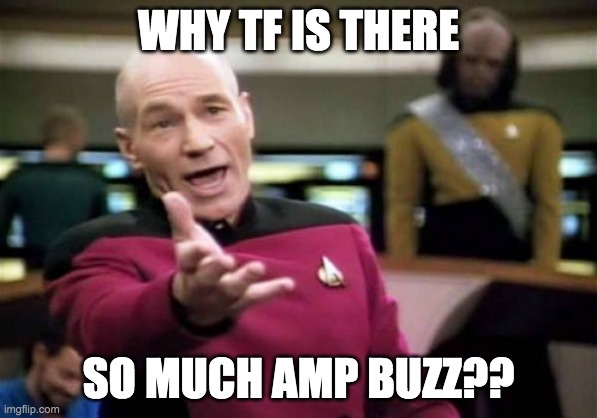
He seems so composed, but Picard has his problems too.
Fortunately, we live in something of a golden age for audio software. Sure, removing noise isn’t exactly something out of Star Trek, but you have to start somewhere, right? Even those of us working on a tight budget have quite a few options available to rescue audio from the brink of being tossed out and keep our work sounding sharp and professional.
Here are a few of my favorite audio restoration plugins, and some of the most life-saving uses for them.
iZotope RX Suite
There’s no way to write a list like this one and not have iZotope’s expansive RX Suite at the top. iZotope offers the RX bundle in three sizes (Elements, Standard, and Advanced) to suit a range of demands and budgets. If you work with audio, iZotope RX comes loaded with tools to save you from sonic disaster.
My introduction to the RX suite was via De-noise, and I’ve been hooked since the first time I heard it. RX De-noise can be taught where the noise in question “lives” in the frequency spectrum in order to remove it about as transparently as any software out there. I’ve used it to remove amp buzz, air conditioner rumble, and the sound of passing helicopters. If you can isolate the noise on the track, RX De-noise can probably remove it.
Even when you *can’t* isolate the noise, De-noise can do a lot to help. I was having trouble removing amp hum from a pedal steel track (RX also comes with a hum remover, but I still end up using De-noise quite a bit). Using RX Connect, I was able to isolate amp noise around the notes the steel was playing and reduce the buzz until I was no longer distracted by it in the mix’s more subtle moments.
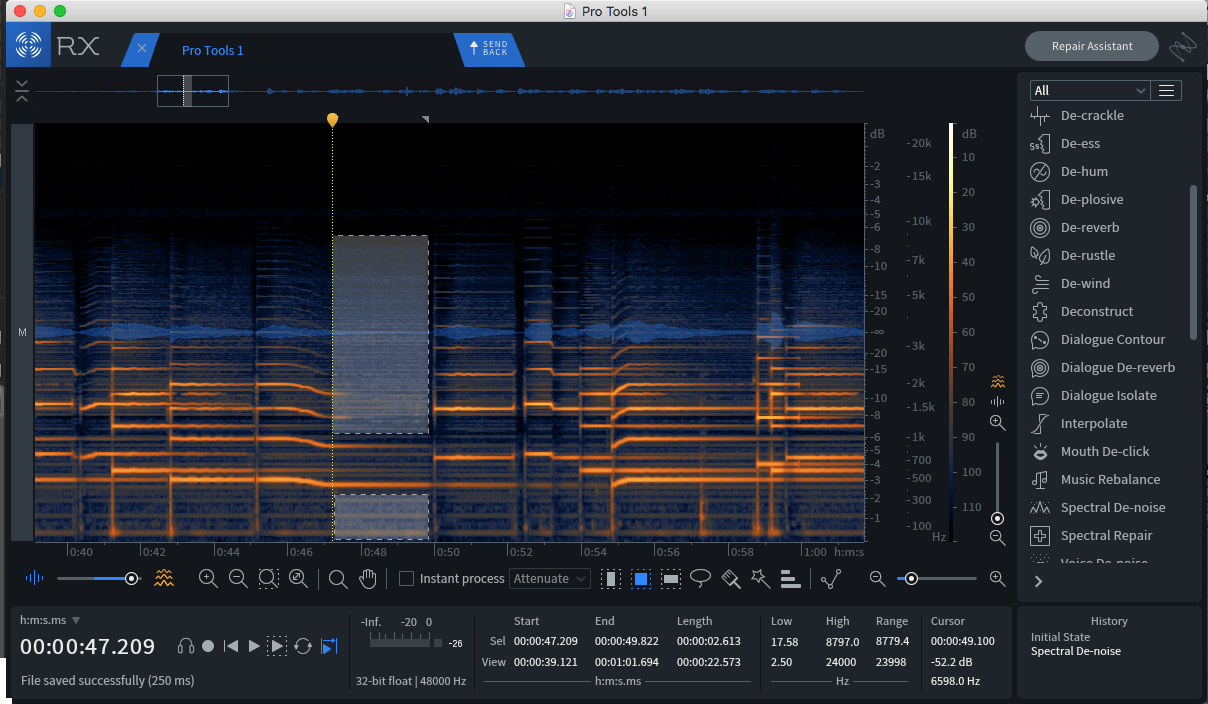
I used RX’s spectral editor to target noise while avoiding the notes of the part.
Before:
And after:
Engineers who work with film audio and field recordings will get a lot of use out of RX’s De-wind and De-rustle features (only available with the Advanced version). Capable of identifying and mitigating the sound of wind rumbling, or clothing rustling over lavalier mics, these features can return clarity to otherwise unintelligible recordings.
I made an iPhone recording standing on my driveway on a windy day to test out the De-wind function. In order to restore the recording as much as possible, I used RX’s dialog isolate function to raise my voice above the background noise, before removing the wind in a couple passes.
Here’s the before:
And after:
These are just a couple of features from a very long list that includes essential functions to remove clipping, plosives, unwanted mouth clicks, microphone bleed, or the entire vocal from a mix. The Advanced version includes some of the most heavy-hitting features that post-production engineers will find indispensable
The features I’ve listed above constitute around half of the total functions available with RX advanced if that. Even if your budget only allows for the Elements version, you will find a use for RX. In worst-case scenarios, RX can restore intelligibility to unusable audio at the expense of introducing a few artifacts. In best-case scenarios, RX is downright magic.
Steinberg SpectraLayers
Steinberg’s SpectraLayers is another audio editor that relies on an expansive visual interface, and it sort of picks up where RX’s Spectral Editor leaves off. Using tools lifted straight from MS Paint, you can surgically scrub out unwanted sounds — from an electrical hum to footsteps. I found the chair creak in this guitar track (at :05 seconds) to be distracting in a quiet moment. Using SpectraLayers, I was able to remove it almost completely and brought down a small finger click at :02 seconds to boot.
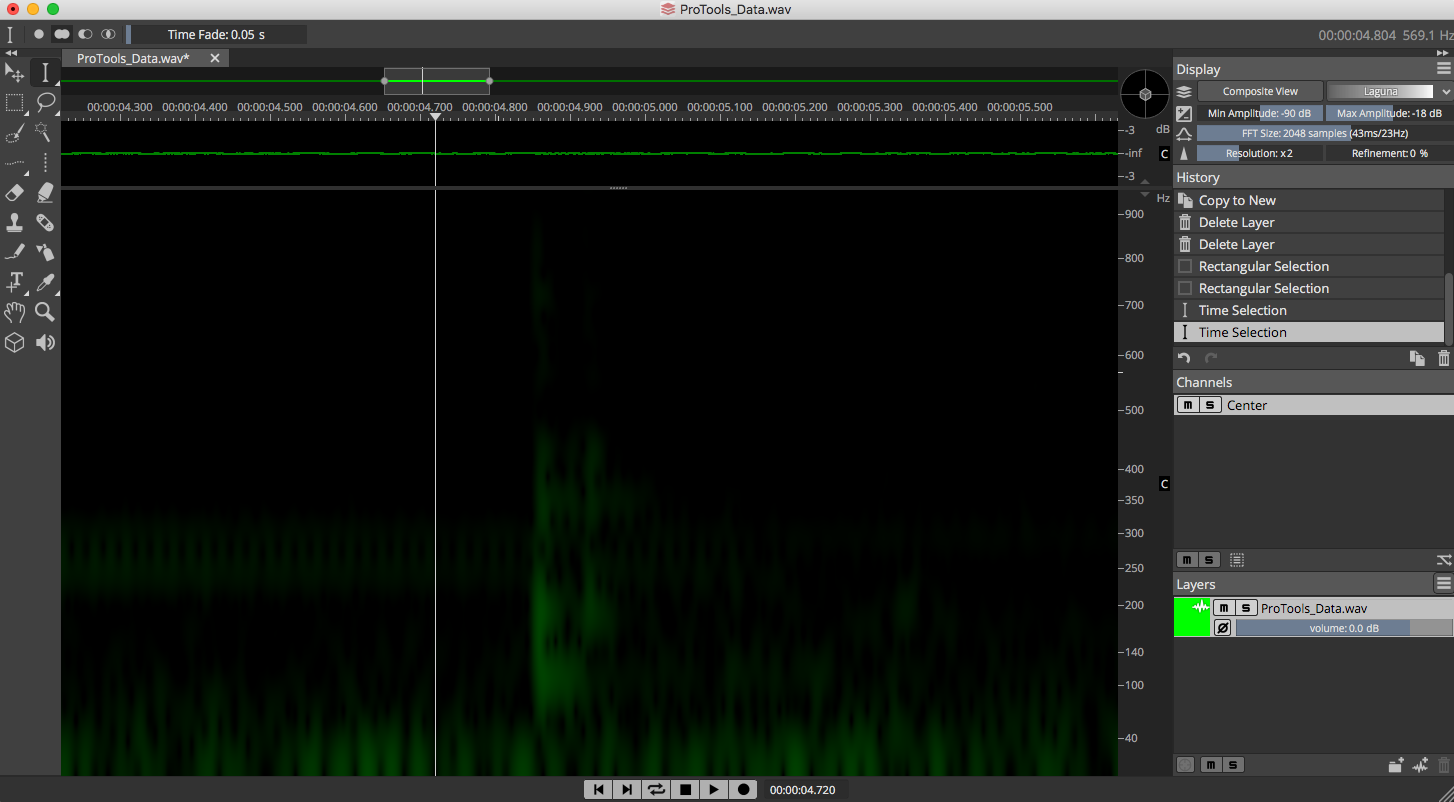
the offending chair creak, moments before being erased …
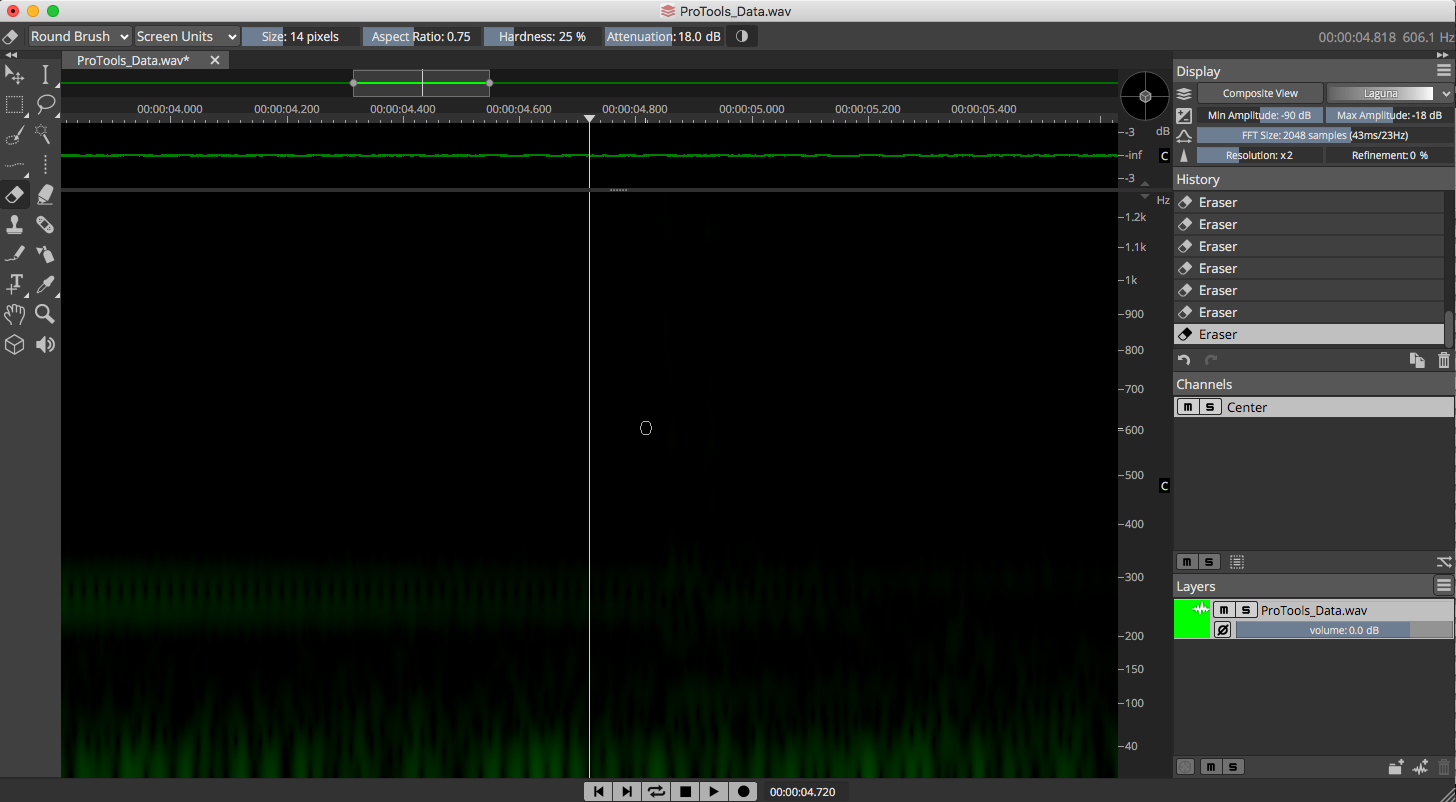
… and after
Here’s the before:
And after:

umm, a better surgeon
I’ve found that iZotope RX and SpectraLayers complement each other nicely. There’s some overlap in their functionality, but they excel at different things. iZotope really shines when working with sounds that can be “learned” — ambient noise, electrical hum, plosives, wind rumble — but are difficult to disentangle from the audio being restored. For more random sounds, like the chair creak in the example above, SpectraLayers really shines. Its interface makes it easy to see problems and to remove them with the precision of a surgeon.
Unwanted sounds can sneak into recordings made anywhere, but those of us recording from home studios with less-than-ideal isolation will find uses for SpectraLayers especially often. SpectraLayers also boasts tools to help tracks play nicely in a mix, as you can analyze and edit multiple layers of audio at once (hence the name). Like RX, an Elements version is available for those of us on a tight budget.
Accusonus ERA
RX and SpectraLayers are some heavy-hitting options for audio restoration, and they both come with a bit of a learning curve. If you’re experienced at working with digital audio, you’ll probably feel proficient within an afternoon. If you’re new to working with audio, you might struggle a bit. Enter Accusonus’ streamlined and affordable ERA plugins.
I was very excited to learn about Accusonus at NAMM 2020, where I got to see and hear a demo of their ERA noise reduction software that made me a believer instantly. The bundle includes plugins for many functions also available with RX: noise reduction, a de-esser, a de-clipper, reverb and plosive removers, and an intuitive and fairly seamless voice leveler. Listen to ERA’s denoiser removing guitar amp hum:
Before:
After:
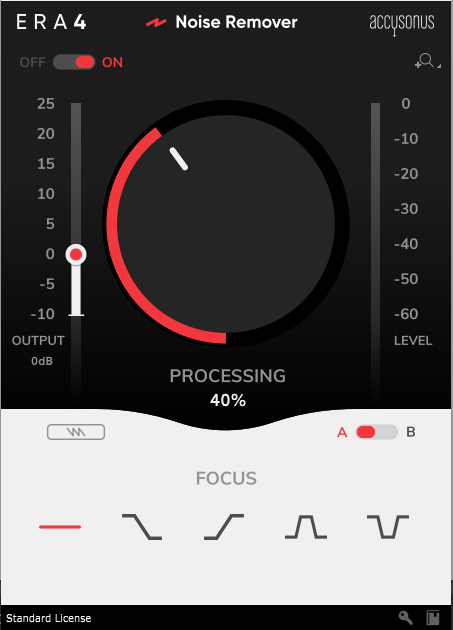
one knob … you’ve got this
One of the biggest draws of the ERA plugins is their very simple interface. One knob! How much more streamlined can you get? If you’re intimidated by complex user interfaces, Accusonus has you covered, without compromising on sound quality. Those of us on tight budgets will also appreciate the friendly price tag, as well as the fact that the plugins are also available individually. Audio newbies of all stripes will all appreciate ERA’s slam-dunk functionality. Really, though, who doesn’t want a noise remover you can drop on a track and dial in within 10 seconds? Accusonus’ ERA plugins are definitely worth a look, and they make some very innovative & creative beat making tools as well.
Oeksound Soothe2 & Spiff
Unwanted noise is only one of the many ways audio can be ruined by problems that render it unusable. What if the problem isn’t the noise, it’s the signal itself? Oeksound (that’s pronounced OH-eck sound) offers two powerful plugins that aim to answer that question.
Soothe2 is a “dynamic resonance suppressor” that could be thought of like a surgical-grade dynamic EQ. Soothe’s algorithms sniff out harsh resonances and transparently reduce them to, well, soothe even the most abrasive sounds. Its interface is clean and easy to navigate, with controls that function like a sidechain EQ (hint: boosting a frequency area means Soothe will actually suppress *more* there) and metering that lets you know exactly what Soothe is doing. I love it to ease high-mid harmonics that some condenser mics impart, or that can result from more colorful preamps being driven hard.

the EQ curve shows where and how much Soothe will work its magic, while the inverted spikes show the reduction
I found the same pedal steel I referenced before veered into some harsh sonic territory. Listen to the resonance in the upper midrange before using Soothe:
And after:
Spiff, an “adaptive transient processor,” is like the yin to Soothe’s yang, helping tame transients in much the same way Soothe reduces resonances. Originally intended to mitigate unwanted mouth noises, Spiff’s uses extend far beyond that, as it can both reduce *and* boost transients. In addition to taming mouth noises, I love it for applications like mellowing out spiky acoustic guitars. Listen to the pick attack in the example below before Spiff:
And after:
Soothe2 and Spiff are essential additions to the plugin arsenal of any mix engineer, especially when clients’ tracks are less than studio quality. Drop these plugins on a track and watch “harsh” and “shrill” disappear. The fact that they offer extended uses beyond their stated purpose is just icing on the cake (check out Ian Vargo’s review for a more in-depth look at Spiff).
FabFilter Pro-Q 3
If you’ve read any of my other articles or seen my videos, you already know how much I love FabFilter’s Pro-Q 3. But how is EQ a plugin for audio restoration, and why does this one stand out?
I would argue that the Pro Q’s superior metering, dynamic EQ, and independent stereo and mid/side functionality make it a standout for cleaning up problematic audio. The feature that got it on this list, though, is its EQ match function. The Pro Q can analyze a reference track and create a (probably wild-looking) EQ curve to help the source track match it.
The applications for this feature are far-reaching — mixing and mastering engineers will find countless ways to mold sounds to match reference tracks — but EQ match might make Pro-Q 3 of special interest to anyone who has to combine audio from disparate sound sources. If you want to smooth the transition from studio-recorded voiceover to field recordings, the Pro-Q 3 can take you a long way. I recorded myself talking into a condenser mic and my iPhone simultaneously. I used Pro-Q 3 to analyze both signals and come up with the wacky EQ curve above to help match them:
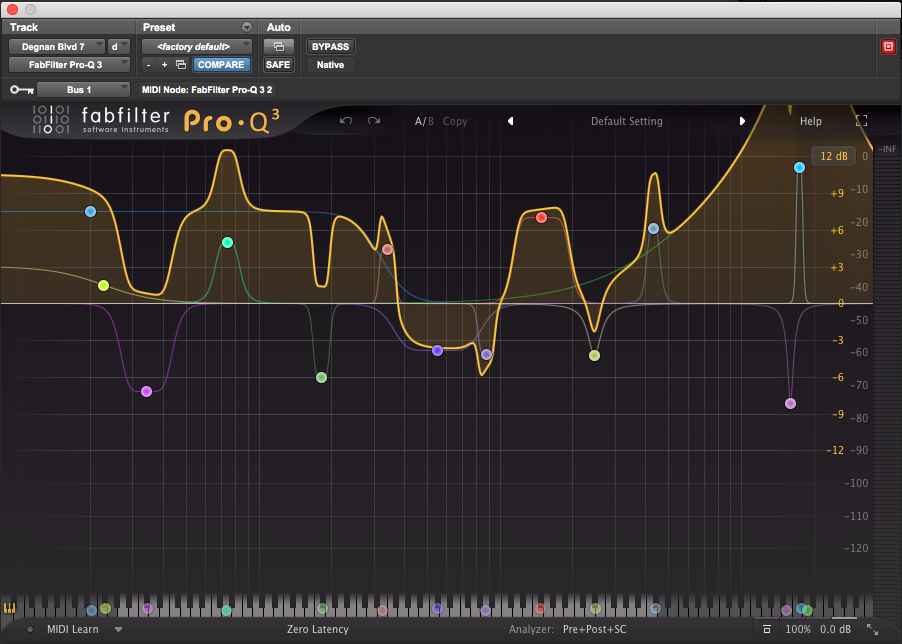
hey, whatever works.
Listen to the transition four seconds in before:
And after:
Will Pro-Q 3 — or any plugin — make your phone’s built-in mic sound just like a $1000+ condenser mic? Of course not! The curve Pro-Q 3 cooked up for this example brought low-mid body and higher-end presence and air to an unflattering iPhone recording. The result is not a perfect match, but the segue is much smoother and less distracting.
If you heard a little more than EQ going on in that example, you were probably noticing Accusonus’ reverb remover, which I used to get the phone recording feeling a little closer. Audio restoration is usually a multi-step process, and I recommend having a few tools at your disposal.
There are endless reasons we may have to work with less-than-ideal audio. Fortunately, there are more tools than ever at our disposal to deal with issues when they arise, and those tools are getting better all the time. There are quite a few more options out there, especially with regard to noise reduction specifically (Waves’ X and Z Noise plugins didn’t even make the list!), but the ones mentioned above are a few of my very favorites.
Amp hum, ambient noise, plosives, harsh resonances, wind, etc, can all detract from the clarity of the audio we record and have a tendency to lower the perceived production value of our work. Fortunately, not being able to afford studio time doesn’t have to mean that your work has to sound low-quality. With a few of these plugins in your arsenal, you might find that your work sounds a lot better than you thought it did.



![oeksound Spiff: Adaptive Transient Processor [Plugin Review]](https://i.ytimg.com/vi_webp/qokyWL6xX6M/hqdefault.webp)