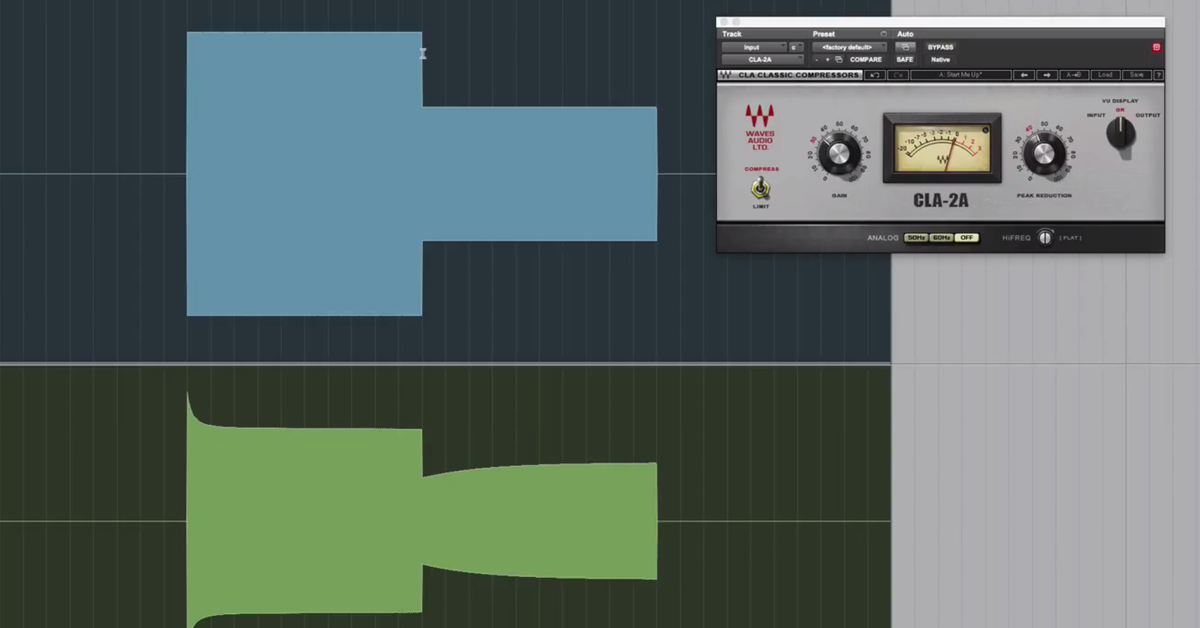Tips for Using Compressors for Tone and Color in a Mix
Welcome to part four in a five part series all about compression.
Today, I’m going to show you how you could use different compressors to impart harmonic content, otherwise, sometimes known as “color,” or “tone,” onto your source material.
It’s a popular technique amongst engineers to use compressors almost as equalizers, and I’m going to show you a couple of different compressors, and the tones that they bring to the table. Hopefully this will help your mixing, I know it’s helped mine.
Okay, so let’s start with a cool little test. By cool, I mean if you’re a nerd like I am, you’re going to like this. Alright, so in Pro Tools here, I’ve got a 500Hz sine tone, and a 100Hz sine tone.
I also have — these are inactive right now, but I’ll be making them active — five different compressors. After these compressors, I have an insert of the FabFilter Pro-Q2, which has a really awesome frequency analyzer.
Let’s go ahead and hit play and pay attention to the analyzer.
[sine wave]
So you see there, 500Hz.
[sine wave]
And 100.
Now, I’m going to make these compressors active, and what you’re going to see is the harmonic content that is imparted onto the signal.
[sine wave, without and with compressors]
That LA-2A goes super high.
[sine wave, without and with compressors]
So as you could see, each of these compressors have their own sonic character that they add to the signal.
Let’s go down to 100Hz and let’s take a look and listen, and I’m also going to enable the feature in which I hover above the frequency analyzer.
[sine wave, with and without compressors]
A lot of mid-range in the Fairchild.
[sine wave, with and without compressors]
That’s really interesting.
Alright, so please consider this when applying this to musical material. Not all compressors are created equal. There are some that have a boost in the mids, a boost in the highs, that make your lows fuller, I really like the Fairchild, you’ll be seeing that later.
So just keep this in mind and perform tests like this and be a nerd as often as you can. Because ultimately, you want to know all of the tools that we have at our fingertips as intimately as possible.
I’m going to show you that Fairchild on base technique that I was talking about before. The Fairchild is an iconic compressor. It was used on numerous Beatles recordings, Pink Floyd, very popular in Abbey Road studios.
If you were to attempt to purchase one, you might be able to find one on eBay for $20,000 or $30,000. Fortunately, Universal Audio makes a more affordable version of it.
Let’s take a listen to this bass track without the Fairchild engaged.
[bass guitar]
Okay. Let’s listen, and what I want you to listen for is a mid-range sort of aggression that is added to the signal when I engage the Fairchild, as well as a low frequency bump. You’re really going to hear it in the context of the mix, but let’s play it soloed for now.
[bass guitar, without and with Fairchild compression, then full mix]
Definitely more smooth and aggressive sound. We benefit from the dynamic range compression where it really smooths out the performance, brings in some nice characteristics of the fingering of the bass, but also we get this really pleasant, low frequency bump.
I’m driving the input gain somewhat hard. I’ve got my threshold set in such a way where I’m only doing about — up to 3-4 dB of compression. This version of the Fairchild has a side-chain filter.
[bass guitar, adjusting side-chain]
So as you see, as I turn up the side-chain filter, it is applying less compression because it is receiving less low frequency content. And of course, it’s always great when these plug-ins have the mix dry/wet knob.
Right here, I have an instance of the stereo version of the Fairchild that I’m actually using on my master fader. I wanted this track to have a really vintage vibe, and I really do believe that the Fairchild helped me achieve that. It’s got a really cool tone on the master fader if you use it pretty conservatively.
Let’s take a listen without any compression.
[mix]
Let’s bring it in.
[mix, with Fairchild]
The cymbals are a little bit brighter, and to me it just sounds a little bit clearer. I should say that I level matched for the purpose of this tutorial, because I know some people get upset when the post-compressed signal is significantly louder than the uncompressed signal, but in the final version of this mix, I did use the output to add some gain to the signal.
Let’s take a listen to it, and I’m going to experiment with the mix dry/wet, and the side-chain filter, so you can hear some of the characteristics that the Fairchild imparts on the master fader.
[mix, adjusting Fairchild parameters]
If you hear when I have the side-chain filter all the way off, we have a little bit of pumping, which I actually think is sort of cool in this mix, because it’s supposed to sound like a record from the mid-1960s, but I wouldn’t try this on every mix.
[mix]
I really do enjoy the sort of pumping characteristic that the Fairchild adds every once in awhile. Sometimes, different compressors have this sort of rhythmic quality that helps with your track, and I would definitely say that this is one of them.
Next I’m going to show you how I used a particular compressor to tame a lead guitar part. By tame, I don’t necessarily mean dynamic range, I mean that I used the compressor’s features to just smooth out tonally the timbre of the part.
Let’s take a listen. Without compression.
[mix, without compression]
Okay, so it’s a pretty cool part. Got a mid-1960s vintage vibe.
All I really wanted to do is just — I wouldn’t say dull it out, but make it a little bit less bright.
So what I’ve got here is the TLA-100A tube leveling amplifier, a collaboration between Summit Audio and Universal Audio. Note there are plenty of different compressors in the world that have completely variable attack and release times. This is not one of them.
The reason I reached for this compressor is because it has two things that I’m looking for. It has a saturation knob, so as you’re going to hear, I’m going to turn it up and we’re going to get some high frequency saturation imparted onto the signal, and of course, I really love any compressor that has the parallel inject feature.
Let’s take a listen to what I did to the signal.
[lead guitar]
[mix]
So I’ve got a fast attack and a fast release, because I really want to catch those picky transients.
I also have a good amount of saturation, because I wanted to give it sort of a dirty, vintage vibe, and then I am using mostly the wet signal, but I liked the original signal, and so I left it about 75% wet.
Lastly, I’m going to show you a technique that I actually started using somewhat recently. That is placing an LA-2A silver edition on the drum buss. The LA-2A collection from Universal Audio comes with several different types of LA-2A. I just find — and as you’ll hear — the silver edition just has a really nice top end character that it imparts on the signal.
So let’s take a listen to my drum buss. All of my drums at the same time…
[drums, no compression]
Let’s bring in the compressor.
[drums, with compression]
You hear how the cymbals, they don’t just become a little bit more lively, and we’re not just hearing the transient of the kick and snare being tamed a little bit. We also get a little bit more high end energy, which I think is really great.
Let’s take a listen in the mix.
[drums, then full mix]
Really helps those cymbals cut through.
I also really like the LA-2A silver on vocals, for the same reason, that it imparts some high frequency content. Let’s take a listen.
[vocals, without and then with compression]
[mix]
So not only is it a little bit smoother, but we get a little bit more of the throat and breathiness in a vocal, if that’s what you’re looking for.
Alright, so I hope this has been helpful. If you have any questions, make sure to get in touch, and keep an eye out for part five in this five part series all about compression. This is Ian Vargo with The Pro Audio Files.
Make sure to check out Sunny Love and the Moon Parade, which is the band that I’ve been using for this tutorial. Thanks!