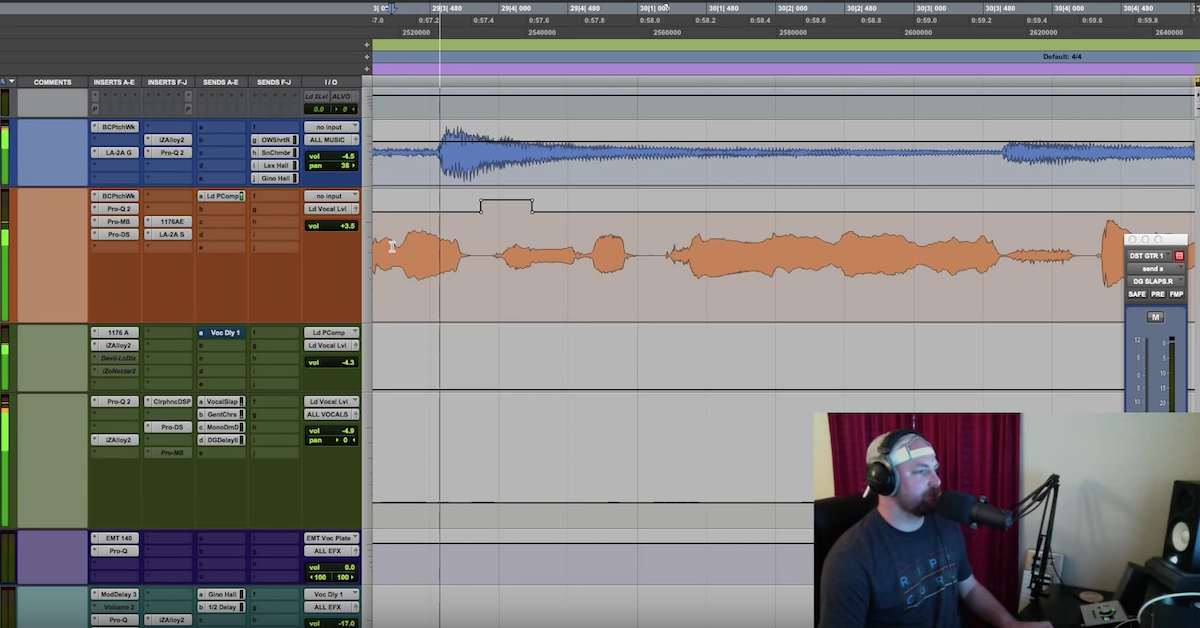Tips for Creatively Editing Guitars in a Mix
But covering right now, I’m gonna show you how I’ve got the doubled guitar, if you’ve seen any of my other videos on guitars you’ll know that I’m not big fan of playing the same exact part twice with the same exact tone. But in this case, it gives us the creative flexibility to be able to get in here and try something different with this guitar part. So I’m gonna play you a set ion of this song where — let’s see — I haven’t done the editing, and then we’re gonna walk through the editing.
[unedited electric guitar]
So you can hear there’s differences. You’re not gonna play the exact same thing perfectly twice. And that’s the beauty of doubling the guitar. But, I want to add a little bit of creativity to this because if you hear it in the mix, we’ve got some keys, we’ve got rhodes, we’ve got a pad, we’ve got acoustic guitars doing opposite rhythms, we’ve got a picked guitar, there’s lots of stuff going on and I want to add some creativity to this part.
So here’s it with no editing.
[electric guitar]
So if that’s gonna happen in the song, for me, I’d prefer it to happen in the chorus to add a level of width and another layer, not so much for the verse. So, what I did was I took this guitar, produced by my friend Victor Encarnacion out of Chicago. Like a brother to me, just incredible musician, incredible producer, and he did an amazing job with these guitars. So no slam to him for the way that I’m editing them. just a way to get creative as a mix engineer or editing engineer. And, or producing guitars in the future, but moving on. Let’s hear what I’ve done, let me solo them, and then I haven’t put any fades in yet, I’m gonna do a little more together with you.
[edited and panned electric guitar]
I’m going every other time or so and I’m muting one or the other, the left or the right so that they alternate and it creates a moving guitar part. Almost like an auto-panning guitar part. So let’s hear that in the mix.
[panned guitars in the mix]
Too much for me, so I like it, I hope you like it too. I’m gonna show you what I’m doing. Zoom in a little bit more and let’s solo these guys together and you’ll hear it from here.
[solo panned electric guitar]
So what I do is I hold — I’m on a Mac — so keyboard shortcuts are a little different. But tab is the same for PC and Mac. I’m gonna tab to transient and if this guy is highlighted up here, you’re good to go. I’m gonna tab to transient, I’m gonna hold shift, tab to transient, B for break, Command-M to mute, and now you’ll see that the reason why I’m able to use B for break, to split the clip, is up here A to Z is checked. So you gotta make sure that that’s on for the keyboard shortcuts to work without holding Command. And one more time let’s go, so we got that, so now what I wanna do — actually gonna mute the first clip here — so I hit B, select that, hit M to mute. Command-M , now we’ve got one alternating and then here I’m gonna need to get rid of this guy, so we’ll go from there, Shift-tab, B to break it, Command-M. Up here the same thing, tab to transient, Shift tab to transient, B to break it, Command-M to mute it. And we’ll just do one more time, let’s go tab to the transient, Shift-tab to the next transient, let’s go one more on this guy. B to break it, Command-M, and then we’ll come up here and we’ll let those hit the same time, that might sound cool. Tab to transient, B, M, you can see this will kind of get faster as you get used to it. Maybe let that whole section there, but then take out there, so.
Cool, you get the point. Let’s go back and let’s take a listen to it and see what it sounds like.
[electric guitar with alternating left/right pan]
Now something you might want to do, little bonus tip for this. Pro Tools users you can go Option-Shift and then click here and send it to a new track. Got both of these now are gonna be sent to a new stereo aux, and I’m gonna call it guitar — just gonna say guitar 1 for now for demonstration purposes. Creates a new bus, they’re both now going out to the same buss. I’m gonna solo safe that aux. Pull it up a little bigger for you. And I’m going to send that to my all music stereo buss. And then now what I’m gonna do is I’m gonna come in here and group them, call it guitar 1 for demonstration here. I’m gonna pull these down a little bit more. And let’s make sure everything is sounding good. Cool. They’re all going to the same bus. Now what I’m gonna do is I’m going to maybe throw some good old Dimension D.
[panned guitars]
Got a little bit of a widening thing going on. I’m a fan of iZotope. I’ve got the iZotope imager, come in here and let’s see, guitars, let’s pull maybe from 1k and up, and let’s widen it. Shoot, we’ll put that up too, sounding good. So let’s hear the before and after of that.
[panned guitars before/after iZotope Ozone 5 Stereo Imaging and Dimension D plugin]
Dimension D. Got a little of a chorusing thing going on with the Dimension D. I almost wonder what I got that set to, if it’s on 1 or 2. Yeah it’s on 1, so I think that’s a lighter setting. Correct me if I’m wrong in the comments. I love to hear it whenever I’m wrong. Let’s see, probably a little bit less of that. I’m not a big fan of chorus on guitars for modern stuff. But if you are, feel free to increase your Dimension D setting there.
Let’s hear that one more time in the context of the mix and then I’m gonna pull these out and then you’ll hear back here whenever it’s, when it’s pulling straight through you’ll be able to hear the difference so.
[electric guitar in the mix]
Now they’re playing at the same time. Yeah, so I don’t know if you’re feeling the same thing for me, as me, but I love when they’re separate, and then they’re working together to create a moving guitar. I like that a lot better. The last step that I would show you is if you do this, what I do is, Once I agree to keep it, I’m gonna go hear and unmute, or ungroup them, what I would do it I would either go in and let’s say you could go through and delete all the mutes. Hit play on accident. You can delete all the mutes, or you can come in here, hit Command-F, drag this over so you can see it, maybe throw a 15 or 35 second millisecond crop there so that we can solo and…
[panned guitar + fades]
Now you don’t get any clicking or popping and everything is nice and clean, you got clean edits. Another thing to keep in mind, got all kinds of little tips for this one. You may want to duplicate the playlist before you do this so that if you want to go back, you got a quick easy way to go back. You could always trim the clip and that kind of thing, pull it back. But I typically will duplicate all playlists before I go to town editing and chopping and whatever because it’s a quick way to get back to the original.
So some spread out tips there. Hopefully you like my approach to getting creative with the editing of guitars. Hope you’re digging this. Feel free to go to davidglennrecording.com and get the free session files for both the song Thread and Chosen. Direction on the website for that. And then all the incredible content over at theproaudiofiles.com, so Thanks for tuning in, we’ll catch you on the next one.