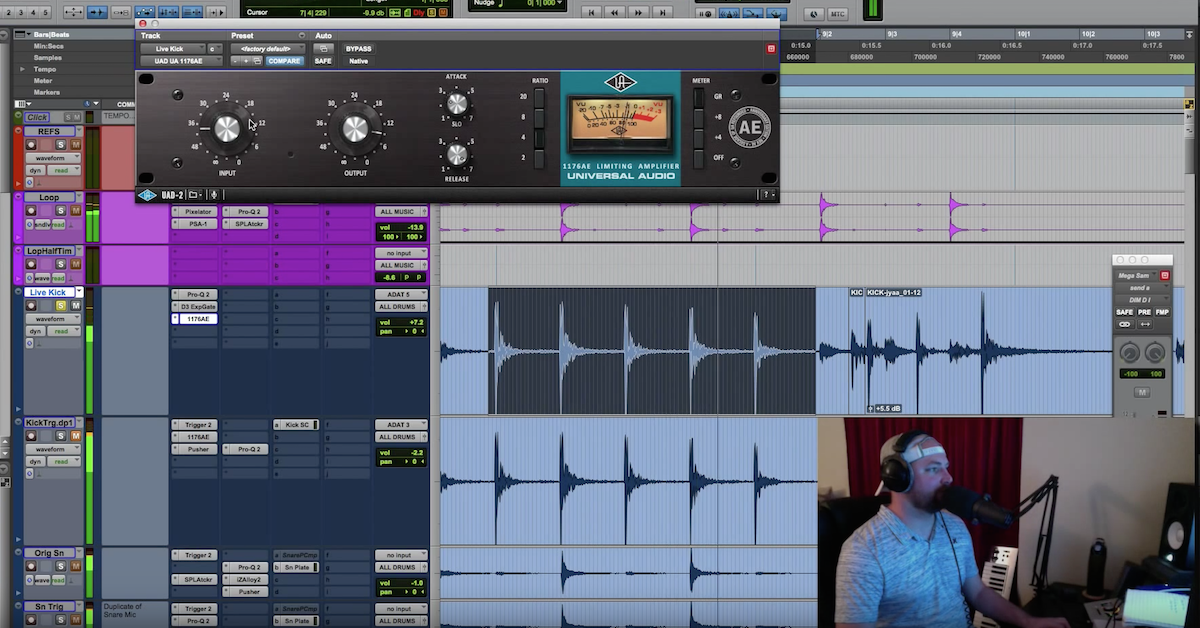Tips for Tightening up Kick Drums
Today’s video, I’m going to talk to you about tightening up your kick drums. I’ve got kind of a pop/EDM inspired song. It’s not quite an EDM song, but kind of some EDM elements in a pop song, from the artist, Pablo. Local to me in Orlando, Florida. He’s doing some awesome stuff.
This album is yet to be released, so excited to use this in a tutorial. Produced by our good friend, Victor Encarnacion out of Chicago.
We’re going to look at this mix I did last year, maybe 10 months ago, where I’m listening back now, and I feel like the low end could be tighter in the kick drum. The kick drum is what dominates the low end in this song.
So, I’m going to show you a couple techniques, some things to think about. I’m going to hit play, and then we’ll work through it.
So, here we go.
[song plays]
Okay, cool. Just a quick snippet there.
So, I dig it, I like what I did, but I felt like, again, the low end, whenever I zoom in and focus on what’s going on in the sub-region, anything from like 100 and below, 72 and below, that it could be tighter, and how I found that, was I pulled in a reference track, which I did not do originally, and I’ve got this song, it’s called “Amazing Life,” from Britt Nicole, mixed by Dan Muckala, give a shout out to him, been pulling in a lot of his work to reference. Mixes a lot of genres, so it’s cool to get a take and check out other people’s mixes, but let me hit play and show you a technique that I used.
Some of you guys may have seen me do this, but I’m going to come down here on my master fader, and I’ve got a FabFilter Pro-Q2, you can use any EQ, all I’m doing is cutting out all of the highs. I’ve got a high cut filter at about 100, you’ll see me move this around. Let’s go out here to F Reid Shippen’s mix, and we’re going to listen to just the low end.
[reference plays, hi-cut]
So you want to open it up.
Cool. So, I just want to focus on things that are 120 or below, where that kick is living, the bass, any of that kind of stuff. So, I’ve got that on my master fader, both my mix and his mix, the reference track, they’re both going out to that monitor L and R.
Let’s take a listen to my low end, just somewhere in here.
[song plays, hi-cut]
And back to his…
[reference plays, hi-cut]
Okay. So, now, listening, I really dig how his is tight, it’s punchy, and the kick serves the purpose to drive the beat and hold things together. It’s not washy, it doesn’t have that soft, sustaining dominance down there. It’s nice, it’s tight, it’s punchy, and I feel like our tracks are similar enough to where I could go for that effect, and it could serve the song better than this. Again, my sustaining low-end.
[song plays, hi-cut]
Okay, cool. There’s a couple of ways to address this. One, I could go in with an EQ and look for any of those sub frequencies that are sustaining too much, and I could remove them.
Not really what I want in this case, but it could work. Something I’m going to do is in this first video, maybe we’ll do a two-part series, we’ll make this first video showing you how I’ve treated it with iZotope Alloy’s multi-band transient designer, and then just gating it, and we’ll compare that, and then the second one I’ll show you, since this is going a little long, how to split your tracks and treat them a little bit different.
So first things first, let’s hear this kick before my transient designer. Once again, here it is. This is before, and we’re just listening to the low end right now.
[kick plays, hi-cut]
And now, let’s listen to F Reid Shippen.
[kick plays, hi-cut]
Cool. And again, I just feel like a tighter kick will serve the groove and the vibe of this song better than what I’ve got there, so first thing you look, whenever I instantiate this, I’m boosting the attack in the sub-region, 120, the lows, anywhere from 120 and below. I’m boosting the attack and cutting the sustain, and then I’m only using this second band here, the clickiness is kind of in that 2k. I’m boosting the mids a little bit, the attack, and cutting sustain as well.
Not quite a gate at all, but control. Think of it more as controlling those frequency ranges independent of each other, and maybe I didn’t want so much attack, so then I could just boost a little bit of attack in the mid-range, as opposed to a ton like I’ve done in the subs.
So, let’s hear before and after. That on the kick, let’s see if we’ve made an improvement.
[kick plays, hi-cut]
Once again, before.
[kick continues playing]
Right. So you can feel it kind of suck in, tighten up, and we’re just controlling it a little bit. That’s what you heard when I hit play, and I still feel like that low-end could be a little bit tighter. Once again, listen to Efreid Shippen’s*** (Dan?).
[reference plays, hi-cut]
It’s just got that punch, that articulation that I really want from this kick drum.
So, while that’s cool and that helped me get a little bit further to my destination, next up, I’m going to try just a simple gate, but I’m going to put the gate at the end of my processing.
See, a lot of times what I used to do, was I would gate the kick at the beginning, which still could be cool, but then, whenever I start boosting low end, or EQing, or adding harmonic saturation or anything, I would get some of that sustain back, which you may or may not want. In this case, I don’t want it. I want it to be a little tighter, but I don’t want to miss out on all of that processing that I’ve done with the EQ – in that case, nothing too much, but the Helios, I’ve boosted some frequencies, and I’ve done some work to it, and I don’t want to miss out on that, so I’m going to gate it at the end of my processing, so now I’ve got the kick tone that I like, and the character that I like, and now I’m going to control it, tighten it up, and see what this sounds like.
So, here is the kick drum before and after the gate, here are the gate settings, and I’m just really clamping down on this guy, trying to get it to be tight and fit better within the rhythm of the song, to drive and by punchy.
So, here we go, before and after.
Here’s ours.
[kick plays, high-cut]
Cool. So, we’re really sucking it dry. We’re tightening it up, we’re probably losing a little bit, we’ve got low end maybe that we could EQ back in if we want, just a hair, a little bit of trial and error involved, but take a look at those settings, look at the gate, and dial in your threshold, get your release tightened up, not too much hold, hitting it really quickly with the attack so that we grab it, and let’s hear it in the context of the mix.
Let’s bypass the gate.
[song plays, high-cut]
And you know what, let’s come back over and hear the reference.
[reference plays, high-cut]
And here’s ours, before and after.
[song plays, high-cut]
Pretty cool, right?
Okay, so we’ve tightened up the low end, now let’s take a look without this hi-cut filter, low-pass on. Let’s get rid of that guy, and let’s hear it, and let’s see if we’ve made an improvement to the overall vibe of the song.
Here’s before.
[song]
Pretty cool.
So, it’s different. Tastefully, you may like the thumpier, more pillow-y type sustain from the kick originally, but I think that a lot of you guys are going to dig that tighter, punchier kick being a little more articulate and driving the track, instead of that motion that we’re getting from the other kick.
I’m losing it. So, moving on, part two, I’m going to talk to you about how you can split the kick into three frequency ranges. If you don’t have the multi-band transient designer, I definitely recommend you check it out. Izotope Alloy 2, but if you don’t have that, I’m going to show you how I can separate it and do it a little bit differently.
Moving on, part two, here we go. Thanks again, guys!