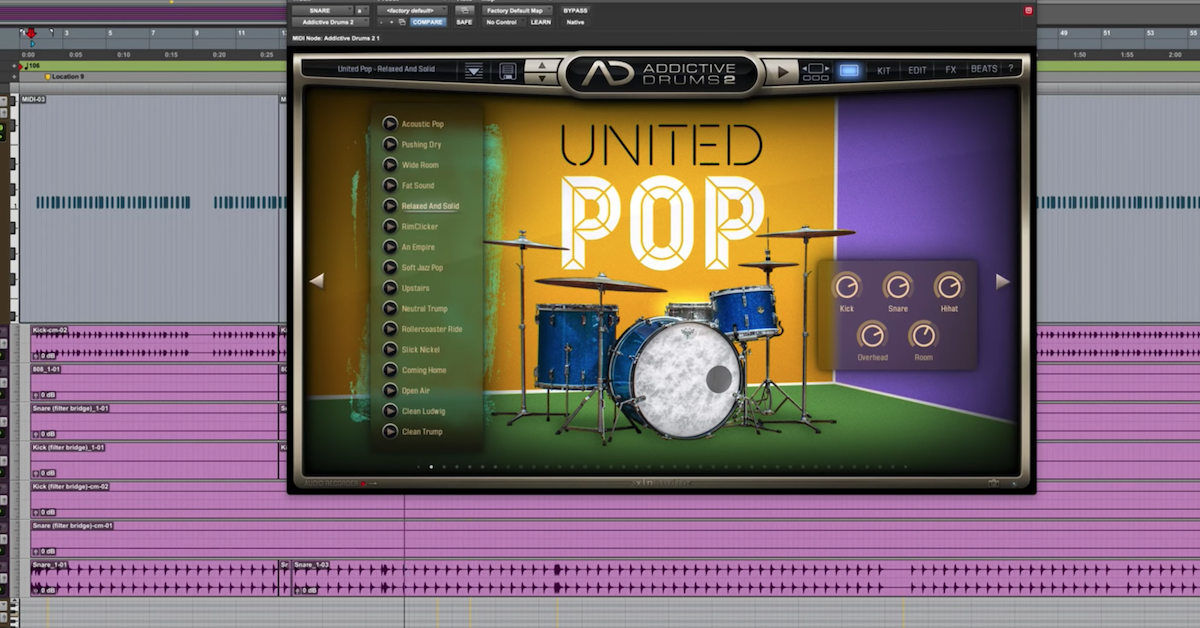How to Shape the Sound of a Kick Drum to Fit Well in the Mix
I’m going to talk about kick drums and show you some really quick and easy techniques to help you shape the sound of your kick drums to make them fit in the mix. A very common technique that’s been used a lot during the last 20 years is layering different kick drum samples.
So one that has the character and mid-range frequency content, one that fills out the sub bass, and one that has the top end attack and presence.
Sometimes, a lot more than three samples are actually being used, like in the song “Raise Your Glass” by Pink. That has nine kick drum samples layered. This can work really well, but it can also create massive phase and masking problems that will take away some of the impact and power that you’re trying to create, and also the character that you liked about the initial drum sample that you picked could be buried under all the other samples.
So let’s have a look at another approach. So here we have a couple of drum samples. First one sounds like this.
[kick 1]
And the other one sounds like this.
[kick 2]
So what we’re going to do is we’re going to add some top end attack by inserting a compressor on an aux track, or a return track in Ableton. I’m using a slow attack. 30 milliseconds, and a slow release, and a high ratio as well. I’m also cranking the threshold to compress quite heavily.
Now last, we’re going to insert an EQ. I’m rolling off most of the low end, and we’re boosting the mid-range. Boosting a bit around 2.8kHz. So we’re going for — it’s kind of a knocking sound, like someone knocking on your door, and it sounds like this.
[kick, with EQ and compression]
Okay. So let’s listen to the first sample without the effect.
[kick, unaffected]
And let’s add it.
[kick, with processing]
Add the second kick drum.
[bass drum]
Okay. So the next thing we’re going to do is we’re going to take care of the low end. 808 kick drums are very good at this, but sometimes, they’re very hard to get in tune with a track, and on this, you have the real thing sitting in your studio, you’ll be working with samples that are not very flexible, so I’m going to use a sine tone instead.
So any simple synthesizer can do this. I’m adding a sine tone, and we’ll pick the note. I’m actually going to do it up here. Whoops. So the good thing about this is you can decide exactly what note you want. So pick one that’s — works with the key you’re working in.
Okay, so let’s have a listen to the first kick drum. This is how it sounded before.
[kick, before processing]
And we’ll crank the top end compression and the sub bass.
[kick, after processing]
And the second one, before…
[kick 2, before processing]
Here’s the top end effect.
[kick 2 with top end]
And the sub bass.
[kick 2, with processing]
Of course, you can add as much or as little as you want. You can also add some distortion to the sub bass. So you can hear it on smaller speakers.
So let’s listen to it in context. Okay, so I have a track here for you. We’re going to listen through a few bars. Using this technique on the kick drum, I’m going to remove it and then we’ll hear the difference.
[mix with kick processing, then without]
Okay, so I added it back in. So there you go. Don’t forget to check out my book, “Making Sound” at makingsound.co, and I’ll see you next time!